Konica Minolta bizhub C360 Support Question
Find answers below for this question about Konica Minolta bizhub C360.Need a Konica Minolta bizhub C360 manual? We have 19 online manuals for this item!
Question posted by Azjessn on September 16th, 2014
Bizhub C360/c280/c220 How To Interrupt
The person who posted this question about this Konica Minolta product did not include a detailed explanation. Please use the "Request More Information" button to the right if more details would help you to answer this question.
Current Answers
There are currently no answers that have been posted for this question.
Be the first to post an answer! Remember that you can earn up to 1,100 points for every answer you submit. The better the quality of your answer, the better chance it has to be accepted.
Be the first to post an answer! Remember that you can earn up to 1,100 points for every answer you submit. The better the quality of your answer, the better chance it has to be accepted.
Related Konica Minolta bizhub C360 Manual Pages
bizhub C220/C280/C360 Advanced Function Operations User Guide - Page 67


...on the Control Panel. For details, refer to an E-mail message, the device certificate must be interrupted by obstacles, signal
quality, magnetic field or static electricity. -
Also, you... displays the PIN code on the security setting of the cellular phone or PDA. -
bizhub C360/C280/C220
6-17 To attach a digital signature to the [User's Guide Network Administrator].
6.3.7
Sending...
bizhub C220/C280/C360 Box Operations User Guide - Page 32


... Utility screen and the Meter Count screen. Pressing the Stop key during scanning temporarily stops the scan operation. bizhub C360/C280/C220
3-2 Press this key to enter Interrupt mode. The following describes the buttons and switches in Interrupt mode." Press this key to enter Power Save mode.
appears on the Power Save key lights up in...
bizhub C220/C280/C360 Box Operations User Guide - Page 37


...interrupted,
printing is finished.
Press this button to change the priority of the job. • If you set Changing Job Priority in Administrator Settings to check the settings of the user who stored the document. bizhub C360/C280/C220...tray, stored time, number of original pages and number of the interrupted job restarts automatically once printing for confirmation.
3.2 Touch panel
3
...
bizhub C220/C280/C360 Box Operations User Guide - Page 204
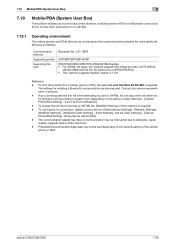
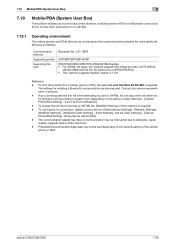
... [ON].
- Contact your service representative in advance.
- Protected documents and image data may be interrupted due to print an XHTML file, the document will either not be printed or will be printed ...the link file for printing an XHTML file, [WebDAV Settings] of the cellular phone or PDA. bizhub C360/C280/C220
7-99 7.18 Mobile/PDA (System User Box)
7
7.18
Mobile/PDA (System User Box)
This...
bizhub C220/C280/C360 Copy Operations User Guide - Page 2
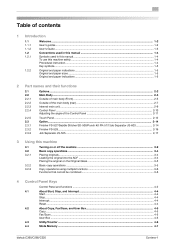
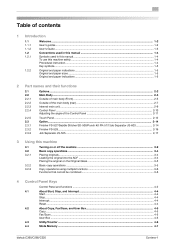
... functions 3-6 Functions that cannot be combined 3-8
4 Control Panel Keys
Control Panel and functions ...4-2
4.1
About Start, Stop, and Interrupt ...4-4
Start ...4-4
Stop...4-4
Interrupt...4-4
Reset ...4-4
4.2
About Copy, Fax/Scan, and User Box 4-5
Copy...4-5
Fax/Scan ...4-5
User Box ...4-5
4.3
Utility/Counter ...4-6
4.4
Mode Memory ...4-7
bizhub C360/C280/C220
Contens-1
bizhub C220/C280/C360 Copy Operations User Guide - Page 34


... desire.
% If you want them to copy the original. bizhub C360/C280/C220
3-5 Place the original anywhere on the Original Glass. The original is placed on the original glass without closing the ADF or Original Cover. If the original is scanned and copied. % To interrupt the copy operation being lifted at the Original Glass surface...
bizhub C220/C280/C360 Copy Operations User Guide - Page 37


... the correct number.
9 Press the Start key. The original is scanned and copied. % To interrupt the copy operation being performed, press the Stop key. % A [Ready to page 5-63.
...is given priority. (The setting specified first is given priority. (A warning message appears.)
bizhub C360/C280/C220
3-8 The setting configured first is canceled.) - If they are combined improperly, the settings...
bizhub C220/C280/C360 Copy Operations User Guide - Page 40
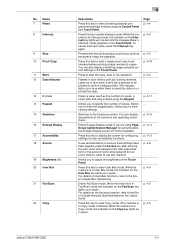
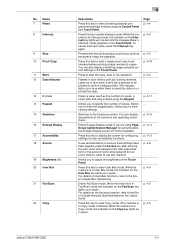
... −
p. 4-17 − p. 4-15 p. 4-14 p. 4-12 p. 4-8
− p. 4-5
p. 4-5
p. 4-5
bizhub C360/C280/C220
4-3
Press this key to be available. You can display descriptions of copies, a zoom ratio and size) entered using PageScope Authentication Manager ...printed or while it is in Fax/Scan mode, the indicator on the Interrupt key lights up in order to use this key to enter User Box ...
bizhub C220/C280/C360 Copy Operations User Guide - Page 41
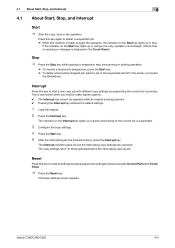
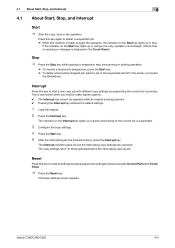
... settings are canceled. The copy settings return to restart a suspended job. % When this machine is being scanned. 0 Pressing the Interrupt key restores the default settings.
1 Load the original. 2 Press the Interrupt key. bizhub C360/C280/C220
4-4 Interrupt
Press this key to temporarily stop the scanning or printing operation.
% To resume a temporarily stopped job, press the Start key...
bizhub C220/C280/C360 Copy Operations User Guide - Page 52


...instructions and animation guidance are disabled: Start, C(Clear), Interrupt, Proof Copy, Access, Mode Memory, and Enlarge Display
...by Operation]
[Function Map] [Other Functions] [Name and Function of various functions and operating procedures.
bizhub C360/C280/C220
4-15
Check descriptions from a navigation destination of the displayed Guidance screen in the menu structure.
0 Press...
bizhub C220/C280/C360 Copy Operations User Guide - Page 119
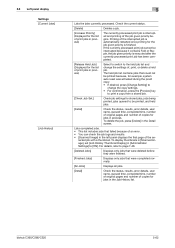
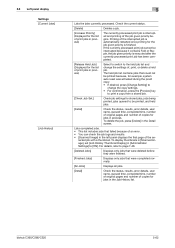
... has been completed.
[Release Held Job] (Displayed for the job given priority is interrupted and printing of , print, or delete a held job. Lists completed jobs. •...
[Check Job Set.]
Check job settings for stored jobs, jobs being printed, jobs queued to [ON]. bizhub C360/C280/C220
5-62 5.5 Left panel display Settings [Current Jobs]
[Job History]
5
Lists the jobs currently processed. ...
bizhub C220/C280/C360 Copy Operations User Guide - Page 277
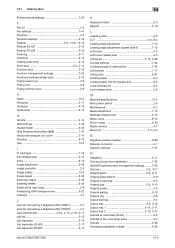
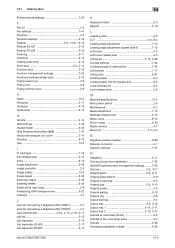
... quality 13-5 Image repeat 5-34 Inserting images 5-25 Inserting sheets 5-24 Inside of the main body 2-9 Interleaving OHP transparencies 5-22 Interrupt 4-4
J
Jack for connecting a telephone (TEL PORT1 2-7 Jack for connecting a telephone (TEL PORT2 2-7
Jam removal dial 2-10,...2-5 Outside of the main body (rear 2-7 Overlay 5-55 Overlaying registered images 5-56
bizhub C360/C280/C220
14-3
bizhub C220/C280/C360 Copy Operations User Guide - Page 282


...38
Print Lists 6-3
Print Position 5-45, 5-46, 5-47
Print without Authentication 7-33
bizhub C360/C280/C220
14-8 Reverse 5-29 Network Function Usage Settings 7-50 Network Settings 7-37 No Matching Paper...24 Insert Sheet 5-24 Insert Sheet Setting 5-46 Install License 7-52 Interleave Paper 5-22 Interrupt 4-4
J
Job Details 5-60 Job History 5-62 Job History Thumbnail Display 7-47
Job ...
bizhub C220/C280/C360 Enlarge Display Operations User Guide - Page 11


...
Overview
4
Power Save
5
Mode Memory
6
Utility/Counter
7
Reset
8
Interrupt
9
Stop
10 Proof Copy
11 Start 12 Data Indicator
13 C (clear)
14 Keypad 15 Guidance 16 Enlarge Display
17 Accessibility 18 Access
19 Brightness dial 20 User Box 21 Fax/Scan
22 Copy
bizhub C360/C280/C220
2
Press this key to recall registered fax/scan settings...
bizhub C220/C280/C360 Network Administrator User Guide - Page 342


...Parameter is busy.
The connection has timed out. The device is not formatted. The file transfer failed (e.g. The file... E-Mail/ Internet Fax FTP TX
SMB transmission
bizhub C360/C280/C220
15
Code 2261 2263 2264
2266 2267 2268 22... interrupted.
due to insufficient server capacity).
due to insufficient server capacity). A buffer shortage occurred. The connection has been interrupted....
bizhub C220/C280/C360 Network Administrator User Guide - Page 343
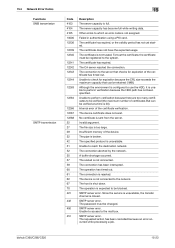
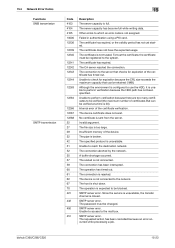
...connection.
Internal error of the device. No certificate is 20).
SMTP server error. Unable to access to reach the destination network. bizhub C360/C280/C220
15-23 The certificate has ... The pipe is not connected. The connection is unavailable.
The connection has been interrupted.
The specified protocol is rejected. The server capacity has become full while writing...
bizhub C220/C280/C360 Network Administrator User Guide - Page 346


... while sending a request.
The CN field of the certificate verification.
The device certificate does not exist.
Unable to upload data to establish an SSL connection...nContentLength exceeds the maximum transferable size. Although use of the certificate is interrupted because the WebDAV server certificate has expired.
Other internal error occurred (e.g....bizhub C360/C280/C220
15-26
bizhub C220/C280/C360 Network Administrator User Guide - Page 347


...20). The certificate has expired.
The sub folder does not exist.
bizhub C360/C280/C220
15-27 The connection has been interrupted. The internal channel detected an error immediately before establishing communication. The ...to the server. Failed in with the specified user name and password. The device is too large.
The request is not accepted due to the server that ...
bizhub C220/C280/C360 Network Administrator User Guide - Page 348
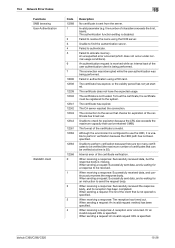
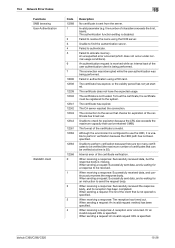
...
Description
No certificate is not trusted.
An authentication request is 20). The connection was interrupted while the user authentication was being performed. The certificate has expired, or the validity ...a time is received while an internal task of the certificate has timed out.
bizhub C360/C280/C220
15-28
Unable to the server that can be verified (the maximum number of...
bizhub C220/C280/C360 Network Administrator User Guide - Page 350


...server. Parameter of the certificate verification is not connected. Failed to the system. bizhub C360/C280/C220
15-30 A buffer shortage occurred. The operation is invalid. The certificate has expired... of Bluetooth. The connection has been interrupted. The RetrieveImage waiting period has timed out. The certificate is checked. The device certificate does not exist. Failed in ...
Similar Questions
Ou Peut-on Télécharger Le Micrologiciel Pour Bizhub C360 Merci Par Ava
ou peut-on télécharger le micrologiciel pour bizhub c360 merci par avance
ou peut-on télécharger le micrologiciel pour bizhub c360 merci par avance
(Posted by sena05 1 year ago)
How To Scan Multiple Pages And Send In A Email, Bizhub C360 C280 C220
(Posted by Lealp 9 years ago)
Bizhub C360/c280/c220 How To Clear A Paper Jam On A Printer
(Posted by wakeifa 10 years ago)
How To Change The Auto Color On Bizhub C360/c280/c220
(Posted by dirkrobe 10 years ago)
How To Configure/setup Bizhub C360 To Sony Vaio Laptop?
I was trying to connect our new laptop to the bizhub c360 but seems that I am having issues with sen...
I was trying to connect our new laptop to the bizhub c360 but seems that I am having issues with sen...
(Posted by dhaicelo 11 years ago)

