Konica Minolta bizhub C360 Support Question
Find answers below for this question about Konica Minolta bizhub C360.Need a Konica Minolta bizhub C360 manual? We have 19 online manuals for this item!
Question posted by LEpassi on July 28th, 2013
Bizhub C360 Windows 7 Print Driver Will Not Default To Grayscale
The person who posted this question about this Konica Minolta product did not include a detailed explanation. Please use the "Request More Information" button to the right if more details would help you to answer this question.
Current Answers
There are currently no answers that have been posted for this question.
Be the first to post an answer! Remember that you can earn up to 1,100 points for every answer you submit. The better the quality of your answer, the better chance it has to be accepted.
Be the first to post an answer! Remember that you can earn up to 1,100 points for every answer you submit. The better the quality of your answer, the better chance it has to be accepted.
Related Konica Minolta bizhub C360 Manual Pages
bizhub C220/C280/C360 Box Operations User Guide - Page 282


...driver during user authentication. If one fails to obtain an IP address automatically.
The compact PDF method can be selected in network environments.
A device...(16,777,216 colors). An initial setting.
bizhub C360/C280/C220
10-3 The files can be kept ... FTP Authentication & print Auto IP bit Bitmap Font BMP
Byte Compact PDF
Contrast Default Default Gateway Density Density ...
bizhub C220/C280/C360 Fax Driver Operations User Manual - Page 40
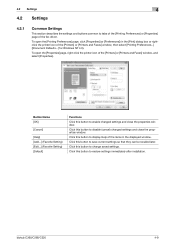
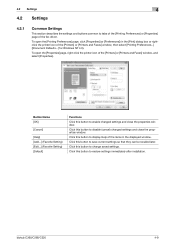
...and close the properties window. bizhub C360/C280/C220
4-9 Click this button to restore settings immediately after installation. Click this button to display Help of the fax driver.
To open the [Properties] page, right-click the printer icon of the [Printers] or [Printers and Faxes] window, then select [Printing Preferences...] ([Document Defaults...] for Windows NT 4.0). To open...
bizhub C220/C280/C360 Network Administrator User Guide - Page 80
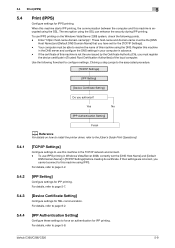
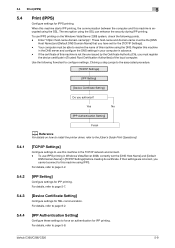
... IPP printing. bizhub C360/C280/C220
5-9 When this machine starts IPP printing, the communication between the computer and this machine in Windows Vista/Server 2008, correctly set for the [TCP/IP Settings]. -
For details, refer to the associated procedure.
[TCP/IP Settings]
[IPP Setting]
[Device Certificate Setting]
Do you have set the [DNS Host Name] and [Default...
bizhub C220/C280/C360 Network Administrator User Guide - Page 356


...devices on to save image data. (The file extension is a file format used to the location where transmission conditions are not matched, a transmission error occurs. bizhub C360... To install hardware, operating systems, applications, printer drivers, or other devices with Windows Vista, and is used to detect devices on a screen or printed with the fax number information of a character....
bizhub C220/C280/C360 Network Administrator User Guide - Page 359


...bizhub C360/C280/C220
15-39
For fax, sending indicates sending originals or dialing for storing data.
Jagged edges are conspicuous for printing or scanning.
The higher the resolution or larger the paper, the longer the transmission takes.
Software that the device... Glossary
15
Term Default
Transmission time Baudrate
Broadcast Driver Density Density Compensation Password...
bizhub C220/C280/C360 Network Scan/Fax/Network Fax Operations User Guide - Page 100
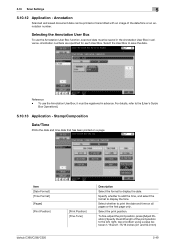
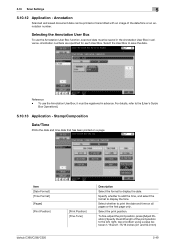
...Annotation User Box in advance.
To fine-adjust the print position, press [Adjust Position]. Annotation numbers are specified for each User...print position to print the date and time on a page. Stamp/Composition
Date/Time
Prints the date and time data that has been printed on all pages or the first page only. Item [Date Format] [Time Format] [Pages] [Print Position]
bizhub C360/C280/C220
[Print...
bizhub C220/C280/C360 Print Operations User Guide - Page 4
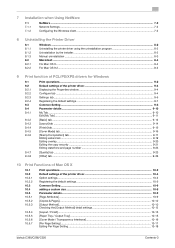
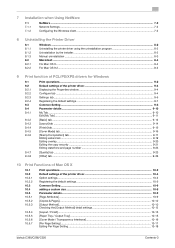
...Print function of PCL/PS/XPS drivers for Windows
9.1 9.2 9.2.1 9.2.2 9.2.3 9.2.4 9.3 9.4 9.4.1
9.4.2 9.4.3 9.4.4 9.4.5 9.4.6
9.4.7 9.4.8
Print operations...9-2 Default settings of the printer driver 9-4 Displaying the Properties window ...9-4 Configure tab ...9-4 Settings tab...9-5 Registering the default...Page Setting] ...10-17 Editing Per Page Setting ...10-18
bizhub C360/C280/C220
Contents-3
bizhub C220/C280/C360 Print Operations User Guide - Page 69
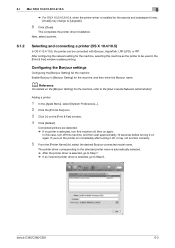
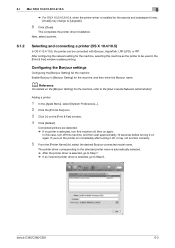
... the printer on immediately after turning it off, it on again. bizhub C360/C280/C220
6-3 d Reference
For details on the [Bonjour Setting] ... the [Print & Fax] window enables printing. Adding a printer
1 In the [Apple Menu], select [System Preferences...]. 2 Click the [Print & Fax] icon. 3 Click [+] on the [Print & Fax] window. 4 Click [Default]. This completes the printer driver installation. ...
bizhub C220/C280/C360 Print Operations User Guide - Page 90


... addition, for example, when reinstallation of the printer driver is located in [Macintosh HD] − [System
Folder] - [Extension] - [Printer Descriptions], to the [Trash] icon.
bizhub C360/C280/C220
8-4 8.2 Macintosh
8
8.2
Macintosh
When you have to remove the printer driver, for Mac OS X 10.2, drag all the [KONICA MINOLTA C360] folders, which are located in [Library] - [Printers...
bizhub C220/C280/C360 Print Operations User Guide - Page 96
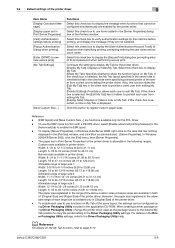
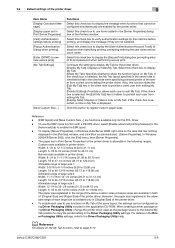
... the [User Authentication/Account Track] dialog box when specifying printing, prompting entering the user name and account name.
bizhub C360/C280/C220
9-6 Select this check box to verify authentication settings for this machine before printing] [Popup Authentication Dialog when printing] [Enter ID/PWD to execute secure print] [My Tab Settings]
[Save Custom Size...]
Functions
Select this...
bizhub C220/C280/C360 Print Operations User Guide - Page 97
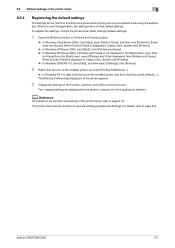
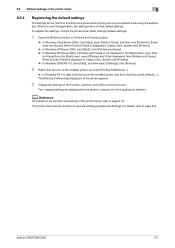
... settings for the machine functions configured when printing can only be applied while using the application.
For details, refer to their default settings. When you exit the application, the settings return to page 9-8. The printer driver has the function to save the setting as a [Favorite Setting]. bizhub C360/C280/C220
9-7
The changed settings are applied...
bizhub C220/C280/C360 Print Operations User Guide - Page 100
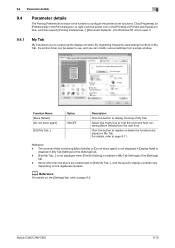
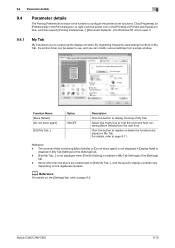
...bizhub C360/C280/C220
9-10 9.4 Parameter details
9
9.4
Parameter details
The Printing Preferences window is enabled in [My Tab Settings] of the [Settings]
tab. - Select this check box to configure the printer driver... in the [Printers] or [Printers and Faxes] window, and then specify [Printing Preferences...] ([Document Defaults...] for Windows NT 4.0) to open it.
9.4.1
My Tab
My Tab...
bizhub C220/C280/C360 Print Operations User Guide - Page 120


... are allowed. Reference - bizhub C360/C280/C220
10-4 10.2 Default settings of the printer driver
10
10.2
Default settings of the printer driver
When you have installed the printer driver, you need to configure the settings for the installed options.
10.2.1
Option settings
1 Open the [Print & Fax] (or [Printer Setup Utility]/[Print Center]) window.
% The [Print & Fax] window can be opened...
bizhub C220/C280/C360 Print Operations User Guide - Page 121


... printer driver, refer to their default settings. bizhub C360/C280/C220
10-5 To register the settings, save the printer driver settings. The [Per Page Setting] list is not saved with the preset. Settings for the machine functions configured when printing can register the paper setting as necessary. The functions of the printer driver configured in the [Print] window are...
bizhub C220/C280/C360 Print Operations User Guide - Page 129


...bizhub C360/C280/C220
10-13 10.5 Parameter details
10
Function Name [Popup Authentication Dialog when printing... was changed from [Use Factory Default] to display the User Authentication, Account Track or Secure Print window when specifying printing, prompting entering the user name,.../ Finish]
The [Layout] window and the [Finish] window can be switched.
In [Encryption Passphrase:], enter the encryption...
bizhub C220/C280/C360 Print Operations User Guide - Page 167


...8 characters. % The password can also be specified in the printer driver in the [Device Option] list. For Mac OS X
1 Display the [Output Method] window.
2 Select the [Account Track] check box. If the entered ... and can be authenticated. bizhub C360/C280/C220
12-20 Clicking [Verify] allows communication with this machine.
12.5 Printing a document on the machine for the specified account.
bizhub C220/C280/C360 Print Operations User Guide - Page 251


... on displaying the Administrator Settings screen, refer to the security document. (Default: [No]) Whenever printing is de- bizhub C360/C280/C220
13-59 Because this setting requires ID/password for every print job, your technical representative.
13.4.20 Secure Print Only
Specify whether the printing from the computer should be limited only to page 13-39.
2 In...
bizhub C220/C280/C360 Print Operations User Guide - Page 299


... the folder to which PageMaker is installed. bizhub C360/C280/C220
16-11 For PageMaker 6.0:
Copy the PPD file to RSRC\PPD4 under the folder to which PageMaker is installed. - 16.3 PPD driver (For Linux and applications)
16
Printing with OpenOffice
1 In OpenOffice, select File-Print. 2 Select [KONICA MINOLTA C360 OpenOffice PPD] in [Printer name]. 3 Click...
bizhub C360/C280/C220 Pocket Guide - Page 2


...-based universal design, animation guidance)
C360/C280/C220 Superiority over TCP/IP • Standard HDD Encryption • Copy Guard/Password Copy Facilitating the Seamless Office • Color Internet Fax • Enhanced user box feature
with enhanced operability • Native XPS and Windows
Vista support • Bluetooth® printing B/W Machine Features
• Non-Image...
Installation Guide - Page 17


... Driver and the PostScript Printer Driver CD-ROM contain the PostScript driver. Konica Minolta bizhub C360/C280/C220 Specification & Installation Guide
Network Functions
Sending the Scanned Data in an Email Message
The scanned data can be processed. The FTP server address, login password, and other information are entered from the touch panel of this machine.
Print...
Similar Questions
Bizhub C360 How To Print A Fax Transmission Report
(Posted by Mikdd 10 years ago)
Bizhub C360 How To Change Color To Grayscale
(Posted by emmamb 10 years ago)
Bizhub C360 How Delete Printing Jobs Printer Does Not Recognize Printed Job
(Posted by ajeefmaril 10 years ago)

