Konica Minolta bizhub C360 Support Question
Find answers below for this question about Konica Minolta bizhub C360.Need a Konica Minolta bizhub C360 manual? We have 19 online manuals for this item!
Question posted by pwhign00 on October 19th, 2011
Enlarging Originals
I am attempting to enlarge an original 5x7 to fill a 8.5X14 piece of paper. Can you give me some direction?
Current Answers
There are currently no answers that have been posted for this question.
Be the first to post an answer! Remember that you can earn up to 1,100 points for every answer you submit. The better the quality of your answer, the better chance it has to be accepted.
Be the first to post an answer! Remember that you can earn up to 1,100 points for every answer you submit. The better the quality of your answer, the better chance it has to be accepted.
Related Konica Minolta bizhub C360 Manual Pages
bizhub C220/C280/C360 Box Operations User Guide - Page 99


... removal method, and specify the level. Reference - bizhub C360/C280/C220
6-13 To scan an original with the colored background such as shade, select [Bleed Removal]. -
To prevent the dark part in the entire image becoming dark. Background Removal
Adjust the background density of the scanned original. To avoid this, you can adjust the...
bizhub C220/C280/C360 Box Operations User Guide - Page 105
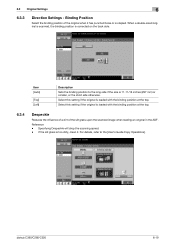
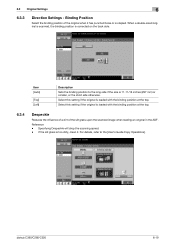
... slit glass is loaded with the binding position at the top. 6.3 Original Settings
6
6.3.3
Direction Settings - Reference - Specifying Despeckle will drop the scanning speed. -
When a double-sized original is scanned, the binding position is loaded with the binding position at... the slit glass upon the scanned image when loading an original in the ADF. bizhub C360/C280/C220
6-19
bizhub C220/C280/C360 Copy Operations User Guide - Page 17
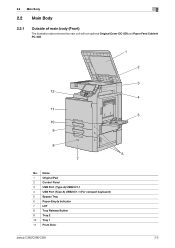
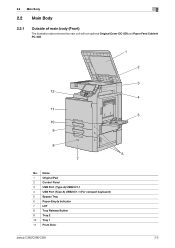
... shows the main unit with an optional Original Cover OC-509 and Paper Feed Cabinet PC-408.
1
2
3 12
4
11 5
10 9
8
6 7
No. Name
1
Original Pad
2
Control Panel
3
USB Port (Type A) USB2.0/1.1
4
USB Port (Type A) USB2.0/1.1 (For compact keyboard)
5
Bypass Tray
6
Paper-Empty Indicator
7
LCT
8
Tray Release Button
9
Tray 2
10 Tray 1
11 Front Door
bizhub C360/C280/C220
2-5
bizhub C220/C280/C360 Copy Operations User Guide - Page 33


...can also be used to the scanning order.
Wrinkled, folded, curled, or torn originals - Originals printed on the Original Glass for example, with binder holes - Originals with glue - bizhub C360/C280/C220
3-4 Coated originals such as OHP transparencies or diazo photosensitive paper - Originals with pages bound together with pages that have had cutouts removed or are cutouts...
bizhub C220/C280/C360 Copy Operations User Guide - Page 34


... a book or any other form of original that
the next original can be placed anywhere on the Original Glass. bizhub C360/C280/C220
3-5 Furthermore, do not have...directly at least 20 degrees, the correct original size may be excluded from the copy.
3.2 Basic copy operations
3
Placing the original on the Original Glass
0 When placing an original, be placed face down on the Original...
bizhub C220/C280/C360 Copy Operations User Guide - Page 64
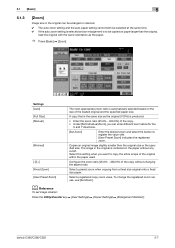
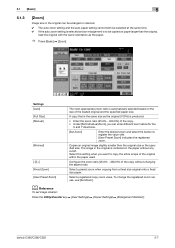
... selected at the same time. 0 If the auto zoom setting is selected and an enlargement is to copy the entire scope of the original within the paper used. Select a preset zoom when copying from a fixed size original onto a fixed size paper. bizhub C360/C280/C220
5-7 Settings [Auto] [Full Size] [Manual]
[Minimal]
[-]/[+] [Fixed Zoom] [User Preset Zoom]
The...
bizhub C220/C280/C360 Copy Operations User Guide - Page 76
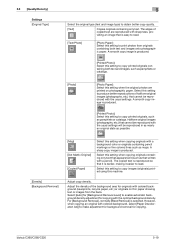
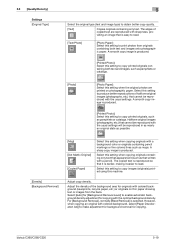
... [Paper Discoloration Adj] to copy printed originals, such as maps.
However, when copying an original with...Original Type]
5
Select the original type (text and image type) to copy images (originals) printed using this machine. The edges of the background area for copying.
Select this setting to read . For [Background Removal], normally [Bleed Removal] is produced. bizhub C360...
bizhub C220/C280/C360 Copy Operations User Guide - Page 92


... loaded in the machine, such as specified. Settings [Image Size] [Paper Size] [Zoom]
bizhub C360/C280/C220
Select the finished image size.
[Custom Size]
Enter the finished image size. tings]
[Poster Mode]
This function enables enlarged of the original image to a size exceeding the paper size that does not fit within which the finished copy is...
bizhub C220/C280/C360 Copy Operations User Guide - Page 94


... Press [Application] ö [Page Margin]. Otherwise, the
original image may be filed. When scanning a 2-sided original, you can specify the paper binding position (binding margin for the paper) to prevent the copy from being printed upside-down.
[... a binding margin. 0 For 2-sided copy, you need to set the paper binding position and the original direction. bizhub C360/C280/C220
5-37
bizhub C220/C280/C360 Copy Operations User Guide - Page 101


... when copying.
bizhub C360/C280/C220
5-44 Item [Date/Time] [Page Number] [Stamp] [Copy Security]
[Stamp Repeat] [Header/Footer] [Watermark] [Overlay]
[Registered Overlay]
Adds date and time to print the date and time. Repeats copying of a stamp or the date and time onto the paper. Saves an image of the scanned original as of...
bizhub C220/C280/C360 Copy Operations User Guide - Page 105


...text is highlighted on the entire sheet of paper to be printed from registered stamps.
The date/time as Private or date, in com- bizhub C360/C280/C220
5-48 For details on all ...text for preventing unauthorized copying, for example, a preset stamp such as of scanning the original is stamped on the paper.
[Job Number]
Select Yes to print the copy job number.
[Serial Number]
Select...
bizhub C220/C280/C360 Copy Operations User Guide - Page 107


...original. If an attempt is made to copy password-copied sheets, the machine that is printed on all pages. velope, or Transparency specified, the currently processed copy job will be erased. 0 If multiple originals... such as of scanning the original is assigned at the time of shipment of the date or time to be printed on paper.
The page to start . bizhub C360/C280/C220
5-50
5.4 [...
bizhub C220/C280/C360 Copy Operations User Guide - Page 108


For details on paper. bizhub C360/C280/C220
5-51
5.4 [Application]
5
% Press [Application] ö [Stamp/Composition] ö [Copy Security] ö ...stamp to register a registered stamp. 0 Multiple registered stamps or preset stamps cannot be printed on paper. The date/time as of scanning the original is assigned at the time of shipment of the date or time to be printed on settings...
bizhub C220/C280/C360 Copy Operations User Guide - Page 109


...[Change Pos./Delete]
Change the arrangement order. Change the angle as of scanning the original is not printed. bizhub C360/C280/C220
5-52
Press either [Up] or [Down] to be deleted.
When ...move o that appears beside the specified Stamp Repeat, and then press [Insert]. For details on the paper.
[Job Number]
Select Yes to print the copy job number.
[Serial Number]
Select Yes to ...
bizhub C220/C280/C360 Copy Operations User Guide - Page 175


... is selected manually while an original is rotated depending on the Original Glass. When the original orientation is different from paper orientation, the image is placed on the setting. Factory default [Auto Zoom (Platen)] [Auto Zoom (ADF)] [Specify Default Tray when APS Off]
[OFF] [ON] [Tray Before APS ON]
bizhub C360/C280/C220
7-38
Configure whether...
bizhub C220/C280/C360 Copy Operations User Guide - Page 207


... the edges of the selected settings. Check the combinations of the paper? Was paper that cannot be combined?
Otherwise, select Auto to enlarge the copy to the selected paper size. (p. 5-7)
Select a paper size that can be loaded into the ADF. (p. 12-7)
Position the original correctly. (p. 3-4)
bizhub C360/C280/C220
9-5 Is the Slit Scan Glass dirty? (while using the...
bizhub C220/C280/C360 Copy Operations User Guide - Page 272


...or on the number of paper as a cover page.
bizhub C360/C280/C220
13-7 Function that makes the image either lighter or darker. Function that copies the original using one sheet. 13... hidden text in Copy mode. You cannot copy a page with the full size or enlarge an image to copy the original. Function that adjusts the background of cyan (C), magenta (M), yellow (Y) and black (K).
It...
bizhub C220/C280/C360 Enlarge Display Operations User Guide - Page 30


... 2nd Side] [User Paper 1]
[Duplex 2nd Side] [User Paper 2]
[Duplex 2nd Side] [User Paper 3]
[Duplex 2nd Side] [User Paper 4]
[Duplex 2nd Side] [User Paper 5]
Reference -
Settings [Auto Zoom] [Full Size] [Enlarge] [Reduce]
bizhub C360/C280/C220
The most appropriate zoom ratio is automatically selected based on paper larger than the original,
load the original with the same orientation...
bizhub C220/C280/C360 Enlarge Display Operations User Guide - Page 60


... 4-15 Original type 3-14, 4-10
Original/density 3-13
P
Paper 3-5 Proof copy 2-13
R
Reset 2-5 Resolution 4-11
S
Scan settings 4-9 Scan size 4-14 Simplex/duplex 4-9 Stapling/punching 3-9 Start 2-5 Stop 2-5
T
Touch panel 2-5 Transmission options 4-4 Turning off automatic rotation 3-12
U
User authentication 2-11 Utility/counter 2-6
Z
Z-folded original 3-18 Zoom 3-7
bizhub C360/C280...
bizhub C220/C280/C360 Print Operations User Guide - Page 102


...
Select the paper size of the original.
If it is different from the original size and the zoom is set to [Auto], the output image will be enlarged or reduced to fit the size. The paper sizes registered as the standard paper sizes and custom sizes
Custom Size
The paper sizes registered as output method.
bizhub C360/C280/C220...
Similar Questions
My Bizhub 751 Is Printing A White Horizontal Line On Paper
my bizhub 751 is printing a white horizontal line (fades towards the center of paper) on paper
my bizhub 751 is printing a white horizontal line (fades towards the center of paper) on paper
(Posted by madamilla 2 years ago)
Minolta Bizhub 280 How To Alternate Printing On Different Colour Paper
(Posted by ChadlSc 10 years ago)
Bizhub C360
How to add a person to a group message on the Bizhub C360
How to add a person to a group message on the Bizhub C360
(Posted by tbrammer 10 years ago)
How To Configure/setup Bizhub C360 To Sony Vaio Laptop?
I was trying to connect our new laptop to the bizhub c360 but seems that I am having issues with sen...
I was trying to connect our new laptop to the bizhub c360 but seems that I am having issues with sen...
(Posted by dhaicelo 11 years ago)

