Konica Minolta bizhub C35 Support Question
Find answers below for this question about Konica Minolta bizhub C35.Need a Konica Minolta bizhub C35 manual? We have 7 online manuals for this item!
Question posted by rferrin on February 28th, 2012
Fax Question
how do i make the fax machine give a confirmation fax each time i send a fax
Current Answers
There are currently no answers that have been posted for this question.
Be the first to post an answer! Remember that you can earn up to 1,100 points for every answer you submit. The better the quality of your answer, the better chance it has to be accepted.
Be the first to post an answer! Remember that you can earn up to 1,100 points for every answer you submit. The better the quality of your answer, the better chance it has to be accepted.
Related Konica Minolta bizhub C35 Manual Pages
bizhub C35 Facsimile User Guide - Page 2


...their respective owners. All Rights Reserved.
In order to ensure correct use of the Fax functions. Trademarks
KONICA MINOLTA and the KONICA MINOLTA logo are the property of Xerox ... any machine operations. x-1 Thank You
Thank you for the use of KONICA MINOLTA BUSINESS TECHNOLOGIES, INC. This User's Guide describes operating procedures and precautions for purchasing a bizhub C35. Be...
bizhub C35 Printer/Copier/Scanner User Guide - Page 16
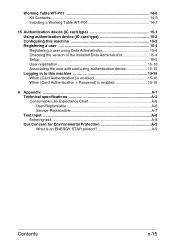
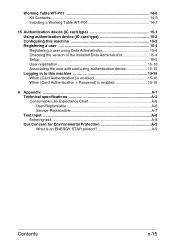
...-4 Checking the version of the installed Data Administrator 15-4 Setup...15-5 User registration 15-10 Associating the user with card using authentication device 15-15 Logging in to this machine 15-15 When [Card Authentication] is enabled 15-16 When [Card Authentication + Password] is enabled 15-16
A Appendix ...A-1 Technical specifications A-2 Consumable Life...
bizhub C35 Printer/Copier/Scanner User Guide - Page 90


...]/[FTP]/ [Start Number]: Specify the starting address
[WebDAV]/[SMB]/ book destination number.
[Internet Fax]
[Number of Addresses]: Specify the number of
address book destinations.
[List Output]: Prints the list of the machine. The name specified for [Device Name] will be used as the file name for scan data.
[Address]
Specify the E-mail address...
bizhub C35 Printer/Copier/Scanner User Guide - Page 165


... printer icon, and then click [Properties].
- (Windows XP/Server 2003) From the [Start] menu, choose [Printers and Faxes] to display the [Devices and Printers] directory.
Right-click the KONICA MINOLTA bizhub C35 PCL6 or KONICA MINOLTA bizhub C35 PS printer icon and choose [Properties].
2 If you have options installed, you are correctly listed. Also, in case...
bizhub C35 Printer/Copier/Scanner User Guide - Page 168


... and then click [Printers] to display the
[Devices and Printers] directory.
2 Right-click the KONICA MINOLTA bizhub C35 PCL6, KONICA MINOLTA
bizhub C35 PS or KONICA MINOLTA bizhub C35 XPS printer icon, and then click [Printing Preferences].
ers and Faxes] directory.
2 Right-click the KONICA MINOLTA bizhub C35 PCL6 or KONICA
MINOLTA bizhub C35 PS printer icon and choose [Printing Preferences...
bizhub C35 Reference Guide - Page 36


... the confirmation message appears, click the following procedure is
located in the [Library] -
[Receipts], to the [Trash] icon.
- CAMINOLTA], to the [Trash] icon.
8 Drag the following files, which is located in [Library] - [Printers] - [KONICAMINOLTA] - [PDEs], to the [Trash] icon.
7 Restart the computer. Drag the [fileExistbzC35.icns] and [KONICA MINOLTA bizhub
C35.icns] file...
bizhub C35 Reference Guide - Page 79


6 Check that [KONICA MINOLTA bizhub C35 PPD] is selected in the [Print
Using] list.
7 Click [Add]. 8 Select the appropriate settings in the [Print & Fax] screen.
1-52
Printer Settings (Mac OS X 10.5/10.6) The new printer appears in the [Hard Disk], [Paper Source Unit]
according to your printer setup.
9 Click [Continue].
bizhub C35 Reference Guide - Page 152


... file]. Adding the Printer Using Printer configuration
2-5 The printers that can be
installed. - For a USB connection, select [KONICA MINOLTA bizhub C35 USB #1]. - If the desired machine is not listed, select a device port from the [Devices] list.
Host name of the dialog box, type in the left pane of the dialog box.
6 From the left pane...
bizhub C35 Security Operations User Guide - Page 9


... to an outside network, no other hand, should be easily guessed.
-
bizhub C35
1-6 When using an SMTP server (mail server) or an DNS server, each server should promptly have not been changed without prior notice to the office LAN to confirm that they may not be appointed as possible. - Again, these passwords should...
bizhub C35 Security Operations User Guide - Page 23


...
2 Click the [Security] tab.
lutely necessary to leave the machine, be [Device] that uses the authentication system the machine has, [External Server] that uses a user information control system of...machine and reads the IC card with the Admin Mode setting screen left shown on the display.
If it is authenticated, the machine enables setting of the external server, or [Off]. bizhub C35...
bizhub C35 Security Operations User Guide - Page 30


...or more external servers, make sure that particular user name is automatically registered in the machine. - If a user name is changed between [Device] and [External Server...machine. The password entered is abso- If PageScope Data Administrator is automatically registered in the machine. If [External Server] (Active Directory) is set for enabling access to be changed . -
bizhub C35...
bizhub C35 Security Operations User Guide - Page 43


... "Encryption Strength" and click [Apply].
% For encryption strength, select the strong "AES-256, 3DES." % In the Enhanced Security Mode, the setting cannot be changed to make sure in advance that the device certificate has been registered in the machine.
bizhub C35
2-29 2.10 SSL Setting Function
2
2.10.2
SSL Setting
0 For the procedure to register the...
bizhub C35 Security Operations User Guide - Page 86


... must invariably be selected.
5 Click [Export to the device] again.
4.1 PageScope Data Administrator
4
4 From the pull-down menu of User authentication, select the user authentication method.
% To change the user authentication method from "Device authentication" to "Network server authentication," it is necessary first to register the domain name of a device lock error. bizhub C35
4-5
bizhub C35 Security Operations User Guide - Page 88


... new authentication mode and click [Write].
% If there is a job being executed or a reserved job (timer TX, fax redial waiting, etc.) in the machine, the machine displays a message that tells that the write operation has not been successful because of a device lock error.
4.1 PageScope Data Administrator
4
5 Select the specific [Authentication mode] to the device] again. bizhub C35
4-7
bizhub C35 Security Operations User Guide - Page 90


... execute [Export to the device] again.
% If a previously registered user is deleted in the machine, the machine displays a message that tells that already exists cannot be entered. Click [OK] and enter the User Name. % A User Name that the write operation has not been successful because of PageScope Data Ad- bizhub C35
4-9
Click [OK] and enter...
bizhub C35 Safety Information Guide - Page 3


... personnel. These limits are printing a high volume of materials, or if the machine is subject to radio communications. However, be determined by turning the equipment off ...Product Type
Color Multi-Function Peripherals (copier, printer, scanner, fax)
Product Name
bizhub C35
Options
PF-P08, Expandable Memory
This device complies with Canadian ICES-003. ■Regulation Notices ●...
bizhub C35 Safety Information Guide - Page 4


...and time it is not specifically designed for any other electronic device, including FAX machines, to the public switched telephone network (PSTN). If bizhub C35 ...send any message unless such message clearly contains in a margin at the top or bottom of each transmitted page or on the first page of Telecom's network services. 4. If this happens the telephone company will notify you to make...
bizhub C35 Quick Guide - Page 6


... at a high speed. Available features
bizhub C35 is a digital color multifunctional peripheral that eases the workflow and satisfies any business, to support efficient document management. Print operations
When printing from the enclosed [Drivers CD/DVD]. Copy operations
High-quality copies can be printed at one time, and a received fax can be forwarded. In addition, using...
Installation Guide - Page 1


... should consider multiple machines if average monthly volume...GB available for the device. Konica Minolta bizhub C35 Specification & Installation Guide
bizhub C35 Specifications
Type
Full Color Printer/Copier/Scanner/Fax
Document Holder
Stationary...Capacity Plain Paper: 250 sheets Thick Paper: 10 sheets
Warm-up Time
45 seconds or less
Image Loss Width
Position Leading edge: Trailing...
Installation Guide - Page 5


...31 ppm
PageScope Software
Network & Device Management PageScope Net Care Device Manager PageScope Data Administrator Driver Packaging...machine, and the scanned data is uploaded to a specified FTP server.
Sending the Scanned Data to the built-in HDD The scanned data can be sent to a specified Email address. Konica Minolta bizhub C35 Specification & Installation Guide
Network Functions
Sending...
Similar Questions
Why Is My Bizhub C352 Making Blank Copies
(Posted by Benlorobg 10 years ago)
Bizhub 501 Changing The Defults Subject Line When Sending Email /scan /fax
(Posted by dofelip 10 years ago)
Storing Fax Numbers In Bizhub C35
How do you store fax numbers or email address in the Bizhub C35?
How do you store fax numbers or email address in the Bizhub C35?
(Posted by chef6261 11 years ago)

