Konica Minolta bizhub C35 Support Question
Find answers below for this question about Konica Minolta bizhub C35.Need a Konica Minolta bizhub C35 manual? We have 7 online manuals for this item!
Question posted by JenBoEazyg on February 20th, 2014
How To Turn Off Ringer For Fax Bizhub C35
The person who posted this question about this Konica Minolta product did not include a detailed explanation. Please use the "Request More Information" button to the right if more details would help you to answer this question.
Current Answers
There are currently no answers that have been posted for this question.
Be the first to post an answer! Remember that you can earn up to 1,100 points for every answer you submit. The better the quality of your answer, the better chance it has to be accepted.
Be the first to post an answer! Remember that you can earn up to 1,100 points for every answer you submit. The better the quality of your answer, the better chance it has to be accepted.
Related Konica Minolta bizhub C35 Manual Pages
bizhub C35 Facsimile User Guide - Page 2


..., INC.
This User's Guide describes operating procedures and precautions for purchasing a bizhub C35. bizhub and PageScope are registered trademarks or trademarks of The Institute of Electrical and Electronics...Engineers, Inc. This document may not be referred to ensure correct use of the Fax functions. x-1 Be sure to read this User's Guide before starting any other countries...
bizhub C35 Facsimile User Guide - Page 71


..., the following reception modes are produced before the machine begins receiving the fax.
" For details on the settings, refer to "[Comm. Settings] - [Number of rings is turned off, faxes cannot be sure to leave the machine turned on page 2-10.
4-2
Receiving G3 faxes Therefore,
be received. Select the one that fits your environment. „ "Automatic...
bizhub C35 Printer/Copier/Scanner User Guide - Page 165


... the [Start] menu, choose [Printers and Faxes] to open the Printers directory. Otherwise, skip
to step 9.
3 Select the [Configure] tab. 4 Check that the installed options are advised to display the [Devices and Printers] directory. Right-click the KONICA MINOLTA bizhub C35 PCL6, KONICA MINOLTA bizhub C35 PS or KONICA MINOLTA bizhub C35 XPS printer icon, and then click...
bizhub C35 Printer/Copier/Scanner User Guide - Page 168


... choose [Devices and Printers] to open the Printers directory.
2 Right-click the KONICA MINOLTA bizhub C35 PCL6, KONICA MINOLTA
bizhub C35 PS or KONICA MINOLTA bizhub C35 XPS printer icon, and then click [Printing Preferences]. Displaying Printer Driver Settings (for Windows)
5-5
ers and Faxes] directory.
2 Right-click the KONICA MINOLTA bizhub C35 PCL6 or KONICA
MINOLTA bizhub C35 PS printer...
bizhub C35 Reference Guide - Page 36


... [Trash] icon.
- For Mac OS X 10.5/10.6
1 On the [Apple] menu, select [System Preferences]. 2 Click [Print & Fax]. 3 Select the name of the printer driver.
5 Delete the unnecessary files from [Library] - [Printers].
- Drag the [KONICA MINOLTA bizhub C35 Color.plugin] file, which is
located in [Library] - [Printers] -
[KONICAMINOLTA] - [filter], to be deleted, and then...
bizhub C35 Reference Guide - Page 38


Print Center Settings (Mac OS X 10.2.8)
1-11 6 Select [bizhub C35] in the [Product] list.
" If [bizhub C35] does not appear, check that the printer is turned on
and the USB cable is connected, and then restart the computer.
7 Select [KONICA MINOLTA] from the [Printer Model] pop-up menu. 8 Select [KONICA MINOLTA bizhub C35 PPD] in the [Model Name] list.
9 Click [Add].
bizhub C35 Reference Guide - Page 54


...].
The new printer appears in the [Printer List] screen.
" If any options are installed, select them. Printer Setup Utility Settings (Mac OS X 10.3)
1-27 6 Select [bizhub C35] in the [Product] list.
" If [bizhub C35] does not appear, check that [KONICA MINOLTA bizhub C35 PPD] is turned on page 1-60.
bizhub C35 Reference Guide - Page 63


... then restart the computer.
5 Check that the machine is selected in the [Print
Using] list.
6 Click [Add]. 4 Select [bizhub C35] in the [Printer Name].
" If [bizhub C35] does not appear, check that [KONICA MINOLTA bizhub C35 PPD] is turned
on page 1-60.
1-36
Printer Setup Utility Settings (Mac OS X 10.4) The new printer appears in the [Printer...
bizhub C35 Reference Guide - Page 74
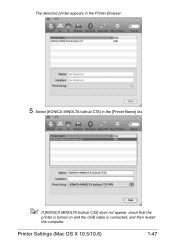
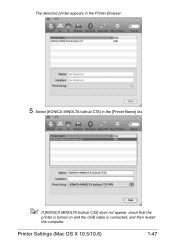
The detected printer appears in the Printer Browser.
5 Select [KONICA MINOLTA bizhub C35] in the [Printer Name] list.
" If [KONICA MINOLTA bizhub C35] does not appear, check that the
printer is turned on and the USB cable is connected, and then restart
the computer. Printer Settings (Mac OS X 10.5/10.6)
1-47
bizhub C35 Reference Guide - Page 79


The new printer appears in the [Hard Disk], [Paper Source Unit]
according to your printer setup.
9 Click [Continue]. 6 Check that [KONICA MINOLTA bizhub C35 PPD] is selected in the [Print
Using] list.
7 Click [Add]. 8 Select the appropriate settings in the [Print & Fax] screen.
1-52
Printer Settings (Mac OS X 10.5/10.6)
bizhub C35 Security Operations User Guide - Page 7


...The following are the conditions for any user who frequently turns ON and OFF the machine, warn him or her of SNMP is restarted
bizhub C35
1-4 The machine is not, however, governed by ...and erases all spaces of the password. Setting the Enhanced Security Mode to be changed by turning [ON] the Enhanced Security Mode, see page 2-5. By prohibiting the password entry operation, the...
bizhub C35 Security Operations User Guide - Page 10


... prohibit the user from the User Authentication mode after the operation in authentication with the machine turned ON. - The person responsible within the organization that the user reports any physical service operations... IC card is given for Operation Control
1
-
bizhub C35
1-7 Change the corresponding account information promptly as soon as the specific user is able to -date. ...
bizhub C35 Security Operations User Guide - Page 11


... digits 8 digits or more
8 digits
8 digits
8 digits or more details of the number of digits and characters that can be turned on the screen the password entered. - trol function of the application. 1.5 Miscellaneous
1
1.5 Miscellaneous
Password Rules
According to certain Password ...
No. NOTICE
Before setting the Enhanced Security Mode, be used , the password con- bizhub C35
1-8
bizhub C35 Security Operations User Guide - Page 14


... HDD format when, for example, to initialize the HDD (to be turned [ON]
again. For details of settings, see page 2-5. bizhub C35
1-11 Executing [User Area Only] deletes the Secured Job file and...- Execute [Restore All] after the firmware has been upgraded. The execution of data to be turned [ON] again. So, it must be cleared by the service engineer, the Administrator of [Restore...
bizhub C35 Security Operations User Guide - Page 16


...necessary to the Admin Settings again. - Immediately after the power switch has been turned ON. -
There is a job being executed by the Service Engineer. During the... the [Utility/Counter] key.
2 Touch [↓].
3 Touch [Admin Settings].
bizhub C35
2-2 There is a reserved job (timer TX, fax redial waiting, etc.) in authentication as a result of the entry of Admin Settings...
bizhub C35 Security Operations User Guide - Page 17


.... When the power switch is counted as unauthorized access.
To cancel the access lock state, turn it on after turning it off , then on again, wait at least 10 seconds to show the upper case screen. % Touch [!#?/] to turn off . bizhub C35
2-3 2.1 Accessing the Admin Settings
2
4 Enter the 8-digit Administrator Password from the Admin Settings...
bizhub C35 Security Operations User Guide - Page 18


... accesses reaches three during operation of a wrong password is counted as unauthorized access. bizhub C35
2-4 When the power switch is turned off . Enter the correct Administrator Password.
% A failure in the password box....0 Do not leave the machine with the Admin Mode setting screen left shown on to turn off, then on after the execution of the machine in the address bar.
3 Press...
bizhub C35 Security Operations User Guide - Page 19


...Rules
Description An 8-digit password that meets the Password Rules. bizhub C35
2-5 Setting the Enhanced Security Mode to [ON] changes ... [authpassword] or [auth-password/priv-password]. Restrict
Valid
Remote device setting disabled Disable (not to be converted all at once. ... be selected from the control panel is set to [ON]. Turning ON the Enhanced Security Mode does not enable the ID & ...
bizhub C35 Safety Information Guide - Page 3


...an outlet on the ferrite-core-equipped end of this device must accept any changes or modifications must be determined by turning the equipment off and on, the user is not...Conformity
Product Type
Color Multi-Function Peripherals (copier, printer, scanner, fax)
Product Name
bizhub C35
Options
PF-P08, Expandable Memory
This device complies with the FCC and are designed to the USB host....
bizhub C35 Safety Information Guide - Page 4


... may be connected to other electronic device, including FAX machines, to the possibility that ...devices not ringing in such circumstances. 3. The automatic calling functions of bizhub C35 does not disable you have questions about what will be advised of devices that may request that has the format US: US:AAAEQ##TXXXX.. If your telephone company or a qualified installer. The Ringer...
Similar Questions
How To Turn Off Fax Rx Confirmation Report On A Bizhub C360
(Posted by etikrphipps 10 years ago)
How To Turn Off Fax Confirmation Page On Km Bizhub C220?
(Posted by Micrc 10 years ago)
Disable Phone Ringing When Connected To Fax Bizhub C35
(Posted by jayShad 10 years ago)
Storing Fax Numbers In Bizhub C35
How do you store fax numbers or email address in the Bizhub C35?
How do you store fax numbers or email address in the Bizhub C35?
(Posted by chef6261 11 years ago)

