Konica Minolta bizhub C35 Support Question
Find answers below for this question about Konica Minolta bizhub C35.Need a Konica Minolta bizhub C35 manual? We have 7 online manuals for this item!
Question posted by ceihm on March 6th, 2014
How Do I Find Out How Much Toner Is Left In My Bizhub C35
The person who posted this question about this Konica Minolta product did not include a detailed explanation. Please use the "Request More Information" button to the right if more details would help you to answer this question.
Current Answers
There are currently no answers that have been posted for this question.
Be the first to post an answer! Remember that you can earn up to 1,100 points for every answer you submit. The better the quality of your answer, the better chance it has to be accepted.
Be the first to post an answer! Remember that you can earn up to 1,100 points for every answer you submit. The better the quality of your answer, the better chance it has to be accepted.
Related Konica Minolta bizhub C35 Manual Pages
bizhub C35 Printer/Copier/Scanner User Guide - Page 337
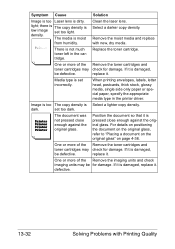
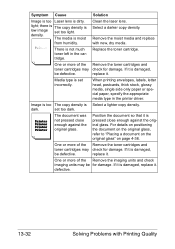
...check imaging units may be defective. Clean the laser lens. One or more of the Remove the toner cartridges and
toner cartridges may check for damage. If it is dirty.
light;
Select a darker copy density.
... is damaged,
be for damage.
Position the document so that it is not much toner left in the printer driver. defective.
13-32
Solving Problems with new, dry media. ...
bizhub C35 Reference Guide - Page 36


... the unnecessary files from [Library] - [Printers].
- Drag the [fileExistbzC35.icns] and [KONICA MINOLTA bizhub
C35.icns] file, which is located in the [Library] -
[Receipts], to the [Trash] icon....PPDs] - [Contents] - [Resources] on the left below the list.
4 When the confirmation message appears, click the following procedure is located in the upper-left corner of [Print & Fax].
- For Mac...
bizhub C35 Reference Guide - Page 152


... network, select [KONICA MINOLTA bizhub C35] . - Host name of the dialog box, select the port for the machine.
" - If the desired machine is not listed, select a device port from the [Devices] list. Adding the Printer Using Printer configuration
2-5 In the right pane of the dialog box, type in the left pane of the dialog box...
bizhub C35 Security Operations User Guide - Page 5
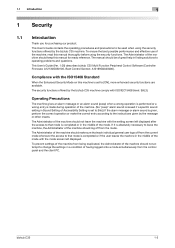
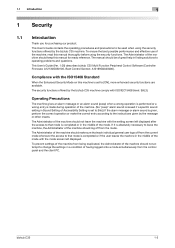
....
The Administrator of the mode with the setting screen left displayed. The security functions offered by the bizhub C35 machine comply with the ISO15408 Standard
When the Enhanced Security...by the message or other means. This User's Guide (Ver. 1.00) describes bizhub C35 Multi Function Peripheral Control Software (Controller Firmware: A12130G050105, Boot Control Section: A12199G0040000). ...
bizhub C35 Security Operations User Guide - Page 8


... and
SNMP passwords stored in the queue - Image files of a job in the NVRAM - bizhub C35
1-5
The following types of data stored in the HDD, SSD, and NVRAM are protected when use...is not governed by authentication by the ISO15408. External server identification setting data - Data files left in the HDD data space and SSD data space other than the Secured Job files,
files...
bizhub C35 Security Operations User Guide - Page 16


... Settings left shown on the display. Immediately after the power switch has been turned ON. - If it is forgotten, it must be sure first to leave the machine, be set again by the machine. -
Wait for the authentication purpose appears as the Administrator of the person who accesses the function. bizhub C35
2-2
During...
bizhub C35 Security Operations User Guide - Page 18


...reaches three during operation of a wrong password is completed. 0 Do not leave the machine with the Admin Mode setting screen left shown on to log off , then on, the power switch of the job is counted as that for the machine.
...the machine in the address bar.
3 Press the [Enter] key to log on the display. bizhub C35
2-4 Click [OK] and try logging on after the execution of the machine.
bizhub C35 Security Operations User Guide - Page 21


...Enhanced Security Mode
so as to enable the security function of Admin Settings left shown on the display from the Admin Settings. 0 The Enhanced Security... [ON] to enable the Enhanced Security Mode and touch [OK].
Touch [OK], then the machine restarts automatically. bizhub C35
2-7
If it is factory-set to [OFF]. 2.2 Enhancing the Security Function
2
Setting the Enhanced Security Mode
0...
bizhub C35 Security Operations User Guide - Page 23


... with the Admin Mode setting screen left shown on the display. Setting the Authentication Method
0 For the procedure to perform user authentication.
bizhub C35
2-9 lutely necessary to leave the ...be sure first to select [Active Directory] in the External Server Settings.
If [Device] is selected for User Authentication.
If it is authenticated, the machine enables setting of...
bizhub C35 Security Operations User Guide - Page 26
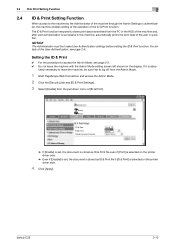
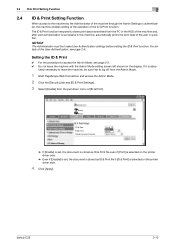
... with the Admin Mode setting screen left shown on the printer driver side.
% Even if [Disable] is set, the document is stored as ID & Print file if [ID & Print] is abso-
Setting the ID & Print
0 For the procedure to access the Admin Mode, see page 2-9. bizhub C35
2-12 lutely necessary to leave the...
bizhub C35 Security Operations User Guide - Page 27


... no operations are performed for 1 min. That is authenticated, the machine enables setting of the operation of the Auto Reset function. bizhub C35
2-13 even with the setting screen of Admin Settings left shown on the display from among nine values between 1 min.
2.5 Auto Reset Function
2
2.5
Auto Reset Function
When access to the...
bizhub C35 Security Operations User Guide - Page 30


... users can use of the registration and have him or
her change are deleted. - bizhub C35
2-16 User Registration allows the User Name, User Password, and other user information to ...leave the machine with the Admin Mode setting screen left shown on the server side. If authentication is abso- If a user name is changed between [Device] and [External Server], the user information registered ...
bizhub C35 Security Operations User Guide - Page 32


...User Authentication and Authentication Device settings before registering the IC card information. For details of the following two methods for registering the IC card information. - bizhub C35
2-18 The machine ...function, it is authenticated, the machine enables setting of the operation of Admin Settings left shown on the display from the Admin Settings.
1 Call the Admin Settings on ...
bizhub C35 Security Operations User Guide - Page 34


... 1 through the Admin Settings from the control panel is
absolutely necessary to leave the machine, be sure first to show the upper case screen.
2-20 bizhub C35
% Press the [C] key to clear all characters. % Touch [Delete] to delete the last character entered. % Touch [↑] to log off from the keyboard or keypad...
bizhub C35 Security Operations User Guide - Page 36
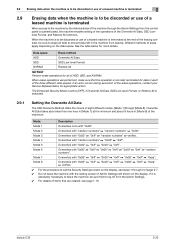
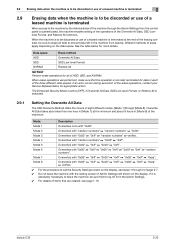
... each of the three different data spaces.
Mode 4
Overwrites with "0x00" ö "0xff" ö "0x00" ö "0xff".
bizhub C35
2-22
The Enhanced Security Mode is set to prevent data left shown on the display. Mode 5
Overwrites with "random numbers" ö "0x00" ö "0xff". If it is
absolutely necessary to leave the machine, be...
bizhub C35 Security Operations User Guide - Page 39


... the SSD Low-level Format
Overwrite and erase is executed with the setting screen of SSD Low-level Format.
bizhub C35
2-25 Touch [OK].
% Do not turn off during execution of Admin Settings left shown on the display from the control panel.
2 Touch [↓].
3 Touch [SSD Low-level Format].
4 A confirmation message appears. If...
bizhub C35 Security Operations User Guide - Page 40


... with the setting screen of Admin Settings left shown on the display from the control panel.
2 Touch [↓].
3 Touch [Restore Defaults].
4 Touch [Restore All].
5 A confirmation message appears. Touch [OK].
% Do not turn off the power switch of the machine during the execution of Restore All.
bizhub C35
2-26 If the power switch is...
bizhub C35 Security Operations User Guide - Page 41


bizhub C35
2-27
If it is not turned...validity of image data transmitted and received between the PC and the machine.
2.10.1
Device Certificate Setting
0 For the procedure to access the Admin Mode, see page 2-2. 0 Do not... leave the machine with the Admin Mode setting screen left shown on the display. lutely necessary to leave the machine, be sure first to log...
bizhub C35 Security Operations User Guide - Page 43


...to leave the machine, be sure to make sure in advance that the device certificate has been registered in the machine.
bizhub C35
2-29
2.10 SSL Setting Function
2
2.10.2
SSL Setting
0 For... the SSL Setting, be sure first to register the device certificate, see page 2-2. 0 Do not leave the machine with the Admin Mode setting screen left shown on the display. For the procedure to log off...
bizhub C35 Security Operations User Guide - Page 44
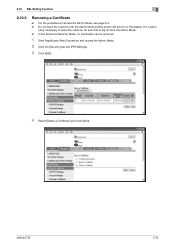
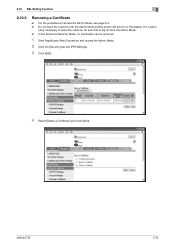
... leave the machine with the Admin Mode setting screen left shown on the display. lutely necessary to leave the machine, be removed.
1 Start PageScope Web Connection and access the Admin Mode.
2 Click the [Security] tab and [PKI Settings].
3 Click [Edit].
4 Select [Delete a Certificate] and click [Next].
If it is abso- bizhub C35
2-30
Similar Questions
How To Change Waste Toner Catridge Bizhub C360
(Posted by bcva 9 years ago)
Used Waste Toner Box Bizhub C35 How To Reuse
(Posted by kestSilver 9 years ago)
How To Replace Waste Box Toner For Bizhub C35
(Posted by fauzimw 10 years ago)
Directions How To Empty Waste Toner On Bizhub C35
(Posted by Shakugrohm 10 years ago)

