Konica Minolta bizhub C35 Support Question
Find answers below for this question about Konica Minolta bizhub C35.Need a Konica Minolta bizhub C35 manual? We have 7 online manuals for this item!
Question posted by hyndboner on September 2nd, 2013
How To Set Up Continuous Printing On Bizhub C35
The person who posted this question about this Konica Minolta product did not include a detailed explanation. Please use the "Request More Information" button to the right if more details would help you to answer this question.
Current Answers
There are currently no answers that have been posted for this question.
Be the first to post an answer! Remember that you can earn up to 1,100 points for every answer you submit. The better the quality of your answer, the better chance it has to be accepted.
Be the first to post an answer! Remember that you can earn up to 1,100 points for every answer you submit. The better the quality of your answer, the better chance it has to be accepted.
Related Konica Minolta bizhub C35 Manual Pages
bizhub C35 Facsimile User Guide - Page 48
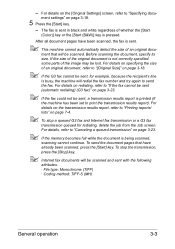
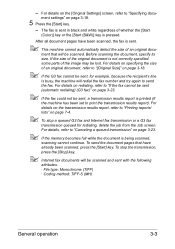
...the fax could not be sent, a transmission results report is being scanned,
scanning cannot continue. - The fax is pressed. For details, refer to send the fax.
ment that ...the memory becomes full while the document is printed (if
the machine has been set to "Printing reports/ lists" on the transmission results report, refer to print the transmission results report). Before scanning the ...
bizhub C35 Printer/Copier/Scanner User Guide - Page 90


...]
Item
Description
[Address Book]
The destination lists for [Address Book], [Group] and [Program] can be printed or viewed.
[Address Book]
Specify settings for E-mail
messages sent from this machine and the address where machine status notifications will be sent.
[Machine Settings]
Specify machine information.
[Device Name]
Specify the name of address book destinations.
[Admin...
bizhub C35 Printer/Copier/Scanner User Guide - Page 91
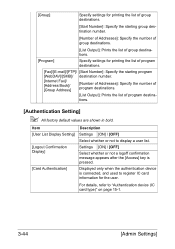
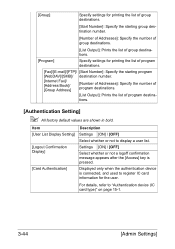
... display a user list. Displayed only when the authentication device is pressed. Item [User List Display Setting]
[Logout Confirmation Display]
[Card Authentication]
Description
Settings [ON] / [OFF]
Select whether or not to "Authentication device (IC card type)" on page 15-1.
3-44
[Admin Settings] [Group]
Specify settings for printing the list of group destinations.
[Start Number]: Specify...
bizhub C35 Printer/Copier/Scanner User Guide - Page 135
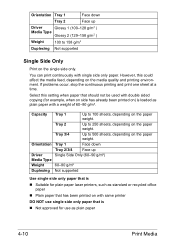
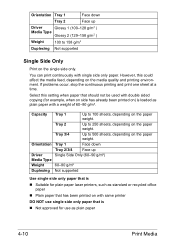
However, this setting when paper that is „ Not approved for use as plain paper with a weight of 60... Not supported
Single Side Only
Print on the media quality and printing environment.
If problems occur, stop the continuous printing and print one sheet at a time. Tray 2
Up to 500 sheets, depending on the paper weight.
You can print continuously with same printer
DO NOT use...
bizhub C35 Printer/Copier/Scanner User Guide - Page 136
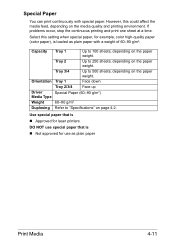
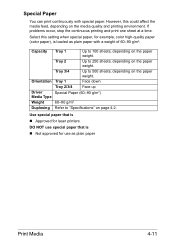
... of 60-90 g/m². If problems occur, stop the continuous printing and print one sheet at a time. Select this could affect the media feed, depending on the paper weight.
Tray 3/4
Up to 250 sheets, depending on the media quality and printing environment.
However, this setting when special paper, for use special paper that is „...
bizhub C35 Reference Guide - Page 79


6 Check that [KONICA MINOLTA bizhub C35 PPD] is selected in the [Print
Using] list.
7 Click [Add]. 8 Select the appropriate settings in the [Print & Fax] screen.
1-52
Printer Settings (Mac OS X 10.5/10.6) The new printer appears in the [Hard Disk], [Paper Source Unit]
according to your printer setup.
9 Click [Continue].
bizhub C35 Reference Guide - Page 385
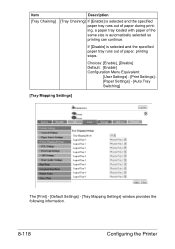
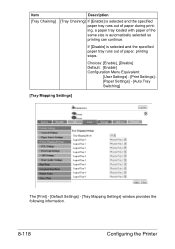
... selected so printing can continue.
If [Disable] is selected and the specified paper tray runs out of the same size is selected and the specified paper tray runs out of paper during printing, a paper tray loaded with paper of paper, printing stops. Choices: [Enable], [Disable] Default: [Enable] Configuration Menu Equivalent:
[User Settings] - [Print Settings] [Paper Settings] - [Auto Tray...
bizhub C35 Reference Guide - Page 389
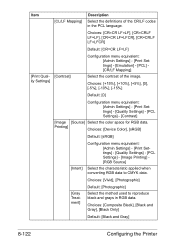
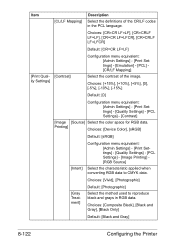
Item
[CL/LF Mapping]
Description
Select the definitions of the image.
Printing]
Choices: [Device Color], [sRGB]
Default: [sRGB]
Configuration menu equivalent: [Admin Settings] - [Print Settings] - [Quality Settings] - [PCL Settings] - [Image Printing] [RGB Source]
[Intent] Select the characteristic applied when converting RGB data to reproduce black and grays in the PCL language...
bizhub C35 Reference Guide - Page 390


...Only]
Default: [Black and Gray]
[Graphic [Source] Select the color space for RGB data. Printing]
Choices: [Device Color], [sRGB]
Default: [sRGB]
[Intent]
Configuration menu equivalent: [Admin Settings] - [Print Settings] - [Quality Settings] - [PCL Settings] - [Graphics Printing] [RGB Source]
Select the characteristic applied when converting RGB data to CMYK data.
Item
Description...
bizhub C35 Reference Guide - Page 394
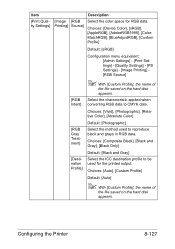
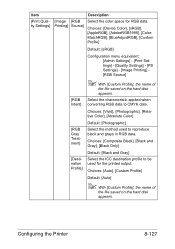
Choices: [Device Color], [sRGB], [AppleRGB], [AdobeRGB1998], [ColorMatchRGB], [BlueAdjustRGB], [Custom Profile]
Default: [sRGB]
[RGB Intent]
Configuration menu equivalent: [Admin Settings] - [Print Settings] - [Quality Settings] - [PS Settings] - [Image Printing] [RGB Source]
" With [Custom Profile], the name of
the file saved on the hard disk appears. Choices: [Auto], [Custom Profile]
...
bizhub C35 Reference Guide - Page 395
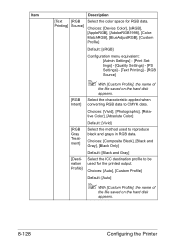
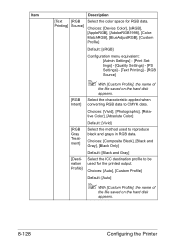
Choices: [Device Color], [sRGB], [AppleRGB], [AdobeRGB1998], [ColorMatchRGB], [BlueAdjustRGB], [Custom Profile]
Default: [sRGB]
[RGB Intent]
Configuration menu equivalent: [Admin Settings] - [Print Settings] - [Quality Settings] - [PS Settings] - [Text Printing] - [RGB Source]
" With [Custom Profile], the name of
the file saved on the hard disk appears. Select the characteristic applied when...
bizhub C35 Reference Guide - Page 396
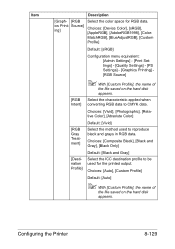
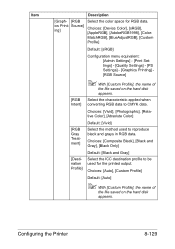
... black and grays in RGB data. Configuring the Printer
8-129 Choices: [Device Color], [sRGB], [AppleRGB], [AdobeRGB1998], [ColorMatchRGB], [BlueAdjustRGB], [Custom Profile]
Default: [sRGB]
[RGB Intent]
Configuration menu equivalent: [Admin Settings] - [Print Settings] - [Quality Settings] - [PS Settings] - [Graphics Printing] [RGB Source]
" With [Custom Profile], the name of
the file saved...
bizhub C35 Reference Guide - Page 489


... the Printer
Range: Up to 63 characters (excluding ! \ and ,)
[Printer Location]
Default: [KONICA MINOLTA bizhub C35(XX:XX:XX)] Specify the printer location. [Printer Settings]
The [Network] - [Web Service Settings] - [Web Service Printer Settings] page allows you to configure the following items.
Item
Description
[Web Service Printer Specify settings for printing using Web Service.
bizhub C35 Security Operations User Guide - Page 11


... that can be used for the SSL setting. -
Types of applications. -
bizhub C35
1-8 1.5 Miscellaneous
1
1.5 Miscellaneous
Password Rules
According to certain Password Rules, registration of a password consisting of a string of a single character or change of a password to one that shows "*" or "●" for the password entered. PageScope Direct Print cannot be used if the Enhanced...
bizhub C35 Security Operations User Guide - Page 12


....1.20/ipp
To set the DNS Host Name and DNS Default Domain Name registered with Windows Vista the certificate of this machine as the certificate including the public key.
1 From "Continue to this machine in the DNS server in advance. To perform IPP printing, the printer driver must be installed. bizhub C35
1-9
The printer, for...
bizhub C35 Security Operations User Guide - Page 57


.... bizhub C35
3-3 3.1 User Authentication Function
3
3.1.1
Performing user authentication (authentication through User Authentication when [External Server] (Active Directory) is set for Authentication Method, the User Name is automatically registered with this machine.
1 Touch [User Name].
% The screen as shown below appears if the ID & Print function has been set , [Begin Printing] and...
bizhub C35 Security Operations User Guide - Page 59


bizhub C35
3-5 Only the ordinary login procedure is not called to show the symbol screen.
8 Touch [OK].
9 Touch [Login].
% If an ID & Print file has been saved, select [Begin Printing] or [Access Basic Screen] and then touch [Login]. The user operation mode screen is applicable and no ID & Print files are printed. 3.1 User Authentication Function
3
7 Enter the...
bizhub C35 Security Operations User Guide - Page 61
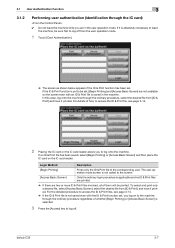
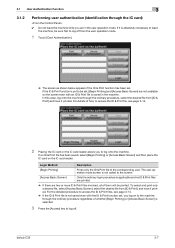
... [Access Basic Screen] and then place the IC card on the screen even with the ID & Print function set .
In this case, log onto the machine through the ordinary procedure regardless of how to the screen. bizhub C35
3-7
The user operation mode screen is absolutely necessary to log off from the user operation mode...
bizhub C35 Security Operations User Guide - Page 62
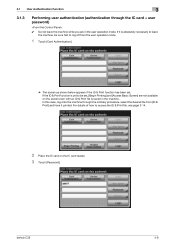
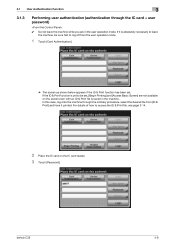
... appears if the ID & Print function has been set , [Begin Printing] and [Access Basic Screen] are in the machine. If it printed. For details of how to log off from [ID & Print] and have it is absolutely... screen even with an ID & Print file is yet to be sure first to access the ID & Print file, see page 3-14.
2 Place the IC card on the IC card reader. 3 Touch [Password]. bizhub C35
3-8
bizhub C35 Security Operations User Guide - Page 63


... [↑] to show the symbol screen.
5 Touch [OK].
6 Touch [Login].
% If an ID & Print file has been saved, select [Begin Printing] or [Access Basic Screen] and then touch [Login]. bizhub C35
3-9 Login Method [Begin Printing]
[Access Basic Screen]
Description
Prints only the ID & Print file of the corresponding user. Only the ordinary login procedure is not called...
Similar Questions
How To Print Bizhub C35 Configuration Page
(Posted by bpIcedBr 10 years ago)
How To Get To Admin Settings Konica Minolta Bizhub C35
(Posted by kyrjmred99 10 years ago)
How To Adjust The Sleep Settings On A Bizhub C35
(Posted by Buggbalram 10 years ago)
How To Set Black & White Printing Bizhub C35
(Posted by turbwald 10 years ago)

