Konica Minolta bizhub C35 Support Question
Find answers below for this question about Konica Minolta bizhub C35.Need a Konica Minolta bizhub C35 manual? We have 7 online manuals for this item!
Question posted by scozhrb on January 18th, 2014
How To Scan Twain Driver C350 Bizhub
The person who posted this question about this Konica Minolta product did not include a detailed explanation. Please use the "Request More Information" button to the right if more details would help you to answer this question.
Current Answers
There are currently no answers that have been posted for this question.
Be the first to post an answer! Remember that you can earn up to 1,100 points for every answer you submit. The better the quality of your answer, the better chance it has to be accepted.
Be the first to post an answer! Remember that you can earn up to 1,100 points for every answer you submit. The better the quality of your answer, the better chance it has to be accepted.
Related Konica Minolta bizhub C35 Manual Pages
bizhub C35 Printer/Copier/Scanner User Guide - Page 12


External Memory 6-3 Printing from a connected USB memory device 6-3 Selecting the type of files to be displayed 6-4
ID & Print ...6-4 ... 8-3 Deleting a copy program 8-3 Copying using stored settings (copy programs 8-4
9 Scanning From a Computer Application 9-1 Basic Scanning Operation 9-2 Windows TWAIN Driver Settings 9-3 Mode settings 9-3 When [Basic Mode] is selected 9-3 When [Advanced ...
bizhub C35 Printer/Copier/Scanner User Guide - Page 26


... 2008/XP/Server 2003 for 64bit
This driver enables you to set -
For details of the drivers, refer to specify fax settings, such as the paper settings for sending faxes and the settings for each operating system. Scanner Drivers
Operating System
Use/Benefit
TWAIN Driver for Windows 7/Vista/ These drivers enable you to the [Installation
Guide...
bizhub C35 Printer/Copier/Scanner User Guide - Page 27


PageScope Net Care Device Man- tings can be changed from other computers on the Documentation CD/DVD.
" Windows TWAIN driver does not correspond to 64-bit applications
.../DVD.
1-10
Getting Acquainted with the control panel of supported devices (multifunctional OA equipment) can be downloaded to the PageScope Net Care Device Manager User's Guide on 64-bit OS. Print Status Notifier
...
bizhub C35 Printer/Copier/Scanner User Guide - Page 204


... the image. „ [Paper source] Specify the paper source.
The settings that can be set when [Basic Mode] is selected
The following parameters can be scanned. Windows TWAIN Driver Settings
Mode settings
„ [Mode Settings] Select [Basic Mode] for specifying basic settings, or select [Advanced Mode] for correcting the skew of the image...
bizhub C35 Printer/Copier/Scanner User Guide - Page 205
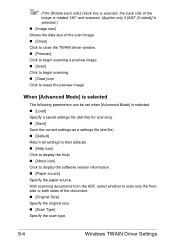
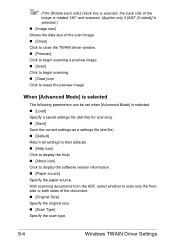
... Mode] is selected.) „ [Image size] Shows the data size of the document. „ [Original Size] Specify the original size. „ [Scan Type] Specify the scan type.
9-4
Windows TWAIN Driver Settings With scanning documents from the ADF, select whether to display the software version information. „ [Paper source] Specify the paper source. " If the [Rotate...
bizhub C35 Printer/Copier/Scanner User Guide - Page 206


..., the back side of the image. „ [Close]
Click to close the TWAIN driver window. „ [Prescan]
Click to begin scanning a preview image. „ [Scan]
Click to begin scanning. „ [AutoCrop] icon
Click to automatically detect the scanning position based on the preview image. Windows TWAIN Driver Settings
9-5
„ [Resolution]
Specify the resolution. „ [Scale]
Specify the...
bizhub C35 Printer/Copier/Scanner User Guide - Page 207


...] icon
Click to reverse the colors of the preview image. „ [Clear] icon
Click to rescan the area selected in the selected measurement units.
9-6
Windows TWAIN Driver Settings „ [Zoom Prescan] icon
Click to erase the preview image. „ [Preview] window
Displays a preview image.
bizhub C35 Printer/Copier/Scanner User Guide - Page 209


... display Help information. „ [About] icon Click to be specified differ for specifying detailed settings. When [Basic Mode] is selected
The following parameters can be scanned.
9-8
Macintosh TWAIN Driver Settings
Macintosh TWAIN Driver Settings
Mode settings
„ [Mode Settings] Select [Basic Mode] for specifying basic settings, or select [Advanced Mode] for each mode.
bizhub C35 Printer/Copier/Scanner User Guide - Page 210
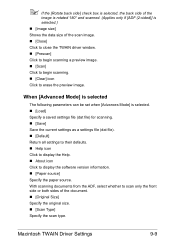
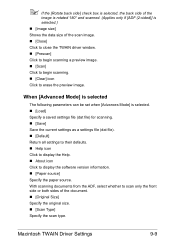
... [Advances Mode] is selected.) „ [Image size] Shows the data size of the scan image. „ [Close] Click to close the TWAIN driver window. „ [Prescan] Click to begin scanning a preview image. „ [Scan] Click to begin scanning. „ [Clear] icon Click to scan only the front side or both sides of the
image is rotated 180...
bizhub C35 Printer/Copier/Scanner User Guide - Page 211
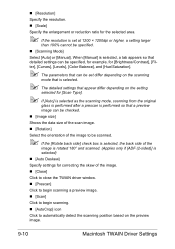
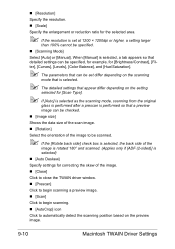
... performed so that appear differ depending on the setting
selected for correcting the skew of the image to automatically detect the scanning position based on the preview image.
9-10
Macintosh TWAIN Driver Settings When [Manual] is selected, a tab appears so that detailed settings can be specified, for example, for [Brightness/Contrast], [Filter], [Curves...
bizhub C35 Printer/Copier/Scanner User Guide - Page 212


...] icon
Click to reverse the colors of the preview image. „ [Clear] icon
Click to rescan the area selected in the selected measurement units. Macintosh TWAIN Driver Settings
9-11
bizhub C35 Printer/Copier/Scanner User Guide - Page 367
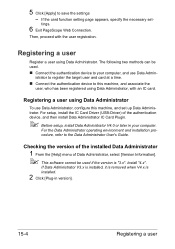
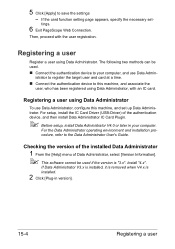
... the installed Data Administrator
1 From the [Help] menu of the authentication device, and then install Data Administrator IC Card Plugin.
" Before setup, install Data Administrator V4.0 or later in version].
15-4
Registering a user For setup, install the IC Card Driver (USB-Driver) of Data Administrator, select [Version Information].
" This software cannot be used...
bizhub C35 Printer/Copier/Scanner User Guide - Page 368
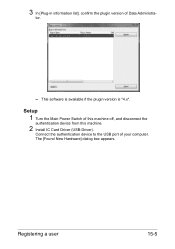
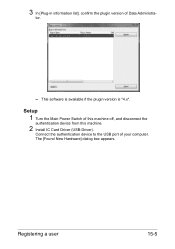
... is "4.x". The [Found New Hardware] dialog box appears.
Registering a user
15-5
tor.
- Connect the authentication device to the USB port of this machine off, and disconnect the
authentication device from this machine.
2 Install IC Card Driver (USB-Driver). Setup
1 Turn the Main Power Switch of your computer. 3 In [Plug-in information list], confirm the...
bizhub C35 Printer/Copier/Scanner User Guide - Page 393


TWAIN Driver 9-3, 9-8
U
USB HOST port 1-4 USB port 1-4 User authentication 2-15
Device authentication 2-15 External server authentication 2-15 User Settings 3-10 Using authentication device
(IC card type 15-2 Utility Setting 3-1
W
Waste toner bottle 1-4 When [Card Authentication +
Password] is enabled .......15-16 When [Card Authentication] is
enabled 15-16 WIA Driver 9-7 Working Table...
bizhub C35 Reference Guide - Page 138


... system being used to indicate the scan- The following text, "TWAIN driver" may be used . The installer for installing the scanner driver on the desktop, [Drivers] folder, [Mac] folder,
[Scanner] folder, and then double-click the [KONICA MINOLTA bizhub C35 Scanner.pkg]. ner driver.
Installing the Scanner Driver
" The procedure for the scanner driver starts up.
3 Click [Continue...
bizhub C35 Security Operations User Guide - Page 3


... SNMP access authentication function 2-33 SNMP v3 setting function ...2-33 SNMP network setting function ...2-33 Accessing the Scan to HDD file 2-34 Accessing the image file ...2-34
TCP/IP Setting Function ...2-36 Setting the IP ... mode...4-6 Making the user settings...4-9 Setting the IC card information...4-10 TWAIN driver...4-12 Accessing from the TWAIN driver...4-12
bizhub C35
Contents-2
bizhub C35 Security Operations User Guide - Page 93


... from the TWAIN driver.
1 Start the image processing application.
2 From the [File] menu, click [Read], and then select [KONICA MINOLTA bizhub C35 TWAIN Ver.1].
3...TWAIN driver, the user is authenticated to be an authorized user by the machine to be captured in the image processing application of the machine, the machine is set for allowing the machine to be recognized as a TWAIN device...
bizhub C35 Quick Guide - Page 6


...any need. Fax operations
Not only documents scanned with a variety of TWAIN- In addition, using the fax driver, a fax can be used as a...driver can quickly be specified, for example, the paper size, image quality, color tone and layout. Scan operations
Paper documents can easily be produced to meet any paper. Introduction
1-3 Available features
bizhub C35 is a digital color multifunctional...
Installation Guide - Page 4


...
Main Function
Scan-to-Email, Scan-to-SMB, Scan-to-FTP, Scan-to-USB, Scan-to-HDD, Scan-to 110 lb.
(Universal Tray)
index*
* Automatically duplexed. bizhub C35 (Standard Tray/Bypass Tray)
Component Capacity Size
Weight
Tray 1
100 sheets 4"x 6" to 8.5" x14" Up to 110 lb.
(Bypass Tray)
index*
Tray 2
250 sheets 4"x 6" to 8.5" x14" Up to -WebDAV, WS-Scan, TWAIN, WIA...
Installation Guide - Page 5


Konica Minolta bizhub C35 Specification & Installation Guide
Network Functions
Sending the Scanned Data in an Email Message The scanned data can be sent to a shared folder on a specified computer. Sending the Scanned Data to a Computer on the Network (SMB) The scanned data can be sent to 31 ppm
PageScope Software
Network & Device Management PageScope Net Care Device Manager PageScope...
Similar Questions
How To Add A Name To Scan Favorite Group On Bizhub Machine?
(Posted by Ashmatts 10 years ago)
How To Scan To Smb Using Bizhub C35 To Windows 2008
(Posted by 2rkBigwo 10 years ago)
How To Scan From Konica Minolta Bizhub 421 To A Computer
How to scan from Konica Minolta bizhub 421 to a computer
How to scan from Konica Minolta bizhub 421 to a computer
(Posted by dawkinsjo 11 years ago)

