Konica Minolta bizhub C35 Support Question
Find answers below for this question about Konica Minolta bizhub C35.Need a Konica Minolta bizhub C35 manual? We have 7 online manuals for this item!
Question posted by caldeGeo on August 19th, 2014
How To Reset Fuser Code On Bizhub C35
The person who posted this question about this Konica Minolta product did not include a detailed explanation. Please use the "Request More Information" button to the right if more details would help you to answer this question.
Current Answers
There are currently no answers that have been posted for this question.
Be the first to post an answer! Remember that you can earn up to 1,100 points for every answer you submit. The better the quality of your answer, the better chance it has to be accepted.
Be the first to post an answer! Remember that you can earn up to 1,100 points for every answer you submit. The better the quality of your answer, the better chance it has to be accepted.
Related Konica Minolta bizhub C35 Manual Pages
bizhub C35 Facsimile User Guide - Page 2


... Electrical and Electronics Engineers, Inc. in whole or part, nor transferred to any machine operations. This User's Guide describes operating procedures and precautions for purchasing a bizhub C35.
Ethernet is a registered trademark or trademark of KONICA MINOLTA HOLDINGS, INC. Windows, Windows NT, Windows Server is a registered trademark or trademark of the Fax functions...
bizhub C35 Printer/Copier/Scanner User Guide - Page 2


... or trademarks of Microsoft Corporation in the United States and/or other countries.
Your bizhub C35 is a registered trademark or trademark of Electrical and Electronics Engineers, Inc. Adobe, the...the United States and/or other countries. Ethernet is specially designed for purchasing a bizhub C35. in the United States and/or other countries. Apple and the Apple logo...
bizhub C35 Printer/Copier/Scanner User Guide - Page 165


..., and then click [Properties].
- (Windows XP/Server 2003) From the [Start] menu, choose [Printers and Faxes] to display the [Devices and Printers] directory. Right-click the KONICA MINOLTA bizhub C35 PCL6 or KONICA MINOLTA bizhub C35 PS printer icon and choose [Properties].
2 If you should "declare" the options in case you have options installed, you...
bizhub C35 Printer/Copier/Scanner User Guide - Page 167


... 2008 R2/7/Vista/Server 2008/XP/Server 2003) From the [Start] menu, choose [All programs], [KONICA MINOLTA], [bizhub C35], and then [Uninstall Printer Driver].
- (Windows 2000) From the [Start] menu, choose [Programs], [KONICA MINOLTA], [bizhub C35], and then [Uninstall Printer Driver].
3 When the Uninstall dialog box appears, select the name of the driver to...
bizhub C35 Printer/Copier/Scanner User Guide - Page 168


... Preferences]. Windows 2000
1 From the [Start] menu, point to [Settings], and then click [Printers] to display the
[Devices and Printers] directory.
2 Right-click the KONICA MINOLTA bizhub C35 PCL6, KONICA MINOLTA
bizhub C35 PS or KONICA MINOLTA bizhub C35 XPS printer icon, and then click [Printing Preferences].
Displaying Printer Driver Settings (for Windows)
Windows 7/Server 2008 R2...
bizhub C35 Reference Guide - Page 2


...Notice
The digitally encoded software and publication included with the KONICA MINOLTA bizhub C35 printers only.
Fedora is a registered trademark or trademark of Adobe... registered trademarks or trademarks of Sony Corporation in the United States and/or other countries.
All source codes that we write must be reproduced, modified, displayed, transferred, or copied in any form or in...
bizhub C35 Reference Guide - Page 35


..., and then click [Delete]. ers] - [KONICAMINOLTA] - [Icons], to the following file, which is located in [Library] - [Printers] -
[KONICAMINOLTA] - [filter], to the [Trash] icon.
- [KONICA MINOLTA bizhub C35.gz]
1-8
Uninstalling the printer driver
Drag the [fileExistbzC35.icns] file, which is located in [Applications] - [Utilities] on the hard disk, to the [Trash] icon.
- For...
bizhub C35 Reference Guide - Page 36


... in [Library] - [Printers] - [KONICAMINOLTA] - [Icons], to the [Trash] icon.
6 Drag the [bizhub_C35_103104.pkg] file, which is not necessary;
Drag the [fileExistbzC35.icns] and [KONICA MINOLTA bizhub
C35.icns] file, which is located in [Library] - [Printers] -
[KONICAMINOLTA] - [Profiles], to the [Trash] icon.
- Drag the [bzC35ps.icc] file, which is located in [Library] - [Printers...
bizhub C35 Reference Guide - Page 38


6 Select [bizhub C35] in the [Product] list.
" If [bizhub C35] does not appear, check that the printer is turned on
and the USB cable is connected, and then restart the computer.
7 Select [KONICA MINOLTA] from the [Printer Model] pop-up menu. 8 Select [KONICA MINOLTA bizhub C35 PPD] in the [Model Name] list.
9 Click [Add]. Print Center Settings (Mac OS X 10.2.8)
1-11
bizhub C35 Reference Guide - Page 41


7 Select [KONICA MINOLTA bizhub C35 PPD] in the [Printer List] screen.
" If any options are installed, select them.
The new printer appears in the [Model Name] list.
8 Click [Add]. Rendezvous ...
bizhub C35 Security Operations User Guide - Page 2


...Authentication Method ...2-9
ID & Print Setting Function...2-12 Setting the ID & Print...2-12
Auto Reset Function ...2-13 Setting the Auto Reset function ...2-13
User Setting Function ...2-16 Making user setting...2-16
IC card information Setting ... ...2-26 SSL Setting Function ...2-27 Device Certificate Setting ...2-27 SSL Setting ...2-29 Removing a Certificate...2-30
bizhub C35
Contents-1
bizhub C35 Security Operations User Guide - Page 7


... authentication for clearing or resetting the check count of the number of wrong entries at the end of the leasing contract, the data erase function overwrites and erases all data stored in all passwords saved in the NVRAM to factory settings, preventing leak of SNMP is restarted
bizhub C35
1-4 Authentication of items to...
bizhub C35 Security Operations User Guide - Page 13


... IP Address setting, SMTP Server setting, NetWare Setting, NetBIOS setting and AppleTalk Printer Name setting), resetting it to the factory setting
Deletes the machine setting data
Deletes the trusted channel setting data
Deletes the...Restore All Restore All Overwrite All Data
bizhub C35
1-10
1.5 Miscellaneous
1
Through additional printer setting, type "https://Host Name.Domain Name/ipp."
bizhub C35 Security Operations User Guide - Page 14


... machine must be turned [ON]
again. For details of items of data to be reset to the default state) or when the HDD is replaced with a referent one.
Execute [Restore All] after the firmware has been upgraded. bizhub C35
1-11 Executing [User Area (Scan)] deletes the registered user information and Scan to HDD...
bizhub C35 Security Operations User Guide - Page 16


... for the authentication purpose appears as "*" or "●" on the display. A malfunction code is a job being executed by the Service Engineer. There is counted as the Administrator of... Admin Settings left shown on the display. Immediately after the power switch has been turned ON. -
bizhub C35
2-2 A failure in authentication as a result of the entry of a wrong password is a reserved ...
bizhub C35 Security Operations User Guide - Page 17


... [Reset] key to log off from the keyboard or keypad.
% Press the [C] key to clear all characters. % Touch [Delete] to delete the last character entered. % Touch [↑] to show the upper case screen. % Touch [!#?/] to turn off . 2.1 Accessing the Admin Settings
2
4 Enter the 8-digit Administrator Password from the Admin Settings. bizhub C35
2-3 To...
bizhub C35 Security Operations User Guide - Page 27


...from among nine values between 1 min. 2.5 Auto Reset Function
2
2.5
Auto Reset Function
When access to [OFF].
and 9 min. Reference - bizhub C35
2-13 Auto Reset can be set to [OFF], the function causes ... of time elapses during setting of the specific job has been started, the Auto Reset function does not cause the user to log off from the mode automatically.
The predetermined...
bizhub C35 Security Operations User Guide - Page 28


bizhub C35
2-14
even with Auto Reset set to [OFF], the function is activated to cause the user to log off from the mode automatically.
7 Touch [Auto Reset]. 2.5 Auto Reset Function
2
5 Touch [Enable].
6 Select [ON] and touch [OK].
% If no operations are performed for 1 min.
bizhub C35 Security Operations User Guide - Page 29
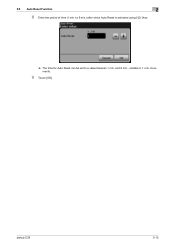
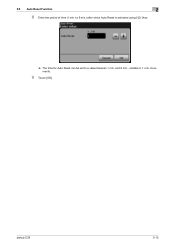
2.5 Auto Reset Function
2
8 Enter the period of time (1 min. increments.
9 Touch [OK]. bizhub C35
2-15 and 9 min., variable in 1-min. to 9 min.) after which Auto Reset is activated using [-]/[+] key.
% The time for Auto Reset can be set to a value between 1 min.
bizhub C35 Security Operations User Guide - Page 40


... discarded or use of a leased machine is terminated
2
2.9.3
Setting the Restore All
The NVRAM is initialized and reset to the default state. 0 For the procedure to log off during execution of Restore All. bizhub C35
2-26 If the power switch is inadvertently turned off from the Admin Settings. 0 For details of items that...
Similar Questions
How To Reset Minolta Copier Bizhub C35 Transfer Belt
(Posted by tknavi 10 years ago)
How To Reset Konica Minolta Bizhub C35 Waste Bottle
(Posted by shircluiss 10 years ago)

