Konica Minolta bizhub C35 Support Question
Find answers below for this question about Konica Minolta bizhub C35.Need a Konica Minolta bizhub C35 manual? We have 7 online manuals for this item!
Question posted by jkozBuh on October 24th, 2013
Replenishing Paper Bizhub C35 How To
The person who posted this question about this Konica Minolta product did not include a detailed explanation. Please use the "Request More Information" button to the right if more details would help you to answer this question.
Current Answers
There are currently no answers that have been posted for this question.
Be the first to post an answer! Remember that you can earn up to 1,100 points for every answer you submit. The better the quality of your answer, the better chance it has to be accepted.
Be the first to post an answer! Remember that you can earn up to 1,100 points for every answer you submit. The better the quality of your answer, the better chance it has to be accepted.
Related Konica Minolta bizhub C35 Manual Pages
bizhub C35 Printer/Copier/Scanner User Guide - Page 2


...the United States and/or other countries. bizhub and PageScope are trademarks or registered trademarks of KONICA MINOLTA BUSINESS TECHNOLOGIES, INC. Your bizhub C35 is a registered trademark or trademark of TOYO... Macintosh and Linux environments. x-1 NETWARE is specially designed for purchasing a bizhub C35. in the United States and/or other countries. in the United States ...
bizhub C35 Printer/Copier/Scanner User Guide - Page 165


... options, proceed with your printer, you are correctly listed. If not, proceed with step 8.
5 Click the [Acquire Device Information] to verify/change the default driver settings. Right-click the KONICA MINOLTA bizhub C35 PCL6 or KONICA MINOLTA bizhub C35 PS printer icon and choose [Properties].
- (Windows 2000) From the [Start] menu, choose [Settings] and then...
bizhub C35 Printer/Copier/Scanner User Guide - Page 168


... click [Printing Preferences].
Windows XP/Server 2003
1 From the [Start] menu, choose [Printers and Faxes] to display the
[Devices and Printers] directory.
2 Right-click the KONICA MINOLTA bizhub C35 PCL6, KONICA MINOLTA
bizhub C35 PS or KONICA MINOLTA bizhub C35 XPS printer icon, and then click [Printing Preferences]. ers and Faxes] directory.
2 Right-click the KONICA MINOLTA...
bizhub C35 Printer/Copier/Scanner User Guide - Page 345


... unit.]
[x]
An imaging unit incompatible with the machine has been installed.
After replacing the transfer roller, reset its counter. near . Prepare the new imaging unit.
[x]
[Replenish paper] [Replenish paper.] [Trayx]
There is
Disconnect the USB
connected to replace the transfer roller has been reached. Replace the indicated toner cartridge with a correct one .
[Replace transfer...
bizhub C35 Printer/Copier/Scanner User Guide - Page 347


...]
[Open front door and replace imaging unit by following the instruction.]
The waste toner bottle Replace the waste
is full.
Touch [Print].]
[Replenish paper]
[Replenish paper or select other paper tray.]
No other paper tray.]
Tray 1 when printing with the
machine has been
installed.
[Waste Toner Box Full]
[Replace waste toner box by following the instruction...
bizhub C35 Printer/Copier/Scanner User Guide - Page 348
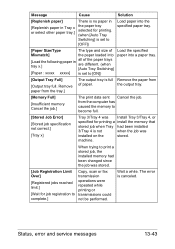
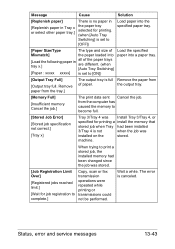
Message
Cause
Solution
[Replenish paper]
[Replenish paper in Tray x or select other paper tray.]
There is no paper in the paper tray selected for printing. (when [Auto Tray Switching] is set to [ON])
Load the specified paper into
[Load the following paper in tray x.]
all of paper. Remove paper from the tray.]
The output tray is set to complete.]
Copy, scan or...
bizhub C35 Reference Guide - Page 75


6 Check that [KONICA MINOLTA bizhub C35 PPD] is selected in the [Print
Using] list.
7 Click [Add]. 8 Select the appropriate settings in the [Hard Disk], [Paper Source Unit]
according to your printer setup.
1-48
Printer Settings (Mac OS X 10.5/10.6)
bizhub C35 Reference Guide - Page 79


6 Check that [KONICA MINOLTA bizhub C35 PPD] is selected in the [Print
Using] list.
7 Click [Add]. 8 Select the appropriate settings in the [Print & Fax] screen.
1-52
Printer Settings (Mac OS X 10.5/10.6) The new printer appears in the [Hard Disk], [Paper Source Unit]
according to your printer setup.
9 Click [Continue].
bizhub C35 Reference Guide - Page 109


...folder, copy Download manager into the folder at the path [Applications/Download Manager bizhub C35]. „ [Download Manager] Click this button to start up the installed...„ [Simulation Profile] Allows you to select color profiles for simulation.
„ [Match Paper Color] Allows you to set Match Paper Color.
„ [CMYK Gray Treatment] Allows you to select Simulation gray treatment.
„ ...
bizhub C35 Reference Guide - Page 110


... folder, copy Download manager into the folder at the path [Applications/Download Manager bizhub C35]. From this dialog box, color profiles can be added or deleted to those available... on 2nd Side] This feature must be set when you set paper already printed on the front side.
„ [Paper Type] Select the desired paper type from the Paper Type pop-up menu.
„ [Collate] Select whether or not...
bizhub C35 Reference Guide - Page 282
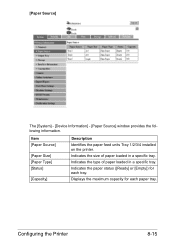
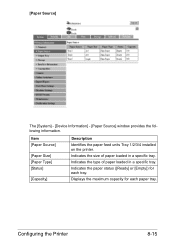
Indicates the size of paper loaded in a specific tray. Indicates the paper status ([Ready] or [Empty]) for each tray. [Paper Source]
The [System] - [Device Information] - [Paper Source] window provides the following information. Item [Paper Source]
[Paper Size] [Paper Type] [Status]
[Capacity]
Description Identifies the paper feed units Tray 1/2/3/4 installed on the printer. Displays the ...
bizhub C35 Quick Guide - Page 6


... a fax can conveniently be specified, for example, the paper size, image quality, color tone and layout. Introduction
1-3 Scan operations
Paper documents can be forwarded. Fax operations
Not only documents scanned...or office environment. Available features
bizhub C35 is a digital color multifunctional peripheral that eases the workflow and satisfies any business, to digital data.
Installation Guide - Page 1


...cycle on a continual basis.
1
Konica Minolta bizhub C35 Specification & Installation Guide
bizhub C35 Specifications
Type
Full Color Printer/Copier/Scanner/Fax... 600 dpi
Paper Paper Sizes
Plain Paper (60-90 gsm) Thick Paper* (90-210 gsm) postcards*, letterhead*, colored paper, glossy stock*, envelopes**, label sheets*, recycled paper
*Can only ... for the device.
Approx. 86 lbs.
Installation Guide - Page 3


... (non-operating mode) Radio Law Division Applicable Card Acquired Standard Compatible Computer
Supported Operating Systems
3.625" x 2.5" x 0.625"
.25 lb. Konica Minolta bizhub C35 Specification & Installation Guide
Component Considerations
PF-P08 Paper Feed Unit1 (add up to 85%
Self-Guided Read-Write Communication Facility
ISO 14443 Type A, FeliCa-based non-contact IC Card
VCCI...
Installation Guide - Page 4


...Paper Tray Support
Main Unit - Print Function (Standard)
Controller
Built-in print system
Power Supply
Common with the main body
CPU
MV78100 (800 MHz)
Memory
1.5 GB (120 GB* HDD) *20 GB available for user storage
Print Speed
Color: 31 ppm - bizhub C35...)
index*
* Automatically duplexed.
Konica Minolta bizhub C35 Specification & Installation Guide
Mixed Original Support
&#...
Installation Guide - Page 5


... Paper Size Up to 8.5" to 14"
Transmission Speed Approx. 3 seconds
Speed
Up to a specified Email address. Using the bizhub C35 solely as an Email attachment. Konica Minolta bizhub C35 Specification & Installation Guide
Network Functions
Sending the Scanned Data in an Email Message The scanned data can be sent to 31 ppm
PageScope Software
Network & Device Management...
Installation Guide - Page 6


...Printing/Scanning • Secure Print
* Not available at time of launch.
Konica Minolta bizhub C35 Specification & Installation Guide
Security
Because information assets are critical, a company needs to ... Paper Considerations
Paper Size Conversion Chart
Paper
Letter Legal
Statement Custom
Measurement 8.5" x 11" 8.5" x 14" 5.5" x 8.5" 3.6"(W) x 5.8"(L) to 8.5"(W) x 14"(L)
Paper Weight...
Installation Guide - Page 7


... use. bond It can be fed via Tray 1 (Bypass Tray) or Tray 2 (Universal Tray). Konica Minolta bizhub C35 Specification & Installation Guide
Paper Type Specifications*
Normal (Plain Paper) Normal paper is paper weighing between 24.25 to 40 lb. Normal paper is paper weighing between 40 to 20 sheets). bond It can be fed via Tray 1 (Bypass Tray) or...
Installation Guide - Page 8


Konica Minolta bizhub C35 Specification & Installation Guide
How to build a bizhub C35 System (from start to finish)
How to Build a bizhub C35 System (from start to 2 units)
DK-P01 Copy Desk (Optional)
1 20 GB available for user storage. 2 Not available at time of launch.
8 Step 2: Paper Handling Options
PF-P08 Paper Feed Unit (500 sheets, maximum 2)
DK-P01 Copy...
Installation Guide - Page 9


... AU-201H HID Card Authentication Unit. Recommended for access to bizhub C35. M Imaging Unit - M Toner - Konica Minolta bizhub C35 Specification & Installation Guide
Accessory Options for bizhub C35 Digital Color Printer/Copier/Scanner/Fax
Accessory Options for user storage. 2 Not available at time of paper capacity (8.5" x 11" or 8.5" x 14"). CONSUMABLE YIELDS3
COnSUMABle Imaging Unit...
Similar Questions
Bizhub C35 Producing Blank Copies
The Bizhub c35 can print reports, copy and print all paper is coming out blank
The Bizhub c35 can print reports, copy and print all paper is coming out blank
(Posted by pchisenga37 9 years ago)
Tanx For Answering My Question Pls Replenished Paper Means What In Bizhub C280 A
(Posted by kayodeahmed 9 years ago)
How To Set Paper Quality For Each Tray On A Bizhub C35
(Posted by Rodmwb3e 9 years ago)
How To Restrict Color Use On Bizhub C35?
Need to restrict all access to CMY on Bizhub C35.
Need to restrict all access to CMY on Bizhub C35.
(Posted by Anonymous-64300 11 years ago)

