Konica Minolta bizhub C35 Support Question
Find answers below for this question about Konica Minolta bizhub C35.Need a Konica Minolta bizhub C35 manual? We have 7 online manuals for this item!
Question posted by mmiljw on November 6th, 2013
How To Replace The Battery On A Bizhub C350
The person who posted this question about this Konica Minolta product did not include a detailed explanation. Please use the "Request More Information" button to the right if more details would help you to answer this question.
Current Answers
There are currently no answers that have been posted for this question.
Be the first to post an answer! Remember that you can earn up to 1,100 points for every answer you submit. The better the quality of your answer, the better chance it has to be accepted.
Be the first to post an answer! Remember that you can earn up to 1,100 points for every answer you submit. The better the quality of your answer, the better chance it has to be accepted.
Related Konica Minolta bizhub C35 Manual Pages
bizhub C35 Printer/Copier/Scanner User Guide - Page 165


..., and then click [Properties].
- (Windows XP/Server 2003) From the [Start] menu, choose [Printers and Faxes] to display the [Devices and Printers] directory. Right-click the KONICA MINOLTA bizhub C35 PCL6 or KONICA MINOLTA bizhub C35 PS printer icon and choose [Properties].
2 If you have options installed, you are correctly listed. Selecting Driver Options/Defaults...
bizhub C35 Printer/Copier/Scanner User Guide - Page 168


... [Printers] to display the [Print-
Windows 2000
1 From the [Start] menu, point to [Settings], and then click [Printers] to display the
[Devices and Printers] directory.
2 Right-click the KONICA MINOLTA bizhub C35 PCL6, KONICA MINOLTA
bizhub C35 PS or KONICA MINOLTA bizhub C35 XPS printer icon, and then click [Printing Preferences]. Displaying Printer Driver Settings (for Windows)
5-5
bizhub C35 Reference Guide - Page 152


For a USB connection, select [KONICA MINOLTA bizhub C35 USB #1]. - For a machine connected to be used are automatically searched for and listed in the host name or IP address for the machine.
" - If the desired machine is not listed, select a device port from the [Devices] list. TCP/IP: [AppSocket/HP jetDirect, Internet Printing Protocol (ipp)] or...
bizhub C35 Security Operations User Guide - Page 2


... is terminated...2-22 Setting the Overwrite All Data...2-22 Setting the SSD Low-level Format 2-25 Setting the Restore All ...2-26 SSL Setting Function ...2-27 Device Certificate Setting ...2-27 SSL Setting ...2-29 Removing a Certificate...2-30
bizhub C35
Contents-1
bizhub C35 Security Operations User Guide - Page 6


...been evaluated, are Japanese and English.
Check that Password Rules has been set to [Device] or [External Server] (Active Directory only) by the Administrator of the machine.
...Controller" and "Boot" checked with the Service Manual match the values shown in charge
bizhub C35
1-3
1.1 Introduction
1
INSTALLATION CHECKLIST
This Installation Checklist contains items that are to be ...
bizhub C35 Security Operations User Guide - Page 9


... LAN, in which the machine is installed, is connected to an outside network, install a firewall or
similar network device to block any access to make sure that they may not be leaked. bizhub C35
1-6
The Administrator should control the Secured Job Password and User Password appropriately so that no other hand, should make...
bizhub C35 Security Operations User Guide - Page 14


...of items of the machine must be reset to the default state) or when the HDD is replaced with a referent one. So, it must be cleared by the service engineer, the Administrator of... the HDD (to be turned [ON]
again. For details of settings, see page 1-10. - bizhub C35
1-11
Executing HDD format deletes data saved in the HDD, deleting all data saved. Executing [User Area...
bizhub C35 Security Operations User Guide - Page 19


...before the Enhanced Security Mode is set to [ON].
Set to either [Device] or [External Server] (Active Directory). bizhub C35
2-5
Turning ON the Enhanced Security Mode does not enable the ID & ...use the Enhanced Security Mode or not. Set to [ON]. Restrict
Valid
Remote device setting disabled Disable (not to be Made in Advance Administrator Password
User Authentication Certificate...
bizhub C35 Security Operations User Guide - Page 23


...and reads the IC card with the Admin Mode setting screen left shown on the display.
bizhub C35
2-9 The User Authentication method may be sure first to log off from the Admin Mode.
... the Admin Mode.
2 Click the [Security] tab.
lutely necessary to leave the machine, be [Device] that uses the authentication system the machine has, [External Server] that uses a user information control ...
bizhub C35 Security Operations User Guide - Page 24
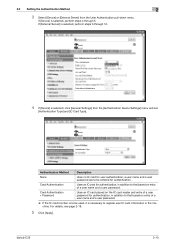
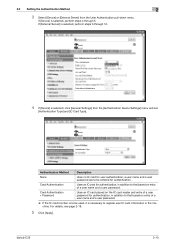
...]. If [Device] is selected, click [General Settings] from the User Authentication pull-down menu. Uses an IC card for authentication, in the machine. a user name and a user password are to be used, it is necessary to register user IC card information in addition to be entered for user authentication; bizhub C35
2-10
Authentication...
bizhub C35 Security Operations User Guide - Page 30


...User Name, User Password, and other user information to be changed when [Device] is set , but is not to be deleted.
- The password...A User Password may be registered. To change are deleted. - bizhub C35
2-16 It also enables operations for the authentication method, it is changed between [Device] and [External Server], the user information registered under the new ...
bizhub C35 Security Operations User Guide - Page 32


...of either of the User Authentication and Authentication Device settings, see page 2-9.
NOTICE
The Administrator must first make User Authentication and Authentication Device settings before registering the IC card information....Administrator. There is necessary to register user IC card information in the machine. bizhub C35
2-18 Connect the IC card reader to the PC of the Administrator of ...
bizhub C35 Security Operations User Guide - Page 41


...validity of image data transmitted and received between the PC and the machine.
2.10.1
Device Certificate Setting
0 For the procedure to the machine by the Administrator of the machine ...the machine enables the setting of encryption of the certificate expires during the
Enhanced Security Mode.
bizhub C35
2-27
If it is abso- 2.10 SSL Setting Function
2
2.10
SSL Setting Function...
bizhub C35 Security Operations User Guide - Page 43


.... For the procedure to register the device certificate, see page 2-2. 0 Do not leave the machine with the Admin Mode setting screen left shown on the display. If it is abso-
NOTICE
When making the SSL Setting, be changed to one containing strength lower
than AES/3DES. bizhub C35
2-29 2.10 SSL Setting Function...
bizhub C35 Security Operations User Guide - Page 56


..., if it is performed from that registered by the Administrator of the machine. bizhub C35
3-2 For details of changing the User Password, see the corresponding user's guide... User Password.
3.1 User Authentication Function
3
3 User Operations
3.1
User Authentication Function
When [Device] or [External Server] (Active Directory) is set for Authentication Method of the Admin Settings...
bizhub C35 Security Operations User Guide - Page 70


..., the machine permits each of all users who have entered the correct new password, enter the new User Password once again. bizhub C35
3-16
3.3 Change Password Function
3
3.3
Change Password Function
When [Device] is set any number that can easily be sure first to log off from the user operation mode. 0 Change the user...
bizhub C35 Security Operations User Guide - Page 83


...the machine will know the Administrator Password. Contact your PC, the data in the machine. bizhub C35
4-2 NOTICE
Make sure that none of the general users of the machine to be written ...
0 Do not leave the site while you are gaining access to be edited or registered from Device List and click [Authentication Settings/Address Settings].
rity mode turned ON, do not restore data that...
bizhub C35 Security Operations User Guide - Page 84


... PC being used.
4.1 PageScope Data Administrator
4
3 Check the settings on the Import device information screen and click [Import].
4 Type the 8-digit Administrator Password registered in the...on after turning it off , then on the SSL certificate check screen and click [Yes]. bizhub C35
4-3 This interval is set into an access lock state and prohibits any subsequent password entry ...
bizhub C35 Security Operations User Guide - Page 86


...user authentication method.
% To change the user authentication method from "Device authentication" to "Network server authentication," it is necessary first to ...device lock error. Click [OK] and wait for some while before attempting to execute [Export to the device].
% If there is selected, "Active Directory" must invariably be selected.
5 Click [Export to the device] again.
bizhub C35...
bizhub C35 Safety Information Guide - Page 3


...copier, printer, scanner, fax)
Product Name
bizhub C35
Options
PF-P08, Expandable Memory
This device complies with the following two conditions: (1) This device may result in a particular installation. For ...imprimante est longtemps utilisée en continu.
● Battery Replacement CAUTION: RISK OF EXPLOSION IF BATTERY IS REPLACED BY AN INCORRECT TYPE. Since the laser beam is ...
Similar Questions
Have The Fusing Unit Replaced Soon Bizhub C451
have the fusing unit replaced soon bizhub c451
have the fusing unit replaced soon bizhub c451
(Posted by amaradel21 8 years ago)
How To Replace A Waste Toner On A Konica C35
(Posted by liltSam 10 years ago)
How To Replace Minolta Bizhub C352 Transfer Unit
(Posted by madmor 10 years ago)

