Konica Minolta bizhub C35 Support Question
Find answers below for this question about Konica Minolta bizhub C35.Need a Konica Minolta bizhub C35 manual? We have 7 online manuals for this item!
Question posted by OWWWabe on August 19th, 2014
How Do You Program Fax Numbers On The Konica Bizhub C35
The person who posted this question about this Konica Minolta product did not include a detailed explanation. Please use the "Request More Information" button to the right if more details would help you to answer this question.
Current Answers
There are currently no answers that have been posted for this question.
Be the first to post an answer! Remember that you can earn up to 1,100 points for every answer you submit. The better the quality of your answer, the better chance it has to be accepted.
Be the first to post an answer! Remember that you can earn up to 1,100 points for every answer you submit. The better the quality of your answer, the better chance it has to be accepted.
Related Konica Minolta bizhub C35 Manual Pages
bizhub C35 Facsimile User Guide - Page 13
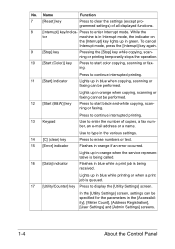
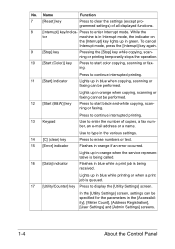
... Settings] and [Admin Settings] screens.
1-4
About the Control Panel
Use to continue interrupted printing. Name
Function
7
[Reset] key
Press to clear the settings (except programmed settings) of copies, a fax number, an e-mail address or a name.
14 [C] (clear) key
Use to display the [Utility Settings] screen. Lights up in blue while a print job is...
bizhub C35 Facsimile User Guide - Page 24
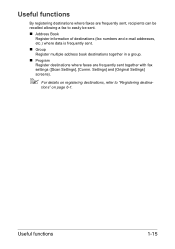
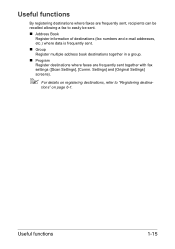
... on page 6-1.
tions" on registering destinations, refer to easily be sent.
„ Address Book Register information of destinations (fax numbers and e-mail addresses, etc.) where data is frequently sent.
„ Group Register multiple address book destinations together in a group.
„ Program Register destinations where faxes are frequently sent, recipients can be recalled allowing...
bizhub C35 Facsimile User Guide - Page 42
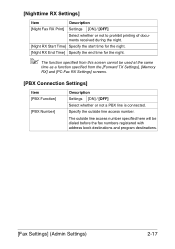
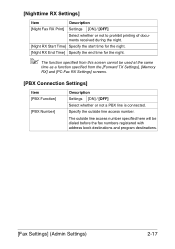
... [OFF] Select whether or not a PBX line is connected. The outside line access number. [Nighttime RX Settings]
Item
Description
[Night Fax RX Print] Settings [ON] / [OFF]
Select whether or not to prohibit printing... specified from this screen cannot be dialed before the fax numbers registered with address book destinations and program destinations.
[Fax Settings] (Admin Settings)
2-17
bizhub C35 Facsimile User Guide - Page 96


... and account name can be used together have been
enabled from the device
information.
" Click [Acquire Device Information] to communicate with this machine
tion]
and read the machine status.
Fax driver settings
5-13
Select the status of each item in the [FAX Number] box of the installed options.
[Acquire Settings]
Click this button to specify...
bizhub C35 Facsimile User Guide - Page 124


... password may have been
that their fax number is
incorrectly specified on correctly specified on
their fax machine when their machine. The fax number may have been specified when the transmission was
sent with [Password TX] set to [Yes]. Check that the destinanation, group destination tions were correctly regor program destination istered.
Check the transmission
sible...
bizhub C35 Printer/Copier/Scanner User Guide - Page 4
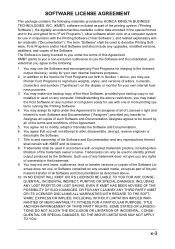
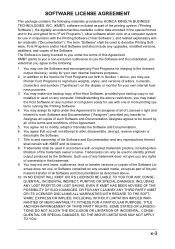
...device... contains the following :
1. You agree that you any number of computers solely for use in accordance with the Printing ...or copies of this Agreement.
5. You may use Roman Font Programs to reproduce weights, styles, and versions of letters, numerals, ...the trademark owner's name. Trademarks shall be bound by KONICA MINOLTA BUSINESS TECHNOLOGIES, INC. (KMBT): software included as ...
bizhub C35 Printer/Copier/Scanner User Guide - Page 90


... settings for [Address Book], [Group] and [Program] can be sent.
[Machine Settings]
Specify machine information.
[Device Name]
Specify the name of address book destinations....address book destinations.
[Fax]/[E-mail]/[FTP]/ [Start Number]: Specify the starting address
[WebDAV]/[SMB]/ book destination number.
[Internet Fax]
[Number of Addresses]: Specify the number of
address book ...
bizhub C35 Printer/Copier/Scanner User Guide - Page 165


... the next step. Right-click the KONICA MINOLTA bizhub C35 PCL6, KONICA MINOLTA bizhub C35 PS or KONICA MINOLTA bizhub C35 XPS printer icon, and then click [Properties].
- (Windows XP/Server 2003) From the [Start] menu, choose [Printers and Faxes] to display the [Devices and Printers] directory. Right-click the KONICA MINOLTA bizhub C35 PCL6 or KONICA MINOLTA bizhub C35 PS printer icon and choose...
bizhub C35 Printer/Copier/Scanner User Guide - Page 167


... follows:
- (Windows Server 2008 R2/7/Vista/Server 2008/XP/Server 2003) From the [Start] menu, choose [All programs], [KONICA MINOLTA], [bizhub C35], and then [Uninstall Printer Driver].
- (Windows 2000) From the [Start] menu, choose [Programs], [KONICA MINOLTA], [bizhub C35], and then [Uninstall Printer Driver].
3 When the Uninstall dialog box appears, select the name of the driver to be...
bizhub C35 Printer/Copier/Scanner User Guide - Page 168


...display the
[Devices and Printers] directory.
2 Right-click the KONICA MINOLTA bizhub C35 PCL6, KONICA MINOLTA
bizhub C35 PS or KONICA MINOLTA bizhub C35 XPS printer icon, and then click [Printing Preferences].
play the [Printers] directory.
2 Right-click the KONICA MINOLTA bizhub C35 PCL6 or KONICA
MINOLTA bizhub C35 PS printer icon and choose [Printing Preferences].
ers and Faxes] directory...
bizhub C35 Reference Guide - Page 4
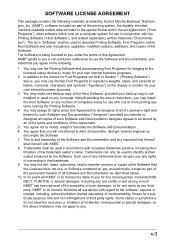
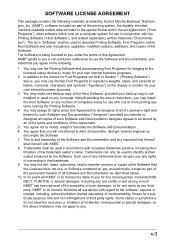
...number of the printing system, the digitally-encoded machine-readable outline data encoded in the special format and in the encrypted form ("Font Programs...will not attempt to the following materials provided by Konica Minolta Business Technologies, Inc. (KMBT): software ... the Software. Title to the licensed output device(s), solely for Font Programs set forth in accordance with KMBT. 8....
bizhub C35 Reference Guide - Page 36


...] - [Resources] on the left corner of the printer driver. This completes uninstallation of [Print & Fax].
-
Drag the [fileExistbzC35.icns] and [KONICA MINOLTA bizhub
C35.icns] file, which is located in [Library] - [Printers] - [KONICAMINOLTA] - [PDEs], to the [Trash] icon.
7 Drag the [C35] folder, which is not necessary; ton ([-]) on the hard disk, to the [Trash] icon...
bizhub C35 Reference Guide - Page 79


The new printer appears in the [Hard Disk], [Paper Source Unit]
according to your printer setup.
9 Click [Continue]. 6 Check that [KONICA MINOLTA bizhub C35 PPD] is selected in the [Print
Using] list.
7 Click [Add]. 8 Select the appropriate settings in the [Print & Fax] screen.
1-52
Printer Settings (Mac OS X 10.5/10.6)
bizhub C35 Safety Information Guide - Page 3


...perchlorate-containing lithium batteries sold or distributed in a particular installation. Radio Frequency Devices - Any changes made by the purchaser or user without first contacting the ... Type
Color Multi-Function Peripherals (copier, printer, scanner, fax)
Product Name
bizhub C35
Options
PF-P08, Expandable Memory
This device complies with the FCC and are printing a high volume of...
bizhub C35 Safety Information Guide - Page 4


...for repair or warranty information, please contact the Konica Minolta dealer location where you disconnect the equipment ... the installation of bizhub C35 does not disable you in all the devices does not exceed five...number of the sending machine or such business, other entity, or individual.
(The telephone number provided may consist of the equipment. If this port. 6. [Admin Setting] - [Fax...
bizhub C35 Quick Guide - Page 7
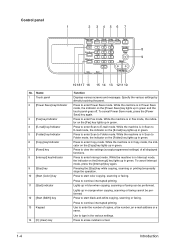
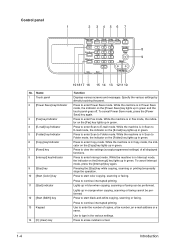
...in green.
While the machine is in Scan to enter the number of all displayed functions. While the machine is in Fax mode, the indicator on the [Interrupt] key lights up in... While the machine is in Scan to start color copying, scanning or faxing. Press to clear the settings (except programmed settings) of copies, a fax number, an e-mail address or a name.
Control panel
1
2 3456...
Installation Guide - Page 1


... machines if average monthly volume approaches duty cycle on a continual basis.
1 Konica Minolta bizhub C35 Specification & Installation Guide
bizhub C35 Specifications
Type
Full Color Printer/Copier/Scanner/Fax
Document Holder
Stationary (mirror scanning) T ypes: Sheets, books (page spreads... x 20.0" (D) x 21.7" (H)
Memory
1.5 GB RAM (120 GB HDD*)
*20 GB available for the device.
Installation Guide - Page 5


Fax ... 3 seconds
Speed
Up to 31 ppm
PageScope Software
Network & Device Management PageScope Net Care Device Manager PageScope Data Administrator Driver Packaging Utility PageScope Download Manager PageScope...scanned data is uploaded to a Computer on the side of the machine. Konica Minolta bizhub C35 Specification & Installation Guide
Network Functions
Sending the Scanned Data in q Tivoli ...
Installation Guide - Page 8


.../Copier/Scanner/Fax Includes PS, PCL and XPS Controller, Automatic Duplex Unit, 50-sheet Reversing Automatic Document Feeder, 1.5 GB Standard Memory, 120 GB HDD*, Standard USB 2.0 (supports local printing),CMYK Toner and Imaging Units. Konica Minolta bizhub C35 Specification & Installation Guide
How to build a bizhub C35 System (from start to finish)
How to Build a bizhub C35 System (from...
Installation Guide - Page 9


... sheets of launch. 3 Based on 20% total coverage.
9 Adds storage and mobility. C Imaging Unit - K Imaging Unit - C Toner - Konica Minolta bizhub C35 Specification & Installation Guide
Accessory Options for bizhub C35 Digital Color Printer/Copier/Scanner/Fax
Accessory Options for user storage. 2 Not available at time of paper capacity (8.5" x 11" or 8.5" x 14").
Total paper capacity...
Similar Questions
How To Program Fax Numbers In Bizhub 423
(Posted by makujtbana 10 years ago)
How To Program Fax Numbers On Konica Minolta Bizhub C35
(Posted by Budesino 10 years ago)
How To Program Fax Numbers In Bizhub C35
(Posted by rocargeorg 10 years ago)
Bizhub C35 How Do I Delete Programmed Fax Numbers
(Posted by ipaycindy 10 years ago)
Storing Fax Numbers In Bizhub C35
How do you store fax numbers or email address in the Bizhub C35?
How do you store fax numbers or email address in the Bizhub C35?
(Posted by chef6261 11 years ago)

