Konica Minolta bizhub C35 Support Question
Find answers below for this question about Konica Minolta bizhub C35.Need a Konica Minolta bizhub C35 manual? We have 7 online manuals for this item!
Question posted by erichdug on September 22nd, 2013
Cant Install Bizhub C35 Windows 7
The person who posted this question about this Konica Minolta product did not include a detailed explanation. Please use the "Request More Information" button to the right if more details would help you to answer this question.
Current Answers
There are currently no answers that have been posted for this question.
Be the first to post an answer! Remember that you can earn up to 1,100 points for every answer you submit. The better the quality of your answer, the better chance it has to be accepted.
Be the first to post an answer! Remember that you can earn up to 1,100 points for every answer you submit. The better the quality of your answer, the better chance it has to be accepted.
Related Konica Minolta bizhub C35 Manual Pages
bizhub C35 Facsimile User Guide - Page 2


... Marunouchi, Chiyoda-ku, Tokyo, 1000005, Japan. This User's Guide describes operating procedures and precautions for purchasing a bizhub C35.
All other countries. bizhub and PageScope are the property of KONICA MINOLTA BUSINESS TECHNOLOGIES, INC. Windows, Windows NT, Windows Server is a registered trademark or trademark of Electrical and Electronics Engineers, Inc. in the United States...
bizhub C35 Printer/Copier/Scanner User Guide - Page 2


... countries. in Windows, Macintosh and Linux environments. Thank You
Thank you for optimal performance in the United States and/or other trademarks and registered trademarks are registered trademarks or trademarks of The Institute of Electrical and Electronics Engineers, Inc. Ethernet is a registered trademark or trademark of Novell, Inc. Your bizhub C35 is specially...
bizhub C35 Printer/Copier/Scanner User Guide - Page 165


... and Faxes] to display the [Devices and Printers] directory. Right-click the KONICA MINOLTA bizhub C35 PCL6 or KONICA MINOLTA bizhub C35 PS printer icon and choose [Properties].
2 If you should "declare" the options in case you have options installed, you have installed options, proceed with your printer, you are correctly listed. Windows Server 2008 R2/7/Vista/Server...
bizhub C35 Printer/Copier/Scanner User Guide - Page 167


... 2008 R2/7/Vista/Server 2008/XP/Server 2003) From the [Start] menu, choose [All programs], [KONICA MINOLTA], [bizhub C35], and then [Uninstall Printer Driver].
- (Windows 2000) From the [Start] menu, choose [Programs], [KONICA MINOLTA], [bizhub C35], and then [Uninstall Printer Driver].
3 When the Uninstall dialog box appears, select the name of the driver to be...
bizhub C35 Printer/Copier/Scanner User Guide - Page 168


... icon and choose [Printing Preferences].
Displaying Printer Driver Settings (for Windows)
Windows 7/Server 2008 R2
1 From the [Start] menu, choose [Devices and Printers] to open the Printers directory.
2 Right-click the KONICA MINOLTA bizhub C35 PCL6, KONICA MINOLTA
bizhub C35 PS or KONICA MINOLTA bizhub C35 XPS printer icon, and then click [Printing Preferences]. Displaying Printer...
bizhub C35 Reference Guide - Page 49


The new printer appears in the [Name] list.
10 Click [Add]. For details, refer to "Selecting
Print Options" on page 1-60.
1-22
Print Center Settings (Mac OS X 10.2.8)
9 Select [KONICA MINOLTA bizhub C35 PPD] in the [Printer List] screen.
" If any options are installed, select them.
bizhub C35 Reference Guide - Page 52
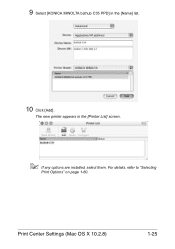
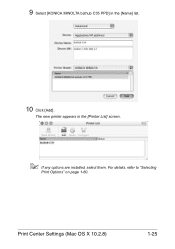
9 Select [KONICA MINOLTA bizhub C35 PPD] in the [Printer List] screen.
" If any options are installed, select them.
For details, refer to "Selecting
Print Options" on page 1-60. Print Center Settings (Mac OS X 10.2.8)
1-25 The new printer appears in the [Name] list.
10 Click [Add].
bizhub C35 Reference Guide - Page 54


... printer appears in the
[Printer Model] list.
8 Click [Add].
6 Select [bizhub C35] in the [Product] list.
" If [bizhub C35] does not appear, check that the printer is turned on page 1-60. Printer Setup...USB cable is connected, and then restart the computer.
7 Check that [KONICA MINOLTA bizhub C35 PPD] is selected in the [Printer List] screen.
" If any options are installed, select them.
bizhub C35 Reference Guide - Page 56


...- The new printer appears in the [Model Name] list.
8 Click [Add].
imal).
6 Select [KONICA MINOLTA] from the [Printer Model] pop-up menu. 7 Select [KONICA MINOLTA bizhub C35 PPD] in the [Printer List] screen.
" If any options are installed, select them.
bizhub C35 Reference Guide - Page 58


... to "Selecting
Print Options" on page 1-60.
6 Select [KONICA MINOLTA] from the [Printer Model] pop-up menu. 7 Select [KONICA MINOLTA bizhub C35 PPD] in the [Printer List] screen.
" If any options are installed, select them. The new printer appears in the [Model Name] list.
8 Click [Add].
For details, refer to an Ethernet network...
bizhub C35 Reference Guide - Page 63


4 Select [bizhub C35] in the [Printer Name].
" If [bizhub C35] does not appear, check that the machine is turned
on page 1-60.
1-36
Printer Setup Utility Settings ..."Selecting Print Options" on and the USB cable is connected, and then restart the computer.
5 Check that [KONICA MINOLTA bizhub C35 PPD] is selected in the [Printer List] screen.
" If any options are installed, select them.
bizhub C35 Reference Guide - Page 106


... After creating the folder [Download Manager bizhub C35] in the [Applications] folder, copy Download manager into the folder at the path [Applications/Download Manager bizhub C35]. From this dialog box, color profiles...[Color Options] pane.
„ [Manage Profile] Click this button to start up the installed Download Manager.
" In order to select color intent for [RGB Source] and [Simulation ...
bizhub C35 Reference Guide - Page 107


... Manager bizhub C35]. From this dialog box, color profiles can be added or deleted to those available as settings for text.
„ [Hide Advanced Options] Click this button to hide the [Advanced Color Options] pane and display the [Color Options] pane.
„ [Manage Profile] Click this button to start up the installed Download...
bizhub C35 Reference Guide - Page 109


... Options] pane.
„ [Manage Profile] Click this button to start up the installed Download Manager.
" In order to display the Color Profile Management dialog box.
1-82
Specifying Print Settings (Mac OS X 10.4) After creating the folder [Download Manager bizhub C35] in the [Applications] folder, copy Download manager into the folder at the path...
bizhub C35 Reference Guide - Page 242


.../XP-Go to install the driver on the CD/DVD where the printer driver files are
located and then click [Open]. If you entered a valid path in the previous step, the following message displays: "The server on which the KONICA MINOLTA bizhub C35 printer resides does not have a printer driver installed.
Windows 2000-If you...
bizhub C35 Reference Guide - Page 261
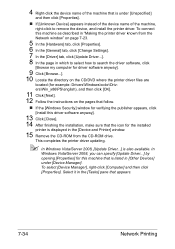
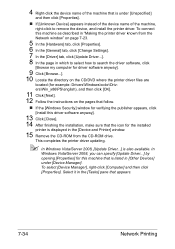
...].
13 Click [Close]. 14 After finishing the installation, make sure that the icon for example: Drivers\Windows\color\Driv-
This completes the printer driver updating.
" In Windows Vista/Server 2008, [Update Driver...] is under [Device Manager]. To select [Device Manager], right-click [Computer] and then click
[Properties]. In
Windows Vista/Server 2008, you can specify [Update...
bizhub C35 Security Operations User Guide - Page 9


.... - The Administrator should
be guessed from the outside network, install a firewall or
similar network device to block any access to establish connection from birthdays, employee identification... not be ones that can be easily guessed.
These passwords should be permitted.
- bizhub C35
1-6 Again, these passwords should be leaked. 1.4 Precautions for Operation Control
1
1.4...
bizhub C35 Security Operations User Guide - Page 12


...be used in HDD to be selected during generation of encryption keys. bizhub C35
1-9 Do not therefore change the setting manually to install the certificate.
3 Display the physical stores. Windows 2000, XP, Server2003, Vista, Server2008 -
Then, click "Install Certificate" to SSL v2. TLS_DHE_RSA_WITH_3DES_EDE_CBC_SHA - 1.5 Miscellaneous
1
Encrypting communications
The following are the...
Installation Guide - Page 3


... Operating Systems
3.625" x 2.5" x 0.625"
.25 lb. Konica Minolta bizhub C35 Specification & Installation Guide
Component Considerations
PF-P08 Paper Feed Unit1 (add up to 85%
Self-Guided...SP1) or later Microsoft .NET Framework (SP1) or later
Windows 2000 Professional (SP4) Windows XP Professional Edition (SP2) Windows Vista Business/Enterprise
NOTE: Working Table is recommended for ...
Installation Guide - Page 4


... Tray)
index*
* Automatically duplexed. bizhub C35 (Standard Tray/Bypass Tray)
Component Capacity...Windows only)
Address Setting
LDAP
1 Not WHQL certified at time of launch. 2 Scan speed varies by resolution and amount of the mixed originals. 2 Indicates the document sizes that can be mixed together based on the maximum document width. Konica Minolta bizhub C35 Specification & Installation...
Similar Questions
Can't Install Bizhub C360 Windows Server 2008 R2
(Posted by JAIROesk 10 years ago)
How To Install Bizhub C200 Window 7 Twain Scanning
(Posted by wrmcmndema 10 years ago)

