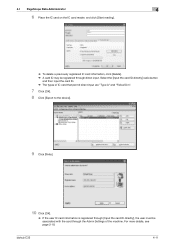Konica Minolta bizhub C35 Support Question
Find answers below for this question about Konica Minolta bizhub C35.Need a Konica Minolta bizhub C35 manual? We have 7 online manuals for this item!
Question posted by smhakim on June 14th, 2014
How To Input Id Codes On A Konicaminolta C35
The person who posted this question about this Konica Minolta product did not include a detailed explanation. Please use the "Request More Information" button to the right if more details would help you to answer this question.
Current Answers
Related Konica Minolta bizhub C35 Manual Pages
Similar Questions
How To Add Account Codes For Konica Bizhub C35 Manual
(Posted by jodevi 10 years ago)
Konika Minolta Bizhub C35 How To Input Emails
(Posted by bulJC 10 years ago)
User Code Setups Via The Website. Bizhub 223
how do I enter user code setups via the website. Bizhub 223. Printer/copier is at a remote locat...
how do I enter user code setups via the website. Bizhub 223. Printer/copier is at a remote locat...
(Posted by fahrnejb 11 years ago)
What Do A Error Code 0094 Means On A Bizhub C35 And How To Fix It?'
(Posted by browncandle 11 years ago)
That I Remove Procedure Codes On L1 And L2 Bizhub C280 Konica Minolta Model?
model: C280 bizhub, report code L1 & L2. Configure the unit drum yellow. thanks
model: C280 bizhub, report code L1 & L2. Configure the unit drum yellow. thanks
(Posted by jorgemkt 12 years ago)