Konica Minolta bizhub C35 Support Question
Find answers below for this question about Konica Minolta bizhub C35.Need a Konica Minolta bizhub C35 manual? We have 7 online manuals for this item!
Question posted by dsheaxew on December 16th, 2013
How To Disable Paper Error On Bizhub C35p
The person who posted this question about this Konica Minolta product did not include a detailed explanation. Please use the "Request More Information" button to the right if more details would help you to answer this question.
Current Answers
There are currently no answers that have been posted for this question.
Be the first to post an answer! Remember that you can earn up to 1,100 points for every answer you submit. The better the quality of your answer, the better chance it has to be accepted.
Be the first to post an answer! Remember that you can earn up to 1,100 points for every answer you submit. The better the quality of your answer, the better chance it has to be accepted.
Related Konica Minolta bizhub C35 Manual Pages
bizhub C35 Printer/Copier/Scanner User Guide - Page 27


... functions such
ager
as to whether a print job has completed successfully or has encountered an error. PageScope Data Administrator is an administration tool with which authentication data and addresses registered with the control panel of supported devices (multifunctional OA equipment) can be changed from other computers on the Applications CD/DVD.
1-10
Getting...
bizhub C35 Printer/Copier/Scanner User Guide - Page 165


..., you have installed options, proceed with
the next step. Otherwise, skip
to display the [Devices and Printers] directory. If not, proceed with the next step. Right-click the KONICA MINOLTA bizhub C35 PCL6, KONICA MINOLTA bizhub C35 PS or KONICA MINOLTA bizhub C35 XPS printer icon, and then click [Printer Properties].
- (Windows Vista/Server 2008) From the...
bizhub C35 Printer/Copier/Scanner User Guide - Page 168


...-
Displaying Printer Driver Settings (for Windows)
Windows 7/Server 2008 R2
1 From the [Start] menu, choose [Devices and Printers] to open the Printers directory.
2 Right-click the KONICA MINOLTA bizhub C35 PCL6, KONICA MINOLTA
bizhub C35 PS or KONICA MINOLTA bizhub C35 XPS printer icon, and then click [Printing Preferences]. ers and Faxes] directory.
2 Right-click the KONICA...
bizhub C35 Printer/Copier/Scanner User Guide - Page 332


... It takes more of the are empty. When using regular paper,
(for example, thick make sure that the media type....is Check that the media type is set to [Disory device is set to It takes time for user authentication.
... the format (extension) for your speunapproved toner cific machine. If an error has been Wait. detected during printing job transmission in the message window)....
bizhub C35 Printer/Copier/Scanner User Guide - Page 346
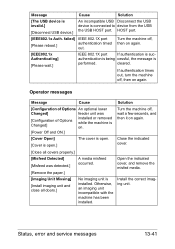
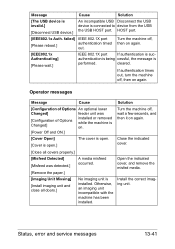
... cover, and remove the misfed media.
Status, error and service messages
13-41
If authentication times out...
Changed]
feeder unit was detected.]
[Remove the paper.] [Imaging Unit Missing] [Install imaging unit and...device from the USB the USB HOST port.
cleared. Message
Cause
Solution
[The USB device is invalid.]
[Disconnect USB device.]
An incompatible USB Disconnect the USB device...
bizhub C35 Printer/Copier/Scanner User Guide - Page 349


....
[Out of the Range of different sizes.
Place the document on the original glass.
[Duplex Copy Disabled]
[Duplex copy disabled.
Cancel duplex (double-sided) printing, or change the paper type and size settings.
13-44
Status, error and service messages
Cancel the job. Load the document into the ADF when scanning a document containing pages...
bizhub C35 Reference Guide - Page 75


6 Check that [KONICA MINOLTA bizhub C35 PPD] is selected in the [Print
Using] list.
7 Click [Add]. 8 Select the appropriate settings in the [Hard Disk], [Paper Source Unit]
according to your printer setup.
1-48
Printer Settings (Mac OS X 10.5/10.6)
bizhub C35 Reference Guide - Page 79


6 Check that [KONICA MINOLTA bizhub C35 PPD] is selected in the [Print
Using] list.
7 Click [Add]. 8 Select the appropriate settings in the [Print & Fax] screen.
1-52
Printer Settings (Mac OS X 10.5/10.6) The new printer appears in the [Hard Disk], [Paper Source Unit]
according to your printer setup.
9 Click [Continue].
bizhub C35 Reference Guide - Page 109


...folder, copy Download manager into the folder at the path [Applications/Download Manager bizhub C35]. „ [Download Manager] Click this button to start up the installed...„ [Simulation Profile] Allows you to select color profiles for simulation.
„ [Match Paper Color] Allows you to set Match Paper Color.
„ [CMYK Gray Treatment] Allows you to select Simulation gray treatment.
„ ...
bizhub C35 Reference Guide - Page 110


After creating the folder [Download Manager bizhub C35] in the [Applications] folder, copy Download manager into the created folder.
[Printer Features]
„ [Nearest Size and Scale] If no paper tray contains paper of the specified size, the page is automatically enlarged or reduced and paper of the [Advanced Color Options] pane. „ [Download Manager] Click this...
bizhub C35 Reference Guide - Page 146
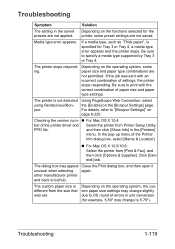
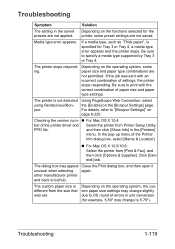
... PageScope Web Connection, select the [Enable] on the functions selected for the printer, some paper size and paper type combinations are not applied. In the pop-up menu of settings, the printer stops... or Tray 4. Be sure to 5.79"). For details, refer to bizhub. Checking the version num- „ For Mac OS X 10.4:
ber of errors in the [Printers]
menu. Be sure to OS round of the ...
bizhub C35 Security Operations User Guide - Page 19


... Authentication Certificate for each password are restricted. bizhub C35
2-5 Settings to protect image files. Restrict
Valid
Remote device setting disabled Disable (not to be changed to one containing strength... that which determines whether each password meets predetermined requirements. Set to either [Device] or [External Server] (Active Directory). In the Enhanced Security Mode, the...
bizhub C35 Security Operations User Guide - Page 56


... machine, authentication using the IC card is disabled, if it is counted as "*" or "●" on entry of a user name and a user password. bizhub C35
3-2 Make absolutely sure that based on the... operating the machine, the user him /herself should immediately change the User Password from a device other users. If the IC card function has been set
the IC card function and information...
bizhub C35 Security Operations User Guide - Page 86


...has not been successful because of a device lock error. 4.1 PageScope Data Administrator
4
4 From ...Device authentication" to "Network server authentication," it is necessary first to register the domain name of Active Directory on the machine side.
% If "Network server authentication" is selected, "Active Directory" must invariably be selected.
5 Click [Export to the device] again.
bizhub C35...
bizhub C35 Security Operations User Guide - Page 88


4.1 PageScope Data Administrator
4
5 Select the specific [Authentication mode] to the device] again.
bizhub C35
4-7 Click [OK] and wait for some while before attempting to execute [Export to be changed and click [Next].
% If [User ...waiting, etc.) in the machine, the machine displays a message that tells that the write operation has not been successful because of a device lock error.
bizhub C35 Security Operations User Guide - Page 90


...delete the user. % If the User Password does not meet the requirements of a device lock error. For details of the Password Rules, see steps 1 through 5 of page 4-2. ... the user, click [Delete] and a screen appears that this particular User Password cannot be used. bizhub C35
4-9
4.1 PageScope Data Administrator
4
4.1.4
Making the user settings
0 For the procedure to access the ...
bizhub C35 Safety Information Guide - Page 4


...: Le present materiel est conforme aux specifications techniques applicables d'Industrie Canada. On the cover of bizhub C35 does not disable you to make changes in its network. See installation guide for information. To be certain of the number of devices that a disregard for you alarm equipment. The digits represented by the word "Caution" is...
bizhub C35 Quick Guide - Page 6


...compatible applications. Introduction
1-3
A single fax can be produced to meet any paper. This machine provides copy, fax, scanning and printing functions, essential to...with this machine but also computer data can be faxed.
Available features
bizhub C35 is a digital color multifunctional peripheral that eases the workflow and satisfies any business, to support efficient document...
Installation Guide - Page 1


... (120 GB HDD*)
*20 GB available for the device. Defines the upper end of the expected customer volume for user storage
Weight Approx. Customers should consider multiple machines if average monthly volume approaches duty cycle on a continual basis.
1 Konica Minolta bizhub C35 Specification & Installation Guide
bizhub C35 Specifications
Type
Full Color Printer/Copier/Scanner/Fax...
Installation Guide - Page 5


... the PC to be sent to 31 ppm
PageScope Software
Network & Device Management PageScope Net Care Device Manager PageScope Data Administrator Driver Packaging Utility PageScope Download Manager PageScope EMS ...Paper Size Up to 8.5" to 14"
Transmission Speed Approx. 3 seconds
Speed
Up to a USB thumb drive inserted into the USB 1.1 Host Port on the side of the machine. Konica Minolta bizhub C35...
Similar Questions
How To Disable The Power Save On A Biz Hub C35
(Posted by riccjinso 10 years ago)
What Is Konica/minolta Developing Unit Installation Error Bizhub 363
(Posted by razieto 10 years ago)

