Konica Minolta bizhub C35 Support Question
Find answers below for this question about Konica Minolta bizhub C35.Need a Konica Minolta bizhub C35 manual? We have 7 online manuals for this item!
Question posted by sameebe on March 20th, 2014
How Do I Configure Scan To File With A Minolta C35
The person who posted this question about this Konica Minolta product did not include a detailed explanation. Please use the "Request More Information" button to the right if more details would help you to answer this question.
Current Answers
There are currently no answers that have been posted for this question.
Be the first to post an answer! Remember that you can earn up to 1,100 points for every answer you submit. The better the quality of your answer, the better chance it has to be accepted.
Be the first to post an answer! Remember that you can earn up to 1,100 points for every answer you submit. The better the quality of your answer, the better chance it has to be accepted.
Related Konica Minolta bizhub C35 Manual Pages
bizhub C35 Printer/Copier/Scanner User Guide - Page 165


.../Defaults (for Windows)
Before you start working with step 8.
5 Click the [Acquire Device Information] to automatically configure installed
options.
5-2
Selecting Driver Options/Defaults (for Windows) Right-click the KONICA MINOLTA bizhub C35 PCL6, KONICA MINOLTA bizhub C35 PS or KONICA MINOLTA bizhub C35 XPS printer icon, and then click [Printer Properties].
- (Windows Vista/Server 2008...
bizhub C35 Printer/Copier/Scanner User Guide - Page 168


... 7/Server 2008 R2
1 From the [Start] menu, choose [Devices and Printers] to display the [Print- Windows XP/Server 2003
1 From the [Start] menu, choose [Printers and Faxes] to display the
[Devices and Printers] directory.
2 Right-click the KONICA MINOLTA bizhub C35 PCL6, KONICA MINOLTA
bizhub C35 PS or KONICA MINOLTA bizhub C35 XPS printer icon, and then click [Printing Preferences].
Displaying...
bizhub C35 Reference Guide - Page 35


..., which is located in [Library] - [Printers] - [PPDs] -
[Contents] - [Resources] - [en.lproj] on the hard disk, to the [Trash] icon.
- [KONICA MINOLTA bizhub C35.gz]
5 Delete the unnecessary files from [Library] - [Printers].
- Drag the [pstobzC35PS] file, which is
located in [Library] - [Printers] - [PPD Plugins], to be deleted, and then click [Delete]. This completes uninstallation of the...
bizhub C35 Reference Guide - Page 36


... driver. it is only for users who
would like to the [Trash] icon.
- CAMINOLTA], to the [Trash] icon.
7 Restart the computer. Drag the [KONICA MINOLTA bizhub C35 Color.plugin] file, which is located in the [Library] -
[Receipts], to the [Trash] icon.
8 Drag the following buttons.
- [OK] (for Mac OS X 10.5)
- [Delete Printer] (for Mac...
bizhub C35 Reference Guide - Page 138


..., [Drivers] folder, [Mac] folder,
[Scanner] folder, and then double-click the [KONICA MINOLTA bizhub C35 Scanner.pkg].
The following text, "TWAIN driver" may be used . Complete the installation according to...the scanner
driver.
" Before proceeding with the installation, be sure to indicate the scan-
Installing the Scanner Driver
" You must have administrator privileges in the CD/DVD...
bizhub C35 Reference Guide - Page 152


...MINOLTA bizhub C35 USB #1]. - In the right pane of the dialog box, type in the left pane of the dialog box.
6 From the left pane of Internet Printing Protocol (ipp): /ipp
7 Click [Forward]. 8 Select [Provide PPD file... MINOLTA bizhub C35] . - If the desired machine is not listed, select a device port from the [Devices] list. Adding the Printer Using Printer configuration
2-5
The printers that can...
bizhub C35 Reference Guide - Page 242


...
7-15 The reason for this is that you entered a valid path in the previous step, the following message displays: "The server on which the KONICA MINOLTA bizhub C35 printer resides does not have a printer driver installed. Windows 2000-If you do not yet have the correct printer driver installed. If you want to...
bizhub C35 Reference Guide - Page 332


Click [Browse] to specify where to save the certificate file.
[Password]
Type in the password to 32 characters
Configuring the Printer
8-65 word]
Range: Up to decode an encrypted certificate file. Item
Description
[Import a Certifi- [File] cate]
Specify the file name of the device certificate to 32 characters
[Retype Pass- Re-type the password for confirmation. Range...
bizhub C35 Reference Guide - Page 474


....
Choices: [Enable], [Disable]
[Accept IPP Job] [Printer Name]
Default: [Enable]
Configuration menu equivalent: [Admin Settings] - [Ethernet] [TCP/IP] - [IPP]
Select whether ...]
Default: [Enable] Specify the printer's name. Configuring the Printer
8-207 Range: Up to 127 characters
[Printer Location]
Default: KONICA MINOLTA bizhub C35(xx:xx:xx)
Specify the printer's location.
[Printer...
bizhub C35 Reference Guide - Page 488


...: [Enable], [Disable]
Default: [Disable]
Configuring the Printer
8-221
Range: Up to configure the following items.
Item
Description
[Web Service Common Specify common Web Service settings. [Web Service Settings]
[Common Settings]
The [Network] - [Web Service Settings] - [Common Settings] page allows you to 62 characters
Default: [KONICA MINOLTA bizhub C35(XX:XX:XX)]
[Secure Mode] If...
bizhub C35 Reference Guide - Page 492
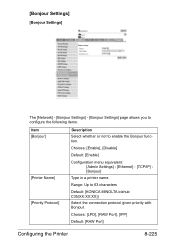
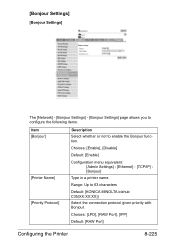
...], [RAW Port], [IPP]
Default: [RAW Port]
Configuring the Printer
8-225 [Bonjour Settings]
[Bonjour Settings]
The [Network] - [Bonjour Settings] - [Bonjour Settings] page allows you to configure the following items.
Item [Bonjour]
[Printer Name] [Priority Protocol]
Description Select whether or not to 63 characters
Default: [KONICA MINOLTA bizhub C35(XX:XX:XX)] Select the connection protocol...
bizhub C35 Reference Guide - Page 507
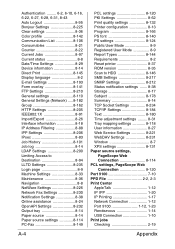
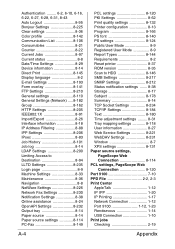
...97 Current status 8-8 Date/Time Settings 8-29 Device information 8-14 Direct Print 8-145 Display language ...PKI Settings 8-62 Print quality settings 8-132 Printer configuration 8-13 Program 8-166 PS font 8-140 PS...8-2 Reset printer 8-37 ROM version 8-35 Scan to HDD 8-146 SMB Settings 8-217 SNMP... Web Connection 8-120 Port 9100 7-10 PPD File 2-2, 2-3 Print Center AppleTalk 1-12 IP IPP...
bizhub C35 Security Operations User Guide - Page 30


... (Active Directory) is set for authentication. - Scan to HDD files, Secured Job files, and ID & Print files owned by the Administrator of the machine.
Up ... name is not possible to be deleted.
- bizhub C35
2-16 If PageScope Data Administrator is used for... and [User List]. The password entered is changed between [Device] and [External Server], the user information registered under the ...
bizhub C35 Security Operations User Guide - Page 48
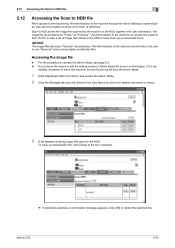
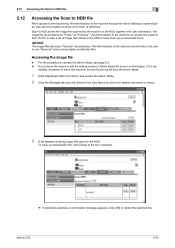
... as "Public" or "Personal". If it is authenticated, the machine enables controls of the Scan to HDD files. bizhub C35
2-34 Scan to HDD stores the image file scanned by which the desired document is selected, a confirmation message appears.
The image file can access the machine from the Admin Mode.
1 Start PageScope Web Connection and access the Admin...
bizhub C35 Security Operations User Guide - Page 74


... the user name and touch [OK].
% The name of the user of the PC from which the Secured Job file has been sent appears.
bizhub C35
3-20 3.4 Secured Job Function
3
3.4.2
Accessing the Secured Job file
0 For the logon procedure, see page 3-2. 0 Do not leave the machine while you are in the user operation mode...
bizhub C35 Security Operations User Guide - Page 78


Select [Personal] whenever saving a highly confidential file.
bizhub C35
3-24 3.5 Scan to HDD Function
3
4 Touch [Save Document].
5 Select the destination to which the file is to be saved and touch [OK] or [Start].
% The image file stored in [Personal] is protected.
bizhub C35 Security Operations User Guide - Page 93


... in authentication as a result of the entry of a wrong password is counted as a TWAIN device.
If it is absolutely necessary to leave the site, be sure first to log off , then...from the TWAIN driver.
1 Start the image processing application.
2 From the [File] menu, click [Read], and then select [KONICA MINOLTA bizhub C35 TWAIN Ver.1].
3 Select the "Login as "*" on the display. It allows ...
bizhub C35 Safety Information Guide - Page 4


...what will be configured between the individual PSTNs provided in a margin at the top or bottom of bizhub C35 does not ...For Singapore The TEL (telephone) port cannot be connected to file a complaint with the FCC if you believe it imply that ... contact the Konica Minolta dealer location where you to make necessary modifications to the auxiliary telephone port. This device is equipped with ...
Installation Guide - Page 1


... multiple machines if average monthly volume approaches duty cycle on a continual basis.
1 Konica Minolta bizhub C35 Specification & Installation Guide
bizhub C35 Specifications
Type
Full Color Printer/Copier/Scanner/Fax
Document Holder
Stationary (mirror scanning) T ypes: Sheets, books (page spreads), 3-dimensional objects Size: Maximum 8.5" x 14"
Photoconductor Organic Photoconductor...
Installation Guide - Page 5


... storage. The destination is sent as Files (FTP) The scanned data is uploaded to a specified web server. The name of the machine. Using the bizhub C35 solely as a scanner. Fax Function ... shared folder on a specified computer. Konica Minolta bizhub C35 Specification & Installation Guide
Network Functions
Sending the Scanned Data in an Email Message The scanned data can be sent to a USB thumb ...
Similar Questions
How Can I Use Photoshop 6.0 To Scan From My C35?
I have already installed all the drivers for my C35. When I open Photoshop, it is not listed as a Tw...
I have already installed all the drivers for my C35. When I open Photoshop, it is not listed as a Tw...
(Posted by info31899 9 years ago)
Konica Minolta C35 How To Scan Files To Computer
(Posted by tillhec 9 years ago)
How To Configure Scan To Email On A Konica Minolta C35
(Posted by Fisheri 10 years ago)
Konica Minolta Bizhub C203 How To Configure Scan To Email
(Posted by jmilltjfr 10 years ago)
How To Configure Smb Konica Minolta Bizhub C35
(Posted by pipooukriangb 10 years ago)

