Konica Minolta bizhub C35 Support Question
Find answers below for this question about Konica Minolta bizhub C35.Need a Konica Minolta bizhub C35 manual? We have 7 online manuals for this item!
Question posted by mrdekel on September 21st, 2013
How To Change Auto Tray Switching On Bizhub C35
The person who posted this question about this Konica Minolta product did not include a detailed explanation. Please use the "Request More Information" button to the right if more details would help you to answer this question.
Current Answers
There are currently no answers that have been posted for this question.
Be the first to post an answer! Remember that you can earn up to 1,100 points for every answer you submit. The better the quality of your answer, the better chance it has to be accepted.
Be the first to post an answer! Remember that you can earn up to 1,100 points for every answer you submit. The better the quality of your answer, the better chance it has to be accepted.
Related Konica Minolta bizhub C35 Manual Pages
bizhub C35 Facsimile User Guide - Page 38


... whether or not F-code transmissions are used for printing received documents.
" [Tray 3] and [Tray 4] do not appear if the
optional lower feeder units have not been installed. Item [Tray Selection for RX Print] [Print Separate Fax Pages]
[Duplex Print (RX)]
Description
Settings [Auto] / [Tray 1] / [Tray 2] / [Tray 3] / [Tray 4]
Select the paper drawer to be used when a specific paper drawer...
bizhub C35 Facsimile User Guide - Page 81
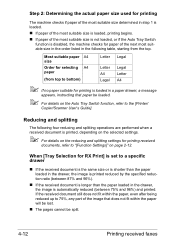
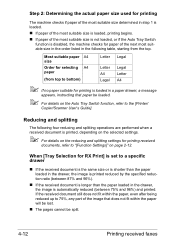
... when a received document is loaded in the drawer, the image is disabled, the machine checks for printing received
documents, refer to "[Function Settings]" on the Auto Tray Switch function, refer to bottom)
Letter A4 Legal
Legal Letter A4
" If no paper suitable for printing is printed, depending on the selected settings.
" For details...
bizhub C35 Printer/Copier/Scanner User Guide - Page 57
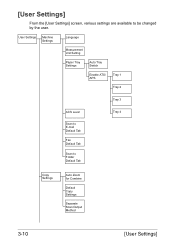
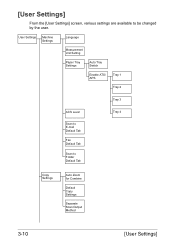
...
Machine Settings
Language
Measurement Unit Setting
Paper Tray Settings
Auto Tray Switch
Enable ATS/ APS
Tray 1
Tray 2
Tray 3
ACS Level
Scan to E-mail Default Tab
Fax Default Tab
Scan to be changed by the user. [User Settings]
From the [User Settings] screen, various settings are available to Folder Default Tab
Tray 4
Copy Settings
Auto Zoom for Combine
Default Copy Settings...
bizhub C35 Printer/Copier/Scanner User Guide - Page 58
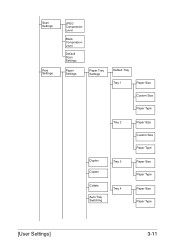
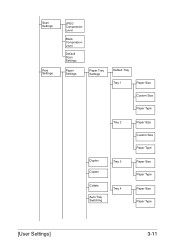
Scan Settings
Print Settings
JPEG Compression Level
Black Compression Level
Default Scan Settings
Paper Settings
Paper Tray Settings
Default Tray
Tray 1
Paper Size
Custom Size
Paper Type
Tray 2
Duplex Copies
Tray 3
Collate
Auto Tray Switching
Tray 4
Paper Size Custom Size Paper Type Paper Size Paper Type Paper Size Paper Type
[User Settings]
3-11
bizhub C35 Printer/Copier/Scanner User Guide - Page 61
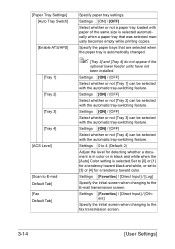
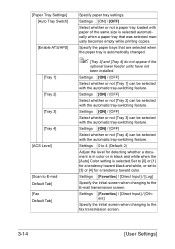
...]
Select whether or not [Tray 3] can be selected with the automatic tray-switching feature. Settings 0 to 4 (Default: 2)
Adjust the level for a tendency toward black and white, or set to [3] or [4] for detecting whether a document is in color or in black and white when the [Auto] Color setting is automatically changed.
" [Tray 3] and [Tray 4] do not appear if...
bizhub C35 Printer/Copier/Scanner User Guide - Page 66


[Paper Type]
[Duplex]
[Copies] [Collate] [Auto Tray Switching]
Settings
[Any] / [Plain Paper] / [Recycled] / [Thick 1] / [Thick 2] / [Label] / [Envelope] / [Postcard] / [Letterhead] / [Glossy 1] / [Glossy 2] / [1 Side Only] / [Special Paper]
Select the type of copies to be printed. ...
bizhub C35 Printer/Copier/Scanner User Guide - Page 95


... until a job timeout occurs.
[Copy Settings]
" All factory default values are shown in bold. Item [Specify Tray When APS OFF]
[Paper Priority]
Description
Settings [Tray Before APS ON] / [Default Tray]
Select which paper tray is selected when the automatic tray-switching feature (APS) is normally used.
" [Tray3] and [Tray4] do not appear if the
optional lower...
bizhub C35 Printer/Copier/Scanner User Guide - Page 115
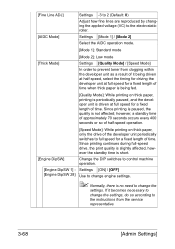
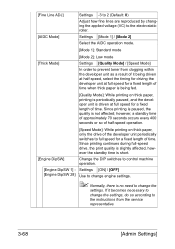
....
[Quality Mode]: While printing on thick paper, only the drive of the developer unit periodically switches to full speed for a fixed length of time. [Fine Line ADJ]
Settings -3 to 2 (Default: 0)
Adjust how fine lines are reproduced by changing the applied voltage (VC) to the electrostatic roller.
[AIDC Mode]
Settings [Mode 1] / [Mode 2] Select...
bizhub C35 Printer/Copier/Scanner User Guide - Page 165


...-click the KONICA MINOLTA bizhub C35 PCL6, KONICA MINOLTA bizhub C35 PS or KONICA MINOLTA bizhub C35 XPS printer icon, and then click [Properties].
- (Windows XP/Server 2003) From the [Start] menu, choose [Printers and Faxes] to open the Printers directory. If not, proceed with step 8.
5 Click the [Acquire Device Information] to verify/change the default driver settings...
bizhub C35 Printer/Copier/Scanner User Guide - Page 347


... by following the instruction.]
The waste toner bottle Replace the waste
is full. wise, cancel the job.
[Load xx xxxx in Tray x or can- matching the specified
type and size. (when
[Auto Tray Switching]
is set to replace the imaging unit has been reached. Otherwise, a cartridge. Replace the appropriate imaging unit.
[Replace Toner (x)]
The...
bizhub C35 Printer/Copier/Scanner User Guide - Page 348
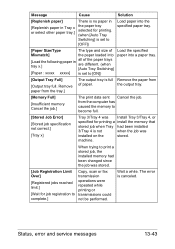
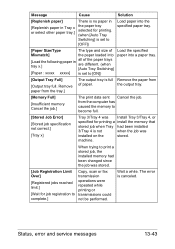
... when Tray had been changed since the job was
installed on the
stored. the output tray.
[Memory Full]
[Insufficient memory Cancel the job.]
The print data sent Cancel the job.
Wait a while.
The error is not
when the job was stored.
[Job Registration Limit Over]
[Registered jobs reached limit.]
[Wait for printing. (when [Auto Tray Switching...
bizhub C35 Reference Guide - Page 102


Specifying Print Settings (Mac OS X 10.4)
1-75 [Error Handling]
„ [PostScript Errors] Allows you to select whether or not a report is outputted when a PostScript error occurs.
„ [Tray Switching] This feature is not available with this printer.
bizhub C35 Reference Guide - Page 385
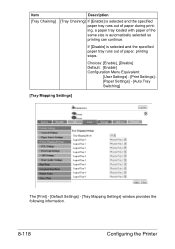
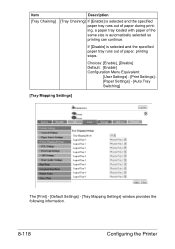
... size is selected and the specified paper tray runs out of paper during printing, a paper tray loaded with paper of paper, printing stops. Choices: [Enable], [Disable] Default: [Enable] Configuration Menu Equivalent:
[User Settings] - [Print Settings] [Paper Settings] - [Auto Tray Switching]
[Tray Mapping Settings]
The [Print] - [Default Settings] - [Tray Mapping Settings] window provides the...
bizhub C35 Security Operations User Guide - Page 2


...Setting the Auto Reset function ...2-13
User Setting Function ...2-16 Making user setting...2-16
IC card information Setting Function 2-18 Registering information from the control panel 2-18
Changing the Administrator Password 2-20 Changing the ... ...2-26 SSL Setting Function ...2-27 Device Certificate Setting ...2-27 SSL Setting ...2-29 Removing a Certificate...2-30
bizhub C35
Contents-1
bizhub C35 Security Operations User Guide - Page 5
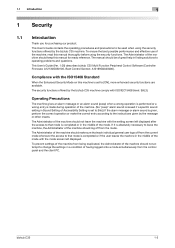
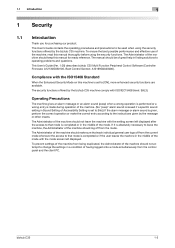
...Standard
When the Enhanced Security Mode on this manual for purchasing our product. bizhub C35
1-2
The security functions offered by the bizhub C35 machine.
To prevent settings of the machine from the mode. To ensure the... with the mode screen left displayed after the access to change the settings in the middle of the machine should be used when using the security functions.
bizhub C35 Security Operations User Guide - Page 7


... cumulative times during password authentication, the machine determines that can be changed by restarting the machine. When the machine is unauthorized access through password authentication...of Secured Job is restarted
- For details of the machine. The machine is restarted
bizhub C35
1-4 The machine is restarted
- 1.2 Security Functions
1
1.2
Security Functions
Setting the ...
bizhub C35 Security Operations User Guide - Page 9


...is installed, is connected to an outside network, install a firewall or
similar network device to block any access to the machine from the outside network, no improper operations ... User Authentication and Secured Job are performed.
-
bizhub C35
1-6 When using an SMTP server (mail server) or an DNS server, each server should change the Administrator Password as soon as possible. - The...
bizhub C35 Security Operations User Guide - Page 11


... con-
The Password Rules can be turned on the screen the password entered. -
bizhub C35
1-8 trol function of the application stores the password that can be used if the ...According to certain Password Rules, registration of a password consisting of a string of a single character or change of a password to one that directly shows on by selecting [ON] for [Password Rules] that can...
bizhub C35 Security Operations User Guide - Page 27


...Settings on the display, see page 2-2. 0 Do not leave the machine with Auto Reset set to [OFF]. bizhub C35
2-13 Reference - If it is
absolutely necessary to leave the machine, be set... job is authenticated, the machine enables setting of the operation of the Auto Reset function. 2.5 Auto Reset Function
2
2.5
Auto Reset Function
When access to the machine by the Administrator of the machine...
bizhub C35 Safety Information Guide - Page 4


...the equipment. However, due to the public switched telephone network (PSTN).
FCC PART 68 REQUIREMENTS: This equipment ... PSTN network terminal point. Above all the devices does not exceed five. Telepermitted equipment only ... with another item of Telepermitted equipment of a different make changes in conjunction with bizhub C35, for 3-wire connected equipment. 3-wire might not respond to...
Similar Questions
How To Set Up Auto Tray Selection On Konica Minolta Bizhub C35
(Posted by fhapbfly 9 years ago)
How Do You Change Output Trays In Bizhub C652
(Posted by sysnokielo 10 years ago)
How To Change Sender Subject In Bizhub C35
(Posted by joselant 10 years ago)
How Can I Change Sleep Mode For Bizhub C35?
(Posted by nancycarlson 11 years ago)

