Konica Minolta bizhub C35 Support Question
Find answers below for this question about Konica Minolta bizhub C35.Need a Konica Minolta bizhub C35 manual? We have 7 online manuals for this item!
Question posted by mateoMb on August 24th, 2013
Bizhub C350 How To Change Default Admin Password
The person who posted this question about this Konica Minolta product did not include a detailed explanation. Please use the "Request More Information" button to the right if more details would help you to answer this question.
Current Answers
There are currently no answers that have been posted for this question.
Be the first to post an answer! Remember that you can earn up to 1,100 points for every answer you submit. The better the quality of your answer, the better chance it has to be accepted.
Be the first to post an answer! Remember that you can earn up to 1,100 points for every answer you submit. The better the quality of your answer, the better chance it has to be accepted.
Related Konica Minolta bizhub C35 Manual Pages
bizhub C35 Printer/Copier/Scanner User Guide - Page 9


... Default Start App 3-20 [Admin Settings 3-21 [Machine Settings 3-41 [Administrator Registration 3-43 [Address Registration 3-43 [Authentication Setting 3-44 [Ethernet 3-45 [External Memory Print 3-48 [Job Timeout 3-48 [Copy Settings 3-48 [Print Settings 3-49 [Fax Settings 3-63 [Maintenance Menu 3-63 [Folder Settings 3-69 [Security Settings 3-70 Changing the administrator password...
bizhub C35 Printer/Copier/Scanner User Guide - Page 117
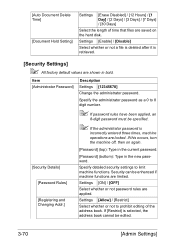
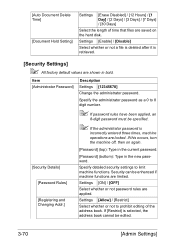
...Description
Settings [12345678]
Change the administrator password.
If [Restrict] is retrieved.
[Security Settings]
" All factory default values are shown in the new password.
Settings [Allow] / [Restrict]
Select whether or not to 8 digit number.
" If password rules have been applied, an
8-digit password must be specified.
" If the administrator password is
incorrectly entered three...
bizhub C35 Printer/Copier/Scanner User Guide - Page 121
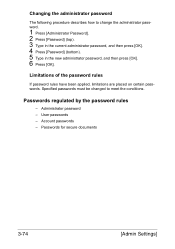
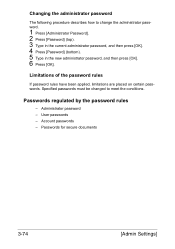
... how to meet the conditions. Specified passwords must be changed to change the administrator password.
1 Press [Administrator Password]. 2 Press [Password] (top). 3 Type in the current administrator password, and then press [OK]. 4 Press [Password] (bottom). 5 Type in the new administrator password, and then press [OK]. 6 Press [OK]. Passwords for secure documents
3-74
[Admin Settings]
bizhub C35 Reference Guide - Page 314
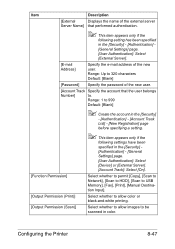
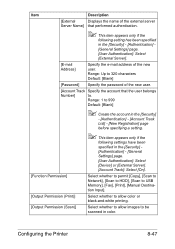
...specified in the [Security] [Authentication] - [General Settings] page. [User Authentication]: Select [Device] or [External Server]. [Account Track]: Select [On].
[Function Permission]
Select whether to ...or black-and-white printing.
[Output Permission (Scan)]
Select whether to allow images to 999
Default: [Blank]
" Create the account in the [Security]
- [Authentication] - [Account Track...
bizhub C35 Reference Guide - Page 329


... the new certificate will be registered: by
creating a self-signed certificate, by importing a certificate.
[Default]
Select the default device certificate. Select the device certificate used as a default when device certificates are not used for access. The [Security] - [Authentication Device Settings] - [HID (iCLASS) Settings] page allows you to configure the following items.
Item [ID...
bizhub C35 Reference Guide - Page 465
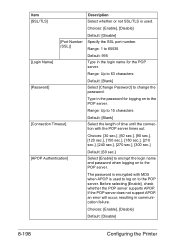
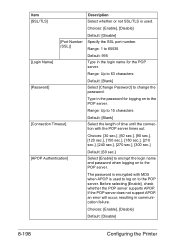
... [270 sec.], [300 sec.]
[APOP Authentication]
Default: [60 sec.]
Select [Enable] to encrypt the login name and password when logging on to 65535
[Login Name]
Default: 995
Type in communication failure. Choices: [Enable], [Disable]
Default: [Disable]
8-198
Configuring the Printer Range: Up to 63 characters
Default: [Blank]
[Password]
Select [Change Password] to change the password.
bizhub C35 Reference Guide - Page 482
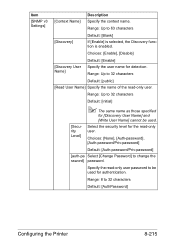
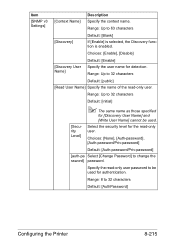
... the context name.
Choices: [None], [Auth-password], [Auth-password/Priv-password]
Default: [Auth-password/Priv-password]
[auth-pa Select [Change Password] to 63 characters
[Discovery]
Default: [Blank]
If [Enable] is selected, the Discovery function is enabled. Range: Up to change the ssword] password. Choices: [Enable], [Disable]
Default: [Enable]
[Discovery User Name]
Specify the...
bizhub C35 Reference Guide - Page 483
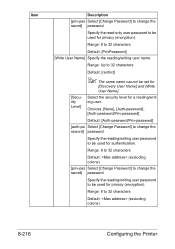
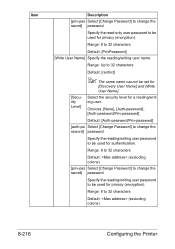
... for a reading/writing user. Specify the reading/writing user password to be used for privacy (encryption). Range: Up to change the sword] password. Choices: [None], [Auth-password], [Auth-password/Priv-password]
Default: [Auth-password/Priv-password]
[auth-pa Select [Change Password] to 32 characters
[Security Level]
Default: [restrict]
" The same name cannot be used for
[Discovery...
bizhub C35 Security Operations User Guide - Page 2


... Administrator Password 2-20
Erasing data when the machine is to be discarded or use of a leased machine is terminated...2-22 Setting the Overwrite All Data...2-22 Setting the SSD Low-level Format 2-25 Setting the Restore All ...2-26 SSL Setting Function ...2-27 Device Certificate Setting ...2-27 SSL Setting ...2-29 Removing a Certificate...2-30
bizhub C35...
bizhub C35 Security Operations User Guide - Page 3


...2.17
SNMP Setting Function ...2-32 Changing the auth-password and priv-password 2-32 SNMP access authentication function 2-...password 3-8 ID & Print Function ...3-12 Registering ID & Print files ...3-12 Accessing the ID & Print file...3-14 Change Password Function ...3-16 Performing Change Password... Setting the user authentication method 4-4 Changing the authentication mode...4-6 Making the user...
bizhub C35 Security Operations User Guide - Page 9


...the new one change the password as soon as possible. -
If a User Password has been changed, the Administrator should have users ensure that they may not be leaked. bizhub C35
1-6 The Administrator ... should be guessed from the outside network, install a firewall or
similar network device to block any access to which this machine and the user information control system ...
bizhub C35 Security Operations User Guide - Page 11


... various types of applications. - bizhub C35
1-8 1.5 Miscellaneous
1
1.5 Miscellaneous
Password Rules
According to certain Password Rules, registration of a password consisting of a string of a single character or change of a password to one that shows "*" or "●" for the Administrator Password, User Password, Secured Job Password, and SNMP Password.
When PageScope Web...
bizhub C35 Security Operations User Guide - Page 19


... (not to be changed) ON (not to be changed) AES-256, 3DES (not to be changed to one containing strength lower than AES/3DES)
Selection can be Made in Advance Administrator Password
User Authentication Certificate for each password are restricted.
bizhub C35
2-5 In the Enhanced Security Mode, the machine allows selection of whether to either [Device] or [External...
bizhub C35 Security Operations User Guide - Page 30


... before the change a User Password from the Admin Mode. 0 If a user has been registered, promptly notify the user in question of the machine. The password entered is displayed as they relate to the server will be registered. If PageScope Data Administrator is used for deleting a user and changing a User Password.
Reference - If a user name is changed . - bizhub C35
2-16...
bizhub C35 Security Operations User Guide - Page 31
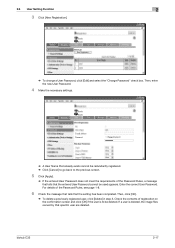
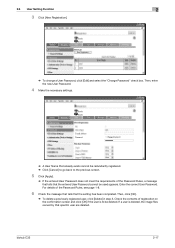
...Password. bizhub C35
2-17 For details of the Password Rules, a message that tells that the entered User Password cannot be deleted. If a user is to the previous screen.
5 Click [Apply].
% If the entered User Password does not meet the requirements of the Password...
% To change a User Password, click [Edit] and select the "Change Password" check box. Then, enter the new User Password.
4 Make...
bizhub C35 Security Operations User Guide - Page 34


... panel.
2 Touch [Administrator Password].
3 Touch the upper [Password].
4 Enter the new 8-digit Administrator Password from the keyboard or keypad. If it is authenticated, the machine enables the operation of the machine through 3 of page 2-7. 0 Do not leave the machine with the setting screen of Admin Settings left shown on the display. bizhub C35
% Press the [C] key...
bizhub C35 Security Operations User Guide - Page 35


...OK].
% If the entered Administrator Password does not meet the requirements of the Password Rules, see page 1-8.
% If the entered Administrator Password does not match, a message that tells that the entered Administrator Password cannot be used appears. bizhub C35
2-21 For details of the Password Rules, a message that tells that the Administrator Password does not match appears.
Enter...
bizhub C35 Security Operations User Guide - Page 46


... access the Admin Mode, see page 1-8. bizhub C35
2-32 If it is the MAC address set in the machine.
4 Click [Apply].
% If the entered auth-password or priv-password does not meet the requirements of the Password Rules, a message that tells that is, the Write side SNMP v3 Setting.
% The default setting of auth-password and priv-password is...
bizhub C35 Security Operations User Guide - Page 56


...not known by the Administrator of this machine, the user him /herself should change the User Password. 3.1 User Authentication Function
3
3 User Operations
3.1
User Authentication Function
When [Device] or [External Server] (Active Directory) is set for Authentication Method of the Admin Settings, the User Authentication function implements authentication of the user of this machine before...
bizhub C35 Security Operations User Guide - Page 70


...Change the user password at regular intervals. 0 Make absolutely sure that nobody but you may know your user password. 0 Do not set any number that you are in the user operation mode. bizhub C35
3-16 The User Password... correct new password, enter the new User Password once again. 3.3 Change Password Function
3
3.3
Change Password Function
When [Device] is set for the user password.
1 Log...
Similar Questions
How To Change Default Admin Password Minolta 552
(Posted by halisirs 9 years ago)
What Is The Konica C35 Default Admin Password
(Posted by dolchall 10 years ago)
How To Change Konica C35 Default Admin Password
(Posted by aotjhale 10 years ago)
Whats My Bizhub C452 Factory Default Admin Password
(Posted by Ronmodyga 10 years ago)
How To Change The Admin Password On Bizhub C352
(Posted by carRusse 10 years ago)

