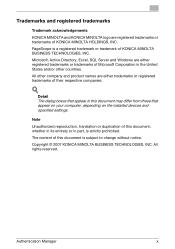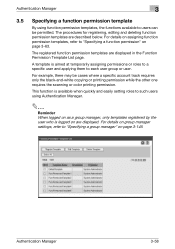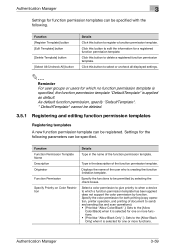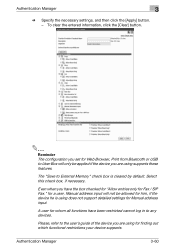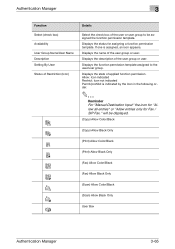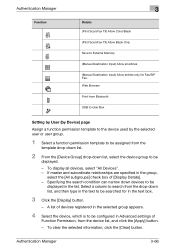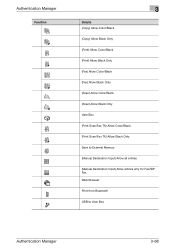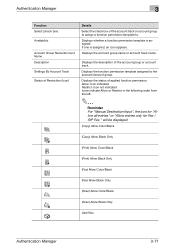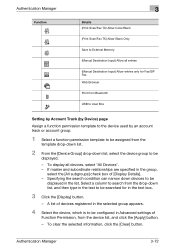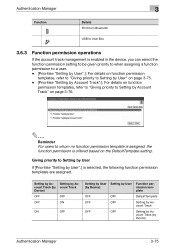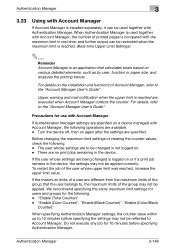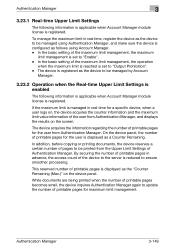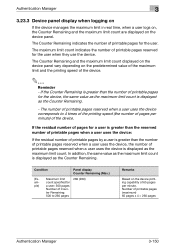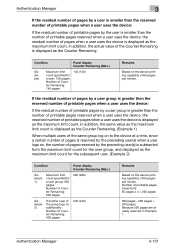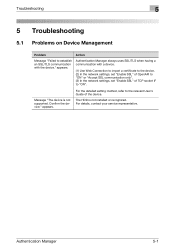Konica Minolta bizhub C284e Support Question
Find answers below for this question about Konica Minolta bizhub C284e.Need a Konica Minolta bizhub C284e manual? We have 2 online manuals for this item!
Question posted by linda76952 on November 12th, 2013
Printing Problems
Ever since getting the bizhub C284 e, I can't print a Word document from my Windows 7 computer. Even when I open a Word document, the cursor becomes a spinning circle and I sometimes I get a flashing arrow and can't even type in the document. It has also locked up my system. I can print a pdf, publisher and excel documents with no problems. We previously had a bizhub C253 and I had no problems printing.
Current Answers
Related Konica Minolta bizhub C284e Manual Pages
Similar Questions
Label Printing On Konica Bizhub C284e
Trying to create Labels (100 sheets-Maco). Speed on printing (using the Konica bizhub C284e) was ver...
Trying to create Labels (100 sheets-Maco). Speed on printing (using the Konica bizhub C284e) was ver...
(Posted by eroseman 2 years ago)
Konica Minolta Bizhub C284e
Error: scratch disk full when scanning
Error: scratch disk full when scanning
(Posted by debbiejuries 8 years ago)
Can I Switch From Printing To Copying Without Having To Log In Again (bizhub C28
Can I switch from printing to copying without having to log in again (bizhub C284e)
Can I switch from printing to copying without having to log in again (bizhub C284e)
(Posted by tombe 9 years ago)
The Problem Of My Kobica Bizhub C253 Is Black Copy Even If Its Photocopy Or
print in the computer. what should i do? please help me.. Thanks a lot if you could help me here.
print in the computer. what should i do? please help me.. Thanks a lot if you could help me here.
(Posted by larrybitoon 10 years ago)
I Want To Set My Printer(konica Minolta Bizhub C253) To Print Only From Tray 1
i have headed paper in tray 2 of the printer and don't want people on my network from wasting it so ...
i have headed paper in tray 2 of the printer and don't want people on my network from wasting it so ...
(Posted by chrismarshall 10 years ago)