Konica Minolta bizhub C284 Support Question
Find answers below for this question about Konica Minolta bizhub C284.Need a Konica Minolta bizhub C284 manual? We have 3 online manuals for this item!
Question posted by haribotta on December 9th, 2012
Tray Enable
How to enable Tray 3 and Tray 4 on print queue Konica Minolta bizhub C284
Current Answers
There are currently no answers that have been posted for this question.
Be the first to post an answer! Remember that you can earn up to 1,100 points for every answer you submit. The better the quality of your answer, the better chance it has to be accepted.
Be the first to post an answer! Remember that you can earn up to 1,100 points for every answer you submit. The better the quality of your answer, the better chance it has to be accepted.
Related Konica Minolta bizhub C284 Manual Pages
bizhub C554/C454/C364/C284/C224 Quick Assist Guide - Page 2


...DEVICES (for California Customers 1-11
For EU member states only ...1-12
For EU member states only ...1-12
Telephone Cable ...1-12
1.4
Caution notations and labels ...1-13
1.5
Special Notice to User ...1-14
For Canada ...1-14
For U.S.A...1-14
For New Zealand...1-15
For Europe ...1-16
1.6
Space requirements...1-17
bizhub C554/C454 ...1-17
bizhub C364/C284...
Duplex printing...1-2
...
bizhub C554/C454/C364/C284/C224 Quick Assist Guide - Page 3


... into the Large Capacity Unit 2-35 Applicable paper types ...2-35 How to load paper ...2-35
Bypass Tray ...2-36 Applicable paper types ...2-36 Applicable paper sizes ...2-36 How to load paper ...2-36
3 Basic Settings and Operations
3.1 3.1.1
Print Function ...3-2
Required settings and basic operations (For Windows OS 3-2 Preparation flow ...3-2
Contents-2
bizhub C554/C454/C364/C284/C224
bizhub C554/C454/C364/C284/C224 Quick Assist Guide - Page 4


... 3-10 Installing the printer driver ...3-12 Adding and configuring a printer driver 3-15 Printing data...3-17
Scan-to-Send function ...3-18
Various transmission methods...3-18 Sending data to... as E-mail attachment (E-mail TX 3-18 Saving data to the USB memory device (External memory 3-18 Various methods for transmitting and saving data 3-19
Sending ...bizhub C554/C454/C364/C284/C224
Contents-3
bizhub C554/C454/C364/C284/C224 Quick Assist Guide - Page 5


...device ...3-71 Printing data in a USB memory device 3-71 Printing data...3-71
Saving the scanned data in the USB memory device... (External memory 3-74 Specifying functions to be permitted for external memory 3-74 Saving data in the USB memory device......4-4 Enabling the... Operation flow...4-8 Enabling the voice guidance...
bizhub C554/C454/C364/C284/C224 Quick Assist Guide - Page 7


...Environmental benefits of power management
Electricity consumption of a device depends on lighter paper, 64g/m2 for energy ..."low-power mode" after installation manually).
1-2
bizhub C554/C454/C364/C284/C224 Precautions when using the machine. -
By...® Guidelines for example. Recycled Paper
This product can print on both sides of paper automatically. Introduction Chapter 1
...
bizhub C554/C454/C364/C284/C224 Quick Assist Guide - Page 8


...; Use only the power cord supplied in each section of safety warnings. bizhub C554/C454/C364/C284/C224
1-3 It contains important information related to user safety and preventing equipment problems...this manual in the manuals to remove the covers and panels which you must unplug the device. Failure to use this manual.
Ignoring this precaution could result in POWER CORD INSTRUCTION....
bizhub C554/C454/C364/C284/C224 Quick Assist Guide - Page 11


... injury.
Failure to disconnect the power cord and other than those specified, it as precision equipment and data storage devices, otherwise they may scatter and cause burns or other documents. If you keep on using the machine, do this... specified in the User's Guide or other damage. They could result.
1-6
bizhub C554/C454/C364/C284/C224
Licking any of children.
bizhub C554/C454/C364/C284/C224 Quick Assist Guide - Page 13


This declaration is prohibited under FCC regulations. This device must be subject to penalty under FCC rules. RADIO FREQUENCY DEVICES (for the Konica Minolta branded model bizhub C554, bizhub C454, bizhub C364, bizhub C284 and bizhub C224. This equipment generates, uses and can radiate radio frequency energy and, if not installed and used with a shielded interface cable. The use of ...
bizhub C554/C454/C364/C284/C224 Quick Assist Guide - Page 14


... of the print head unit.
Introduction Chapter 1
1.3 Regulation notices
1
Internal laser radiation
Maximum Average Radiation Power: 11.2 μW (bizhub C554) / 9.4 μW (bizhub C454) / 7.4 μW (bizhub C364) / 6.0 μW (bizhub C284/C224) at the laser aperture of the U.S. Wavelength: 770-800 nm This product employs a Class 3B laser diode that the device does not produce...
bizhub C554/C454/C364/C284/C224 Quick Assist Guide - Page 19


...interface may request that is resolved.
1-14
bizhub C554/C454/C364/C284/C224 But if advance notice isn't practical, ...the REN for repair or warranty information, please contact the Konica Minolta dealer location where you believe it is a label that may...Also, you to a telephone line. In most but not all the devices does not exceed five. For U.S.A. Introduction Chapter 1
1
1.5
Special...
bizhub C554/C454/C364/C284/C224 Quick Assist Guide - Page 20


... is intended to alert the user to the possibility that the item complies with another device connected to the same line.
The auxiliary port is not specifically designed for 3-wire...to alert the user to the possibility that any sort of the User's Guide [Fax]. bizhub C554/C454/C364/C284/C224
1-15
Introduction Chapter 1
1.5 Special Notice to User
1
Connection to party line service...
bizhub C554/C454/C364/C284/C224 Quick Assist Guide - Page 29


... drive of contents.
1024 x 768 pixels or more conveniently and comfortably. • Check that is enabled. If you click a button or a menu in your computer. For Macintosh - If the top...], right-click on the desktop, then [index.html] to display the top page.
2-4
bizhub C554/C454/C364/C284/C224 Double-click the CD icon on the
[Users_Guide_CD] icon, then click [Open].
Clicking ...
bizhub C554/C454/C364/C284/C224 Quick Assist Guide - Page 31


... Table WT-506 Provides an area to the Finisher FS-535 (only for bizhub C554).
26 Output Tray OT-503
Collects printed pages.
27 Finisher FS-533
Sorts, groups, or staples output sheets as ...original in the scanner section, and prints a scanned image in the printer section.
2
Fax Kit FK-511
Required to 2500 sheets of the machine.
2-6
bizhub C554/C454/C364/C284/C224 Can load up to 2500 ...
bizhub C554/C454/C364/C284/C224 Quick Assist Guide - Page 33


...Document
Feeder DF-701
Scans the front and back sides of the machine.
2-8
bizhub C554/C454/C364/C284/C224 This enables higher-speed scanning.
5
Fax Kit FK-511
Required to use an external ...trays in the printer section.
2
Original Cover OC-511 Used to temporarily place an original or other materials. About This Machine Chapter 2
2
About this machine 2.2
No. Can load up to print...
bizhub C554/C454/C364/C284/C224 Quick Assist Guide - Page 34


... of parts (MFP) (bizhub C554/C454) Front side
10 9 8 7 6 5
1
2
2
3 4
No. bizhub C554/C454/C364/C284/C224
2-9 indicator)
10 Status Indicator (Warning Flashes orange if a warning occurs.
If a job is receiving a job. Name
Description
1
Control Panel
Use the Touch Panel or buttons on this panel to operate this machine.
2
Original Tray
Load the original.
3
Stylus...
bizhub C554/C454/C364/C284/C224 Quick Assist Guide - Page 36


...(Printing Flashes white during printing.
Name
Description
1
Control Panel
Use the Touch Panel or buttons on this panel to operate this machine.
2
Original Tray
Load...Touch Panel.
4
Bypass Tray
Used to load custom-size paper or special paper.
5
Paper Tray
Used to load standard-size paper.
6
Front Door
Open this machine
2.2.4 Name of parts (MFP) (bizhub C364/C284/C224) Front side
...
bizhub C554/C454/C364/C284/C224 Quick Assist Guide - Page 38
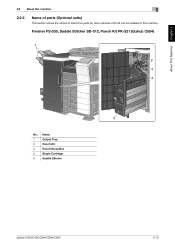
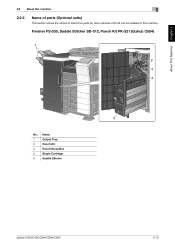
... of distinctive parts for each optional unit that can be installed in this machine. Finisher FS-535, Saddle Stitcher SD-512, Punch Kit PK-521 (bizhub C554)
1
2 3 4
5
No. Name
1
Output Tray
2
Punch Kit
3
Punch Scrap Box
4
Staple Cartridge
5
Saddle Stitcher
bizhub C554/C454/C364/C284/C224
2-13
bizhub C554/C454/C364/C284/C224 Quick Assist Guide - Page 61
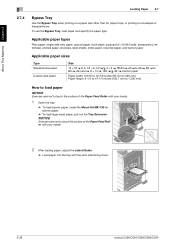
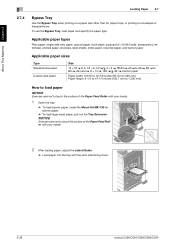
...-1/4 inches (139.7 mm to 1,200 mm)
How to load paper
NOTICE
Exercise care not to touch the surface of the Paper Feed Roller with the print side facing down.
2-36
bizhub C554/C454/C364/C284/C224
About This Machine Chapter 2
2
2.7.4
Loading Paper 2.7
Bypass Tray
Use the Bypass Tray when printing on envelopes or transparencies.
bizhub C554/C454/C364/C284/C224 Quick Assist Guide - Page 136


Available printing file types -
bizhub C554/C454/C364/C284/C224
3-71 Other file types are not supported on a computer that can be turned off as required - NOTICE
Do not insert the USB memory device into the USB port close to this machine. The recommended memory size is useful when printing data created on this machine.
Do...
Security Guide - Page 46


...be set up to 128 where the received data is authenticated, the machine enables setting of the operation of the machine set and touch [Edit].
% ...machine with fax IDs (TSIs) of the transmitters into other devices or boxes of the TSI User Box Setting Function.
This ...select the number and press [Delete]. bizhub C554/C454/C364/C284/C224
2-34
TSI User Box Setting
0 For the procedure ...
Similar Questions
I Cannot Get Tray 2 Or Bypass Tray To Print From A Mac
I cannot get tray 2 or bypass tray to print from a Mac
I cannot get tray 2 or bypass tray to print from a Mac
(Posted by michaelmarshall 1 year ago)
How To Fix Tray To Print Only Letterhead In Bizhub C280
(Posted by jojdo 9 years ago)
How Do You Enable A Paper Tray On A Bizhub C284
(Posted by nammfsp 9 years ago)

