Konica Minolta bizhub C284 Support Question
Find answers below for this question about Konica Minolta bizhub C284.Need a Konica Minolta bizhub C284 manual? We have 3 online manuals for this item!
Question posted by raYvo on December 25th, 2013
Why Can't I Scan To Email Konica Minolta C284
The person who posted this question about this Konica Minolta product did not include a detailed explanation. Please use the "Request More Information" button to the right if more details would help you to answer this question.
Current Answers
There are currently no answers that have been posted for this question.
Be the first to post an answer! Remember that you can earn up to 1,100 points for every answer you submit. The better the quality of your answer, the better chance it has to be accepted.
Be the first to post an answer! Remember that you can earn up to 1,100 points for every answer you submit. The better the quality of your answer, the better chance it has to be accepted.
Related Konica Minolta bizhub C284 Manual Pages
bizhub C554/C454/C364/C284/C224 Quick Assist Guide - Page 4


... as E-mail attachment (E-mail TX 3-18 Saving data to the USB memory device (External memory 3-18 Various methods for transmitting and saving data 3-19
Sending ... your computer ...3-33 Registering destinations ...3-35 Sending the original ...3-37
Transmit the scanned data via E-mail (E-mail TX 3-39 Preparation flow ...3-39 Operation flow...3-39...bizhub C554/C454/C364/C284/C224
Contents-3
bizhub C554/C454/C364/C284/C224 Quick Assist Guide - Page 5


...Retrieving a destination ...3-69 Specifying a destination...3-70
Using a USB memory device ...3-71 Printing data in a USB memory device 3-71 Printing data...3-71
Saving the scanned data in the USB memory device (External memory 3-74 Specifying functions to be permitted for external memory ... for voice guidance 4-13
5 Index
5.1
Index by item ...5-2
Contents-4
bizhub C554/C454/C364/C284/C224
bizhub C554/C454/C364/C284/C224 Quick Assist Guide - Page 13


... area is likely to cause harmful interference in countries not subject to take adequate measures. This declaration is valid for the Konica Minolta branded model bizhub C554, bizhub C454, bizhub C364, bizhub C284 and bizhub C224. RADIO FREQUENCY DEVICES (for U.S.A.
For users in which operates using a laser. Since radiation emitted by the purchaser or user without first contacting the...
bizhub C554/C454/C364/C284/C224 Quick Assist Guide - Page 14


...Average Radiation Power: 11.2 μW (bizhub C554) / 9.4 μW (bizhub C454) / 7.4 μW (bizhub C364) / 6.0 μW (bizhub C284/C224) at the laser aperture of ... a semiconductor laser. The laser diode and the scanning polygon mirror are incorporated in hazardous radiation exposure. ... power of the U.S.
Compliance is mandatory for Devices and Radiological Health (CDRH) of the laser ...
bizhub C554/C454/C364/C284/C224 Quick Assist Guide - Page 19


...the problem is resolved.
1-14
bizhub C554/C454/C364/C284/C224 The REN is separately shown on a telephone line may result in the devices not ringing in response to ..., please contact the Konica Minolta dealer location where you purchased this equipment. See installation instructions for you to make changes in advance that temporary discontinuance of devices allowed to be connected...
bizhub C554/C454/C364/C284/C224 Quick Assist Guide - Page 28
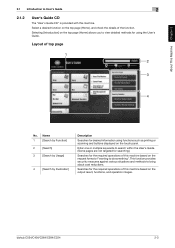
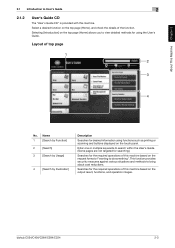
... by Usage]
4
[Search by Illustration]
Description
Searches for using functions such as printing or scanning and buttons displayed on the touch panel.
About This Machine Chapter 2
2.1 Introduction to User's...this machine based on the output result, functions, and operation images.
bizhub C554/C454/C364/C284/C224
2-3 Selecting [Introduction] on the request format of this machine...
bizhub C554/C454/C364/C284/C224 Quick Assist Guide - Page 51


...lamp lights up blue in the Administrator Settings to start the use .
2-26
bizhub C554/C454/C364/C284/C224 This function can also display a finishing image with the current settings on the... • 1 (Scan/Fax): Switches to the scan/fax function. • 2 (Copy): Switches to temporarily stop an active copy, scan, or print job. Press this key to start the copy, scan or fax operation. Press...
bizhub C554/C454/C364/C284/C224 Quick Assist Guide - Page 53


...]
[Counter]
[Job List]
2
Main menu keys
[Utility]
Description
Press this machine. • [Utility] is always displayed.
2-28
bizhub C554/C454/C364/C284/C224
Layout of the Control Panel. By default, the main menu shows [Copy], [Scan/Fax], [Box], and [Utility].
In the main menu, you can configure settings such as frequently used functions...
bizhub C554/C454/C364/C284/C224 Quick Assist Guide - Page 57


...6
Click this button to the User's Guide CD.
2-32
bizhub C554/C454/C364/C284/C224 The table below shows the maximum number of a selected job....
2.6.2
Multi-job function
While a job is active, you can register another job. In the Job screen, you can view a list or history of jobs 61 66 61 106 156 - Function Copy Print Scan...
bizhub C554/C454/C364/C284/C224 Quick Assist Guide - Page 83


... details, refer to page 3-20 and page 3-30. For details, refer to page 3-74.
3-18
bizhub C554/C454/C364/C284/C224 Sending data to your computer (SMB Send)
Send scanned data to a computer on the USB memory device connected to this machine can send data easily. Once settings are configured, you want to forward...
bizhub C554/C454/C364/C284/C224 Quick Assist Guide - Page 84
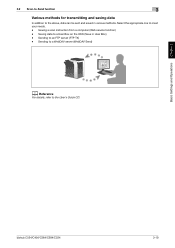
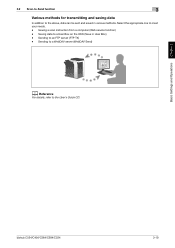
..., data can be sent and saved in User Box) - bizhub C554/C454/C364/C284/C224
3-19 Basic Settings and Operations Chapter 3
3.2 Scan-to-Send function
3
Various methods for transmitting and saving data
In addition to a User Box on the HDD (Save in various methods. Issuing a scan instruction from a computer (Web service function) - Sending to...
bizhub C554/C454/C364/C284/C224 Quick Assist Guide - Page 86


...network settings of this machine
Tap [Utility], and select [Device Information]. For details, refer to the [Quick Assist Guide].... . d Reference
In general, the default settings are available for network connection;
bizhub C554/C454/C364/C284/C224
3-21
Basic Settings and Operations Chapter 3
3.2 Scan-to-Send function
3
Checking the cable connection
Check that the IP address is ...
bizhub C554/C454/C364/C284/C224 Quick Assist Guide - Page 89


Basic Settings and Operations Chapter 3
3
Scan-to-Send function 3.2
3 Only for Windows XP, check the folder options.
% Double-click the folder, select [Tools] - [Folder Options... to share the folder created in Step 2. Right-click on the folder, then click [Sharing and Security].
3-24
bizhub C554/C454/C364/C284/C224 ties].
% For Windows XP, right-click on the folder, then click [Proper-
bizhub C554/C454/C364/C284/C224 Quick Assist Guide - Page 96


... [Utility], and select [Administrator Settings] - [Network Settings] - [TCP/IP Settings]. bizhub C554/C454/C364/C284/C224
3-31 Checking network settings of this machine
Tap [Utility], and select [Device Information]. For details, refer to the User's Guide CD. Basic Settings and Operations Chapter 3
3.2 Scan-to-Send function
3
Checking the cable connection
Check that the IP...
bizhub C554/C454/C364/C284/C224 Quick Assist Guide - Page 105


... the
required settings to the User's Guide CD.
3-40
bizhub C554/C454/C364/C284/C224 however, some network environments
require a change on . ... Assist Guide]. Checking network settings of this machine
Tap [Utility], and select [Device Information]. Basic Settings and Operations Chapter 3
3
Scan-to-Send function 3.2
Checking the cable connection
Check that the IP address is displayed...
bizhub C554/C454/C364/C284/C224 Quick Assist Guide - Page 135


.../C284/C224 Specify a target destination in various methods. Direct Input Job History
Search
Directly enter a destination using the name (registered destination name) or address (fax number, Email address, or computer name). d Reference
For details, refer to retrieving a registered destination, a destination can be specified in the job history (latest five destinations) on the scan...
bizhub C554/C454/C364/C284/C224 Quick Assist Guide - Page 136


... this machine. Available printing file types - bizhub C554/C454/C364/C284/C224
3-71 The recommended memory size is not connected to the network. Other file types are not supported on a computer that can be turned off as required -
NOTICE
Do not insert the USB memory device into the USB port close to this...
bizhub C554/C454/C364/C284/C224 Quick Assist Guide - Page 139


... Memory Functional Settings].
3-74
bizhub C554/C454/C364/C284/C224 Available USB memory device - Specifying functions to be turned off as required - Compatible with security function that is 2GB.
Basic Settings and Operations Chapter 3
3
3.6.2
Using a USB memory device 3.6
Saving the scanned data in the USB memory device (External memory)
The data scanned on a computer that can...
bizhub C554/C454/C364/C284/C224 Quick Assist Guide - Page 142
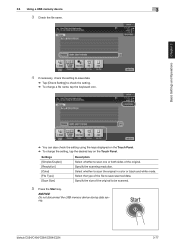
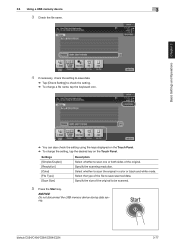
... the file name.
4 If necessary, check the setting to save scanned data.
Specify the scanning resolution. NOTICE
Do not disconnect the USB memory device during data saving. Select the type of the original to be scanned.
5 Press the Start key. bizhub C554/C454/C364/C284/C224
3-77 Select whether to check the setting. % To change a file...
bizhub C554/C454/C364/C284/C224 Quick Assist Guide - Page 165


... Menu 2-28
MFP 2-9, 2-11
O Options 2-5, 2-7, 2-13
P
PC-Fax TX 3-51 PCL 3-8 Power Save mode 2-24
Print Function 3-2, 3-8
Printing from a USB memory device 3-71 PS 3-8
R
Request Code 4-4
S
Safety information 1-3
Saving the scanned data 3-74 Search 3-69 Sender Fax No. Settings 3-47 Sender settings 3-47 Sleep mode 2-24
SMB Send 3-20, 3-30
Sub Power...
Similar Questions
How To Scan To A Usb Device On A Konica C284
(Posted by cataStreet 9 years ago)
How To Save Email In Konica Minolta Bizhub C284
(Posted by hilram 9 years ago)
Bizhub C220 Manual How To Scan Email Setup
(Posted by cliiBobP 10 years ago)
Need Instructions To Set Up Scan To Email On C284
(Posted by Anonymous-98521 11 years ago)
Scanned Email
what is the limit in MB of scanned email that a bizhub can send? Regards Anders
what is the limit in MB of scanned email that a bizhub can send? Regards Anders
(Posted by aon 12 years ago)

