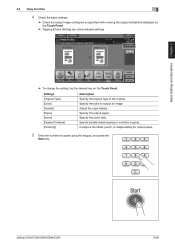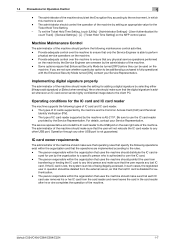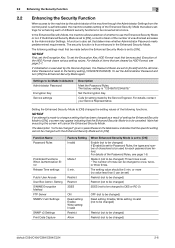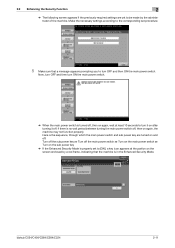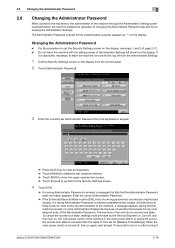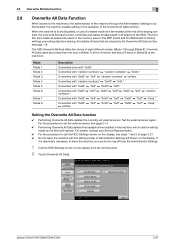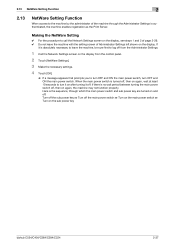Konica Minolta bizhub C284 Support Question
Find answers below for this question about Konica Minolta bizhub C284.Need a Konica Minolta bizhub C284 manual? We have 3 online manuals for this item!
Question posted by nfnews on April 16th, 2013
Auto Colour On Multipage Document
I am printing a 14 page document (7 pages 8.5 x 11 double sided) with 5 colour and 9 black and white passes through the machine. The black and white pages are set as black in the original document, but even printing as auto-colour the metre on the machine is registering all 14 passes as colour passes. How can I fix that asap
Current Answers
Related Konica Minolta bizhub C284 Manual Pages
Similar Questions
How Do I Make Black The Default Print On Bizhub C284
(Posted by mrpoppa 9 years ago)
Konica Minolta C284 Double-sided Vs. Single-sided
When printing from my MacBook Pro to C284 with 2-sided 'off' in the printer features, layout, etc., ...
When printing from my MacBook Pro to C284 with 2-sided 'off' in the printer features, layout, etc., ...
(Posted by emartin79638 9 years ago)
How To Print A Meter Count List For Bizhub C284
(Posted by anfran 10 years ago)
Konica Minolta Bizhub 363 How To Scan A Multipage Document
(Posted by marvplumbill 10 years ago)