Konica Minolta bizhub C280 Support Question
Find answers below for this question about Konica Minolta bizhub C280.Need a Konica Minolta bizhub C280 manual? We have 21 online manuals for this item!
Question posted by amherstprinting on March 12th, 2012
Toner Doesn't Print Heavy Enough On Thick Paper Settings?
The person who posted this question about this Konica Minolta product did not include a detailed explanation. Please use the "Request More Information" button to the right if more details would help you to answer this question.
Current Answers
There are currently no answers that have been posted for this question.
Be the first to post an answer! Remember that you can earn up to 1,100 points for every answer you submit. The better the quality of your answer, the better chance it has to be accepted.
Be the first to post an answer! Remember that you can earn up to 1,100 points for every answer you submit. The better the quality of your answer, the better chance it has to be accepted.
Related Konica Minolta bizhub C280 Manual Pages
bizhub C220/C280/C360 Advanced Function Operations User Guide - Page 64


... on the front side of a sheet of paper, select whether to specify a zoom ratio for the document. The Punch settings are available only if the punch kit is selected as a destination. bizhub C360/C280/C220
6-14 Configure the print settings, and then press [OK]. Press this button to start printing of the next document on the back...
bizhub C220/C280/C360 Box Operations User Guide - Page 110


...of the configurable items are provided: [Basic] and [Application].
1
2
No. Select either 1-Sided Print or 2-Sided Print.
Specify the number of paper.
bizhub C360/C280/C220
7-5
Configure settings such as the page margin and stamp. Configure settings to the page margin. Configure settings to print the determined items such as date and time or stamp. Name
2
[Application...
bizhub C220/C280/C360 Box Operations User Guide - Page 111


...set to the page margin. Reference - bizhub C360/C280/C220
7-6
Item [Copies:] [Print] [Color] [Finishing]
[Continuous Print]
[Page Margin]
[Stamp/Composition]
Description
Specify the number of the first document. Configure color settings to combine and print documents
In the Combine - Configure settings... also printed for some of paper. Configure settings to display the document order selection...
bizhub C220/C280/C360 Box Operations User Guide - Page 119


...set the margin width to fit the page margin position. Documents are printed while pages are printed. Specify the page margin width on the back side. Item [Cover Sheet] [Insert Sheet]
[Chapters]
Description
Prints documents with front and back covers.
bizhub C360/C280/C220
7-14 7.4 Print... -
Inserts colored sheets or other type of paper before the specified pages when documents are fed ...
bizhub C220/C280/C360 Box Operations User Guide - Page 208
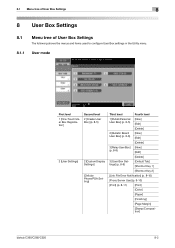
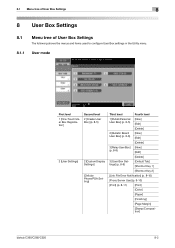
...[Delete]
2 [Bulletin Board [New] User Box] (p. 8-6)
[Edit]
[Delete]
3 [Relay User Box] [New]
(p. 8-8)
[Edit]
[Delete]
3 [User Box Settings] (p. 8-9)
[Default Tab] [Shortcut Key 1]
[Shortcut Key 2]
[Link File Error Notification] (p. 8-10)
[Proxy Server Use] (p. 8-10)
[Print] (p. 8-11)
[Print]
[Color]
[Paper]
[Finishing]
[Page Margin]
[Stamp/Composition]
bizhub C360/C280/C220
8-2
bizhub C220/C280/C360 Copy Operations User Guide - Page 4


...[Blank Page Print Settings] ...7-21 [Skip Job Operation Settings] ...7-21 [Default Bypass Paper Type Setting 7-22 [Page Number Print Position]...7-23 [Advanced Preview Setting] ...7-23 [Administrator/Machine Settings 7-24 [One-Touch/User Box Registration 7-25 [User Authentication/Account Track 7-26 [General Settings]...7-26 [User Authentication Settings] ...7-29
bizhub C360/C280/C220
Contens...
bizhub C220/C280/C360 Copy Operations User Guide - Page 33


... Originals printed on paper thicker than 55-7/8 (210 g/m2) - ing to automatically scan 2-sided originals. - Originals that have just been printed with staples or paper clips - If loaded, paper may... not load more than with pages that are cutouts - bizhub C360/C280/C220
3-4 Load the original, and configure settings for originals in the Original Tray and arrange accord- Load...
bizhub C220/C280/C360 Copy Operations User Guide - Page 62


... [Basic]
5
5.1.2
[Paper]
Select the paper type and size to be sure to set to Single Side Only is given priority to be selected with the
Auto Paper setting. (However, a paper tray set the paper type.
Settings [Auto]
1 to 4
Trays
#
[Bypass Tray]
[Change Tray Settings]
Automatically selects the paper size according to page 12-2.
% Press [Basic] ö [Paper]. bizhub C360/C280/C220...
bizhub C220/C280/C360 Copy Operations User Guide - Page 84


... of the first pages of the chapters on paper of a different type from that for scanning various originals with the same type of the chapters.
Settings [P---] [Sort] [Chapter Paper]
[Copy Insert]
[None]
Specify the first page of paper.
Sorts specified pages in the Finishing screen.
bizhub C360/C280/C220
5-27
In- 5.4 [Application]
5
% Press [Application] ö [Sheet...
bizhub C220/C280/C360 Copy Operations User Guide - Page 107


.../Counter key ö [Administrator Settings] ö [Security Settings] ö [Security Details] ö [Copy Guard].
[Password Copy]
This function prints a document, embedding a copy ...printed on a colored paper, envelope, or transparency film. 0 If you fail to enter a password three times, the currently processed copy job will be erased. 0 If a password is detected on paper. bizhub C360/C280...
bizhub C220/C280/C360 Copy Operations User Guide - Page 108


Settings [Stamp Type]
[Detail Settings]
[Preset Stamp]
Select a stamp to be printed from the eight types available.
[Date/Time]
Specify the type of the date or time to be selected.
bizhub C360/C280/C220
5-51
For details on paper. Specify [Text/Background Color], [Password Copy Pattern], [Text Size], and [Background Pattern] to be printed on all pages of...
bizhub C220/C280/C360 Copy Operations User Guide - Page 124


...: All the Same]
[Local Keyboard]
bizhub C360/C280/C220
6-4 Specify a page number print position when printing page numbers after configuring 2-sided print or booklet settings. Select the keyboard type displayed by default in the bypass tray.
[Copy on Letter] ([Copy on A4])
Prints on 8-1/2 e 11 (A4) size paper.
[Prohibit Copy]
Starts printing when a paper tray is selected manually and the...
bizhub C220/C280/C360 Copy Operations User Guide - Page 141
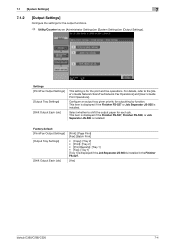
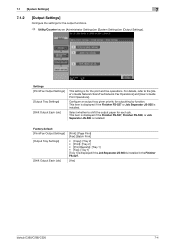
...]
bizhub C360/C280/C220
7-4
Select whether to the [User's Guide Network Scan/Fax/Network Fax Operations] and [User's Guide Print Operations]. This item is displayed if the Finisher FS-527, Finisher FS-529, or Job Separator JS-505 is installed:
Factory default [Print/Fax Output Settings] [Output Tray Settings]
[Shift Output Each Job]
[Print]: [Page Print] [Fax]: [Batch Print...
bizhub C220/C280/C360 Copy Operations User Guide - Page 152


.../Counter key ö [Administrator Settings] ö [System Settings] ö [Expert Adjustment]
ö [Finisher Adjustment] ö [Punch Regist Loop Size Adjustment].
2 Select a paper type for which color registration is adjusted. 4 Load the paper into the Bypass Tray.
% The loadable paper size is 11 e 17 w, 8-1/2 e 11 v, A3 w, or A4 v.
5 Press the Start key.
bizhub C360/C280/C220
7-15
bizhub C220/C280/C360 Copy Operations User Guide - Page 278
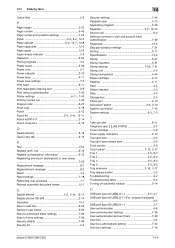
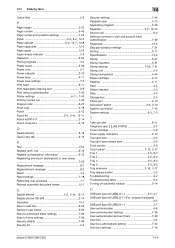
... number 5-45 Page number print position settings 7-23
Paper 5-5, 8-2, 12-2 Paper cabinet 2-2, 12-7, 12-8
Paper capacities 12-2 Paper types 12-2 Paper-empty indicator 2-5 Password 5-50 Placing originals 3-4 Poster mode 5-35 Power cord 2-7 Power indicator 2-10 Power save 4-11 Power save settings 7-3 Print head 9-11 Print head glass cleaning tool 2-9 Print without authentication 7-33...
bizhub C220/C280/C360 Network Scan/Fax/Network Fax Operations User Guide - Page 269


... set to the [User's Guide Copy Operations]
12.1.1 G3 Fax
Check points
Was the transmission procedure carried out correctly?
Is the recipient's fax number correct?
Print the list of originals, paper jams, poor image quality or exhausted toner,...is there another problem?
Is the power of paper or is found . Or, send a fax with the recipient is a problem. bizhub C360/C280/C220
12-2
bizhub C220/C280/C360 Network Scan/Fax/Network Fax Operations User Guide - Page 271
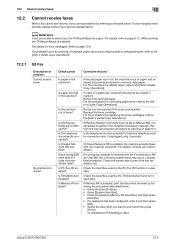
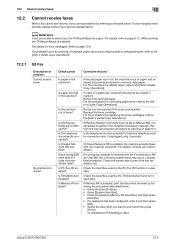
...toner? For problems such as jamming of originals, paper jams, poor image quality or exhausted toner, refer to print and then press
[Print]. Is PC-Fax RX enabled? Is TSI Distribution enabled? Remove the jammed paper...Relay User Box set .
Is paper jammed in memory. Is Memory RX enabled?
Replace the toner cartridge. bizhub C360/C280/C220
12-4 In case of paper and received documents...
bizhub C220/C280/C360 Print Operations User Guide - Page 308


.../composition tab 9-17
Stapling 9-15, 10-14, 11-7, 13-17
Structure of pages 14-13 Symbol set 13-21 System settings 14-21
T
TCP/IP settings 4-3 TIFF image paper setting 13-32
Time 9-18, 10-19
Timeout 13-53
Toner Save 9-25, 10-22
Troubleshooting 15-2
U
Uninstalling 8-2
USB 2-7, 3-5 User authentication 12-16, 14-5
User authentication/account...
bizhub C360/C280/C220 Pocket Guide - Page 1


..., NJ 07446 www.CountOnKonicaMinolta.com www.kmbs.konicaminolta.us Item #: C360PG 9/09
bizhub C360/C280/C220 pocket guide
full color printer/copier/scanner/fax
Enhancements
bizhub C360/C280/C220 vs.
System Options
• AU-102 Biometric • i-Option LK-101 v2
• Paper Feed Cassette
Authentication Unit • i-Option LK-102
PC-107
• AU...
Service Manual - Page 76
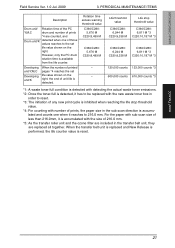
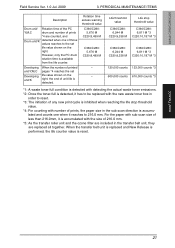
...counter value is available
from the life counter. bizhub C360/C280/C220
Field Service Ver. 1.0 Jul. 2009...toner emissions. *2: Once the toner-full is detected, it reaches to the set life value shown on the right, the end of printed pages *4 reaches the set
life value shown on the
right. Life threshold value
Life stop threshold
value. *4: For counting with the size of prints, the paper...
Similar Questions
Failed To Print Thin Paper
i want print carbonized paper which is thin paper and used different trays yet paper jam is too much...
i want print carbonized paper which is thin paper and used different trays yet paper jam is too much...
(Posted by yeteshea 1 year ago)
Can The Bizhub 360 Print Driver Be Set To Default 1-sided
(Posted by pc2161 9 years ago)
How Do You Run Heavy Paper On Konica Minolta Bizhub C220
(Posted by wiishay1 10 years ago)
Change Paper Setting From A4 To 81/2 X 11?
Our Bizhub420 had a power loss & tray 3 paper setting is now A4 instead of 8 1/2 x 11. How do I cha...
Our Bizhub420 had a power loss & tray 3 paper setting is now A4 instead of 8 1/2 x 11. How do I cha...
(Posted by Anonymous-79288 11 years ago)
Can I Print Tab Paper (9 X 11) On My C280?
(Posted by Anonymous-71374 11 years ago)

