Konica Minolta bizhub C280 Support Question
Find answers below for this question about Konica Minolta bizhub C280.Need a Konica Minolta bizhub C280 manual? We have 21 online manuals for this item!
Question posted by jbarkel on February 23rd, 2012
Pcl Code For Tray3
does anyone have details of the pcl5 escape code for printing to tray 3? i thought it would be l5H but it is ignored and takes from the default tray2
Current Answers
There are currently no answers that have been posted for this question.
Be the first to post an answer! Remember that you can earn up to 1,100 points for every answer you submit. The better the quality of your answer, the better chance it has to be accepted.
Be the first to post an answer! Remember that you can earn up to 1,100 points for every answer you submit. The better the quality of your answer, the better chance it has to be accepted.
Related Konica Minolta bizhub C280 Manual Pages
bizhub C220/C280/C360 PKI Security Operations User Guide - Page 26


... perform HDD format carelessly, as performing HDD format clears the following page.
For details of the reinstallation procedure of data that have been reset. (For the functions ...Details
Encrypted document
Deletes all encrypted document saved in the machine. Loadable driver
Deletes the currently set external server. See P.32
22 bizhub C360/C280/C220 for the types of the loadable device...
bizhub C220/C280/C360 Box Operations User Guide - Page 10
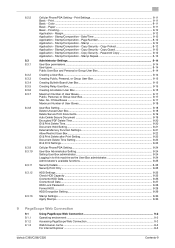
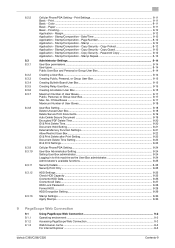
... the User Box administrator 8-24 Administrator's available functions 8-25
Security Details ...8-25 Security Print Only ...8-25
HDD Settings ...8-25 Check HDD Capacity ...8-25 Overwrite HDD...Web browser cache ...9-3 For Internet Explorer ...9-3
bizhub C360/C280/C220
Contents-9 Finishing...8-12 Application - Stamp/Composition - Print Settings 8-11 Basic - 8.2.5
8.3 8.3.1 8.3.2...
bizhub C220/C280/C360 Box Operations User Guide - Page 197
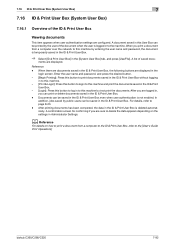
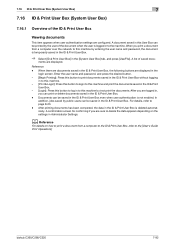
...] in this button to log in the ID & Print User Box. A confirmation screen for confirming if you print a document from a computer to the ID & Print User Box, refer to this machine by entering the user name and password, the document is not enabled. bizhub C360/C280/C220
7-92 When there are documents saved in the...
bizhub C220/C280/C360 Box Operations User Guide - Page 200


.... If the folder contains 200
or more files, it may take time to the parent folder, press [Up]. d Reference
For...print the data. Opening a folder
To check the contents of PDF Version 1.6 or earlier. - 7.17 External Memory (System User Box)
7
7.17.2
External memory screen
When the external memory device is connected, select [External Memory] to page 7-91. Reference - bizhub C360/C280...
bizhub C220/C280/C360 Box Operations User Guide - Page 288
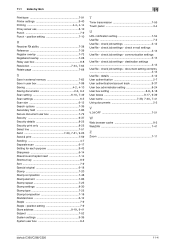
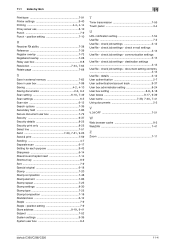
...Using documents 2-3
V
V.34 OFF 7-51
W
Web browser cache 9-3 WebDAV 7-41
Z
Zoom 7-11
bizhub C360/C280/C220
11-4 destination settings 3-13 Use/file - position setting 7-10
R
Receiver RX ability 7-38 ...document user box 7-79 Security 9-37 Security details 8-25 Security print only 8-25 Select line 7-51
Send 7-30, 7-31, 9-26
Send & print 7-59 Sending 4-7 Separate scan 6-17 ...
bizhub C220/C280/C360 Copy Operations User Guide - Page 43


... [One-Touch/User Box Registration]
[User Settings] [Administrator Settings]
[Check Consumable Life] [Banner Printing]
[Device Information]
Allows you to register items related to the [User's Guide Network Scan/Fax/Network Fax Operations] and [User's Guide Box Operations]. For details, refer to the fax/scanner and User Boxes operations. Provides setting items that can...
bizhub C220/C280/C360 Network Administrator User Guide - Page 4


... Print Server mode using the NetWare 4.x Bindery Emulation 5-13 In NetWare 4.x Remote Printer mode (NDS 5-13 In the NetWare 4.x/5.x/6 Print Server mode (NDS 5-14 For NetWare 5.x/6 Novell Distributed Print Service (NDPS 5-15
[NetWare Status] ...5-16 Using the WS print function ...5-17 [TCP/IP Settings]...5-17 [Web Service Common Settings] ...5-17 [Printer Settings]...5-18
bizhub C360/C280...
bizhub C220/C280/C360 Network Administrator User Guide - Page 140


... certificate) to use multiple registered device certificates depending on how to configure SSL communication settings. bizhub C360/C280/C220
8-2 therefore, SSL-encrypted communication is registered in this machine. You can encrypt a communication from a client computer to configure settings. For details, refer to this machine via SSL"
(p. 8-20) - "Linking an OpenAPI system with TCP...
bizhub C220/C280/C360 Network Administrator User Guide - Page 141
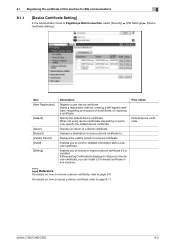
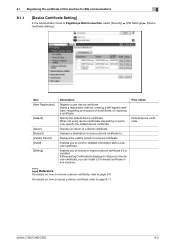
... the device certificate, you to page 8-11.
bizhub C360/C280/C220
8-3
If [Requesting Certificate] is installed. For details on how to export a device certificate, refer to confirm detailed information about a device certificate. Displays an issuer of a device certificate. Displays a destination to issue a device certificate to page 8-8.
Prior check
Default device certificate...
bizhub C220/C280/C360 Network Administrator User Guide - Page 350


....4 Network Error Codes Functions WS scan
Bluetooth
15
Code 6
22 42... The reception of the certificate verification. The connection aborted by the device. The certificate has expired. Although the environment is configured to use... perform verification because the HDD path has not been specified. bizhub C360/C280/C220
15-30 The certificate is sent from the server. ...
bizhub C220/C280/C360 Network Administrator User Guide - Page 364


...Default Function Permission 7-13 Delete Secure Print File 12-3 Delete Time Setting 12-4 Delete Unused User Box 12-2 Detail Settings 15-17 Device Certificate Setting 8-3 Device Setting 2-3 Direct Hosting Setting 4-5 Direct Print... ....... 7-3, 7-12, 7-17, 7-20, 7-24, 7-27
Get Request Code 10-33 Group 11-12
H
Header Information 14-19 Header/Footer Position 14...bizhub C360/C280/C220
16-4
bizhub C220/C280/C360 Network Scan/Fax/Network Fax Operations User Guide - Page 274
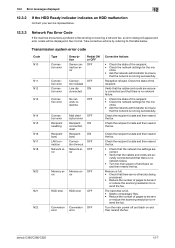
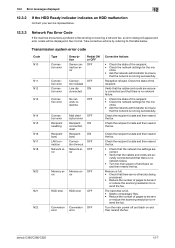
Take corrective actions by referring to resend the fax. ON
connected
No net- sponse
Connection error
Mail distri-
The hard disk is full. • Delete unnecessary files. • Reduce the number of pages to be sent
or reduce the scanning resolution to the table below. bizhub C360/C280... is running successfully.
Transmission system error code
Code N10
N11 N12 N13
N14 N15 N16...
Product Guide - Page 10


... vs. C353/C253/C203
continued
Model
C360/C280/C220
C353/C253/C203
USB Interface
4 Standard Ports
2 Optional ports with EK-603
Port 1 - (FRONT) Supports USB (Thumb Drive) Port located at the front of the device for easy access
Port 1 - (REAR) Supports Local USB Printing
Port 2 - (REAR) USB port for Internal wiring to front...
Product Guide - Page 12


...) Port located Port 1 - (FRONT) Supports USB (Thumb Drive) Port located
at the front of the device for easy access
at the front of the device for easy access
Port 1 - (REAR) Supports Local USB Printing
Port 1 - (REAR) Supports Local USB Printing
Port 2 - (REAR) USB port for Internal wiring to front USB ports Port 2 - (REAR) USB...
Product Guide - Page 98


... not supplied. 2. As a result, these bizhub devices are able to deliver stable image qualities regardless of the print volume or environmental changes. Carrier was replaced when...bizhub C360/C280/C220 Reliability Features & Functions
Reliability
THE SAME HIGH RELIABILITY AS BLACK-AND-WHITE UNITS
Konica Minolta continues to build upon the formidability of the bizhub OP multifunctional devices...
Product Guide - Page 130


...
N/A
N/A
Mobile/PDA
N/A
N/A
N/A
Copy
•
Document Details
•
Save in User Box
N/A
Save in the order from the earliest to latest.
bizhub C360/C280/C220 Box Features & Functions
COMBINED PRINTING/DISTRIBUTION
A number of stored files in a User Box can be printed on all pages of copies to be printed.
COMBINED PRINTING/DISTRIBUTION
Number of Sets
Specifi...
Product Guide - Page 152


...... It becomes very important to have predictable results.
Keep in a consistent manner. bizhub C360/C280/C220 Document & Device Management
Why Do We Need Color Management?
Predictable Results From your input device (scanner or camera) to your monitor to the results of the printing device, we tune our car, it can expect consistent and predictable results.
148...
Product Guide - Page 161


...alerts, supply warnings, parts life alerts and MFP firmware reporting. bizhub C360/C280/C220 Document & Device Management
Management Tools
vCARE DEVICE RELATIONSHIP MANAGEMENT (DRM) SYSTEM bizhub vCare is a software system developed by Konica Minolta, designed to enhance customer care through participating authorized dealers.
157 Key features of Konica Minolta multifunctional devices.
Product Guide - Page 170


... estimates, payroll ledgers, financial statements and personnel notices. bizhub C360/C280/C220 Security
Restricting Usage
SECURE PRINT FUNCTION You can set a password as a security lock for... by:
• Providing increased consistency in nicely with the aesthetically pleasing bizhub device. This Biometric Authentication Unit is built with a cover and backing that you don...
Product Guide - Page 179


...MFP must set it on the PCL and/or PS Print Driver(s). If this function by entering their user name and password at the device. There are three ways to ... Biometric Authentication Unit. bizhub C360/C280/C220 Security
ENCRYPTED NETWORK PASSWORD PRINTING This function enables the System Administrator to define the passphrase that will use the factory default for encryption instead of...
Similar Questions
Bizhub C360 How Do I Restrict Color Prints
(Posted by pumpkviki 10 years ago)
How To Configure Bizhub C280 To Require A Password To Print Coloro
(Posted by afebeck 10 years ago)
How To Set Up Bizhub 363 To Scan To Email And Print
(Posted by labdkr 10 years ago)
That I Remove Procedure Codes On L1 And L2 Bizhub C280 Konica Minolta Model?
model: C280 bizhub, report code L1 & L2. Configure the unit drum yellow. thanks
model: C280 bizhub, report code L1 & L2. Configure the unit drum yellow. thanks
(Posted by jorgemkt 12 years ago)
Bizhub C280 Error Code
Bizhub C280 encountering an Error Code C5501, please inform cause and remedy
Bizhub C280 encountering an Error Code C5501, please inform cause and remedy
(Posted by info85128 12 years ago)

