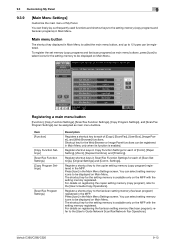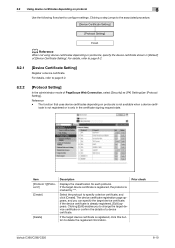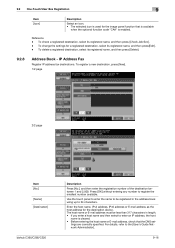Konica Minolta bizhub C280 Support Question
Find answers below for this question about Konica Minolta bizhub C280.Need a Konica Minolta bizhub C280 manual? We have 21 online manuals for this item!
Question posted by lhumphries on April 24th, 2012
How Do You Turn The Sound Off?
Everytime a button is pressed it makes this annoying beep noise? how do you turn it off
Current Answers
Answer #1: Posted by GHRxSuperMario on April 24th, 2012 8:13 AM
Related Konica Minolta bizhub C280 Manual Pages
Similar Questions
How To Turn Off The Sound On The Bizhub 501 Copier
(Posted by wavezorg 9 years ago)
How Do I Turn The Beeping Noise Off The Bizhub C451
(Posted by WAldCCORB 10 years ago)