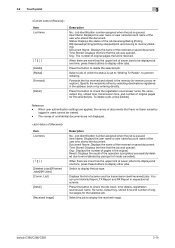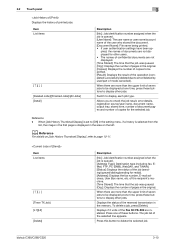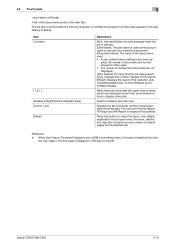Konica Minolta bizhub C280 Support Question
Find answers below for this question about Konica Minolta bizhub C280.Need a Konica Minolta bizhub C280 manual? We have 21 online manuals for this item!
Question posted by gjdevreede on January 17th, 2013
How Can A Turn Off The Beep When A Job Is Finished Konica C284
How can a turn off the beep when a job is finished Konica C284
Current Answers
Related Konica Minolta bizhub C280 Manual Pages
Similar Questions
How To Stop The Beeping Sounds On Konica Minolta Bizhub C360
(Posted by hacaro 9 years ago)
How To Scan To A Usb Device On A Konica C284
(Posted by cataStreet 9 years ago)
How Do You Turn Off The Beeping On A Konica Minolta Bizhub 421 Manual
(Posted by raandy 9 years ago)
How To Turn Off Volume On Konica Minolta Bizhub C552
(Posted by Karrshawnd 9 years ago)
How To Turn Bluetooth On A Konica Minolta Bizhub C280
(Posted by jamerus 10 years ago)