Konica Minolta bizhub C280 Support Question
Find answers below for this question about Konica Minolta bizhub C280.Need a Konica Minolta bizhub C280 manual? We have 21 online manuals for this item!
Question posted by jizzAntall on January 16th, 2014
How Do I Set The Color Default On Bizhub C220
The person who posted this question about this Konica Minolta product did not include a detailed explanation. Please use the "Request More Information" button to the right if more details would help you to answer this question.
Current Answers
There are currently no answers that have been posted for this question.
Be the first to post an answer! Remember that you can earn up to 1,100 points for every answer you submit. The better the quality of your answer, the better chance it has to be accepted.
Be the first to post an answer! Remember that you can earn up to 1,100 points for every answer you submit. The better the quality of your answer, the better chance it has to be accepted.
Related Konica Minolta bizhub C280 Manual Pages
bizhub C220/C280/C360 Security Operations User Guide - Page 35


... been registered, select any desired server and touch [Set as Default]. 2.5 Setting the Authentication Method
2
7 From the keyboard or keypad, enter the Domain Name and touch [OK].
8 Touch [OK].
9 Make the necessary settings.
% If the Sever Name is yet to enter the Sever Name. % A Sever Name that already exists cannot be touched. bizhub C360/C280/C220
2-20
bizhub C220/C280/C360 Advanced Function Operations User Guide - Page 110


... setting 8-3
P
Page Operation 4-15 Password 7-4 PDF Document Properties 7-3 Photo/Icon 6-19 Preview 6-11
Print 4-14, 6-14
Proxy 4-16
Q
Quick Settings 9-8
R
Return to Scan Dest 6-13
S
Scan 6-7 Scan/Fax Settings 9-9 Security 4-16 Settings 4-16
Shortcut key 9-7, 9-10, 9-12
U
User Box Settings 9-11
W
Web browser contents access 4-7 Web browser setting 4-5
bizhub C360/C280/C220...
bizhub C220/C280/C360 Copy Operations User Guide - Page 4


... Page Print Settings] ...7-21 [Skip Job Operation Settings] ...7-21 [Default Bypass Paper Type Setting 7-22 [Page Number Print Position]...7-23 [Advanced Preview Setting] ...7-23 [Administrator/Machine Settings 7-24 [One-Touch/User Box Registration 7-25 [User Authentication/Account Track 7-26 [General Settings]...7-26 [User Authentication Settings] ...7-29
bizhub C360/C280/C220
Contens-3
bizhub C220/C280/C360 Copy Operations User Guide - Page 25


To configure color selection settings for buttons and tabs:
Press Utility/Counterö[User Settings]ö[Custom Display Settings]ö[Color Selection Settings]. bizhub C360/C280/C220
2-13
Name
9
Color settings
d Reference
To switch the basic settings screen: Press Utility/Counterö[User Settings]ö[Custom Display Settings]ö[Copier Settings]ö[Default Tab]. 2.2 ...
bizhub C220/C280/C360 Copy Operations User Guide - Page 126


...User's Guide Network Scan/Fax/Network Fax Operations]. bizhub C360/C280/C220
6-6
For details, refer to the convenience of the user.
% Press the Utility/Counter key ö[User Settings] ö [Custom Display Settings].
Select the color used Application functions to be enabled.
[Quick Settings 1] [Quick Settings 2] [Quick Settings 3] [Quick Settings 4]
Allows you can be added to...
bizhub C220/C280/C360 Copy Operations User Guide - Page 127
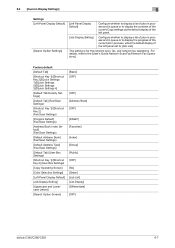
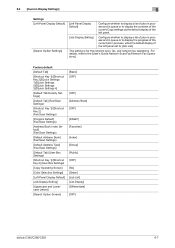
... Key 2] (User Box Settings)
[Copy Operating Screen]
[Color Selection Settings]
[Left Panel Display Default]
[Job Display Setting]
[Uppercase and Lowercase Letters]
[Search Option Screen]
[Basic] [OFF]
[OFF] [Address Book] [OFF]
[PAGE1] [Favorites]
[Index] [Group] [Public] [OFF] [No] [Green] [Job List] [List Display] [Differentiate] [OFF]
bizhub C360/C280/C220
6-7
This setting is for the...
bizhub C220/C280/C360 Network Administrator User Guide - Page 5
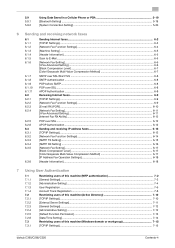
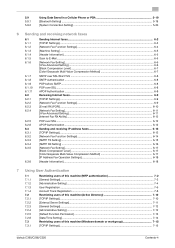
... Track Registration ...7-8 Restricting users of this machine (Active Directory 7-10 [TCP/IP Settings]...7-10 [External Server Settings]...7-11 [General Settings]...7-12 [Administrative Setting] ...7-12 [Default Function Permission] ...7-13 [Date/Time Setting] ...7-14 Restricting users of this machine (Windows domain or workgroup 7-15 [TCP/IP Settings]...7-15
bizhub C360/C280/C220
Contents-4
bizhub C220/C280/C360 Network Administrator User Guide - Page 6


...] ...8-14 [Automatically Obtain Certificates 8-15 Certificate validation ...8-16 [Certificate Verification Level Settings 8-16 [Certificate Verification Setting]...8-16
Restricting the use of the SMB address registered in the address book 8-18 [TCP/IP Settings]...8-19 User Authentication ...8-19 [Scan to Authorized Folder Settings 8-19 [Client Setting]...8-19
bizhub C360/C280/C220
Contents-5
bizhub C220/C280/C360 Network Administrator User Guide - Page 98
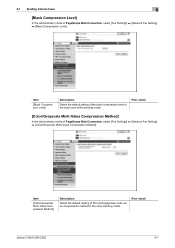
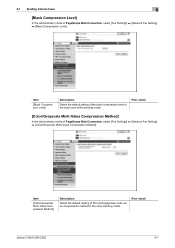
...Value Compression Method]
Description
Select the default setting of the black compression level in the color sending mode.
Prior check
bizhub C360/C280/C220
6-7 Item
[Black Compression Level]
Description
Select the default setting of the color/grayscale multi-value compression method in the black and white sending mode.
Prior check
[Color/Grayscale Multi-Value Compression Method]
In...
bizhub C220/C280/C360 Network Administrator User Guide - Page 108
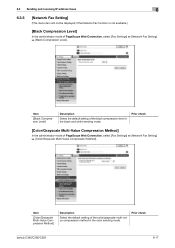
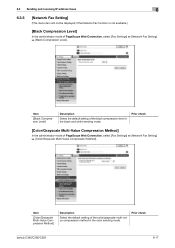
... Sending and receiving IP address faxes
6
6.3.5
[Network Fax Setting]
(This menu item will not be displayed if the Network Fax function is not available. )
[Black Compression Level]
In the administrator mode of PageScope Web Connection, select [Fax Settings] ö [Network Fax Setting] ö [Color/Grayscale Multi-Value Compression Method].
Prior check
bizhub C360/C280/C220
6-17
bizhub C220/C280/C360 Network Administrator User Guide - Page 148
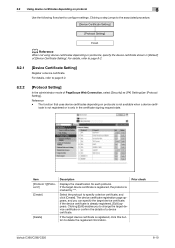
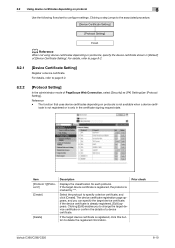
.... For details, refer to delete the registered information. If the device certificate is not available when a device certif-
Prior check
bizhub C360/C280/C220
8-10 Clicking a step jumps to the associated procedure.
[Device Certificate Setting]
[Protocol Setting]
Finish
d Reference
When not using device certificates depending on protocol
8
Use the following flowchart to change...
bizhub C220/C280/C360 Network Scan/Fax/Network Fax Operations User Guide - Page 18


...the utmost limit based on the device that the line is multiplexed in color with this machine.
Communication error... exchange, 2-wire)
Check the following for voice communication. bizhub C360/C280/C220
2-2
This User's Guide introduces the following telephone lines.... scan functions of the line to the factory default setting. This is required. Functions Network scan function
Fax...
bizhub C220/C280/C360 Network Scan/Fax/Network Fax Operations User Guide - Page 188


... a new text string, press [New]. bizhub C360/C280/C220
9-19
Reference - To check a registered text string, select the string, and then press [Check Job Set.]. - A desired text string can be... it, and then press [Check Job Set.]. - To set a text string as the default, select the string, and then press [Set as Default].
9.2.12
Registering an E-mail setting text (E-mail/I -FAX)
Up to ...
bizhub C220/C280/C360 Network Scan/Fax/Network Fax Operations User Guide - Page 233
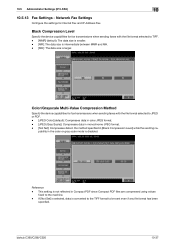
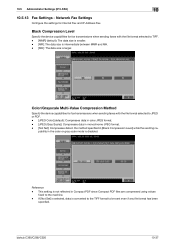
...] (default): The data size is smaller. - [MR]: The data size is intermediate between MMR and MH. - [MH]: The data size is not reflected in [Black Compression Level] while the sending ca-
Color/Grayscale Multi-Value Compression Method
Specify the device capabilities for Internet Fax and IP Address Fax.
This setting is larger. Reference - bizhub C360/C280/C220...
bizhub C220/C280/C360 Print Operations User Guide - Page 7


...Settings ...13-47 ID & Print Settings...13-48 ID & Print Operation Settings ...13-49 Default Operation Selection ...13-50 Print without Authentication...13-51 Single Color > 2 Color Output Management 13-52 I/F timeout setting ...13-53 Print XPS Errors ...13-54 PSWC Direct Print...13-55 Assign Account to Acquire Device...Maintenance ...14-20 System Settings ...14-21
bizhub C360/C280/C220
Contents-6
bizhub C220/C280/C360 Print Operations User Guide - Page 123


... properties window.
Displays the installation option status. Click this button to and can communicate with the machine and load the status of the installed options. bizhub C360/C280/C220
10-7 10.3 Common Setting
10
Item Name [Paper View]
[Detailed Information] [Printer Information] [Default] [Cancel]
[Print]
Functions Displays the sample page layout based on current...
bizhub C220/C280/C360 Print Operations User Guide - Page 243


...the machine is set to [Disable] in [Configure] tab - [Device Option] in ...Default: [Restrict]) - [Allow]: Select this machine performing user authentication or account track, even if user authentication or account track is specified.
Printing is not selected in the [Output Method] window.
1 In the Administrator Settings...or security reasons. - bizhub C360/C280/C220
13-51 A print job...
bizhub C220/C280/C360 Print Operations User Guide - Page 249


... of the machine to [OFF]. (Default: [OFF])
1 In the Administrator Settings screen, press [System Connection].
% For details on displaying the Administrator Settings screen, refer to page 13-39.
2 In the System Connection screen, press [OpenAPI Settings].
3 In the OpenAPI Settings screen, press [Authentication].
4 Set [Authentication] to [OFF].
5 Press [OK].
bizhub C360/C280/C220
13-57
bizhub C220/C280/C360 Print Operations User Guide - Page 309


...-53
Printer View 9-9 Properties 9-2 PS Font List 13-31 PS Setting 13-25 PSWC Direct Print 13-55 Punch 13-18
Q Quality Adjustment 9-24, 10-23
S
Save Custom Size 9-6 Secure Print Document Box 12-7 Secure Print Only 13-59 Single Color > 2 Color Output Management ...........13-52 Skip Job Operation Settings 13-47
bizhub C360/C280/C220
17-5
bizhub C220/C280/C360 Security Operations User Guide - Page 34


...] cannot be redundantly registered.
10 Touch [OK].
11 Touch [Close].
% If two or more External Servers have been registered, select any desired server and touch [Set as Default]. bizhub C360/C280/C220
2-20
2.5 Setting the Authentication Method
2
7 From the keyboard and keypad, enter the Domain Name and touch [OK].
8 Touch [OK].
9 Make the necessary...
Similar Questions
How To Change The Auto Color On Bizhub C360/c280/c220
(Posted by dirkrobe 10 years ago)
How Do I Set The Default To 1 Sided On The Bizhub C360
(Posted by rduffnczman 10 years ago)
Default Scan Settings On A Bizhub C452 From Color To Black
How do I set the main default to black from color for all userd when they are scanning on a bizhubc4...
How do I set the main default to black from color for all userd when they are scanning on a bizhubc4...
(Posted by genilazarus 11 years ago)

