Konica Minolta bizhub C280 Support Question
Find answers below for this question about Konica Minolta bizhub C280.Need a Konica Minolta bizhub C280 manual? We have 21 online manuals for this item!
Question posted by barrtiny5 on December 11th, 2013
How Do You Save Email Addresses On The Bizhub C360
The person who posted this question about this Konica Minolta product did not include a detailed explanation. Please use the "Request More Information" button to the right if more details would help you to answer this question.
Current Answers
There are currently no answers that have been posted for this question.
Be the first to post an answer! Remember that you can earn up to 1,100 points for every answer you submit. The better the quality of your answer, the better chance it has to be accepted.
Be the first to post an answer! Remember that you can earn up to 1,100 points for every answer you submit. The better the quality of your answer, the better chance it has to be accepted.
Related Konica Minolta bizhub C280 Manual Pages
bizhub C220/C280/C360 Box Operations User Guide - Page 282


...sites are used for saving image data. (The file extension is 1000 Mbps. A font using black and white colors.
An initial setting.
bizhub C360/C280/C220
10-3 The ...to obtain an IP address automatically. The abbreviation for Dynamic Host Configuration Protocol.
This method is activated. A function that consist of the image (light/dark variation). A device, such as a computer...
bizhub C220/C280/C360 Copy Operations User Guide - Page 43


...by the user.
bizhub C360/C280/C220
4-6 Allows you to check the status (usage level) of the currently installed firmware. [IPv4 Address]: Allows you to check the currently specified IPv4 address. [IPv6 Address]: Allows you ... Settings]
[Check Consumable Life] [Banner Printing]
[Device Information]
Allows you to allow banner printing. Specify whether to check the currently specified IPv6...
bizhub C220/C280/C360 Copy Operations User Guide - Page 166


... the operation to be used again.
[Password]
Enter the password.
[E-Mail Address]
Enter an E-mail address.
Register users who are authenticated on the external server.
[ID & Print ..., up to 500 users can be restricted. bizhub C360/C280/C220
7-29 Also configure whether to immediately print unauthenticated jobs or public user job or save it cannot be
changed . • Selecting ...
bizhub C220/C280/C360 Fax Driver Operations User Manual - Page 68


...the printer driver to call the name server responsible for the network address.
An IP address is a service, available in Windows environments, to be printed simply ... installed on a CRT or other devices with a computer. A feature that provides capabilities such as a standard font type for each network device. The acronym for the Internet. This....
bizhub C360/C280/C220
6-5
bizhub C220/C280/C360 Network Administrator User Guide - Page 51
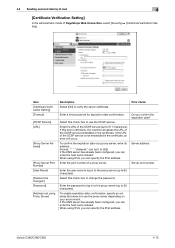
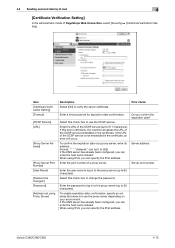
... (Asterisk * can be 0 to 63 characters). When using IPv6, you can specify the IPv6 address. Enter the port number of PageScope Web Connection, select [Security] ö [Certificate Verification Setting].
...OCSP service (up to log in the certificate, an error will occur. bizhub C360/C280/C220
4-15 Server address Server port number
Enter the user name to 63 characters).
If the DNS...
bizhub C220/C280/C360 Network Administrator User Guide - Page 67
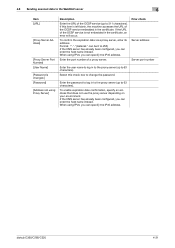
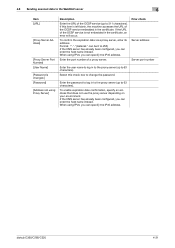
...63 characters).
To enable expiration date confirmation, specify an address that does not use the proxy server depending on your environment. bizhub C360/C280/C220
4-31 Enter the port number of the OCSP ...server has already been configured, you can enter the host name instead. Prior check Server address Server port number
Enter the user name to log in the certificate, an error will...
bizhub C220/C280/C360 Network Administrator User Guide - Page 138
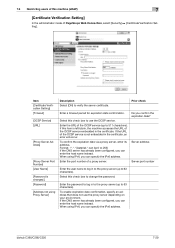
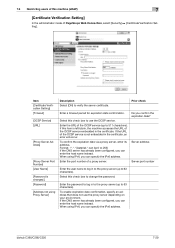
... certificate. To confirm the expiration date via a proxy server, enter its address. Server address Server port number
Enter the user name to log in to the proxy server (up to 63 characters).
When using IPv6, you can enter the host name instead.
bizhub C360/C280/C220
7-29
Select this machine (LDAP)
7
[Certificate Verification Setting]
In...
bizhub C220/C280/C360 Network Administrator User Guide - Page 142


...a certificate. Select a type of the administrator
bizhub C360/C280/C220
8-4
Prior check
E-mail address of encryption key.
E-mail Address]
[Validity Start Date]
[Validity Period] [Encryption Key Type] [OK]
Description
Displays the IP address or domain name of PageScope Web Connection, select [Security] ö [PKI Settings] ö [Device Certificate Setting] ö [New Registration...
bizhub C220/C280/C360 Network Administrator User Guide - Page 143


...], the registered Email address is displayed. If the administrator's E-mail address has been specified in ISO03166 (2 characters). Prior check
E-mail address of PageScope Web Connection, select [Security] ö [PKI Settings] ö [Device Certificate Setting] ö [New Registration] ö [Request a Certificate].
Enter an account name (up to 127 characters).
bizhub C360/C280/C220...
bizhub C220/C280/C360 Network Administrator User Guide - Page 152


...the registered certificate information. Click [Browse], and specify where to save a certificate
bizhub C360/C280/C220
8-14 Prior check
Where to be registered. Before registering a certificate, check that of PageScope Web Connection, select [Store Address] ö [Address Book] ö [Store Address] ö [New Registration] ö [E-mail].
Clicking [Deletion of Certification...
bizhub C220/C280/C360 Network Scan/Fax/Network Fax Operations User Guide - Page 79


bizhub C360/C280/C220
5-28
5.6 Direct Input
5
5.6.6
PC (SMB)
Enter the PC (SMB) address.
[Host Name]
Specify the host name (in the touch panel.
[Reference]
You can...name in the touch panel.
[Password]
Enter the login user password in uppercase letters) or IP address for the destination with the panel.
[File Path]
Enter the path to continuously specify another destination.
5.6.7
FTP
Enter ...
bizhub C220/C280/C360 Network Scan/Fax/Network Fax Operations User Guide - Page 150


... book registration number (One touch number). Registered port number.
SMB
Item [No.] [*] (Index) [Name] [Host Address]
Description Address book registration number (One touch number). bizhub C360/C280/C220
8-5 Registered Internet fax address. Registered access allowed level. Index characters used for search. Registered recipient's machine type (monochrome/color machine).
Name...
bizhub C220/C280/C360 Network Scan/Fax/Network Fax Operations User Guide - Page 204
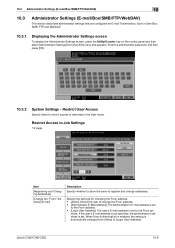
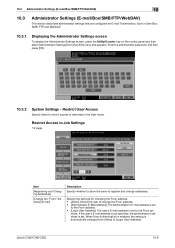
... - Restrict User Access
Specify items for changing the From address. • [Allow]: Allows the user to change the From address. • [Administrator E-Mail Address]: The administrator's E-mail address is automatically changed from the Utility menu that are configured for E-mail Transmission, Save in the User mode.
bizhub C360/C280/C220
10-8 Specify the settings for which access is...
bizhub C220/C280/C360 Network Scan/Fax/Network Fax Operations User Guide - Page 229
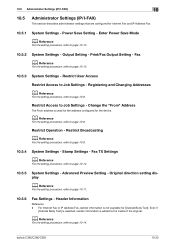
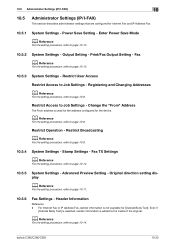
....5.3 System Settings - Fax
d Reference
For the setting procedure, refer to page 10-13.
10.5.2
System Settings - Change the "From" Address
The From address is not available for Internet Fax and IP Address Fax.
10.5.1
System Settings - Restrict Broadcasting
d Reference
For the setting procedure, refer to page 10-9.
10.5.4
System Settings - bizhub C360/C280/C220
10-33
bizhub C220/C280/C360 Network Scan/Fax/Network Fax Operations User Guide - Page 292


... (SMB 5-28 User box 5-26 Web service 5-31 WebDAV 5-29 Enter power save mode 10-13 Environment and device requirements 4-2 Error message 12-6 Extension line 7-10
bizhub C360/C280/C220
14-2 14.1 Index by item
14
14 Index
14.1 Index by item
A
Activity report 8-10
Address book 4-4, 5-20
E-mail 9-7 Fax 9-9 FTP 9-13 Internet fax 9-17 IP...
Product Guide - Page 78


... address this issue, Konica Minolta offers two additional security functions to provide supplementary protective security measures in Active Directory).
74 With one scan operator the data can be easily distributed to various locations within the office or outside the workplace. bizhub C360/C280/C220 Scan Features & Functions
NETWORK SCAN FUNCTION These devices provide...
Product Guide - Page 107
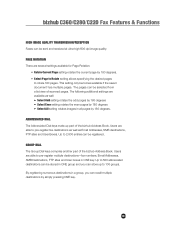
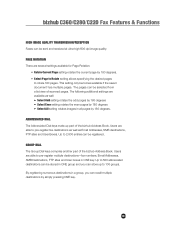
... up to rotate 180 pages. This setting only becomes available if the saved document has multiple pages. The following additional settings are several settings available for Page Rotation.
• Rotate Current Page setting rotates the current page by 180 degrees. bizhub C360/C280/C220 Fax Features & Functions
HIGH IMAGE QUALITY TRANSMISSION/RECEPTION Faxes can...
Product Guide - Page 119


... device to another. Unlike any fax transmission that can accomplish this limitation, T.37 remains the more popular and prevalent protocol for Internet service. Users will not incur additional phone charges.
115 In essence it is your monthly fee for Internet Faxing.
The Email address of a traditional telephone line.
In this "real time" sending. bizhub C360/C280...
Product Guide - Page 129


Can be Saved No Yes Yes Yes Yes Yes Yes Yes Yes Yes Yes Yes...Email Direct Input
Document Data is uploaded to the designated FTP or WebDAV Server. bizhub C360/C280/C220 Box Features & Functions
Function Type when Printing Basic Screen Settings
Combine Originals Quality/Density Application Settings
Function Number of faxes sent or received, to any network PC, FTP or WebDAV Server or Email address...
Product Guide - Page 142


...of the documents. You can include the Title, Sequential Numbering and Date/Time. VIEWING A SAVED FILE To view a file with the scanned document. CREATING AN ANNOTATION USER BOX ..., using the PDF File format, to an Email Address, SMB Folder or FTP site and then retrieve the file using Box Operator. bizhub C360/C280/C220 Box Features & Functions
ANNOTATION USER BOX FUNCTION...
Similar Questions
Server Connection When Scanning To Email On Bizhub C360
(Posted by mikkjk50 10 years ago)
How To Save Email Addresses On The Bizhub C280
(Posted by jonafi 10 years ago)

