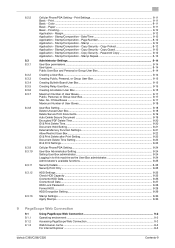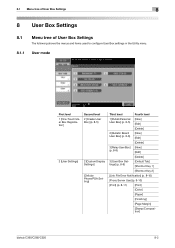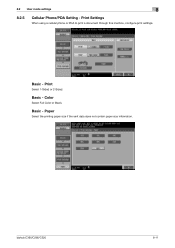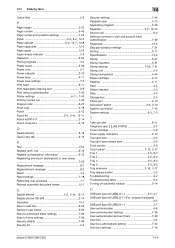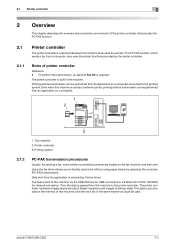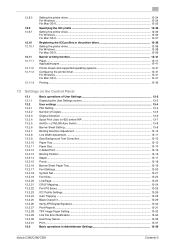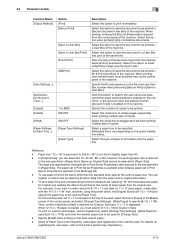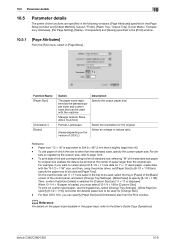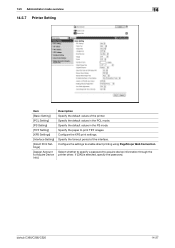Konica Minolta bizhub C280 Support Question
Find answers below for this question about Konica Minolta bizhub C280.Need a Konica Minolta bizhub C280 manual? We have 21 online manuals for this item!
Question posted by cempoli on May 19th, 2014
What Printer Will Print 9 X 11 Paper
The person who posted this question about this Konica Minolta product did not include a detailed explanation. Please use the "Request More Information" button to the right if more details would help you to answer this question.
Current Answers
Related Konica Minolta bizhub C280 Manual Pages
Similar Questions
Adding A New User To The Printer (printing And Scanning)
i recently added a new user in the printer and added the printer in the pc from control panel i can ...
i recently added a new user in the printer and added the printer in the pc from control panel i can ...
(Posted by alooyhaji16 2 years ago)
Minolta Bizhub 280 How To Alternate Printing On Different Colour Paper
(Posted by ChadlSc 10 years ago)
How To Print An Envelope On A Konica Minolta Bizhub C360 Printer
(Posted by hokrick 10 years ago)
How Do You Set The Large Capacity Tray To Print & Collate 8.5x11 Paper Size?
We have a new C652 and the large capacity tray is set to print 11x14 paper size. We want to print an...
We have a new C652 and the large capacity tray is set to print 11x14 paper size. We want to print an...
(Posted by gdemas 12 years ago)