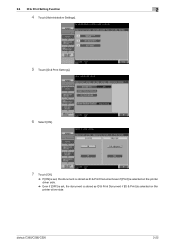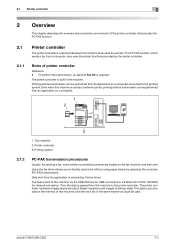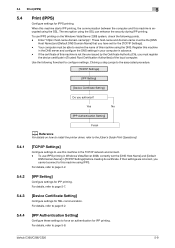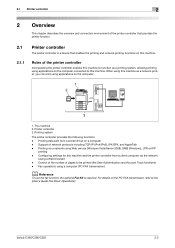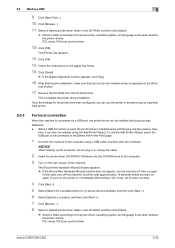Konica Minolta bizhub C280 Support Question
Find answers below for this question about Konica Minolta bizhub C280.Need a Konica Minolta bizhub C280 manual? We have 21 online manuals for this item!
Question posted by gabgobind on June 20th, 2014
Can I Print On Envelopes Using Minolta C280 Printer
The person who posted this question about this Konica Minolta product did not include a detailed explanation. Please use the "Request More Information" button to the right if more details would help you to answer this question.
Current Answers
Answer #1: Posted by bengirlxD on June 20th, 2014 9:29 AM
Here is a youtube video showing how to print envelopes on your printer:
Feel free to resubmit the question if you didn't find it useful.
Related Konica Minolta bizhub C280 Manual Pages
Similar Questions
How To Use The 3rd Drawer On A Minolta C280 Printer
(Posted by wilneDougsy 9 years ago)
Konica Minolta C280 Printer Won't Print In Color From Pc
(Posted by Rantiu 10 years ago)
Printing Envelopes On The Bizhub 420
How can I print envelopes from Microsoft Word on the bizhub 420...i've watched a couple of Youtube v...
How can I print envelopes from Microsoft Word on the bizhub 420...i've watched a couple of Youtube v...
(Posted by lyonsd91642 10 years ago)