Konica Minolta bizhub C280 Support Question
Find answers below for this question about Konica Minolta bizhub C280.Need a Konica Minolta bizhub C280 manual? We have 21 online manuals for this item!
Question posted by kareink on May 7th, 2014
Cannot Print Deleted Due To Error Konica Minolta
The person who posted this question about this Konica Minolta product did not include a detailed explanation. Please use the "Request More Information" button to the right if more details would help you to answer this question.
Current Answers
There are currently no answers that have been posted for this question.
Be the first to post an answer! Remember that you can earn up to 1,100 points for every answer you submit. The better the quality of your answer, the better chance it has to be accepted.
Be the first to post an answer! Remember that you can earn up to 1,100 points for every answer you submit. The better the quality of your answer, the better chance it has to be accepted.
Related Konica Minolta bizhub C280 Manual Pages
bizhub C220/C280/C360 Box Operations User Guide - Page 250


...or account). Click the user name to the Konica Minolta Web site at the following URL. bizhub C360/C280/C220
9-14 Displays the status of the printer ...Item
1
KONICA MINOLTA logo
2
PageScope Web Con-
Clicking the desired icon when an error occurs displays the information (Consumable Info, Paper Tray, or user registration page) associated with icons and messages. Device Information. ...
bizhub C220/C280/C360 Box Operations User Guide - Page 272


...setting for printing data in or from the external memory. To display this machine as deleting an unnecessary User Box or specifying the document deletion time. ...KONICA MINOLTA TWAIN.
For details, refer to the TWAIN driver manual in [Stamp/Composition] on blank pages. Allows you to enable saving or reading a document in this machine. Specify whether to skip a job. bizhub C360/C280...
bizhub C220/C280/C360 Network Scan/Fax/Network Fax Operations User Guide - Page 253


...error occurs displays the information (Consumable Info, Paper Tray, or user registration page) associated with icons and messages. bizhub C360/C280/C220
11-16 Item
Description
1
KONICA MINOLTA logo Click this logo to jump to the Konica Minolta...logo to display the version information of the page displayed when Device Information is configured as shown below.
The following shows an ...
bizhub C220/C280/C360 Network Scan/Fax/Network Fax Operations User Guide - Page 260


...KONICA MINOLTA TWAIN. If necessary, configure settings to the TWAIN driver manual in this machine. Specify whether to display the network error...bizhub C360/C280/C220
11-23 Adds font or macro. To use this information, select [Information] - [Online Assistance].
To display this machine as deleting an unnecessary User Box or specifying the document deletion...whether to print contents ...
bizhub C220/C280/C360 Print Operations User Guide - Page 7


... & Print Delete after Print Setting 13-46 Skip Job Operation Settings ...13-47 ID & Print Settings...13-48 ID & Print Operation Settings ...13-49 Default Operation Selection ...13-50 Print without Authentication...13-51 Single Color > 2 Color Output Management 13-52 I/F timeout setting ...13-53 Print XPS Errors ...13-54 PSWC Direct Print...13-55 Assign Account to Acquire Device...
bizhub C220/C280/C360 Print Operations User Guide - Page 90


... 10.2, drag all the [KONICA MINOLTA C360] folders, which are located in [Library] - [Printers] - [PPDPlugins], to the [Trash] icon.
6 Restart the computer. The selected printer is deleted.
3 Close the [Print & Fax] (or [Printer Setup Utility]/[Print Center]) window.
4 Drag the... using the following installed files, which are deleted.
3 Restart the computer.
bizhub C360/C280/C220
8-4
bizhub C220/C280/C360 Print Operations User Guide - Page 163


... [Basic] tab. 2 Click [Authentication/Account Track...]. KONICA MINOLTA PostScript PPD Printer Driver for Windows (PCL driver) -...using an optional Authentication Unit for color printing. bizhub C360/C280/C220
12-16 KONICA MINOLTA PostScript Printer Driver for Windows (XPS ... to print. 12.4 Printing a document on the machine for which user authentication is specified
12
12.4
Printing a ...
bizhub C220/C280/C360 Print Operations User Guide - Page 166


...Mac OS X
Reference - KONICA MINOLTA PostScript PPD Printer Driver for Windows (PS driver) -
bizhub C360/C280/C220
12-19 KONICA MINOLTA XPS Printer Driver for Windows (PCL driver) - KONICA MINOLTA PCL Printer Driver for ... Error] is not authorized for the [Account Track] settings on the machine, you will not be authenticated by the printer and the job will be discarded when printing...
bizhub C220/C280/C360 Print Operations User Guide - Page 266


... displayed when Device Information is ... when an error occurs displays the information (Consumable Info, Paper Tray, or user registration page) associated with icons and messages. When logged
in again. Item
Description
1
KONICA MINOLTA logo Click...URL. bizhub C360/C280/C220
14-13 Reference -
When
out]
logged in
this machine or the settings of this button to the Konica Minolta Web site...
bizhub C220/C280/C360 Print Operations User Guide - Page 274


... font or macro.
Specify whether to display the network error code.
For details, refer to create and download log data of Prefix/Suffix or the setting for the network, controller and destinations. Specify the time to print contents configured in this machine. bizhub C360/C280/C220
14-21 To use this machine.
Register a header...
bizhub C220/C280/C360 Print Operations User Guide - Page 298


OS:SuSE Linux 10.1 -CupsVersion:1.2 - bizhub C360/C280/C220
16-10 Configuring the PPD driver for ...CUPS printing system, specify PPD to add this machine. 2 Open the OpenOfficePrinterAdministrator tool. 3 Click [New Printer]. 4 In the [Choose a device type] window, select [add a printer], and then click [Next]. 5 In the [Choose a driver] window, click [import]. 6 Select [KONICA MINOLTA C360 ...
bizhub C220/C280/C360 Print Operations User Guide - Page 299


... print
1 Select [File] - [Print]. 2 From the [PPD] box in the OpenOffice print window to print.
16.3.3
PPD driver for the printer. 4 Click the [Print] button to print. bizhub C360/C280/C220...installed. 16.3 PPD driver (For Linux and applications)
16
Printing with OpenOffice
1 In OpenOffice, select File-Print. 2 Select [KONICA MINOLTA C360 OpenOffice PPD] in [Printer name]. 3 Click [Properties...
bizhub C220/C280/C360 Print Operations User Guide - Page 306


...-22, 11-7
Gray background text correction 13-12
H Header/footer 9-18, 10-19, 10-22
I
ICC profile 12-36 ICC profile settings 13-26 ID & print deletion time 13-45 ID & print operation settings 13-49 ID & print settings 13-48 ID & print settings for deletion after printing ...........13-46 Image compression 9-25
bizhub C360/C280/C220
17-2
bizhub C220/C280/C360 Print Operations User Guide - Page 309


... Profile Settings 13-26 ID & Print Delete after Print Setting 13-46 ID & Print Delete Time 13-45 ID & Print Operation Settings 13-49 ID & Print Settings 13-48 ID & Print User Box 12-26
17
Image ... 13-47
bizhub C360/C280/C220
17-5 17.2 Index by button
17.2 Index by button
Numerics
2-Sided Print 13-15
A
A4/A3LTR/LGR Auto Switch 13-8 Account Track 10-11 Acquire Device Information 9-18...
Product Guide - Page 23
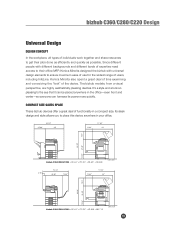
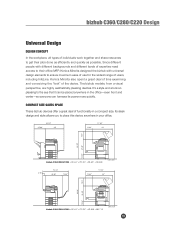
...-505 + MK-713
Unit: inch
19 The bizhub models, from a visual perspective, are highly aesthetically pleasing devices.
bizhub C360/C280/C220 Design
Universal Design
DESIGN CONCEPT
In the workplace, all types of individuals work together and share resources to get their office MFP, Konica Minolta designed the bizhub with different backgrounds and different levels of...
Product Guide - Page 98


...means to deliver stable image qualities regardless of the print volume or environmental changes. As a result, these bizhub devices are able to maintain the developer (carrier + toner...bizhub C360/C280/C220 Reliability Features & Functions
Reliability
THE SAME HIGH RELIABILITY AS BLACK-AND-WHITE UNITS
Konica Minolta continues to build upon the formidability of the bizhub OP multifunctional devices...
Product Guide - Page 150


bizhub C360/C280/C220 Document & Device Management
PAGESCOPE DATA ADMINISTRATOR
PageScope Data Administrator is a ... time, but one that can be reviewed at any bizhub device. Addresses in Existing Konica Minolta
Multifunctional Peripheral
Addresses in PC
Addresses in LDAP Server
146
PageScope Data Administration
bizhub The PageScope Data Administrator utility is a powerful tool for...
Product Guide - Page 161


... alerts, supply warnings, parts life alerts and MFP firmware reporting. Key features of Konica Minolta multifunctional devices. bizhub C360/C280/C220 Document & Device Management
Management Tools
vCARE DEVICE RELATIONSHIP MANAGEMENT (DRM) SYSTEM bizhub vCare is a software system developed by Konica Minolta, designed to enhance customer care through participating authorized dealers.
157
Product Guide - Page 168


...delete graphic data after each user, thereby only allowing device access to -Authorized Folder
C360/C280/C220
•
•
•
•
164 bizhub C360/C280/C220 Security
Security Functions Overview
Information assets are easily and readily accessible "out of the box". Konica Minolta...Restrict Color Use for Copy Only, Print Only or for Print and Copy Prevent Unauthorized Use (...
Product Guide - Page 218


All rights reserved. Reproduction in whole or in part without notice. bizhub, Emperon, PageScope, and Data Administrator are trademarks of KONICA MINOLTA BUSINESS TECHNOLOGIES, INC.
Konica Minolta and The essentials of imaging are trademarks of KONICA MINOLTA HOLDINGS, INC. KONICA MINOLTA BUSINESS SOLUTIONS U.S.A., INC. 100 Williams Drive Ramsey, NJ 07446 www.CountOnKonicaMinolta....
Similar Questions
Cannot Print Deletion Due To Error
I have a customer who has a Konica Minolta BIZHUB 308e, we have a good IP and have the correct unive...
I have a customer who has a Konica Minolta BIZHUB 308e, we have a good IP and have the correct unive...
(Posted by jabby95aj 4 years ago)
How Do I Print From A Usb Stick Using C280?
how do I print from a USB stick using c280?
how do I print from a USB stick using c280?
(Posted by territhewlis1 7 years ago)
Bizhub 361 When Printing Deleted Due To Error No Account Set For Group
(Posted by birgran 10 years ago)

