Konica Minolta bizhub C280 Support Question
Find answers below for this question about Konica Minolta bizhub C280.Need a Konica Minolta bizhub C280 manual? We have 21 online manuals for this item!
Question posted by galpajta on November 18th, 2013
Konica Minolta Bizhub C360 How To Adjust Date And Time?
The person who posted this question about this Konica Minolta product did not include a detailed explanation. Please use the "Request More Information" button to the right if more details would help you to answer this question.
Current Answers
There are currently no answers that have been posted for this question.
Be the first to post an answer! Remember that you can earn up to 1,100 points for every answer you submit. The better the quality of your answer, the better chance it has to be accepted.
Be the first to post an answer! Remember that you can earn up to 1,100 points for every answer you submit. The better the quality of your answer, the better chance it has to be accepted.
Related Konica Minolta bizhub C280 Manual Pages
bizhub C220/C280/C360 Security Operations User Guide - Page 173


...], and then select [KONICA MINOLTA HDD TWAIN Ver.3]. 3 Select this machine to be installed in the PC of a general user, is a TWAIN driver used exclusively for allowing the HDD of the PC.
bizhub C360/C280/C220
4-26 During the authentication procedure, the User Password entered for the authentication purpose appears as a TWAIN device. When the Enhanced...
bizhub C220/C280/C360 Advanced Function Operations User Guide - Page 8


...responsibility for contents accessed, downloaded, and uploaded using this machine for the first time to access the Internet from those using Web Browser in this manual.
For...connecting to the areas explained in the MFP, and other communicated contents.
Konica Minolta Business Technologies, Inc.
bizhub C360/C280/C220
1-3 1.2 Use conditions
1
User's guide CD manuals [User's ...
bizhub C220/C280/C360 Box Operations User Guide - Page 74
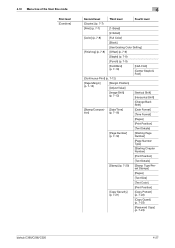
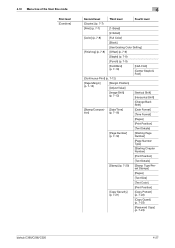
...(p. 7-12)
[Page Margin] (p. 7-13)
[Margin Position] [Adjust Value]
[Image Shift] (p. 7-13)
[Vertical Shift] [Horizontal Shift]
[Change Back Shift]
[Stamp/Composi- [Date/Time]
tion]
(p. 7-18)
[Date Format] [Time Format]
[Pages]
[Print Position]
[Text Details]
[Page Number... (p. 7-21)
[Copy Protect] (p. 7-22)
[Copy Guard] (p. 7-23)
[Password Copy] (p. 7-24)
bizhub C360/C280/C220
4-27
bizhub C220/C280/C360 Box Operations User Guide - Page 81
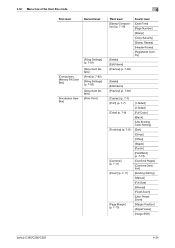
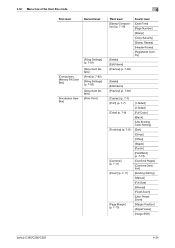
... Details] [Print-Print]
4
Third level [Stamp/Composition] (p. 7-18)
[Delete] [Edit Name] [Preview] (p. 7-65)
Fourth level [Date/Time] [Page Number] [Stamp] [Copy Security] [Stamp Repeat] [Header/Footer] [Registered Overlay]
[Delete] [Edit Name] [Preview] (p. 7-...[Full Size] [Minimal] [Fixed Zoom] [User Preset Zoom] [Margin Position] [Adjust Value] [Image Shift]
bizhub C360/C280/C220
4-34
bizhub C220/C280/C360 Box Operations User Guide - Page 123
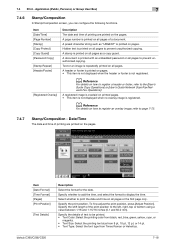
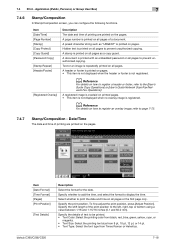
...prevent unauthorized copying. bizhub C360/C280/C220
7-18
A stamp is printed on all pages.
d Reference
For details on the pages. Date/Time
The date and time of the print position...8226; Text Type: Select the font type from Times Roman or Helvetica. Specify the print position. To fine-adjust the print position, press [Adjust Position]. Item [Date/Time] [Page Number] [Stamp] [Copy Protect] ...
bizhub C220/C280/C360 Box Operations User Guide - Page 272


...font or macro. er software KONICA MINOLTA TWAIN. Item [Machine Setting...setting for printing data in the administrator mode from the external memory.
bizhub C360/C280/C220
9-36 For details, refer to print contents configured in [Stamp...or from [Tab Function Display] or [List Function Display]. Specify the time to enable saving or reading a document in this machine. If necessary, ...
bizhub C220/C280/C360 Copy Operations User Guide - Page 3
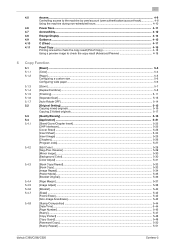
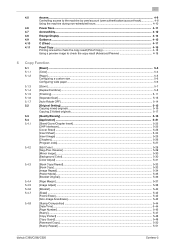
...]...5-34 [Poster Mode]...5-35 [Booklet Original]...5-36
[Page Margin] ...5-37
[Image Adjust] ...5-38
[Booklet] ...5-40
[Erase] ...5-42 [Frame Erase] ...5-42 [Non-Image Area Erase] ...5-42
[Stamp/Composition] ...5-44 [Date/Time]...5-44 [Page Number] ...5-45 [Stamp]...5-47 [Copy Protect] ...5-48 [Copy Guard]...5-49 [Password Copy]...5-50 [Stamp Repeat] ...5-51
bizhub C360/C280/C220
Contens-2
bizhub C220/C280/C360 Copy Operations User Guide - Page 4


...Settings] ...7-3 [Output Settings] ...7-4 [Date/Time Settings]...7-5 [Daylight Saving Time] ...7-5 [Weekly Timer Settings] ...7-6 [Restrict User Access]...7-7 [Expert Adjustment]...7-9 [Leading Edge Adjustment]...7-12 [Centering]...7-12 [Media Adjustment] ...7-13 [Center Staple Position] ...7-... 7-26 [General Settings]...7-26 [User Authentication Settings] ...7-29
bizhub C360/C280/C220
Contens-3
bizhub C220/C280/C360 Copy Operations User Guide - Page 78


... copying.
Prints the date/time, page number or a stamp printed on one sheet. p. 5-22 p. 5-29 p. 5-33 p. 5-37 p. 5-38 p. 5-40 p. 5-42 p. 5-44 p. 5-58 p. 5-59
bizhub C360/C280/C220
5-21
Configure ....
Item [Sheet/Cover/Chapter Insert] [Edit Color]
[Book Copy/Repeat]
[Page Margin] [Image Adjust] [Booklet]
[Erase] [Stamp/Composition]
[Card Shot]
[Save in the mirror image.
5.4 [...
bizhub C220/C280/C360 Copy Operations User Guide - Page 102


... can select the print position and notation format to enable blank page printing. Select the type (format) of date and time notation.
bizhub C360/C280/C220
5-45
Select a position from the nine print position options.
[Adjust Position]
Adjust horizontal and vertical positions to be printed on blank pages in Administrator Settings to print page numbers and chapter...
bizhub C220/C280/C360 Copy Operations User Guide - Page 107


... processed copy job will be erased. 0 If multiple originals with Zoom, 2 Color, Grayscale, Color Adjust, Colored Paper, En- 5.4 [Application]
5
Settings [Copy Guard Type]
[Detail Settings]
[Preset ... available.
[Date/Time]
Specify the type of this function scans a Password Copy pattern and prompts you will start. bizhub C360/C280/C220
5-50
The date/time as Private or date, and a...
bizhub C220/C280/C360 Copy Operations User Guide - Page 272


...Function that makes the image either lighter or darker. Function that adjusts the density of the original placed on the Original Glass, and...Date/Time on a single copy page.
Copying a copy-protected document repeatedly prints hidden text in all pages of cyan (C), magenta (M), yellow (Y) and black (K).
Function that copies the original with a colored background. bizhub C360/C280...
bizhub C220/C280/C360 Copy Operations User Guide - Page 273


...for filing. In this function prints a text such as Copy or Private or information such as Date/Time on all pages of the colors in User Box]
Description
Function to be recalled later and ...text or image type and adjust it on paper of the paper to use when copying on one side.
Function that can be printed on the Original Glass. bizhub C360/C280/C220
13-8 This prevents ...
bizhub C220/C280/C360 Copy Operations User Guide - Page 276


...16 Cover sheet 5-23 Coverage rate 8-10 Custom display settings 6-6 Custom size 5-6
D
Data indicator 2-10 Date/time 5-44 Date/time settings 7-5 Daylight saving time 7-5 Dedicated desk 2-2 Default bypass paper type setting 7-22 Driver password encryption setting 7-51 Drum unit 2-9... 5-42 Erasing frames 5-42 Erasing non-image areas 5-42 Expert adjustment 7-9
bizhub C360/C280/C220
14-2
bizhub C220/C280/C360 Copy Operations User Guide - Page 281
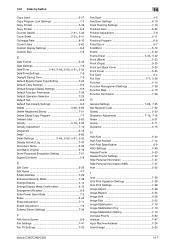
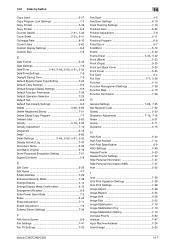
...
D
Date Format 5-45 Date Settings 7-6
Date/Time 5-44, 5-48, 5-50, 5-51, 5-52
Date/Time Settings 7-5 Daylight Saving Time 7-5 Default...Adjust 5-38 Image Repeat 5-34 Image Shift 5-38 Image Size 5-35 Image Stabilization 7-10 Image Stabilization Only 7-10 Image Stabilization Setting 7-10 Increase Priority 5-62 Initialize 7-47 Input Machine Address 7-24 Insert Image 5-25
bizhub C360/C280...
Product Guide - Page 5


... and efficiency. These new multifunctional products offer new features and functions along with the many new features available with the C360, C280 and C220:
PRODUCT DESIGN The C360 series is designed to be mounted on the Side Panel Kit for space-saving purposes. There are many prized Konica Minolta technologies, for the Control Panel...
Product Guide - Page 20


bizhub C360/C280/C220 Design
The "bizhub"
KONICA MINOLTA'S bizhub BRANDING - one that provide valuable status information - A distinct series of lights and white line design enable the user to easily identify the status of lights that includes a series of the device. From the desktop to become a top player in the marketplace, particularly in the Brand Keys Customer Loyalty Engagement...
Product Guide - Page 21


... power of time or place. Whether at home, in ways that never existed before . bizhub gives you ...user-friendly operations work together to all Konica Minolta bizhub products. Manage.
Connecting people through a ...bizhub's innovative technology, you with the freedom to perform their job how and when they want and still maintain productivity.
Data assets. bizhub C360/C280...
Product Guide - Page 100
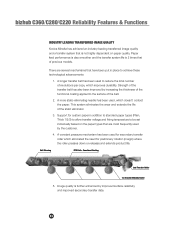
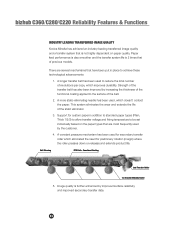
...paper. Image quality is 2 times that have been put in ...also been improved by improved surface resistivity and improved secondary transfer date.
96 A constant pressure mechanism has been used to reduce...individually based on paper quality. bizhub C360/C280/C220 Reliability Features & Functions
INDUSTRY LEADING TRANSFERRED IMAGE QUALITY
Konica Minolta has achieved an industry-leading...
Product Guide - Page 150


... Konica Minolta
Multifunctional Peripheral
Addresses in PC
Addresses in LDAP Server
146
PageScope Data Administration
bizhub Since the device cannot maintain a long history of the jobs completed due to the amount of storage capacity that offers device configuration for your desktop. This utility also allows the logs of the jobs completed.
bizhub C360/C280/C220 Document & Device...
Similar Questions
How To Change Date/time On Konica Minolta Bizhub C280
(Posted by jtechcburns 10 years ago)
How Do I Adjust The Time And Date On My Konica Minolta Bizhub 423/363/283/223
(Posted by deeleth 10 years ago)
How To Adjust Calibration Time On Bizhub C35
(Posted by itolbonnyi 10 years ago)

