Konica Minolta bizhub C280 Support Question
Find answers below for this question about Konica Minolta bizhub C280.Need a Konica Minolta bizhub C280 manual? We have 21 online manuals for this item!
Question posted by bosslfl on July 18th, 2014
In The Favorites List In The Scan/ Fax Button On The Konica Minolta C652
printer how do i remove and add people to the list?
Current Answers
There are currently no answers that have been posted for this question.
Be the first to post an answer! Remember that you can earn up to 1,100 points for every answer you submit. The better the quality of your answer, the better chance it has to be accepted.
Be the first to post an answer! Remember that you can earn up to 1,100 points for every answer you submit. The better the quality of your answer, the better chance it has to be accepted.
Related Konica Minolta bizhub C280 Manual Pages
bizhub C220/C280/C360 Security Operations User Guide - Page 173


... [File] menu, click [Read], and then select [KONICA MINOLTA HDD TWAIN Ver.3]. 3 Select this machine to [ON],...device. bizhub C360/C280/C220
4-26 The HDD TWAIN driver is a utility function for downloading document data stored in the User Box in the scan or fax mode in the image processing application of this machine and click [Connect].
4 Select the "Login as the Registered User" radio button...
bizhub C220/C280/C360 Advanced Function Operations User Guide - Page 110


...button
11.2 Index by button... Source List 6-8
Document/Page 6-11, 6-12, 6-13
E
Edit Document 6-11 Encryption 7-4
External memory 6-9, 6-15
F
Favorites (Add 4-12 Favorites (List 4-12...Scan Dest 6-13
S
Scan 6-7 Scan/Fax Settings 9-9 Security 4-16 Settings 4-16
Shortcut key 9-7, 9-10, 9-12
U
User Box Settings 9-11
W
Web browser contents access 4-7 Web browser setting 4-5
bizhub C360/C280...
bizhub C220/C280/C360 Box Operations User Guide - Page 272


...whether to release the operation lock when scanning (excluding push-scanning). Adds font or macro.
To display this...bizhub C360/C280/C220
9-36 Register a header or footer. Specify whether to skip a job. Allows you to issue a license and enable functions. er software KONICA MINOLTA TWAIN.
For details, refer to enable saving or reading a document in or from [Tab Function Display] or [List...
bizhub C220/C280/C360 Copy Operations User Guide - Page 127
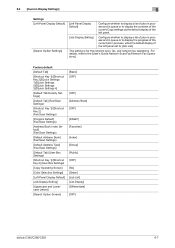
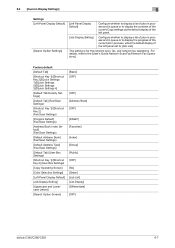
...Fax/Scan Settings)
[Shortcut Key 1]/[Shortcut Key 2] (Fax/Scan Settings)
[Program Default] (Fax/Scan Settings)
[Address Book Index Default] (Fax/Scan Settings)
[Default Address Book] (Fax/Scan Settings)
[Default Address Type] (Fax/Scan... [OFF]
[PAGE1] [Favorites]
[Index] [Group] [Public] [OFF] [No] [Green] [Job List] [List Display] [Differentiate] [OFF]
bizhub C360/C280/C220
6-7
6.2 [Custom ...
bizhub C220/C280/C360 Copy Operations User Guide - Page 171
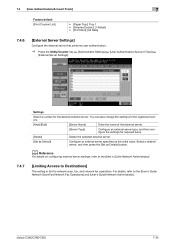
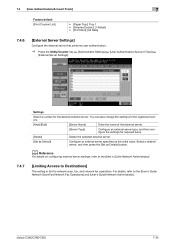
... refer to the [User's Guide Network Administrator].
7.4.7
[Limiting Access to the [User's Guide Network Scan/Fax/Network Fax Operations] and [User's Guide Network Administrator].
bizhub C360/C280/C220
7-34 7.4 [User Authentication/Account Track]
7
Factory default [Print Counter List]
• [Paper Tray]: Tray 1 • [Simplex/Duplex]: [1-Sided] • [Print Item]: [All Data...
bizhub C220/C280/C360 Enlarge Display Operations User Guide - Page 16
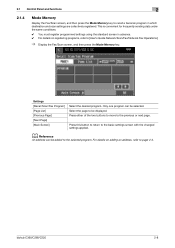
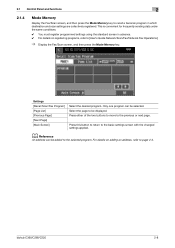
bizhub C360/C280/C220
2-8
Settings [Recall Scan/Fax Program] [Page List] [Previous Page] [Next Page] [Main Screen]
Select the desired program. Press either of the two buttons to move to page 4-4. For details on registering programs, refer to [User's Guide Network Scan/Fax/Network Fax Operations].
% Display the Fax/Scan screen, and then press the Mode Memory key. Only one program ...
bizhub C220/C280/C360 Network Administrator User Guide - Page 104


... This mode allows communication between Konica Minolta models capable of Japan). For details, refer to page 11-7. bizhub C360/C280/C220
6-13 6.3 Sending and receiving IP address faxes
6
6.3
Sending and receiving IP address faxes
Configure settings to send a color fax, only the Konica Minolta models can receive such a color fax. This machine can receive color faxes in the TCP/IP network...
bizhub C220/C280/C360 Network Administrator User Guide - Page 244
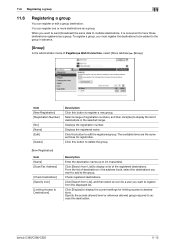
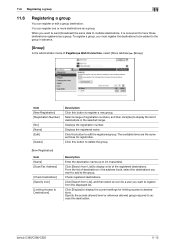
... registered name. Click this button to delete the group.
[New Registration] Item [Name] [Scan/Fax Address]
[Check Destination] [Specify Icon]
[Limiting Access to Destinations]
Description
Enter the destination name (up to register a new group. Click [Search from List] to display a list of destinations in the selected range.
Click [Display] to register from List], and then select...
bizhub C220/C280/C360 Network Scan/Fax/Network Fax Operations User Guide - Page 35


... and the job log.
bizhub C360/C280/C220
3-7 3.2 Touch panel
3
If the Fax Kit FK-502 is installed
[Off-Hook] is displayed to enable you to dial in Scan/Fax mode.
1 2
No. The following buttons are buttons for checking the status of jobs and the configuration of the scan, print and transmission functions. Name
1
[Job List]
2
[Check Job]
Description...
bizhub C220/C280/C360 Network Scan/Fax/Network Fax Operations User Guide - Page 196


... from an application using TWAIN, install
the KONICA MINOLTA TWAIN driver software designed for saving data in the bizhub C360/C280/C220 series CD. • This function is not available if the optional Image Controller IC-412 v1.1 is subjected to [HIGH]. If [OFF] is pressed) for the Fax/Scan mode screen.
2/2 page
Item [Compact PDF...
bizhub C220/C280/C360 Network Scan/Fax/Network Fax Operations User Guide - Page 260


...Display] or [List Function Display].
Clears all settings for printing data in a cellular phone. Adds font or ...Allows you to release the operation lock when scanning (excluding push-scanning). You can be issued. Configure the ...bizhub C360/C280/C220
11-23
Specify whether to display the network error code. To display this machine. Register a header or footer. er software KONICA MINOLTA...
bizhub C220/C280/C360 Network Scan/Fax/Network Fax Operations User Guide - Page 295


List... Default Address Type 9-25 Default Scan/Fax Settings 9-27 Default Tab 9-24...
bizhub C360/C280/C220...button
14
14.2 Index by button
Numerics
1-Sided 5-37 2-Sided 5-37
A
Access 3-3 Accessibility 3-3 Action when TSI User Box is not set 10-26 Activity Report 10-27 Add...Removal 5-45 Basic 5-11
Binding Position 5-11, 5-48, 5-56
Black 5-44
Black Compression Level 9-26, 10-37
Bleed Removal...
bizhub C220/C280/C360 Print Operations User Guide - Page 70


...Guide Network Administrator].
bizhub C360/C280/C220
6-4 When the selected printer is registered in [AppleTalk Settings], and then enter the printer name. For details, refer to the printer.
1 In ... the desired printer driver manually.
% When OS X 10.5 is used , select [KONICA MINOLTA] from the [Print Using:], and then select the printer driver of the desired model name from the list.
% When...
bizhub C220/C280/C360 Print Operations User Guide - Page 90


...
When you have to remove the printer driver, for example, when reinstallation of the printer driver is necessary, remove the driver using the following installed files, which are located in [Macintosh HD] - [Library] − [Printers] − [PPDs] −
[Contents] − [Resources] ([Resources] − [en.lproj] for Mac OS X 10.2, drag all the [KONICA MINOLTA C360] folders, which...
bizhub C220/C280/C360 Security Operations User Guide - Page 171


... for the authentication purpose appears as a TWAIN device. bizhub C360/C280/C220
4-26 The HDD TWAIN driver is a utility function for allowing the HDD of the PC. Accessing from the HDD TWAIN driver.
1 Start the image processing application. 2 From the [File] menu, click [Read], and then select [KONICA MINOLTA HDD TWAIN Ver.3]. 3 Select this machine...
bizhub C360/C280/C220 Pocket Guide - Page 1


...its loyalty and responsibility to mykonicaminolta.com for C353 and C253) KONICA MINOLTA BUSINESS SOLUTIONS U.S.A., INC. 100 Williams Drive, Ramsey, NJ 07446 www.CountOnKonicaMinolta.com www.kmbs.konicaminolta.us Item #: C360PG 9/09
bizhub C360/C280/C220 pocket guide
full color printer/copier/scanner/fax
Enhancements
bizhub C360/C280/C220 vs.
Set Page Scaling to protect the environment by...
bizhub C360/C280/C220 Pocket Guide - Page 2


...Konica Minolta...operation)
• New-generation bizhub design
•8.5" Touch-Screen...in copy mode • Scan-to-Me, Scan-to-Home Enhanced User ...image quality
RADF (Optional)
• C652 Series RADF design optimized for the C360 ... removal • L arge 8.5" Color Touch-Screen
with thumbnail preview
Second Fax... • C360/C280/C220 are industry
leading energy-saving devices • Typical ...
Product Guide - Page 19


...products nor can meet the needs of fice workgroup devices that can they match the standard security capabilities and versatile feature set offered by Konica Minolta products. bizhub C360/C280/C220 Market Trends and Positioning
Positioning
COMPETITIVE TRENDS Competitors continue to strengthen their color-based printer/copier product offerings and develop strategies to transition traditional...
Product Guide - Page 102


... Konica Minolta is not used in order to achieve constant stable image quality. Maintain a high convenience level for users that meets the customer's needs, the bizhub devices ... Image Stabilization Mode - This enables the device to increase productivity by an Authorized Service Technician).
1. bizhub C360/C280/C220 Reliability Features & Functions
THREE IMAGE STABILIZATION...
Product Guide - Page 150


... time and can be centrally managed.
IT administrators can upload data from files for Address Keys, User Lists, and Account Lists from the administrator's PC to a web site where this utility can be reviewed at any bizhub device.
Addresses in Existing Konica Minolta
Multifunctional Peripheral
Addresses in PC
Addresses in LDAP Server
146
PageScope Data Administration...
Similar Questions
How To Remove A Name From The Scan/fax On Konica Minolta Copier Bizhub
423/363/283/223
423/363/283/223
(Posted by jdylalu 9 years ago)
How To Enter Fax Number Into Konica Minolta Bizhub C280
(Posted by toliBrooke 10 years ago)
How To Set Address For Scan With A Usb Connection In Bizhub C220
(Posted by memamixre 10 years ago)
How To Save Scan To Email Addresses On The Bizhub C280
(Posted by crumpausi 10 years ago)

