Konica Minolta bizhub C280 Support Question
Find answers below for this question about Konica Minolta bizhub C280.Need a Konica Minolta bizhub C280 manual? We have 21 online manuals for this item!
Question posted by ALCOci on April 10th, 2014
Bizhub C360 How To Administrator Mode
The person who posted this question about this Konica Minolta product did not include a detailed explanation. Please use the "Request More Information" button to the right if more details would help you to answer this question.
Current Answers
There are currently no answers that have been posted for this question.
Be the first to post an answer! Remember that you can earn up to 1,100 points for every answer you submit. The better the quality of your answer, the better chance it has to be accepted.
Be the first to post an answer! Remember that you can earn up to 1,100 points for every answer you submit. The better the quality of your answer, the better chance it has to be accepted.
Related Konica Minolta bizhub C280 Manual Pages
bizhub C220/C280/C360 Security Operations User Guide - Page 21


... on and rejects any attempt to log on to the Admin Mode. bizhub C360/C280/C220
2-6
Click [OK] and wait for some while before attempting to access the Admin Mode once again. 0 If [Export to the device] operation is being executed using the PageScope Data Administrator, the machine displays a message that tells you cannot log on to...
bizhub C220/C280/C360 Box Operations User Guide - Page 244
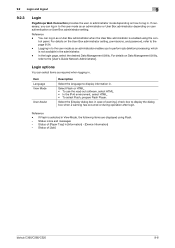
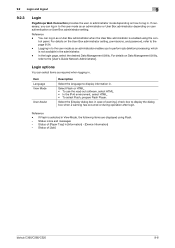
... Flash is selected in to the user mode as an administrator or User Box administrator depending on user authentication or User Box administrator setting. trol panel. In the login page, select the desired Data Management Utility.
Select the [Display dialog box in case of [Job]
bizhub C360/C280/C220
9-8
For details on Data Management Utility, refer to...
bizhub C220/C280/C360 Box Operations User Guide - Page 273


...certificate is already registered
9.6.4 User Authentication/Account Track
bizhub C360/C280/C220
9-37 Enhanced Security Mode is set to "ON" - [Mode using SSL/TLS] is set to [None] in to log in [Security] - [PKI Settings] - [SSL Setting] even though a device
certificate is not installed - Specify the password to the administrator mode.
[Administrator Password Setting] is not displayed when...
bizhub C220/C280/C360 Box Operations User Guide - Page 276


...
Item [Basic Setting] [PCL Setting] [PS Setting] [TIFF Setting] [XPS Settings] [Interface Setting] [Direct Print Settings]
[Assign Account to Acquire Device Info]
Description Specify the default values of the interface. Specify the default values in the PCL mode. Configure the XPS print settings. Configure the settings to print TIFF images. bizhub C360/C280/C220
9-40
bizhub C220/C280/C360 Network Administrator User Guide - Page 2
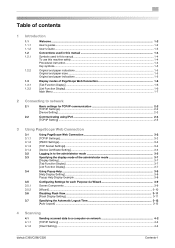
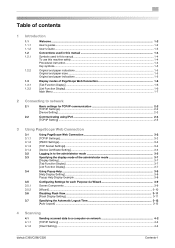
...TCP/IP Settings]...3-2 [PSWC Settings]...3-3 [TCP Socket Settings] ...3-3 [Device Certificate Setting]...3-4 Logging in to the administrator mode 3-5 Specifying the display mode of the administrator mode 3-7 [Display Setting] ...3-7 [Tab Function Display] ...3-7 [List ... scanned data to a computer on network 4-2 [TCP/IP Setting] ...4-3 [Client Setting]...4-3
bizhub C360/C280/C220
Contents-1
bizhub C220/C280/C360 Network Administrator User Guide - Page 57
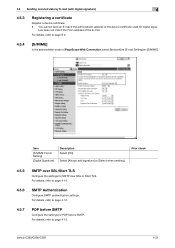
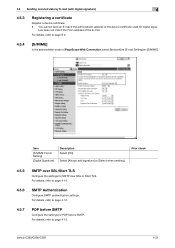
... TLS
Configure the settings for digital signa- bizhub C360/C280/C220
4-21 For details, refer to page 4-12.
4.5.7
POP before SMTP
Configure the settings for POP before SMTP.
Select [Always add signature] or [Select when sending]. For details, refer to page 8-2.
4.5.4
[S/MIME]
In the administrator mode of the device certificate used for SMTP over SSL or...
bizhub C220/C280/C360 Network Administrator User Guide - Page 81


...; [Bonjour Setting].
Prior check
bizhub C360/C280/C220
5-10 5.5 Printing (Bonjour)
5
5.5
Printing (Bonjour)
Configure these settings when you connect this machine to 63 characters).
d Reference
For details on how to install the printer driver, refer to the [User's Guide Print Operations].
[Bonjour Setting]
In the administrator mode of connected device (up to a Macintosh computer...
bizhub C220/C280/C360 Network Administrator User Guide - Page 90
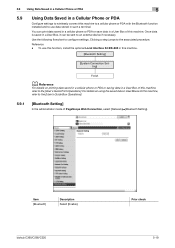
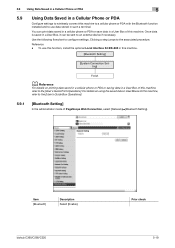
...an external device if ... following flowchart to the associated procedure.
Clicking a step jumps to configure settings. bizhub C360/C280/C220
Prior check 5-19 5.9 Using Data Saved in a Cellular Phone or PDA... the [User's Guide Box Operations].
5.9.1
[Bluetooth Setting]
In the administrator mode of PageScope Web Connection, select [Network]ö[Bluetooth Setting]. For details on...
bizhub C220/C280/C360 Network Administrator User Guide - Page 96
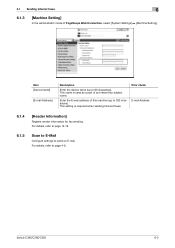
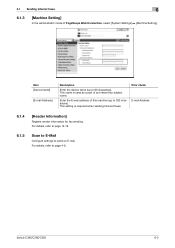
... 14-19.
6.1.5
Scan to E-Mail
Configure settings to 80 characters). bizhub C360/C280/C220
6-5 Item [Device Name]
[E-mail Address]
Description
Enter the device name (up to page 4-9.
Prior check E-mail Address
6.1.4
[Header Information...faxes
6
6.1.3
[Machine Setting]
In the administrator mode of PageScope Web Connection, select [System Settings] ö [Machine Setting].
bizhub C220/C280/C360 Network Administrator User Guide - Page 141
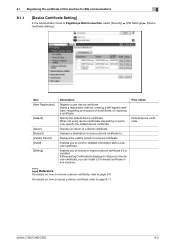
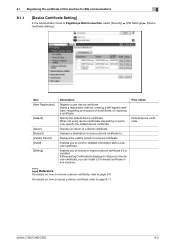
... a registration method: creating a self-signed certificate, requesting an issuance of a device certificate. Specify the default device certificate.
When not using device certificates depending on how to export a device certificate, refer to page 8-11.
If [Requesting Certificate] is installed. bizhub C360/C280/C220
8-3 Displays an issuer of a certificate, or importing a certificate...
bizhub C220/C280/C360 Network Administrator User Guide - Page 142


...and install a self-signed Certificate]
In the administrator mode of PageScope Web Connection, select [Security] ö [PKI Settings] ö [Device Certificate Setting] ö [New Registration] &#... since the starting date. If the administrator's E-mail address has been specified in ISO03166 (2 characters). Select a type of the administrator
bizhub C360/C280/C220
8-4 This item shows the set...
bizhub C220/C280/C360 Network Administrator User Guide - Page 143


... administrator
Click this machine. bizhub C360/C280/C220...Device Certificate Setting] ö [New Registration] ö [Request a Certificate]. 8.1 Registering the certificate of this machine.
E-mail Address]
[Encryption Key Type] [OK]
Description
Displays the IP address or domain name of this machine for SSL communications
8
8.1.3
[Request a Certificate]
In the administrator mode...
bizhub C220/C280/C360 Network Administrator User Guide - Page 144
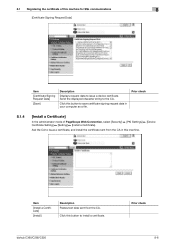
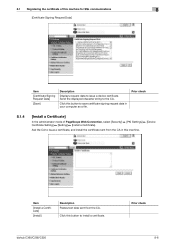
... a certificate. bizhub C360/C280/C220
Prior check 8-6
Item
[Install a Certificate]
[Install]
Description Pastes text data sent from the CA in your computer as a file.
Prior check
8.1.4
[Install a Certificate]
In the administrator mode of this machine. 8.1 Registering the certificate of PageScope Web Connection, select [Security] ö [PKI Settings] ö [Device Certificate...
bizhub C220/C280/C360 Network Administrator User Guide - Page 145
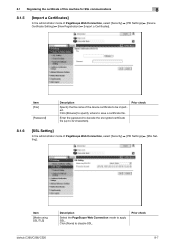
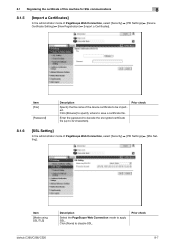
... Settings] ö [Device Certificate Setting] ö [New Registration] ö [Import a Certificates]. Click [Browse] to specify where to disable SSL. Click [None] to save a certificate file. Prior check
8.1.6
[SSL Setting]
In the administrator mode of PageScope Web Connection, select [Security] ö [PKI Settings] ö [SSL Setting]. Prior check
bizhub C360/C280/C220
8-7
Enter the...
bizhub C220/C280/C360 Network Administrator User Guide - Page 146


....
8
Prior check
8.1.7
[Remove a Certificate]
In the administrator mode of PageScope Web Connection, select [Security] ö [PKI Settings] ö [Device Certificate Setting] ö [Setting] ö "Remove a Certificate". Click [OK] to remove the registered device certificate. Reference - bizhub C360/C280/C220
8-8 To remove the default device certificate while two or more certificates are...
bizhub C220/C280/C360 Network Administrator User Guide - Page 148
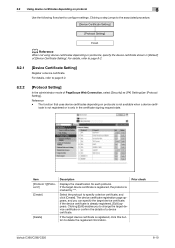
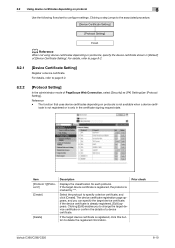
... [Security] ö [PKI Settings] ö [Protocol Setting]. Select the protocol to page 8-2.
8.2.2
[Protocol Setting]
In the administrator mode of a device certificate. If the target device certificate is not available when a device certif- Prior check
bizhub C360/C280/C220
8-10 Reference - 8.2 Using device certificates depending on protocol
8
Use the following flowchart to page...
bizhub C220/C280/C360 Network Administrator User Guide - Page 149


... administrator mode of PageScope Web Connection, select [Security] ö [PKI Settings] ö [Device ...bizhub C360/C280/C220
8-11
Reenter the password for confirmation (up to page 4-20.
8.3.1
[Device Certificate Setting]
Register a device certificate. Click this button to move to 32 characters). 8.3 Managing a device certificate
8
8.3
Managing a device certificate
To manage a device...
bizhub C220/C280/C360 Network Administrator User Guide - Page 158
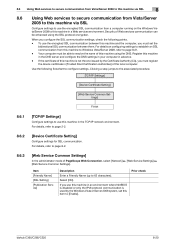
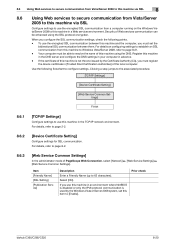
... Prior check
bizhub C360/C280/C220
8-20 To use the encrypted SSL communication between them.
For details, refer to page 8-2.
8.6.3
[Web Service Common Settings]
In the administrator mode of Web... the DNS. Clicking a step jumps to the associated procedure.
[TCP/IP Settings]
[Device Certificate Setting]
[Web Service Common Settings]
Finish
8.6.1
[TCP/IP Settings]
Configure settings ...
bizhub C220/C280/C360 Network Administrator User Guide - Page 177
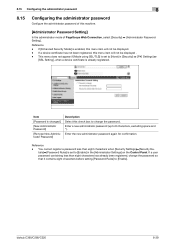
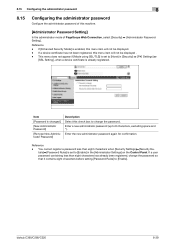
... Rules] is set to [Enable] in [Security] ö [PKI Settings] ö
[SSL Setting], when a device certificate is enabled, this machine.
[Administrator Password Setting]
In the administrator mode of this menu item will not be displayed. -
bizhub C360/C280/C220
8-39 If a device certificate has not been registered, this check box to 8 characters, excluding space and "). This menu...
bizhub C220/C280/C360 Network Administrator User Guide - Page 185


...bizhub C360/C280/C220
9-5 The value is decremented by one each time a communication is searched by the SSDP function in the application, a response will be returned when this machine satisfies relevant search conditions. Prior check
Does the application support the SSDP function?
9.2.3
[Device...9.2.2
[SSDP Settings]
In the administrator mode of PageScope Web Connection, select [Network]ö[SSDP Settings]....
Similar Questions
How To Get Into Administrator Mode For Bizhub C360
(Posted by bilovea 10 years ago)
Konica Minolta Bizhub C360 Bypass Tray Cannot Be Used Right Now
(Posted by oranfib 10 years ago)
Mac 10.6 Os Bizhub C360 How To Account Track
(Posted by Chocojoew7 10 years ago)

