Konica Minolta bizhub C280 Support Question
Find answers below for this question about Konica Minolta bizhub C280.Need a Konica Minolta bizhub C280 manual? We have 21 online manuals for this item!
Question posted by babalaji on December 20th, 2013
Bizhub C280 Tray Cannot Be Used Errors
The person who posted this question about this Konica Minolta product did not include a detailed explanation. Please use the "Request More Information" button to the right if more details would help you to answer this question.
Current Answers
There are currently no answers that have been posted for this question.
Be the first to post an answer! Remember that you can earn up to 1,100 points for every answer you submit. The better the quality of your answer, the better chance it has to be accepted.
Be the first to post an answer! Remember that you can earn up to 1,100 points for every answer you submit. The better the quality of your answer, the better chance it has to be accepted.
Related Konica Minolta bizhub C280 Manual Pages
AU-201H User Guide - Page 22


... a batch copy feature that allows the registered user data to be specified on multiple multifunctional products specified to be used with this device.
12 Click [OK].
13 Disconnect this device from this USB port of the computer. 14 Turn off the multifunctional product with the main power switch.
22
AU-201H Detail: Data Administrator is...
bizhub C220/C280/C360 Box Operations User Guide - Page 199


... be displayed varies depending on the administrator
settings. bizhub C360/C280/C220
7-94 When the external memory device is being displayed in the external memory device.
0 Do not use the external memory, select the intended purpose.
FAT32-formatted memory device
Connecting the external memory device
0 Use the USB connector on the side that supports the USB (1.1/2.0) interface - 7.17...
bizhub C220/C280/C360 Box Operations User Guide - Page 282


... performance by compiling vector-graphic animations and sounds.
If one fails to process than error diffusion, but may stir some unevenness on , or the settings selected in advance...address from the printer driver during user authentication. A device, such as a computer or router, used for Dynamic Host Configuration Protocol. bizhub C360/C280/C220
10-3 The settings selected in advance and ...
bizhub C220/C280/C360 Copy Operations User Guide - Page 15


... Image Controller to be available depending on the
sales area.
8
Working Table WT-506
Provides an area to use the bottom tray as the ADF through the manual. AU-101
terns in bizhub C360 or bizhub C280. bizhub C360/C280/C220
2-3
tion Unit through the manual.
7
Working Table WT-507
Allows you to temporarily place an original...
bizhub C220/C280/C360 Copy Operations User Guide - Page 123


...tray. • [Stop Printing (Tray Fixed)]
Printing stops. • [Switch Trays (Tray Priority)]
Whether the matching paper is loaded into the specified paper tray is selected.
Appears when user access is selected.
[Print Lists]
Select the paper tray used for the auto tray switch operation to switch paper trays...Tray Switch ON/OFF]
Select whether a paper tray...displayed in Tray Setting]...
bizhub C220/C280/C360 Copy Operations User Guide - Page 175


...Platen)] [Auto Zoom (ADF)] [Specify Default Tray when APS Off]
[OFF] [ON] [Tray Before APS ON]
bizhub C360/C280/C220
7-38
Configure which paper tray to print.
[Receive Only]
Prints print data...Glass.
If [Card Shot] is canceled.
[Tray Before APS ON] Uses the paper tray specified before the APS was selected.
[Default Tray]
Uses Tray 1. When the original orientation is different from ...
bizhub C220/C280/C360 Network Administrator User Guide - Page 140


... the FTP server and WebDAV server functions (WebDAV server function only)" (p. 9-9)
Also, if this machine is used for SSL communications
Register the certificate of this machine (device certificate) to manage multiple device certificates. bizhub C360/C280/C220
8-2 "Print (IPPS)" (p. 5-9) - For details, refer to the relevant reference page. - 8.1 Registering the certificate of this machine...
bizhub C220/C280/C360 Network Administrator User Guide - Page 147
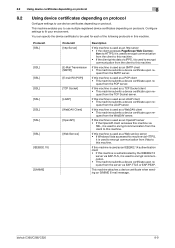
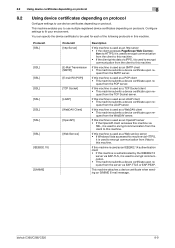
... client • This machine submits a device certificate upon re- If this machine is used as an OpenAPI server • If the OpenAPI client accesses this machine. • If the client prints data via IPPS, it is used to encrypt communication from the client to this machine. bizhub C360/C280/C220
8-9
tion via HTTPS, it is...
bizhub C220/C280/C360 Network Administrator User Guide - Page 301


... of received faxes.
If the prioritized size is set to other than the standard paper size.
If you want to fix the paper tray used to [ON]. bizhub C360/C280/C220
14-5 of Sets (RX)]
Description
Select whether to use paper in inch-sized paper first when printing received faxes. Select the size of paper...
bizhub C220/C280/C360 Network Administrator User Guide - Page 356


... the fax transmission when faxing to group multiple devices on the network, using the device functions or obtaining the device information.
Which is a service, available in...error occurs. When synchronized with user authentication, only information with an overseas recipient.
bizhub C360/C280/C220
15-36
Typical Web browsers include Internet Explorer and Netscape Navigator. By using...
bizhub C220/C280/C360 Network Administrator User Guide - Page 359


... side. A software system used for the closed network reception. A function allowing you can communicate at the edge of print jobs. bizhub C360/C280/C220
15-39 Sub-scanning ...and automatically searching an appropriate driver so that works as a bridge between a computer and a peripheral device. If the recipient's fax machine is activated. A method for the fax ID.
By simply pressing...
bizhub C220/C280/C360 Network Scan/Fax/Network Fax Operations User Guide - Page 216
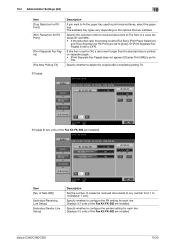
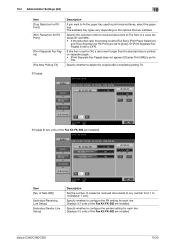
...Fax Kit FK-502 are installed. bizhub C360/C280/C220
10-20
If this item is set to [Full Size], [Print Paper Selection]
and [Tray Selection for each line. Specify whether ....4 Administrator Settings (G3)
10
Item [Tray Selection for RX Print]
[Print Separate Fax Pages]
[File After Polling TX]
Description
If you want to fix the paper tray used to delete the original after completing polling ...
bizhub C220/C280/C360 Print Operations User Guide - Page 134
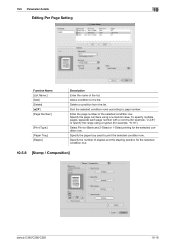
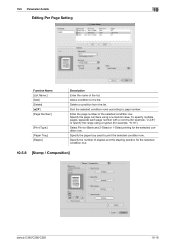
...:] [Add] [Delete] [+][,] [Page Number:]
[Print Type:]
[Paper Tray:] [Staple:]
Description
Enter the name of staples and the stapling position for the selected condition row.
10.5.8 [Stamp / Composition]
bizhub C360/C280/C220
10-18 Enter the page number of the selected condition row.
Specify the page numbers using a hyphen (for the selected condition row. Select...
bizhub C220/C280/C360 Print Operations User Guide - Page 211


... Tray
Specify the paper tray used to print banner pages. (Default: [Auto])
1 In the User Settings screen, press [Printer Settings].
% For details on displaying the User Settings screen, refer to page 13-2.
2 Press [Paper Setting]. 3 Switch the page by pressing [ ] or [ ], and then press [Banner Paper Tray].
4 Press the desired button.
5 Press [OK]. bizhub C360/C280...
LK-101/LK-102/LK-103/LK-105 License Authentication Operation Guide - Page 7


..., information to solve the error of license management state is issued from LMS. This information is Repair Code (Repair Permission Code).
— Initialization Code In the event that , it is necessary to activate the license again, to use the functions.
— Function Code (bizhub C452/C552/C652/C220/C280/C360) Use this code to specify...
Product Guide - Page 55


... PROTOCOL SUPPORT Standard with IPv6, this suite of larger address space. bizhub C360/C280/C220 Print Features & Functions
IPv6 SUPPORT IPv6 is the acronym for ... They will be used by authenticating and/or encrypting each IP address. The main feature of IPv6 that will use of protocols offers secure Internet Protocol (IP) communications by electronic devices to encrypt authentication ...
Product Guide - Page 90


... bizhub C360/C280/C220 process images by reviewing the sharpness of the original. This process prevents text from appearing blurred or breaking. This is an industry-leading feature for devices using ...generation copies has been improved by enhancing the area detection performance and by using error diffusion. These technologies eliminate unnecessary dots that match the image characteristics of...
Product Guide - Page 98


...Developing Unit
Circulation and Agitation
Conventional Developing Method 1. Only toner is particularly useful in the developing unit. 3. The entire imaging unit was not supplied. 2.
As a result, these bizhub devices are able to deliver stable image qualities regardless of the bizhub OP multifunctional devices to bring you color-based printer/copiers that output a high volume of monochrome...
Product Guide - Page 161


bizhub C360/C280/C220 Document & Device Management
Management Tools
vCARE DEVICE RELATIONSHIP MANAGEMENT (DRM) SYSTEM bizhub vCare is a software system developed by Konica Minolta, designed to enhance customer care through participating authorized dealers.
157 Key features of Konica Minolta multifunctional devices. bizhub vCare will be available through efficient management of bizhub ...
Product Guide - Page 192


... or is turned off repetitively plus two days where the machine is used by the device, thereby conserving energy. This environmentally friendly mode cuts down on power consumption...240 minutes.
188 TEC is calculated from non-use). Please note that an electrical, product typically consumes in a week. bizhub C360/C280/C220 Environmental Considerations
Typical Electricity Consumption (TEC) ...
Similar Questions
How To Fix Konica Minolta Bizhub C280 Stop Print Error
(Posted by kztos 10 years ago)
Bizhub C280 Image Transfer Belt
Upon end of life of the existing Transfer Belt of Bizhub C280, I have replaced a new Transfer Belt b...
Upon end of life of the existing Transfer Belt of Bizhub C280, I have replaced a new Transfer Belt b...
(Posted by kila3117 12 years ago)
Bizhub C280 Error Code
Bizhub C280 encountering an Error Code C5501, please inform cause and remedy
Bizhub C280 encountering an Error Code C5501, please inform cause and remedy
(Posted by info85128 12 years ago)

