Konica Minolta bizhub C280 Support Question
Find answers below for this question about Konica Minolta bizhub C280.Need a Konica Minolta bizhub C280 manual? We have 21 online manuals for this item!
Question posted by Sabooch on June 6th, 2014
How To Get To Admin Mode On A Konica Minolta C280
The person who posted this question about this Konica Minolta product did not include a detailed explanation. Please use the "Request More Information" button to the right if more details would help you to answer this question.
Current Answers
There are currently no answers that have been posted for this question.
Be the first to post an answer! Remember that you can earn up to 1,100 points for every answer you submit. The better the quality of your answer, the better chance it has to be accepted.
Be the first to post an answer! Remember that you can earn up to 1,100 points for every answer you submit. The better the quality of your answer, the better chance it has to be accepted.
Related Konica Minolta bizhub C280 Manual Pages
bizhub C220/C280/C360 Security Operations User Guide - Page 21


... remains locked for some while before attempting to access the Admin Mode once again. 0 If [Export to the device] operation is being executed using the PageScope Data Administrator, ... on to the Admin Mode. bizhub C360/C280/C220
2-6 Click [OK] and wait for 70 sec. 0 The display modes of the PageScope Web Connection administrator modes are classified into two display modes: [Tab Function...
bizhub C220/C280/C360 Security Operations User Guide - Page 22
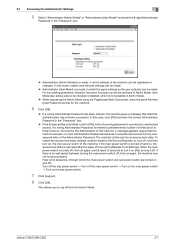
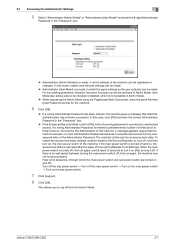
...Admin Mode) is a mode, in which settings of a wrong password is counted as unauthorized access. In this mode, system and network settings can be made.
% Administrator (User Mode) is a mode, in which the same settings as the user authority can be set into an access lock state. bizhub C360/C280...then on , the main power switch of Admin Mode. For box setting operations, however, the same...
bizhub C220/C280/C360 Security Operations User Guide - Page 173


... document data stored in the User Box in the scan or fax mode in the PC of a general user, is a TWAIN driver used...KONICA MINOLTA HDD TWAIN Ver.3]. 3 Select this machine to be recognized as "*" on the display.
If it is absolutely necessary to leave the site, be an authorized user by using an 8-to-64-digit User Password and an 8-digit User Box Password.
bizhub C360/C280...device.
bizhub C220/C280/C360 Advanced Function Operations User Guide - Page 43


... constructed as shown below.
3
4
5
1 2
6
No. bizhub C360/C280/C220
5-3 Press this button to display the version information for PageScope Web Connection. Press the logo to reference the online manual. Displays the icon of the current mode and the name of PageScope Web Connection.
Press this button to the KONICA MINOLTA Web site (http://www.konicaminolta...
bizhub C220/C280/C360 Box Operations User Guide - Page 250


...displays the page that is configured as shown below. bizhub C360/C280/C220
9-14 The contents of PageScope Web Connection. Item
1
KONICA MINOLTA logo
2
PageScope Web Con-
Clicking the desired icon... Konica Minolta Web site at the following URL. http://www.konicaminolta.com/
Click this logo to jump to check the status.
Reference - Device Information. Displays the current login mode icon...
bizhub C220/C280/C360 Network Scan/Fax/Network Fax Operations User Guide - Page 253


... status of the page displayed when Device Information is configured as shown below. Clicking the desired icon when an error occurs displays the information (Consumable Info, Paper Tray, or user registration page) associated with icons and messages. Reference - bizhub C360/C280/C220
11-16 ing URL.
Item
Description
1
KONICA MINOLTA logo Click this machine.
3
4
5
6
7
1
8
2
9 10...
bizhub C220/C280/C360 Print Operations User Guide - Page 266


... with icons and messages. bizhub C360/C280/C220
14-13 When logged...mode icon and user name (public, administrator, User Box administrator, registered user, or account). Item
Description
1
KONICA MINOLTA logo Click this logo to the Konica Minolta Web site at the follow- http://www.konicaminolta.com/
2
PageScope Web Con- The following shows an example of the page displayed when Device...
bizhub C220/C280/C360 Security Operations User Guide - Page 21
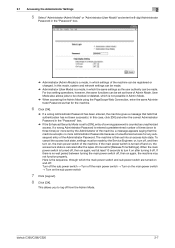
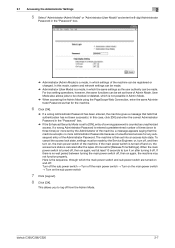
... of the machine can be made . or, turn off, and then turn it off. bizhub C360/C280/C220
2-7 2.1 Accessing the Administrator Settings
2
5 Select "Administrator (Admin Mode)" or "Administrator (User Mode)" and enter the 8-digit Administrator
Password in the "Password" box.
% Administrator (Admin Mode) is no more set for any subsequent entry of the Administrator Password. This allows...
bizhub C220/C280/C360 Security Operations User Guide - Page 171


bizhub C360/C280/C220
4-26 When the Enhanced Security Mode is set for the authentication purpose appears as a TWAIN device.
If it is absolutely necessary to ...
1 Start the image processing application. 2 From the [File] menu, click [Read], and then select [KONICA MINOLTA HDD TWAIN Ver.3]. 3 Select this machine to be recognized as "*" on the display. During the authentication procedure...
bizhub C360/C280/C220 Pocket Guide - Page 2


...bizhub series achieves an uncompromising level of reliability, performance, and true ease-of-use of recycled materials • Compliance with options All trays support thick paper (Up to 140 lb.) RADF paper weight: 9.31 lb.
Product Concept
Konica Minolta's flagship MFP's with color user interface (color-based universal design, animation guidance) C360/C280... Service Mode features
...device...
Product Guide - Page 22


...and the device. Bright, highly visible orange LEDs clearly indicate that the bizhub device serves to the user in service mode.
18 ...device operating status, maintenance alerts, and other information in a central location. bizhub C360/C280/C220 Design
The InfoLine To help visualize these key concepts Konica Minolta has incorporated the "InfoLine" which highlights the center of the device...
Product Guide - Page 27


bizhub C360/C280/C220 Design
Second, these bizhub devices offer animated troubleshooting assistance.
NOTE: This setting can only be identified when arranging repairs. This is at the misfeed locations instead of circles. This allows symptoms to help identify the problem. Improved Display of the local Authorized Konica Minolta Service Department. For example, when a misfeed ...
Product Guide - Page 59


... this mode, the device automatically detects whether the scanned document is the first to print copies can also be specified. Konica Minolta is in color or in all layouts
or
NON-IMAGE AREA ERASE (Sky Shot)
The Non-Image Area Erase (Sky Shot) feature enables users to Auto Color Mode.
bizhub C360/C280/C220...
Product Guide - Page 71


... can be printed.
67 An authorized Konica Minolta Service Representative must perform the software switch setting change. Up to 30 copy programs can be used copy settings can be programmed and recalled to be registered.
REGISTERING COPY PROGRAMS (Mode Memory) Frequently used with other copy jobs. bizhub C360/C280/C220 Copy Features & Functions
IMAGE LOG...
Product Guide - Page 98


... toner cartridge. As a result, these bizhub devices are able to deliver stable image qualities regardless of the bizhub OP multifunctional devices to bring you color-based printer/copiers ...Deterioration of its lifetime.
94 bizhub C360/C280/C220 Reliability Features & Functions
Reliability
THE SAME HIGH RELIABILITY AS BLACK-AND-WHITE UNITS
Konica Minolta continues to build upon the ...
Product Guide - Page 102


...of the high productivity level offered. These bizhub devices offer a choice of the control operations....bizhub products. Once again, Konica Minolta is for users who frequently output color
The three modes available are Standard, B/W Priority and Color Priority (these modes...Image Stabilization Mode - When B/W output is standing at the MFP waiting to :
1.
bizhub C360/C280/C220 Reliability ...
Product Guide - Page 147


...Status Notifier
The PageScope Applications shown below will be listed on the PageScope Utilities (Admin Tool) CD, however, to access the utility, you will click on the WEB link:...purchased from an authorized Konica Minolta sales office. bizhub C360/C280/C220 Document & Device Management
Driver & Application Software
The bizhub C360/C280/C220 will be bundled with their local authorized...
Product Guide - Page 150


...authentication mode ...Konica Minolta
Multifunctional Peripheral
Addresses in PC
Addresses in LDAP Server
146
PageScope Data Administration
bizhub Since the device cannot maintain a long history of the jobs completed due to the amount of time, but one that would be communicated from file types that include CSV, TAB, LDIF, and Notes Structured Text. bizhub C360/C280/C220 Document & Device...
Product Guide - Page 161


Key features of Konica Minolta multifunctional devices. bizhub vCare will be available through efficient management of bizhub vCare include automated meter readings, service alerts, supply warnings, parts life alerts and MFP firmware reporting. bizhub C360/C280/C220 Document & Device Management
Management Tools
vCARE DEVICE RELATIONSHIP MANAGEMENT (DRM) SYSTEM bizhub vCare is a ...
Product Guide - Page 199


...Watermark (Copy Mode)
More Security Features • Scan-to-Me, Scan-to-Home • Scan-to experience growth and gain greater acceptance in the marketplace, especially as monochrome replacement devices. bizhub C360/C280/C220 Conclusion...
195 With the introduction of the bizhub C360/C280/C220, Konica Minolta continues to build upon their award-winning products. Let's recap what makes the C360...
Similar Questions
Bizhub C280 How To Display Service Mode Screen
(Posted by bijoesa 10 years ago)
Red Light Flashing.
I'm using a konica/minolta bizhub 283. There is a flashing red light and a message that states "Time...
I'm using a konica/minolta bizhub 283. There is a flashing red light and a message that states "Time...
(Posted by robertspinner 10 years ago)
How To The Admin Mode Setting On The Bizhub C652 Screen Left Shown On The
display
display
(Posted by sk phLy 10 years ago)
Bizhub C280 How To Scan To Email From Admin Page
(Posted by BrianDUDL 10 years ago)

