Konica Minolta bizhub C280 Support Question
Find answers below for this question about Konica Minolta bizhub C280.Need a Konica Minolta bizhub C280 manual? We have 21 online manuals for this item!
Question posted by 692custom on May 23rd, 2014
How To Add To Address Book In Konica C280
The person who posted this question about this Konica Minolta product did not include a detailed explanation. Please use the "Request More Information" button to the right if more details would help you to answer this question.
Current Answers
There are currently no answers that have been posted for this question.
Be the first to post an answer! Remember that you can earn up to 1,100 points for every answer you submit. The better the quality of your answer, the better chance it has to be accepted.
Be the first to post an answer! Remember that you can earn up to 1,100 points for every answer you submit. The better the quality of your answer, the better chance it has to be accepted.
Related Konica Minolta bizhub C280 Manual Pages
bizhub C220/C280/C360 Advanced Function Operations User Guide - Page 13


... Box function. When the accounting management device is registered with expanded functions
The following...add photo data to the reference described below. Available by centrally managing the personal address book (My Address Book) by the server, and then obtaining My Address Book...bizhub C360/C280/C220
2-3
Function Web Browser Image Panel
PDF processing Searchable PDF My Panel My Address...
bizhub C220/C280/C360 Advanced Function Operations User Guide - Page 67


... message, the device certificate must be...the PIN code on how to register a destination to the address book, refer to send data in the MFP. For the ...User Box and register the User Box in the address book in the E-mail address.
- bizhub C360/C280/C220
6-17 For details on the security setting ...address. 6.3 Operating Image Panel
6
Item [Delete]
Description Press this button to [Always...
bizhub C220/C280/C360 Advanced Function Operations User Guide - Page 68
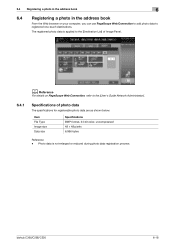
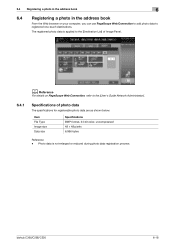
... a photo in the address book
6
6.4
Registering a photo in the address book
From the Web browser on PageScope Web Connection, refer to the [User's Guide Network Administrator].
6.4.1
Specifications of Image Panel. d Reference
For details on your computer, you can use PageScope Web Connection to add photo data to registered one-touch destinations.
bizhub C360/C280/C220
6-18 The...
bizhub C220/C280/C360 Advanced Function Operations User Guide - Page 69


... click [Edit].
% When the photo data is registered, [Photo/Icon] is available, you must register one -touch destinations in the address book
6
6.4.2
Registering photo data
Register photo data by operating PageScope Web Connection from the Web browser on your computer. When the My Address function is displayed in advance. -
bizhub C360/C280/C220
6-19 Reference -
bizhub C220/C280/C360 Advanced Function Operations User Guide - Page 70
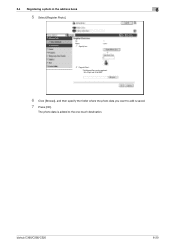
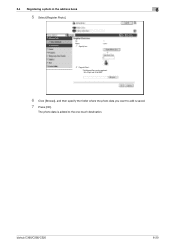
6.4 Registering a photo in the address book
6
5 Select [Register Photo].
6 Click [Browse], and then specify the folder where the photo data you want to the one-touch destination.
bizhub C360/C280/C220
6-20 The photo data is added to add is saved. 7 Press [OK].
bizhub C220/C280/C360 Advanced Function Operations User Guide - Page 100
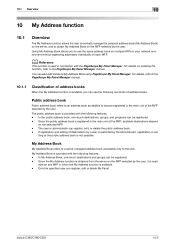
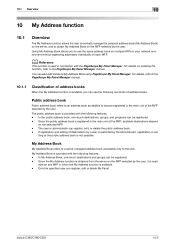
... registration and editing of destinations by the user, it is provided with the following two kinds of address books.
bizhub C360/C280/C220
10-2
You can be registered. -
My Address Book is avail- Since the My Address function is obtained from the server on the MFP selected by a user is used in connection with the PageScope My...
bizhub C220/C280/C360 Advanced Function Operations User Guide - Page 102


.... bizhub C360/C280/C220
10-4 10.2 Registering and editing a destination
10
10.2
Registering and editing a destination
Register frequently used fax numbers and E-mail addresses, and registered User Boxes can be registered as a registered user. 2 Press Utility/Counter. 3 Press [One-Touch/User Box Registration]. 4 Press [Create One-Touch Destination]. 5 Press [Address Book (Personal)].
% To add...
bizhub C220/C280/C360 Advanced Function Operations User Guide - Page 110


...Book 9-11 Default Address Type 9-11
Default Tab 9-7, 9-9, 9-11
Default Tab Density Settings 9-8 Destination List 6-15 Digital ID 7-5 Direct Print 7-7 Display 4-15 Document Settings 6-13 Document Source List 6-8
Document/Page 6-11, 6-12, 6-13
E
Edit Document 6-11 Encryption 7-4
External memory 6-9, 6-15
F
Favorites (Add... access 4-7 Web browser setting 4-5
bizhub C360/C280/C220
11-3
bizhub C220/C280/C360 Box Operations User Guide - Page 43


3.2 Touch panel
3
Use/File -
To delete a destination, select one you want to the address book, select the destination, and press [Store Ad- Check Job Settings - To add a directly entered destination to delete, and then press [Delete].
Use/File - bizhub C360/C280/C220
3-13 Check Job Settings - d Reference
For details on how to register a destination to the...
bizhub C220/C280/C360 Box Operations User Guide - Page 76
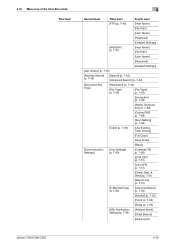
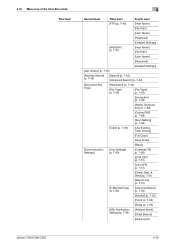
...WebDAV] (p. 7-41)
[Host Name] [File Path]
[User Name]
[Password]
[Detailed Settings]
[Job History] (p. 7-42)
[Address Search] (p. 7-42)
[Search] (p. 7-43) [Advanced Search] (p. 7-43)
[Document Settings]
[Resolution] (p. 7-44)
[...(p. 7-52)
[From] (p. 7-53)
[Body] (p. 7-53)
[URL Notification Setting] (p. 7-54)
[Address Book] [Detail Search]
[Direct Input]
bizhub C360/C280/C220
4-29
bizhub C220/C280/C360 Fax Driver Operations User Manual - Page 34
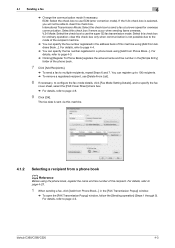
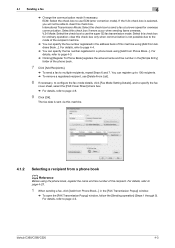
...register up to 100 recipients. % To remove a registered recipient, use ECM (error correction mode). bizhub C360/C280/C220
4-3 V.34 Mode: Select the check box to page 4-2. ECM: Select the check box to... box.
% For details, refer to page 4-23.
1 When sending a fax, click [Add from Address Book...]. Select this check box only when communication is selected, you will not be able to multiple ...
bizhub C220/C280/C360 Fax Driver Operations User Manual - Page 35


... to [Recipient List] (Broadcast).
4 Click [OK]. bizhub C360/C280/C220
4-4
The specified names are added to the recipient list, and then the [FAX Transmission Popup] window appears again.
4.1.3
Selecting a recipient from an address book
d Reference
Before you must add the name and fax number of the recipient to the address book of this machine. 4.1 Sending a fax
4
2 Select...
bizhub C220/C280/C360 Fax Driver Operations User Manual - Page 36


bizhub C360/C280/C220
4-5 For details, refer to page 4-2.
2 Select [Address Book List] from the list on the left side of the window to display the desired recipient in
the [Address Book... from Address Book...] in the same manner. 4.1 Sending a fax
4
1 When sending a fax, click [Add from the [Address Book] list, and then click [Add Recipients].
% To send a fax to multiple recipients, add them ...
bizhub C220/C280/C360 Fax Driver Operations User Manual - Page 71
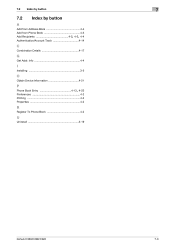
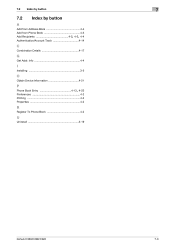
...
7
7.2 Index by button
A
Add from Address Book 4-4 Add from Phone Book 4-3
Add Recipients 4-2, 4-3, 4-4
Authentication/Account Track 4-14
C
Combination Details 4-17
G
Get Addr. Info 4-4
I
Installing 3-5
O
Obtain Device Information 4-21
P Phone Book Entry 4-13, 4-23
Preferences 4-2 Printing 4-2 Properties 4-2
R
Register To Phone Book 4-2
U
Uninstall 3-19
bizhub C360/C280/C220
7-3
bizhub C220/C280/C360 Network Scan/Fax/Network Fax Operations User Guide - Page 86


...specify the destinations by directly entering them or selecting them from the address book,
Job History, or programs.
bizhub C360/C280/C220
5-35 If the optional Security Kit SC-507 is installed, ...]. 5.9 Off-Hook (G3)
5
5.9
Off-Hook (G3)
Use this button to select the recipient. If Confirm Address (TX) is set to [Yes] in combination with the off -hook function cannot be used . - Press [...
bizhub C220/C280/C360 Network Scan/Fax/Network Fax Operations User Guide - Page 189


....
bizhub C360/C280/C220
9-20
Registering programs
1 Press the Fax/Scan key on the Confirm Address function, refer to page 10-21. 9.2 One-Touch/User Box Registration
9
9.2.13
Registering a scan/fax program
You can register destinations to which you want to register them as programs. - Item [Name] [Address]
[URL Notif. Select a destination from Address Book or...
Product Guide - Page 17


... to program up to 20 Headers
• bizhub Send (combination of Scan and Fax destinations)
• WS-Scan
• Per User Restriction on Manual Destination Input
• Confirm Address
• MFP Address Book Access from Fax Driver
• PageScope Network Device Management Utilities (Standard) q Net Care Device Manager q EMS Plug-Ins q Data Administrator q Driver...
Product Guide - Page 106
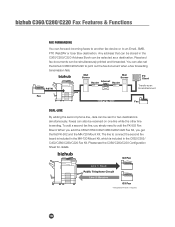
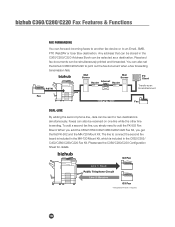
...the MK-720 Mount Kit. Any address that can be received on one line while the other line is required.
102 When you add the C652/C552/C452/C360/C280/C220 Fax Kit, you simply ...Kit, which is included in the
C360/C280/C220 Address Book can forward incoming faxes to another fax device or to an Email, SMB, FTP, WebDAV or User Box destination. bizhub
G3 Fax
Line 1: Send Public Telephone ...
Product Guide - Page 150


... the bizhub, using PageScope Data Administrator. Addresses in Existing Konica Minolta
Multifunctional Peripheral
Addresses in PC
Addresses in LDAP Server
146
PageScope Data Administration
bizhub This is a powerful tool for Address Keys,... utility can be easily downloaded. bizhub C360/C280/C220 Document & Device Management
PAGESCOPE DATA ADMINISTRATOR
PageScope Data Administrator is a powerful utility that...
Product Guide - Page 161


Key features of Konica Minolta multifunctional devices. bizhub vCare will be available through efficient management of bizhub vCare include automated meter readings, service alerts, supply warnings, parts life alerts and MFP firmware reporting. bizhub C360/C280/C220 Document & Device Management
Management Tools
vCARE DEVICE RELATIONSHIP MANAGEMENT (DRM) SYSTEM bizhub vCare is a ...
Similar Questions
How To Up Date Address Book Konica Minolta Bizhub C220
(Posted by Donmagiv 9 years ago)
How To Add Email To Address Book Konica Minolta 501
(Posted by hamark 9 years ago)
How Do I Enter Email Address In Address Book Konica Minolta Bizhub 360 Address
book
book
(Posted by clanmar 10 years ago)
Add Email Address To Address Book On C280
how do i add my add address to address book as I ferquently scan information to myself
how do i add my add address to address book as I ferquently scan information to myself
(Posted by vivekb 12 years ago)

