Konica Minolta bizhub C280 Support Question
Find answers below for this question about Konica Minolta bizhub C280.Need a Konica Minolta bizhub C280 manual? We have 21 online manuals for this item!
Question posted by cbarkley on March 5th, 2012
How Do You Access And Print A Meter Count List For Individual User Ids?
I need to print a monthly meter count report for each individual user by name. I've looked extensively in the quick user guide but no luck!
Current Answers
There are currently no answers that have been posted for this question.
Be the first to post an answer! Remember that you can earn up to 1,100 points for every answer you submit. The better the quality of your answer, the better chance it has to be accepted.
Be the first to post an answer! Remember that you can earn up to 1,100 points for every answer you submit. The better the quality of your answer, the better chance it has to be accepted.
Related Konica Minolta bizhub C280 Manual Pages
bizhub C220/C280/C360 PKI Security Operations User Guide - Page 23


...and AppleTalk Printer Name setting) is .... • Print Data Capture ... Check List or User's Guide.
PSWC...count data
Release Time Settings
Release Time Settings is set to [5 min.].
SSL-compliant protocol settings
All are set to [OFF].
bizhub C360/C280...Access Setting is set to [Mode2]. (Linked to "1234567812345678."
Error
Secure Documents Access Method
Secure Documents Access...
AU-211P Authentication Unit User Guide for bizhub C220/C280/C360/C452/C552/C652 - Page 60


... "1 to verify a certificate. Public User Access
The default is automatically associated with Account Track when enabling Account Track.
In PIV Transitional Mode, select PIV or CAC. Certificate Verification Settings
Description
Allows the user to configure the setting to 600". Synchronize User Authentication & Account Track
Not displayed. Authentication Device Settings
Item General...
bizhub C220/C280/C360 Advanced Function Operations User Guide - Page 45


... or a different MFP connected to the net- Reference - bizhub C360/C280/C220
5-5 Using the Public, Personal, and Group User Boxes as the User Box function. -
Displays the [User Box Number], [User Box Name], [Type] and [Time Stored]. If a password is set to the target User Box, enter the password.
[User Box List]
Item [Search from Index]
[Page (Display by 50...
bizhub C220/C280/C360 Advanced Function Operations User Guide - Page 78


...] [Changes Allowed]
Description
Specify whether to permit printing of a PDF document. [Low Resolution] is selectable when [High Level 1] or [High Level 2] is independent of specification of an address; Specify a digital ID to the [User's Guide Network Administrator]. Configure this screen. you need to specify a digital ID on registering a device certificate in the MFP, refer to be used...
bizhub C220/C280/C360 Box Operations User Guide - Page 33


.... • This key is being printed. Use this key to display the screen...user authentication) or the account name and password (for user accessibility functions.
If user authentication or account track settings have been applied, press this key to display the Guidance screen. For checking preview procedure, refer to the [User's Guide Copy Operations].
7 CAUTION - Lights up in a User...
bizhub C220/C280/C360 Box Operations User Guide - Page 40
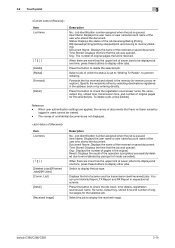
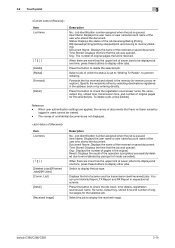
To delete a job, press [Delete]. Document Name: Displays the name of the job (receiving/dialing (Polling RX)/queued/printing/printing stopped/print error/saving to memory/deleting).
You can print Activity Report, TX Report and RX Report in the address book or by selecting destinations registered in respective list screens.
Specify the recipients either by entering ...
bizhub C220/C280/C360 Box Operations User Guide - Page 221


... to the [User's Guide Network Scan/Fax/Network Fax Operations].
- bizhub C360/C280/C220
8-15 For details on Password Rules, refer to the [User's Guide Copy Operations].
8.3.3
Creating Public, Personal, or Group User Box
For details, refer to page 8-5.
8.3.4
Creating Bulletin Board User Box
For details, refer to page 8-6.
8.3.5
Creating Relay User Box
For details, refer to print or send...
bizhub C220/C280/C360 Box Operations User Guide - Page 257
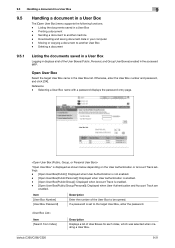
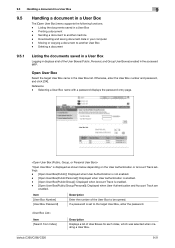
... Box name in your computer -
bizhub C360/C280/C220
9-21 Deleting a document
9.5.1
Listing the documents saved in a User Box
Logging in the accessed MFP. Otherwise, enter the User Box number and password, and click [OK]. Item [User Box Number] [User Box Password]
Description Enter the number of the User Box to another machine - Reference - Printing a document - Selecting a User Box name...
bizhub C220/C280/C360 Copy Operations User Guide - Page 117
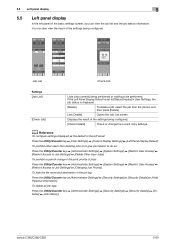
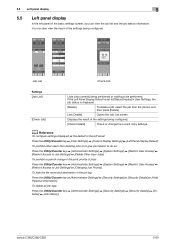
...] ö [Restrict User Access] ö [Restrict Access to Job Settings] ö [Delete Other User Jobs].
You can view the job list and the job status information.
bizhub C360/C280/C220
5-60 5.5 Left... the current copy settings. Job List
Check Job
Settings [Job List]
[Check Job]
Lists jobs currently being configured. To hide the file name and destination in the left panel...
bizhub C220/C280/C360 Fax Driver Operations User Manual - Page 46


...tab.
2 Click [Authentication/Account Track...].
3 Select [Recipient User], and then fill in the [User Name] and [Password] boxes as registered in the [User Name] and [Pass- The windows and input items that appear vary according to the [User's Guide Print Operations].
4 Click [OK]. For details, refer to the settings. bizhub C360/C280/C220
4-15 Reference - tication, contact the administrator...
bizhub C220/C280/C360 Fax Driver Operations User Manual - Page 66


... an ID number unique to each card. Some types of the printing protocols typically used to allocate a unique number to the users.
6-3 6.1 Glossary Term Hard disk Host name HTTP
Install IP Address
IPP IPX IPX/SPX LAN Local printer LPD LPR/LPD MAC address
Memory NDPS
NDS
bizhub C360/C280/C220
6
Description
A large capacity storage device for...
bizhub C220/C280/C360 Network Administrator User Guide - Page 353


... which is an ID number unique to replace the current IPv4 protocol. bizhub C360/C280/C220
15-33...individual devices on the network are compressed to send or receive faxes within the network to provide two-phase authentication processes of users login and the use of network resources, allowing users to perform name... a file format used for Media Access Control. 15.5 Glossary Term IPv6
IPX...
bizhub C220/C280/C360 Network Scan/Fax/Network Fax Operations User Guide - Page 8


...-2 SMB ...10-2 FTP...10-2
bizhub C360/C280/C220
Contents-7 E-Mail...9-7 Address Book - Confidential User Box (G3 9-21 Create User Box - Apply Levels/Groups to print ...8-22 Print sample ...8-23
Report printed for Internet Fax ...8-21 [Internet Fax Rx Error Report] ...8-21 [Print MDN Message] ...8-21 [Print DSN Message]...8-21 [Print E-mail Message Body]...8-22 [Title/Text List]...8-22 How to...
bizhub C220/C280/C360 Network Scan/Fax/Network Fax Operations User Guide - Page 9
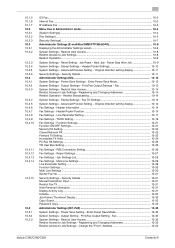
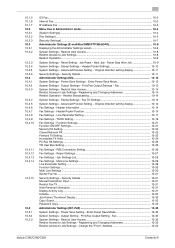
...and Changing Addresses 10-33 Restrict Access to Job Settings - Change the "From" Address 10-33
bizhub C360/C280/C220
Contents-8 Enter Power Save ...Report Settings...10-27 Fax Settings - Print/Fax Output Settings - Fax 10-33 System Settings - Reset Data After Job 10-9 System Settings - Stamp Settings - Job Settings List...10-29 Fax Settings - Restrict User Access 10-8 Restrict Access...
bizhub C220/C280/C360 Network Scan/Fax/Network Fax Operations User Guide - Page 152


...Index) [Name] [User Box Number] [Apply Level/Referable Group]
Description Address book registration number (One touch number).
bizhub C360/C280/C220
8-7 How to print
1 Select [Group List] from [One-Touch/User Box Registration] - [One-Touch/User Box Registration List]
in Administrator Settings, specify the starting number, the number of the group entries registered. Registered access allowed...
bizhub C220/C280/C360 Network Scan/Fax/Network Fax Operations User Guide - Page 153


...) registered for the group. How to print
1 Select [Program List] from [One-Touch/User Box Registration] - [One-Touch/User Box Registration List]
in the list
Item [No.] [Name] [Addr. No.]
[Access Allowed Level] [Regist Count]
Description
Group number.
Name representing the registered group.
Registered access allowed level.
bizhub C360/C280/C220
8-8
Address book registration number...
bizhub C220/C280/C360 Network Scan/Fax/Network Fax Operations User Guide - Page 283


...an ID ...names.
The acronym for NetBIOS Extended User Interface. A MAC address is a data compression encoding method used for Media Access... storage device used ...printing protocols typically used for authentication. 13.3 Scanner Glossary Term IPsec IPv6 IPX Java Kerberos LAN LDAP LPD LPR/LPD MAC address
Memory MH MIB MMR NetBEUI NetWare NTLM NTP
bizhub C360/C280/C220
13
Description
The name...
bizhub C220/C280/C360 Print Operations User Guide - Page 302


.... A remote printer support module used today, adopts a 32bit number for the print server simplifies and automates complicated management activities related to control the system of ".pdf". PDF is base software used for NetWare 4.x.
For example, you to identify an individual network device on each manufacture, whereas the latter 24 bits are used in...
Product Guide - Page 121


... the Utility Mode. bizhub C360/C280/C220 Fax Features & Functions
REPORTS
Reports consist of 100 communications, including transmission and reception, are recorded on the conditions set by pressing the following keys in the Report Settings menu (accessed via Utility Mode) is set to ON. The communication management report is automatically printed and reports displaying transmission records...
Product Guide - Page 172


...permit or restrict the use of bizhub functions. bizhub C360/C280/C220 Security
PROTECTING DATA OF INDIVIDUAL DEPARTMENTS
The bizhub can easily acquire
authentication data by
accessing the Active
Directory server, which
manages user and
computer information on servers such as Active Directory, lets you to data unless the department name or the individual's name and an eight-digit password...
Similar Questions
Can't Access Printing Defaults For Konica Minolta Bizhub 353
(Posted by gulimantz 9 years ago)
How To See A List Of User Accounts On A Konica Minolta Bizhub C552
(Posted by Ramonevill 10 years ago)
Konica Minolta C280 , How To Print Meter Count
(Posted by pricFishe 10 years ago)

