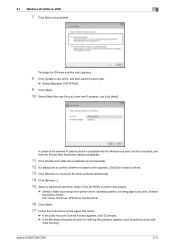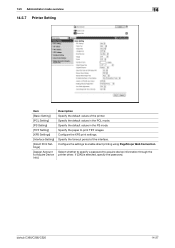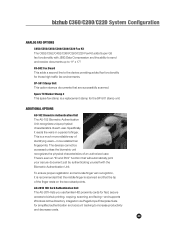Konica Minolta bizhub C280 Support Question
Find answers below for this question about Konica Minolta bizhub C280.Need a Konica Minolta bizhub C280 manual? We have 21 online manuals for this item!
Question posted by kevinfenech on September 4th, 2014
Msds
Current Answers
Answer #1: Posted by SoCalWoman on September 4th, 2014 9:14 PM
The Material Safety Data Sheet for your printer's toner can be viewed at the following:
MSDS - Konica Minolta Toner TN216M
MSDS - Konica Minolta Toner TN216Y
Much appreciation to those who acknowledge our members for their contribution toward finding a solution.
~It always seems impossible until it is done~
Nelson Mandela
Related Konica Minolta bizhub C280 Manual Pages
Similar Questions
different user