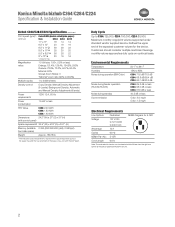Konica Minolta bizhub C224 Support Question
Find answers below for this question about Konica Minolta bizhub C224.Need a Konica Minolta bizhub C224 manual? We have 3 online manuals for this item!
Current Answers
Related Konica Minolta bizhub C224 Manual Pages
Similar Questions
Blank Copies Bizhub C224
I have bizhub c224 I want to troubleshooting failed registration color and after making initializati...
I have bizhub c224 I want to troubleshooting failed registration color and after making initializati...
(Posted by khairimokbel 1 year ago)
Bizhub C15 Prynting Blank Copies After Eeprom Was Removed From The Printer Board
The Bizhub C35 started printing blank copies together with internal reports after removing the EEPRO...
The Bizhub C35 started printing blank copies together with internal reports after removing the EEPRO...
(Posted by pchisenga37 9 years ago)
Bizhub C224 Unable To Print Color From 10.7 Mac
Have installed latest PCL driver v2.0.8 for the Mac. Bizhub does not output color. There is no probl...
Have installed latest PCL driver v2.0.8 for the Mac. Bizhub does not output color. There is no probl...
(Posted by bttswt 11 years ago)