Konica Minolta bizhub C224 Support Question
Find answers below for this question about Konica Minolta bizhub C224.Need a Konica Minolta bizhub C224 manual? We have 3 online manuals for this item!
Question posted by maghamon on October 25th, 2014
How To Enable Fax Confirmations On The Bizhub C224
The person who posted this question about this Konica Minolta product did not include a detailed explanation. Please use the "Request More Information" button to the right if more details would help you to answer this question.
Current Answers
There are currently no answers that have been posted for this question.
Be the first to post an answer! Remember that you can earn up to 1,100 points for every answer you submit. The better the quality of your answer, the better chance it has to be accepted.
Be the first to post an answer! Remember that you can earn up to 1,100 points for every answer you submit. The better the quality of your answer, the better chance it has to be accepted.
Related Konica Minolta bizhub C224 Manual Pages
bizhub C554/C454/C364/C284/C224 Quick Assist Guide - Page 4


... (E-mail TX 3-18 Saving data to the USB memory device (External memory 3-18 Various methods for transmitting and saving data...Configuring administrator information 3-42 Sending the original ...3-43
Fax Function ...3-45
Required settings and basic operations 3-45 ... ...3-48 Sending the original ...3-49
Sending a fax directly from a PC (PC-FAX TX 3-51 Preparation flow ...3-51 Operation flow...3-51...
bizhub C554/C454/C364/C284/C224 Quick Assist Guide - Page 5


...memory device ...3-71 Printing data in a USB memory device 3-71 Printing data...3-71
Saving the scanned data in the USB memory device ... the USB memory device 3-76
Using the......4-3 Registering the i-Option license...4-4 Enabling the i-Option function ...4-6 Configuring ... and Procedures...4-8 Preparation flow ...4-8 Operation flow...4-8 Enabling the voice guidance function 4-9 Specifying the volume...
bizhub C554/C454/C364/C284/C224 Quick Assist Guide - Page 7


... using this manual to a "low-power mode" after installation manually).
1-2
bizhub C554/C454/C364/C284/C224 Environmental Information
Energy Star®
As an ENERGY STAR® Partner, this.... Information regarding product safety - Environmental benefits of power management
Electricity consumption of a device depends on the User's Guide CD included with this machine. In order to operate...
bizhub C554/C454/C364/C284/C224 Quick Assist Guide - Page 12
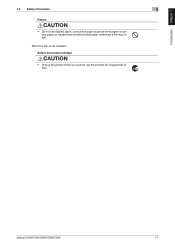
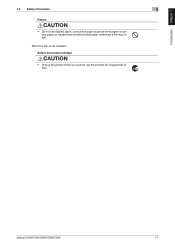
Introduction Chapter 1
1.2 Safety information
1
Papers
CAUTION
• Do not use the product for long periods of time.
When the Fax is not installed:
Before successive holidays
CAUTION
• Unplug the product when you will not use stapled paper, conductive paper (such as silver paper or ...
bizhub C554/C454/C364/C284/C224 Quick Assist Guide - Page 13


...regulations. This device must be ...device must be required to radio communications.
GS Certfication
This product is certified as a Class 1 laser product: This means the machine does not produce hazardous laser radiation.
1-8
bizhub C554/C454/C364/C284/C224 This machine is GS-certified for the Konica Minolta branded model bizhub C554, bizhub C454, bizhub C364, bizhub C284 and bizhub C224...
bizhub C554/C454/C364/C284/C224 Quick Assist Guide - Page 14


... of controls, adjustments or performance of the U.S. Wavelength: 770-800 nm This product employs a Class 3B laser diode that the device does not produce hazardous laser radiation.
bizhub C554/C454/C364/C284/C224
1-9
This is a semiconductor laser. Compliance is mandatory for Laser products marketed in the United States and is 770800 nm. This...
bizhub C554/C454/C364/C284/C224 Quick Assist Guide - Page 20


... device, including FAX machines...device connected to focus your telephone company or a qualified installer. Should such problems occur, the user should difficulties arise in conjunction with minimum conditions for information.
Telepermitted equipment only may occur when used to cause a nuisance to the possibility that any sort of the User's Guide [Fax]. bizhub C554/C454/C364/C284/C224...
bizhub C554/C454/C364/C284/C224 Quick Assist Guide - Page 33


... the original in the scanner section, and prints a scanned image in the body of the machine.
2-8
bizhub C554/C454/C364/C284/C224 Can load up to 500 sheets respectively into the top tray. (The bottom tray is required as required.... this machine on the floor.
15 Paper Feed Cabinet PC-
This enables higher-speed scanning.
5
Fax Kit FK-511
Required to place this machine 2.2
No.
bizhub C554/C454/C364/C284/C224 Quick Assist Guide - Page 51


... using the Control Panel. Press this machine. Press to use.
2-26
bizhub C554/C454/C364/C284/C224 The Register key can be checked before printing a large number of this ...fax operation.
You can also display a finishing image with the current settings on the rear side.
2.4.1 Name of the functions and operating procedures on the Touch pan-
After a target operation is enabled...
bizhub C554/C454/C364/C284/C224 Quick Assist Guide - Page 118


... your environment. d Reference
In general, the default settings are available for network connection; bizhub C554/C454/C364/C284/C224
3-53 For details, refer to configure the network. -
Check that the IP address ... Operations Chapter 3
3.3 Fax Function
3
Checking network settings of this machine
Tap [Utility], and select [Device Information]. For information on network settings.
bizhub C554/C454/C364/C284/C224 Quick Assist Guide - Page 122


bizhub C554/C454/C364/C284/C224
3-57 Basic Settings and Operations Chapter 3
3.3 Fax Function
3
% If user authentication is enabled in this machine, specify the required data such as the user name and password.
1
2
4 Enter the destination [Name] and [FAX Number].
% To send data to more than one destination, repeat this step. % Clicking [Add from Address Book...
bizhub C554/C454/C364/C284/C224 Quick Assist Guide - Page 157
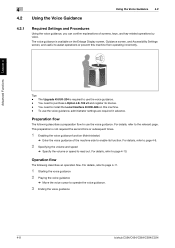
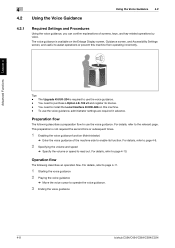
...Settings and Procedures
Using the voice guidance, you can confirm explanations of the machine side to enable its license. - The Upgrade Kit UK-204 is not required the second time or subsequent times.
1 Enabling the voice guidance function (Administrator)
% Enter the...Specify the volume or speed to operate the voice guidance.
3 Ending the voice guidance
4-8
bizhub C554/C454/C364/C284/C224
bizhub C554/C454/C364/C284/C224 Quick Assist Guide - Page 165


... 2-28, 2-29
U
User authentication 3-60
V
Voice Guidance 4-8
X
XPS 3-8
5-2
bizhub C554/C454/C364/C284/C224 5
Index by item 5.1
Index Chapter 5
5 Index
5.1 Index by item
A
Address Book...
MFP 2-9, 2-11
O Options 2-5, 2-7, 2-13
P
PC-Fax TX 3-51 PCL 3-8 Power Save mode 2-24
Print Function 3-2, 3-8
Printing from a USB memory device 3-71 PS 3-8
R
Request Code 4-4
S
Safety information ...
Installation Guide - Page 1
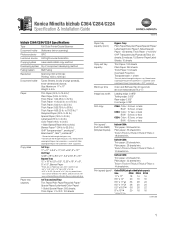
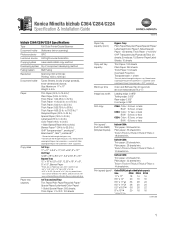
....) OHP Transparencies**, envelopes**, label sheets**, tabs**, postcards**
*Cannot be fed through the bypass tray. **Can only be fed through the bypass tray; or less B/W: 5.3 sec. bizhub C224: Thin paper: 22 sheets/min. Color copying/printing on transparencies is NOT supported. Plain paper: 28 sheets/min. Envelopes: 10;
Thick Paper 1/1+/2/3/4/ OHP Transparencies/Postcards...
Installation Guide - Page 15


... Resident font
AU-202H
AU-204H Interface
10Base-T/100Base-TX/1000Base-T, USB
*Not available on bizhub C224. Additional PCL 35 fonts;
AU-211P
MK-735 Mount Kit
Type
Internal Component
Function Required if...IC-414 Fiery Image Controller to install the AU-201H or AU-202H internally in the device. Required to connect optional
External Keyboard (or can use EK‑606 if Bluetooth ...
Installation Guide - Page 18


... & Compose Suite Fiery® Color Profiler Suite v3.1 UV ES-1000 Fiery® Color Profiler Suite v3.1 Software Only ES-1000 Spectrophotometer
*Not available on bizhub C224.
18 Hi-Speed USB 2.0, USB 1.1, USB Host
Fiery® IC-414 Embedded Image Controller*
Processor Intel Pentium E5300 260 GHz
Operating System
Windows XP/XP...
Installation Guide - Page 21


...bizhub C364/C284/C224... x 1200 dpi
Data
600 x 600 dpi (Printing and faxing operations)
Processing 400 x 400 dpi (faxing operations)
200 x 200 dpi (faxing operations)
Supported Width: 4" to 12.25" Paper Sizes Length...• Mozilla Firefox 3.5 or later
*JavaScript and cookies must be enabled on the type of document.
21 or less
C224: Full Color: 8.3 sec. Flash Player Adobe® Flash®...
Installation Guide - Page 26


...-102 Keyboard Holder
LK-101 v3 i-Option License Kit (Web Browser; Konica Minolta bizhub C364/C284/C224 Specification & Installation Guide
How to Build a System for the bizhub C364/C284/C224 Digital Printer/Copier/Scanner/Fax (from start to finish)
26
How to build a bizhub C364/C284/C224 System (from start to finish)
Step 1: Base Unit
C364/C284...
Installation Guide - Page 27


... Color Printer/Copier/Scanner/Fax
06/07/2012
ACCESSORIES ITEM NO. Compatible with bizhub C364, C284, C224. FS-534
A3EPWY1 Floor Finisher for Scan-to -USB Thumb Drive/Print-from -USB
Thumb Drive, USB Local Printing, Optional Authentication Device Connection,
Service USB Firmware Updates, CMYK Developer Units, Color Drum Units
and Black Drum Unit...
Installation Guide - Page 28
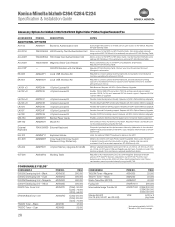
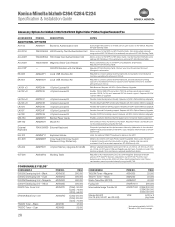
...Required to the device. Web Browser.
...enable users to gain access to connect optional external keyboard, provides Bluetooth printing support for information.
Required for bizhub C364/C284/C224 Digital Color Printer/Copier/Scanner/Fax
06/07/2012
ACCESSORIES ITEM NO.
Konica Minolta bizhub C364/C284/C224 Specification & Installation Guide
Accessory Options for bizhub C364/C284/C224...
Similar Questions
Blank Copies Bizhub C224
I have bizhub c224 I want to troubleshooting failed registration color and after making initializati...
I have bizhub c224 I want to troubleshooting failed registration color and after making initializati...
(Posted by khairimokbel 1 year ago)
Konica Minolta Bizhub 501 How To Enable Fax Confirmation
(Posted by caclmc 10 years ago)

