Konica Minolta bizhub C224 Support Question
Find answers below for this question about Konica Minolta bizhub C224.Need a Konica Minolta bizhub C224 manual? We have 3 online manuals for this item!
Question posted by michael59836 on May 4th, 2013
What Are The Electrical Specifications For This Machine?
The person who posted this question about this Konica Minolta product did not include a detailed explanation. Please use the "Request More Information" button to the right if more details would help you to answer this question.
Current Answers
There are currently no answers that have been posted for this question.
Be the first to post an answer! Remember that you can earn up to 1,100 points for every answer you submit. The better the quality of your answer, the better chance it has to be accepted.
Be the first to post an answer! Remember that you can earn up to 1,100 points for every answer you submit. The better the quality of your answer, the better chance it has to be accepted.
Related Konica Minolta bizhub C224 Manual Pages
bizhub C554/C454/C364/C284/C224 Quick Assist Guide - Page 2


...STANDARD (ICES-003 ISSUE 4) (for Canada users) ...... 1-8
For users in this machine ...1-19
1.8
Legal restrictions on copying ...1-20
2 About This Machine
2.1 2.1.1
2.1.2
Introduction to User's Guide...2-2
Booklet manuals ...2-2 [Quick Start Guide]...2-2... Operating environment ...2-4 Viewing the top page ...2-4
bizhub C554/C454/C364/C284/C224
Contents-1 RADIO FREQUENCY DEVICES (for U.S.A.
bizhub C554/C454/C364/C284/C224 Quick Assist Guide - Page 4


...Send 3-18 Transmitting data as E-mail attachment (E-mail TX 3-18 Saving data to the USB memory device (External memory 3-18 Various methods for transmitting and saving data 3-19
Sending data to your Windows computer... the cable connection ...3-52 Checking network settings of this machine 3-53 Installing the fax driver ...3-54 Sending data...3-56
bizhub C554/C454/C364/C284/C224
Contents-3
bizhub C554/C454/C364/C284/C224 Quick Assist Guide - Page 7


... (or optimal), electricity consumption can be sure to a "low-power mode" after installation manually).
1-2
bizhub C554/C454/C364/C284/C224
In addition, this machine meets the ENERGY STAR...describe operating procedures for the most commonly used in your cost. Precautions when using the device. Using such light paper contributes to -understand way. An ENERGY STAR® product...
bizhub C554/C454/C364/C284/C224 Quick Assist Guide - Page 8


... or damage to remove the covers and panels which you must unplug the device.
Meaning of this machine and NEVER use it for any other product.
KM_Ver.04OE Reference - This... detailed instructions on the warning labels or in a fire or electrical shock.
bizhub C554/C454/C364/C284/C224
1-3 To achieve optimum utility of this device, all of this manual in the package. Some parts of ...
bizhub C554/C454/C364/C284/C224 Quick Assist Guide - Page 9


...with a wet hand, as the power plug may cause a fire.
1-4
bizhub C554/C454/C364/C284/C224
Dust that could result in a fire or electrical shock.
• Do not use an extension cord in a fire or... the power plug when an emergency occurs. CAUTION
• Do not place any other appliances or machines. Power source
WARNING
• Use only the power source voltage specified on , or damage the ...
bizhub C554/C454/C364/C284/C224 Quick Assist Guide - Page 10
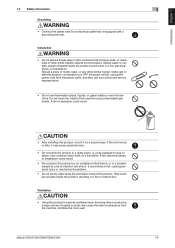
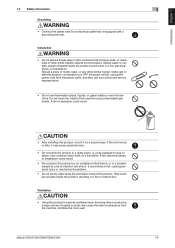
... your authorized service representative.
• Do not use flammable sprays, liquids, or gases inside of this product.
Ventilation
CAUTION
• Using this machine. bizhub C554/C454/C364/C284/C224
1-5 A fire, electrical shock, or breakdown could accumulate inside the product could result. Should a piece of metal, water, or any object plug the ventilation holes of...
bizhub C554/C454/C364/C284/C224 Quick Assist Guide - Page 11


...paper misfeed, do not look at locations other damage. When moving the machine
CAUTION
• Whenever moving this product, be sure to disconnect the power...or developing units) near devices susceptible to magnetism, such as is, a fire or electrical shock could damage the cord or cable, resulting in a fire, electrical shock, or breakdown....could result.
1-6
bizhub C554/C454/C364/C284/C224
bizhub C554/C454/C364/C284/C224 Quick Assist Guide - Page 13


...laser product: This means the machine does not produce hazardous laser radiation.
1-8
bizhub C554/C454/C364/C284/C224 This machine is a digital machine which case the user may cause radio interference in which operates using a laser. RADIO FREQUENCY DEVICES (for the Konica Minolta branded model bizhub C554, bizhub C454, bizhub C364, bizhub C284 and bizhub C224. WARNING: The design and...
bizhub C554/C454/C364/C284/C224 Quick Assist Guide - Page 14


... Aperture of the Print Head Unit
Print Head
CDRH regulations
This machine is certified as a Class 1 Laser product under any circumstances...is a semiconductor laser. Compliance is mandatory for Devices and Radiological Health (CDRH) of 1990. Food and Drug Administration of Health and Human Services (DHHS). bizhub C554/C454/C364/C284/C224
1-9 Department of the U.S.
CAUTION Use of ...
bizhub C554/C454/C364/C284/C224 Quick Assist Guide - Page 17


...-of the telephone cable to the telecommunication port.)
1-12
bizhub C554/C454/C364/C284/C224
For EU member states only
This product complies with a ferrite core to the telecommunication port of this machine. (Connect the modular jack on the ferrite-core-equipped end of -life electric and electronic equipments. Introduction Chapter 1
1
Regulation notices 1.3
For...
bizhub C554/C454/C364/C284/C224 Quick Assist Guide - Page 19


...modifications to User
For Canada
NOTICE: This product meets the applicable Industry Canada technical specifications. If the equipment is necessary.
See installation instructions for this product. Excessive ... REN without a decimal point (e.g., 03 is resolved.
1-14
bizhub C554/C454/C364/C284/C224
In most but not all the devices does not exceed five. For earlier products, the REN is...
bizhub C554/C454/C364/C284/C224 Quick Assist Guide - Page 20


...'s impedance requirements.
bizhub C554/C454/C364/C284/C224
1-15 Be sure...specifically designed for information. If you home has specially wired alarm equipment connected to bell tinkle or noise and may result in such circumstances.
For New Zealand
This device is equipped with another device...a computer or other electronic device, including FAX machines, to the possibility that ...
bizhub C554/C454/C364/C284/C224 Quick Assist Guide - Page 29


... browsers
Display resolution
Specifications
Windows XP (SP3), Windows Vista (SP2), Windows 7 (SP1) Mac OS X10.4/10.5/10.6/10.7
Windows: Internet Explorer 6.x/7.x/8.x/9.x, Firefox 3.x/4.x Mac OS: Safari 3.1 or later /4.x/5.x • We recommend that you use this machine more
Viewing the ... 6.x/7.x, it may take some time for a page to display the top page.
2-4
bizhub C554/C454/C364/C284/C224
bizhub C554/C454/C364/C284/C224 Quick Assist Guide - Page 31


... AU- This is also used when the Authentication Unit is a
110
storage box.)
16 Desk DK-705
Used to 2500 sheets of the machine.
2-6
bizhub C554/C454/C364/C284/C224 Allows you to load up to 2500 sheets of 8-1/2 e 11 (A4) size paper. 301
11 Large Capacity Unit LU- Can load up to...
bizhub C554/C454/C364/C284/C224 Quick Assist Guide - Page 33


...Finisher FS-533.
23 Job Separator JS-506
Used to place this machine 2.2
No. About This Machine Chapter 2
2
About this machine on the floor.
15 Paper Feed Cabinet PC- Automatically feeds and .... 410
16 Paper Feed Cabinet PC- Can load up to 2500 sheets of the machine.
2-8
bizhub C554/C454/C364/C284/C224 ument Feeder DF-624
4
Dual Scan Document
Feeder DF-701
Scans the front and ...
bizhub C554/C454/C364/C284/C224 Quick Assist Guide - Page 55


...appropriately, if operated with hands with this machine. The electric noise may not respond appropriately, if ...machine or your finger or the Stylus Pen. - Use your finger on using the Touch Panel at a site near a device that you operate it using your nail or a pen tip instead of your finger. - This action is used to operate erratically.
2-30
bizhub C554/C454/C364/C284/C224...
bizhub C554/C454/C364/C284/C224 Quick Assist Guide - Page 136


... with security function that is 2GB. Available printing file types -
bizhub C554/C454/C364/C284/C224
3-71
Printing data
1 Connect a USB memory device to this machine.
Basic Settings and Operations Chapter 3
3.6 Using a USB memory device
3
3.6 Using a USB memory device
3.6.1
Printing data in a USB memory device
Data saved in FAT32 - Without security function added, or with...
bizhub C554/C454/C364/C284/C224 Quick Assist Guide - Page 158
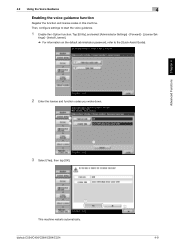
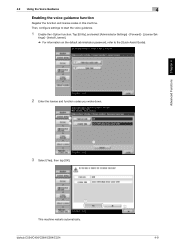
... start the voice guidance.
1 Enable the i-Option function. Tap [Utility], and select [Administrator Settings] - [Forward] - [License Set- bizhub C554/C454/C364/C284/C224
2
4-9 Advanced Functions Chapter 4
2 Enter the license and function codes you wrote down.
1 2
3
3 Select [Yes], then tap [OK].
1
This machine restarts automatically. Then, configure settings to the [Quick Assist Guide].
Installation Guide - Page 2
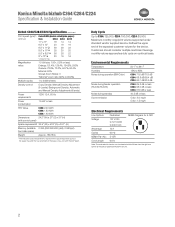
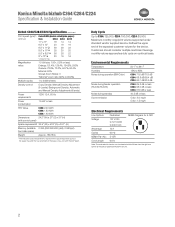
...for the device. Customers should consider multiple machines if average monthly volume approaches duty cycle on continual basis.
Note: The main electrical outlet must be located within 6.6 feet from the right rear corner of the bizhub C364/C284/C224 main unit.
2
Konica Minolta bizhub C364/C284/C224 Specification & Installation Guide
bizhub C364/C284/C224 Specifications continued
Print...
Installation Guide - Page 22


...Konica Minolta bizhub C364/C284/C224 Specification & Installation Guide
PageScope Software
Network & Device Management Management Tools
PageScope Data Administrator bizhub vCare
Driver ...faces.
1) Prevent Leaks of proprietary, confidential or personal information
2) Prevent unauthorized use of machine) • Job Erase - PageScope Account Manager
- Deletes Graphic Data (after each job) ...
Similar Questions
Blank Copies Bizhub C224
I have bizhub c224 I want to troubleshooting failed registration color and after making initializati...
I have bizhub c224 I want to troubleshooting failed registration color and after making initializati...
(Posted by khairimokbel 1 year ago)
I Have Not Been Able To Print On My Machine Konica Minolta Bizhub C360 As A Resu
No animation guide data available OCR dictionary not found
No animation guide data available OCR dictionary not found
(Posted by yommy5570 6 years ago)
Which Tiff Specification Is Used By Bizhub 363
(Posted by colucky7 10 years ago)
What Is The Price Of Konica Minolta Bizhub C224
(Posted by nishanthdesigns 11 years ago)

