Konica Minolta bizhub C224 Support Question
Find answers below for this question about Konica Minolta bizhub C224.Need a Konica Minolta bizhub C224 manual? We have 3 online manuals for this item!
Question posted by rowdesc1 on January 20th, 2014
How To Connect Modular Cable On Minolta C224
The person who posted this question about this Konica Minolta product did not include a detailed explanation. Please use the "Request More Information" button to the right if more details would help you to answer this question.
Current Answers
There are currently no answers that have been posted for this question.
Be the first to post an answer! Remember that you can earn up to 1,100 points for every answer you submit. The better the quality of your answer, the better chance it has to be accepted.
Be the first to post an answer! Remember that you can earn up to 1,100 points for every answer you submit. The better the quality of your answer, the better chance it has to be accepted.
Related Konica Minolta bizhub C224 Manual Pages
bizhub C554/C454/C364/C284/C224 Quick Assist Guide - Page 2


... FREQUENCY DEVICES (for California Customers 1-11
For EU member states only ...1-12
For EU member states only ...1-12
Telephone Cable ...1-12
1.4
Caution notations and labels ...1-13
1.5
Special Notice to User ...1-14
For Canada ...1-14
For U.S.A...1-14
For New Zealand...1-15
For Europe ...1-16
1.6
Space requirements...1-17
bizhub C554/C454 ...1-17
bizhub C364/C284/C224 ...1-18...
bizhub C554/C454/C364/C284/C224 Quick Assist Guide - Page 4


...device (External memory 3-18 Various methods for transmitting and saving data 3-19
Sending data to your Windows computer (SMB Send 3-20 Preparation flow ...3-20 Operation flow...3-20 Checking the cable connection... Checking the cable connection ...3-52 Checking network settings of this machine 3-53 Installing the fax driver ...3-54 Sending data...3-56
bizhub C554/C454/C364/C284/C224
Contents-3
bizhub C554/C454/C364/C284/C224 Quick Assist Guide - Page 8


...device.
A diagonal line indicates a prohibited course of this section may not correspond with the purchased product. This symbol indicates you observe all operators should take precaution.
bizhub C554/C454/C364/C284/C224...before connecting the machine to property. Ignoring this caution could result in a fire or electrical shock.
• Use the power cord supplied in this device, ...
bizhub C554/C454/C364/C284/C224 Quick Assist Guide - Page 13


... is GS-certified for the Konica Minolta branded model bizhub C554, bizhub C454, bizhub C364, bizhub C284 and bizhub C224. The use of non-shielded cables is likely to result in countries not subject to class B regulations
WARNING This is prohibited under CISPR rules and local rules. USER INSTRUCTIONS FCC PART 15 - This device must be used with radio...
bizhub C554/C454/C364/C284/C224 Quick Assist Guide - Page 17


...the information of your household waste! Recycling of the telephone cable to the telecommunication port of this machine. (Connect the modular jack on the ferrite-core-equipped end of this product ... for the environment and human health caused by inappropriate waste handling.
Telephone Cable
Connect a telephone cable with RoHS (2002/95/EC) Directive. For EU member states only
This product ...
bizhub C554/C454/C364/C284/C224 Quick Assist Guide - Page 19


... Konica Minolta dealer location...modular plug is a REN of this happens the telephone company will be connected to a compatible modular...connected to connect this equipment.
In most but not all the devices does not exceed five. For U.S.A. Excessive RENs on an interface may be connected to maintain uninterrupted service. The REN is resolved.
1-14
bizhub C554/C454/C364/C284/C224...
bizhub C554/C454/C364/C284/C224 Quick Assist Guide - Page 68


...default settings are available for network connection;
Checking network settings of this machine
Tap [Utility], and select [Device Information]. Check that a LAN cable is connected to the LAN port of this...Basic Settings and Operations Chapter 3
3.1 Print Function
3
Checking the cable connection
Check that the IP address is displayed.
• For IPv4 environment
• For IPv6 environment
If...
bizhub C554/C454/C364/C284/C224 Quick Assist Guide - Page 75


Print Function 3.1
Checking network settings of this machine
1 Tap [Utility], and select [Device Information]. Tap [Utility], and select [Administrator Settings] - [Network Settings] - [Bon-
Check that a LAN cable is connected to the [Quick Assist Guide].
1
3-10
bizhub C554/C454/C364/C284/C224 jour Setting] - [ON]. % For information on . Basic Settings and Operations Chapter 3
3
...
bizhub C554/C454/C364/C284/C224 Quick Assist Guide - Page 86


...
Tap [Utility], and select [Device Information]. Tap [Utility], and select [Administrator Settings] - [Network Settings] - [TCP/IP Settings].
For information on network settings. bizhub C554/C454/C364/C284/C224
3-21
For details, refer to the User's Guide CD. Basic Settings and Operations Chapter 3
3.2 Scan-to-Send function
3
Checking the cable connection
Check that the IP address...
bizhub C554/C454/C364/C284/C224 Quick Assist Guide - Page 96


... suit your environment. For details, refer to configure the network. - Checking network settings of this machine
Tap [Utility], and select [Device Information]. bizhub C554/C454/C364/C284/C224
3-31 Check that a LAN cable is connected to the LAN port of this machine and the green LED is on. Basic Settings and Operations Chapter 3
3.2 Scan-to...
bizhub C554/C454/C364/C284/C224 Quick Assist Guide - Page 105


... and Operations Chapter 3
3
Scan-to-Send function 3.2
Checking the cable connection
Check that the IP address is displayed.
• For IPv4 environment...and select [Device Information]. For information on network settings. For details, refer to the LAN port of this machine and the green LED is connected to the User's Guide CD.
3-40
bizhub C554/C454/C364/C284/C224
d Reference
...
bizhub C554/C454/C364/C284/C224 Quick Assist Guide - Page 111


Fax Function 3.3
Basic Settings and Operations Chapter 3
3-46
bizhub C554/C454/C364/C284/C224
3
Checking the cable connection
Check that a modular cable is connected to the LINE port of this machine.
bizhub C554/C454/C364/C284/C224 Quick Assist Guide - Page 117


Fax Function 3.3
2 Check that a modular cable is connected to the LAN port of this
machine and the green LED is connected to the LINE port of
this machine. Basic Settings and Operations Chapter 3
3-52
bizhub C554/C454/C364/C284/C224 3
Checking the cable connection
1 Check that a LAN cable is on.
bizhub C554/C454/C364/C284/C224 Quick Assist Guide - Page 136


... in the USB memory device can be printed.
Printing data
1 Connect a USB memory device to this machine.
bizhub C554/C454/C364/C284/C224
3-71 Basic Settings and Operations Chapter 3
3.6 Using a USB memory device
3
3.6 Using a USB memory device
3.6.1
Printing data in a USB memory device
Data saved in FAT32 -
NOTICE
Do not insert the USB memory device into the USB port...
Installation Guide - Page 12
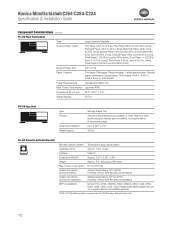
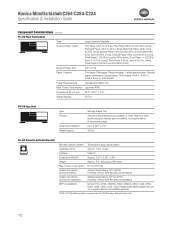
...2.32" x 3.25" x 2.94"
Weight
Approx. 3 oz. (excluding USB cable)
Max. bond), Letterhead (16 lb. bond to 68 lb.
bond to 24 lb...AU-102 Biometric Authentication Unit.
12 Konica Minolta bizhub C364/C284/C224 SpecificationAU&-20I2nHstallationAU-G20u4Hide
AU-211P
Component Considerations ...device to operational height
Dimensions (WxDxH)
24.2" x 25.7" x 11.6"
Weight Approx.
46.3 ...
Installation Guide - Page 15


... the AU-201H or AU-202H internally in the device. Konica Minolta bizhub C364/C284/C224 Specification & Installation Guide
AU-202H
AU-204H
AU-202H
Component Considerations AU-211P
EK-606 USB Host/Local Interface
AU-204H
ATUy-p2e11P
USB Interface and USB Cable
Function Required to connect optional External Keyboard (or can use EK‑...
Installation Guide - Page 22


... Email • SSL/TSL Compatibility for Unix
Device Manager (Standard)
PageScope Web Connection
NOTE: Users interested
in PageScope EMS Plug-ins
should consult with Certificate
22
*Anticipated availability Fall 2012. Konica Minolta bizhub C364/C284/C224 Specification & Installation Guide
PageScope Software
Network & Device Management Management Tools
PageScope Data Administrator...
Installation Guide - Page 26


... build a bizhub C364/C284/C224 System (from start to finish)
Step 1: Base Unit
C364/C284/C224 Digital Color Printer/Copier/Scanner Includes PS, PCL & XPS Controller, 2 GB Standard Memory, Duplex Unit, 250 GB HDD, USB Interfaces for Scan-to-USB Thumb Drive/Print-from-USB Thumb Drive, USB Local Printing, Optional Authentication Device Connection, Service...
Installation Guide - Page 27


... with bizhub C364, C284, C224. DK-510
7640017610 Copy Desk
Storage Drawer only. PK-520
A3ETW11 2/3-Hole Punch Kit for FS-534
2/3-Hole Punch Kit for FS-534.
VI-506
A4MGWY1 Fiery Controller Interface
Interface Kit for Scan-to-USB Thumb Drive/Print-from -USB
Thumb Drive, USB Local Printing, Optional Authentication Device Connection...
Installation Guide - Page 28
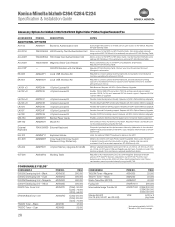
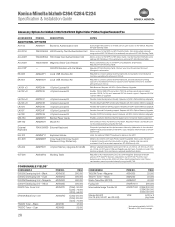
.... Cyan DV512M Developing Unit - Konica Minolta bizhub C364/C284/C224 Specification & Installation Guide
Accessory Options for bizhub C364/C284/C224 Digital Printer/Copier/Scanner
Accessory Options for... device.
CONSUMABLE YIELDS**
CONSUMABLE DV512K Developing Unit -
Provides Bar Code Font printing support. Memory Upgrade required for alphanumeric data entry (alternative to connect...
Similar Questions
How To Print Setup Page For Konica Minolta C224
(Posted by padwil 9 years ago)
How Do You Connect A Konica Minolta C364 To Network Mac
(Posted by cfmom 9 years ago)
How To Connect A Konica Minolta Bizhub C280 Printer To Mac
(Posted by cwidiai8z 10 years ago)

