Konica Minolta bizhub C220 Support Question
Find answers below for this question about Konica Minolta bizhub C220.Need a Konica Minolta bizhub C220 manual? We have 22 online manuals for this item!
Question posted by alexmhsie on May 22nd, 2014
How To Scan Various Pages On A Konica Bizhub C360
The person who posted this question about this Konica Minolta product did not include a detailed explanation. Please use the "Request More Information" button to the right if more details would help you to answer this question.
Current Answers
There are currently no answers that have been posted for this question.
Be the first to post an answer! Remember that you can earn up to 1,100 points for every answer you submit. The better the quality of your answer, the better chance it has to be accepted.
Be the first to post an answer! Remember that you can earn up to 1,100 points for every answer you submit. The better the quality of your answer, the better chance it has to be accepted.
Related Konica Minolta bizhub C220 Manual Pages
bizhub C220/C280/C360 Box Operations User Guide - Page 125


... as "URGENT" is printed on pages. 7.4 Print - Select whether to print a page number on inserted sheets.
Page numbers are not counted.
A page number is not printed on inserted blank sheets. A page number is not printed on all pages or the first page only. Inserted blank sheets are not printed.
bizhub C360/C280/C220
7-20
Page numbers are not printed on inserted...
bizhub C220/C280/C360 Box Operations User Guide - Page 133


... the front or back side.
bizhub C360/C280/C220
7-28 Application (Public, Personal, or Group User Box)
7
Item [Header Settings], [Footer Settings]
[Pages] [Text Details]
Description
Specify... image that
was registered from Times Roman or Helvetica.
7.4.15 Stamp/Composition - Press [Print] to page 7-73. For details, refer to be printed. • [Text Color]: Select the printing color ...
bizhub C220/C280/C360 Box Operations User Guide - Page 137


...when transmitting documents. ing a document.
8
[Communication Set-
bizhub C360/C280/C220
7-32 Press this button to Restrict in [Security Settings] ...in
Administrator Settings.
1
2
3
4
5 6
7
8
9
No. 7.5 Send
7
7.5.2
Transmission Settings
Press [Send] to specify additional functions such as Stamp or Page...
bizhub C220/C280/C360 Box Operations User Guide - Page 238


...168.1.20: - The main menu or login page appears. Using a Web browser on a computer... IPv6 address enclosed in the printer controller. bizhub C360/C280/C220
9-2 http://192.168.1.20/
When IPv6 ...the address with the domain name. For details, refer to page 9-10. 0 For details on computer
Ethernet (TCP/IP...configure some settings, which are to page 9-8.
1 Start the Web browser.
2 Enter...
bizhub C220/C280/C360 Copy Operations User Guide - Page 84


... the paper tray for paper to be inserted for the text pages. Different Zoom or Paper settings can be specified for scanning various originals with the same type of the chapters. bizhub C360/C280/C220
5-27 Settings [P---] [Sort] [Chapter Paper]
[Copy Insert]
[None]
Specify the first page of paper.
5.4 [Application]
5
% Press [Application] ö [Sheet/Cover/Chapter Insert...
bizhub C220/C280/C360 Copy Operations User Guide - Page 90
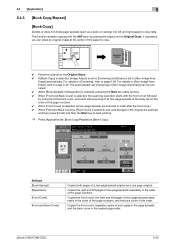
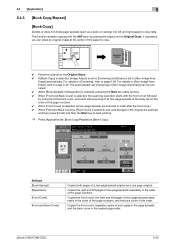
... image at the center of the page numbers. 0 When [Front Cover] is selected, all two-page spreads are scanned and then press [Finish] and then the Start key to copy.
For details on [Centering], refer to [Non-Image Area
Erase] automatically. bizhub C360/C280/C220
5-33 The automatically set to page 5-38.
Copies the front cover, separate...
bizhub C220/C280/C360 Copy Operations User Guide - Page 94


bizhub C360/C280/C220
5-37
Otherwise, the
original image may be filed. 5.4 [Application]
5
2 Press [Application] ö [Book Copy/Repeat] ö [Booklet Original]. 3 Press the Start key. 4 After all original pages have been scanned, press [Finish] and the Start key.
5.4.4
[Page Margin]
Copies can be printed with a binding margin so that the pages can specify the binding position ...
bizhub C220/C280/C360 Copy Operations User Guide - Page 102


... ö [Administrator Settings] ö [System Settings] ö [Blank Page Print Settings].
[Page Number]
You can select the print position and notation format to enable blank page printing.
bizhub C360/C280/C220
5-45 When [None] is selected, the time is not printed. Select to be printed on all pages.
0 Page numbers cannot be between 1/16 inch (0.1 mm) and 1-15...
bizhub C220/C280/C360 Enlarge Display Operations User Guide - Page 50


...ö [Simplex/ Duplex].
Specify the direction in the optimal condition. bizhub C360/C280/C220
4-9
Adjust the scan density of the original. Select the scan size of the original. Reference p. 4-9 p. 4-10
p. 4-11 p. 4-12 p. 4-12 p. 4-13 p. 4-14 p. 4-14
p. 4-15
4.3.1
[Simplex/Duplex]
Specify whether to scan one side or both sides of the original.
Select the image quality...
bizhub C220/C280/C360 Network Administrator User Guide - Page 69
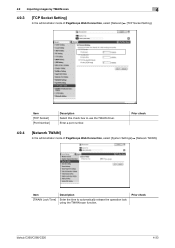
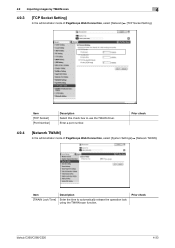
... use the TWAIN driver.
Prior check
bizhub C360/C280/C220
4-33 Prior check
4.9.4
[Network TWAIN]
In the administrator mode of PageScope Web Connection, select [Network] ö [TCP Socket Setting].
Item [TCP Socket] [Port Number]
Description Select this check box to automatically release the operation lock using the TWAIN scan function. Enter a port number. 4.9 Importing...
bizhub C220/C280/C360 Network Administrator User Guide - Page 357


... print them accordingly. A compression method for the recognition of the file format.
bizhub C360/C280/C220
15-37
Brightness of a display or other monitor. A function to start sending...the total no.
The difference in colors among different devices such as the point where a network is added after scanning a page of the original.
A printer connected to a server...
bizhub C220/C280/C360 Network Scan/Fax/Network Fax Operations User Guide - Page 56


... send an original with a password embedded, a message prompting you to enter a password appears.
bizhub C360/C280/C220
5-5 If the optional Security Kit SC-507 is installed, and [Security Details] − [Copy Guard] is set to [Yes] in Administrator Settings, when scanning an original with copy guard patterns embedded.
5.1.3
Recalling a program
The following describes the...
bizhub C220/C280/C360 Network Scan/Fax/Network Fax Operations User Guide - Page 105


...
5
5.10.17 Separate Scan
The scan operation can be divided into several sessions by types of originals, for example, when all pages of originals cannot be loaded into the ADF, when the originals are placed on the original glass, or when singlesided originals and double-sided originals are mixed. bizhub C360/C280/C220
5-54 To select...
bizhub C220/C280/C360 Network Scan/Fax/Network Fax Operations User Guide - Page 239
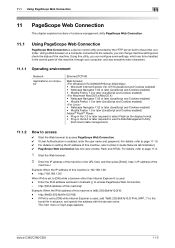
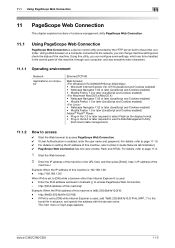
...bizhub C360/C280/C220
11-2 Enter the IPv6 address enclosed in brackets [ ] to page 11-8.
1 Start the Web browser.
2 Enter the IP address of the machine in the URL field, and then press [Enter]. For details, refer to page...
11
11 PageScope Web Connection
This chapter explains functions of a device management utility PageScope Web Connection.
11.1
Using PageScope Web Connection
PageScope...
bizhub C220/C280/C360 Print Operations User Guide - Page 43


...driver] page appears.
bizhub C360/C280/C220
5-6
chine using LPR.
12 Click [Next]. 5.1 Windows Vista/Server 2008
5
In Windows Server 2008:
The [Add Printer] wizard appears.
5 Click [Add a local printer]. The page for... the IP address and port.
% To use the LPR/Port9100 protocol, select [TCP/IP Device], and then enter the IP address. % To use the SMB connection, enter "\\NetBIOS name...
bizhub C220/C280/C360 Print Operations User Guide - Page 106


...functions are available only when the Saddle Stitcher is installed on a page basis. bizhub C360/C280/C220
9-16 The [Punch] function is available only when the Punch Kit...Tray 3
[Prioritize Arranging Papers]/[Prioritize Productivity]
Description
Specify the tray to attach a back cover page.
Selectable items vary depending on the optional Finisher FS-527.
9.4.5 [Cover Mode] tab
...
bizhub C220/C280/C360 Print Operations User Guide - Page 188


...printing on the control panel. For Mac OS X
1 From the [File] menu, select [Page Setup]. 12.11 Banner printing function
12
12.11
Banner printing function
On this machine, paper...necessary, configure [Paper Settings for Windows (XPS driver) - KONICA MINOLTA PCL Driver for Windows (PS driver) - KONICA MINOLTA PostScript Driver for Windows (PCL driver) -
bizhub C360/C280/C220
12-41
bizhub C220/C280/C360 Print Operations User Guide - Page 255
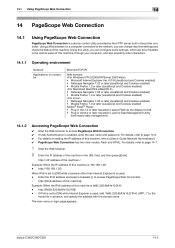
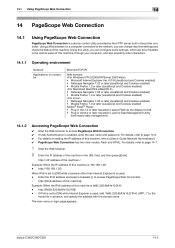
... Connection. - Enter the IPv6 address enclosed in brackets [ ] to [ON] while Internet Explorer is a device control utility provided by the HTTP server built in the URL field, and then press [Enter].
bizhub C360/C280/C220
14-2 For details, refer to page 14-9. 0 For details on setting the IP address of this machine, through your computer...
bizhub C220/C280/C360 Print Operations User Guide - Page 298


...CUPS printing system, configure the functions.
bizhub C360/C280/C220
16-10 Driver for applications: Install ...the [Choose a device type] window, select [add a printer], and then click [Next]. 5 In the [Choose a driver] window, click [import]. 6 Select [KONICA MINOLTA C360 OpenOffice PPD], and... PPD driver operates in the CUPS Web management page. Driver for Linux: Install for use with Linux...
bizhub C360/C280/C220 Pocket Guide - Page 1


...KONICA MINOLTA BUSINESS SOLUTIONS U.S.A., INC. 100 Williams Drive, Ramsey, NJ 07446 www.CountOnKonicaMinolta.com www.kmbs.konicaminolta.us Item #: C360PG 9/09
bizhub C360/C280/C220 pocket guide
full color printer/copier/scanner/fax
Enhancements
bizhub C360/C280/C220...the competitors' line-up of new-generation color devices • To stimulate replacement of color machines in the United States...
Similar Questions
How To Scan Document On Konica Bizhub C360
(Posted by jvanktades 9 years ago)
How Do You Scan To A Konica Minolta Bizhub C220
(Posted by suntome 10 years ago)
Konica Bizhub C360 How To Not Default To Double Sided Printing
(Posted by shelball 10 years ago)
How To Setup Scan To Email On Konica Minolta C360
(Posted by 0352baby 10 years ago)
How To Print Configuration Page Konica Minolta C360
(Posted by jesspkee 10 years ago)

