Konica Minolta bizhub C220 Support Question
Find answers below for this question about Konica Minolta bizhub C220.Need a Konica Minolta bizhub C220 manual? We have 22 online manuals for this item!
Question posted by rhawkins on June 18th, 2012
How Do I See That A Fax Has Been Sent
Our company Konica 601 Bizhub is set that no automatic printout is received that states whether or not a fax went through correctly or if it is waiting in the Q to be sent. How do I go into a specific faxed document to see the results?
Current Answers
There are currently no answers that have been posted for this question.
Be the first to post an answer! Remember that you can earn up to 1,100 points for every answer you submit. The better the quality of your answer, the better chance it has to be accepted.
Be the first to post an answer! Remember that you can earn up to 1,100 points for every answer you submit. The better the quality of your answer, the better chance it has to be accepted.
Related Konica Minolta bizhub C220 Manual Pages
bizhub C220/C280/C360 Advanced Function Operations User Guide - Page 67


...device certificate must be sent correctly depending on how to register a destination to the address book, refer to the [User's Guide Box Operations]. - For details on the security setting of a cellular phone or PDA, refer to the MFP. bizhub C360/C280/C220... a User Box, refer to the [User's Guide Network
Scan/Fax/Network Fax Operations]. - Also, you can only specify either [Print] or...
bizhub C220/C280/C360 Box Operations User Guide - Page 143
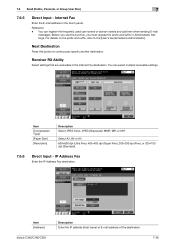
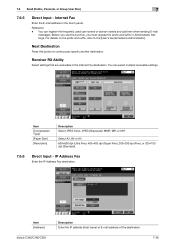
...
Select settings that are receivable in the touch panel. Select A3, B4 or A4. 600e600 dpi (Ultra Fine), 400e400 dpi (Super Fine), 200e200 dpi (Fine), or 200e100 dpi (Standard).
7.6.6
Direct Input - IP Address Fax
Enter the IP Address Fax destination. Internet Fax
Enter the E-mail address in the Internet Fax destination. Reference - Item [Address]
bizhub C360/C280/C220...
bizhub C220/C280/C360 Box Operations User Guide - Page 212


...bizhub C360/C280/C220
8-6 You can specify the time in addition to the number of a created User Box, select the target User Box and press [Edit]. - If [Edit] is selected, you may not be deleted automatically. • In Delete Time, you can create up to a User Box. Delete Empty User Box(es) (Administrator Settings)
Automatically...This item appears when the optional Fax Kit is installed.
bizhub C220/C280/C360 Copy Operations User Guide - Page 118
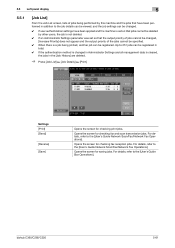
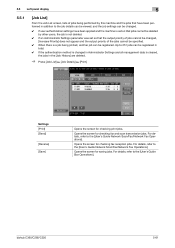
... deleted by other users, the job is a job being printed, another job can be registered.
Settings [Print] [Send]
[Receive] [Save]
Opens the screen for saving jobs. Opens the screen for checking fax reception jobs. Opens the screen for checking fax and scan transmission jobs.
5.5 Left panel display
5
5.5.1
[Job List]
From the Job List screen...
bizhub C220/C280/C360 Copy Operations User Guide - Page 172


... to be selected. bizhub C360/C280/C220
7-35 If [SSFC] or [SSFC+Type A] is selected, specify [Company Code] or [Company Identification Code]. • [Operation Settings] Specify how to ...; [Administrator Settings] ö [User Authentication/Account Track] ö
[Authentication Device Settings].
7.4 [User Authentication/Account Track]
7
7.4.8
[Authentication Device Settings]
Configure the...
bizhub C220/C280/C360 Network Administrator User Guide - Page 90
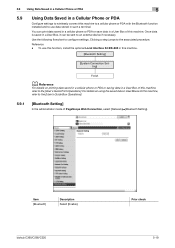
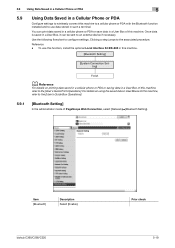
...device...refer to configure settings. For details on using the saved data ...].
5.9.1
[Bluetooth Setting]
In the administrator mode of this machine.
[Bluetooth Setting]
[System Connection Setting]
Finish
d Reference..., select [Network]ö[Bluetooth Setting].
Item [Bluetooth]
Description Select [Enable]. Reference - bizhub C360/C280/C220
Prior check 5-19 5.9 Using...
bizhub C220/C280/C360 Network Administrator User Guide - Page 301


... [Auto Select]. Select an action to be fixed. If [Print Paper Selection] is set to [ON].
Specify whether to delete a file after completing polling transmission of received faxes. If you select [Priority Size], received faxes are printed on paper of sheets. bizhub C360/C280/C220
14-5 Reduction for Taiwan models.
Item [Duplex Print (RX)]
[Letter/Ledger over...
bizhub C220/C280/C360 Network Administrator User Guide - Page 350


...device. A buffer shortage occurred. The socket is not trusted. The certificate is not connected. Internal error of Bluetooth. An error was detected in communication. bizhub C360/C280/C220...server address. Parameter of the object data specification range has been completed (the last data...The device certificate does not exist. The RetrieveImage waiting period has timed out. ...
bizhub C220/C280/C360 Network Administrator User Guide - Page 356


... transmissions.
Only when those numbers match, the function sends the fax.
Typical Web browsers include Internet Explorer and Netscape Navigator. By using the device functions or obtaining the device information. To delete software installed on the AppleTalk network. LAN transmission line standard. bizhub C360/C280/C220
15-36
A transmission method by Apple and Microsoft, and...
bizhub C220/C280/C360 Network Administrator User Guide - Page 360


...retain data even after waiting for a specified length of primary colors, specifically used , the total ... to send originals set or stored in dialing. In this machine, each process running on a computer on the receiver's side to request... a fax transmission after scanning originals and storing them in the recipient's fax machine, so that contains multiple pages. bizhub C360/C280/C220
15-40...
bizhub C220/C280/C360 Network Scan/Fax/Network Fax Operations User Guide - Page 77


... MH in the Internet Fax destination. Next Destination
Press this order.
The compression ratio is , the shorter the transmission time. bizhub C360/C280/C220
5-26 Select from JPEG Color, JPEG (Grayscale), MMR, MR, or MH.
d Reference
For details on the receiver side.
Receiver RX Ability
Select settings that are receivable in this button to receive such compression type...
bizhub C220/C280/C360 Network Scan/Fax/Network Fax Operations User Guide - Page 121


... [Auto RX]
d Reference
For details on Line Parameter Setting, refer to use the telephone line dedicated for fax transmission. Receiving
Automatically starts receiving fax data
Received document
Reference - External telephone: Not connected -
Line Parameter Setting - bizhub C360/C280/C220
6-2 The machine automatically starts receiving fax data when it detects the ring signal for the...
bizhub C220/C280/C360 Network Scan/Fax/Network Fax Operations User Guide - Page 148


.... bizhub C360/C280/C220
8-3 This report is printed automatically when an error occurs during reception of network fax if [Network Fax RX Error Report] is set to [ON] in [Report Settings] ...for Delivery Status Notifications)
The text of the received E-mail message is printed automatically if [Print Email Message Body] is set to [ON] in [Report Settings] of the Utility menu.
8.1.2
Lists
To...
bizhub C220/C280/C360 Network Scan/Fax/Network Fax Operations User Guide - Page 201


... for North American or Hong Kong models. )
[Footer Position]
1/3 [Dialing Method]
[Receive Mode]
[Number of RX Call Rings]
[Number of Sets (RX)] [Individual Receiving Line Setup]*1 [Individual Sender Line Setup]*1
bizhub C360/C280/C220
10-5 Entry]
2/3 [Tray Selection for RX Print]
[Print Separate Fax Pages]
[File After Polling TX]
3/3 [No. Reduction for RX Print]
[Min. of...
bizhub C220/C280/C360 Network Scan/Fax/Network Fax Operations User Guide - Page 216
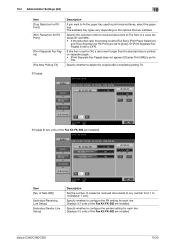
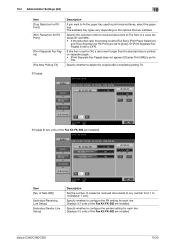
... than the standard size is set to print received faxes, select the paper tray. Displays if 2 units of copies for RX Print]
[Min.
10.4 Administrator Settings (G3)
10
Item [Tray Selection for received documents to any number from 1 to
ON. If this item is printed on the options that are installed.
bizhub C360/C280/C220
10-20
bizhub C220/C280/C360 Network Scan/Fax/Network Fax Operations User Guide - Page 269


... fax using fax and scanning functions. bizhub C360/C280/C220
12-2 12.1 Cannot send faxes
12
12 Troubleshooting for fax and scanning problems
This chapter provides solutions for connection and, if unplugged, plug it securely.
Is the telephone line setting correct?
Is there a problem with "Check Dest. & Send"? Was the sender's fax number correctly registered with the receiving machine...
bizhub C220/C280/C360 Print Operations User Guide - Page 309


... 9-9 Properties 9-2 PS Font List 13-31 PS Setting 13-25 PSWC Direct Print 13-55 Punch 13-18
Q Quality Adjustment 9-24, 10-23
S
Save Custom Size 9-6 Secure Print Document Box 12-7 Secure Print Only 13-59 Single Color > 2 Color Output Management ...........13-52 Skip Job Operation Settings 13-47
bizhub C360/C280/C220
17-5
Service Manual - Page 33
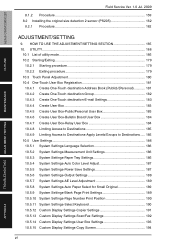
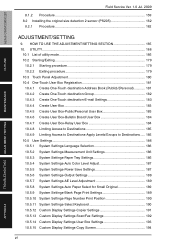
bizhub C360/C280/C220
OUTLINE
MAINTENANCE
TROUBLESHOOTING ADJUSTMENT / SETTING
Field Service Ver. 1.0 Jul. 2009
8.1.2 Procedure 159 8.2 Installing the original size detection 2 sensor (PS205 162
8.2.1 Procedure 162
ADJUSTMENT/SETTING
9. HOW TO USE THE ADJUSTMENT/SETTING SECTION 165 10. UTILITY...166
10.1 List of utility mode 166 10.2 Starting/Exiting 179
10.2.1 Starting procedure 179 10...
Service Manual - Page 36
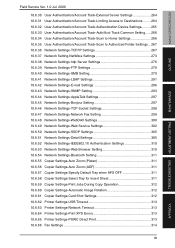
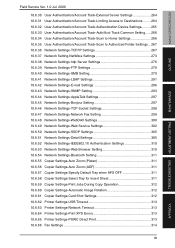
bizhub C360/C280/C220
OUTLINE
MAINTENANCE
TROUBLESHOOTING ADJUSTMENT / SETTING
Field Service Ver. 1.0 Jul. 2009
10.6.30 User Authentication/Account Track-External Server Settings 264 10.6.31 User Authentication/Account Track-Limiting Access to Destinations ........ 264 10.6.32 User Authentication/Account Track-Authentication Device Settings.......... 265 10.6.33 User Authentication/Account ...
Service Manual - Page 37
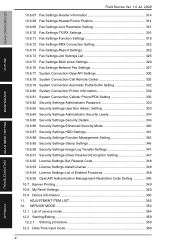
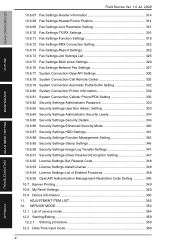
bizhub C360/C280/C220
OUTLINE
MAINTENANCE
TROUBLESHOOTING ADJUSTMENT / SETTING
Field Service Ver. 1.0 Jul. 2009
10.6.67 Fax Settings-Header Information 314 10.6.68 Fax Settings-Header/Footer Position 314 10.6.69 Fax Settings-Line Parameter Setting 315 10.6.70 Fax Settings-TX/RX Settings 316 10.6.71 Fax Settings-Function Settings 318 10.6.72 Fax Settings-PBX Connection Setting 322 10.6.73...
Similar Questions
Bizhub 220 Tray 2 Can Not Be Used Correctly
(Posted by rjbastp125 9 years ago)
Instructions How To Send A Fax Konica Minolta Bizhub C220
(Posted by MooMik 10 years ago)
Konica Minolta Bizhub C360 How To Receive Fax Confirmation
(Posted by rom1toomu 10 years ago)

