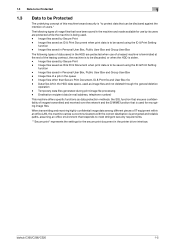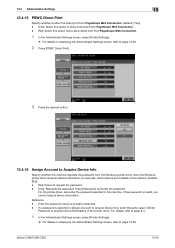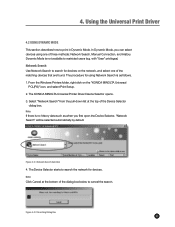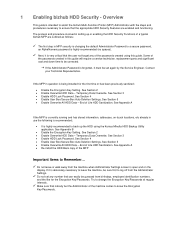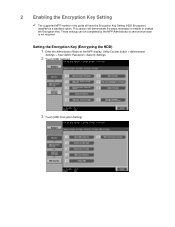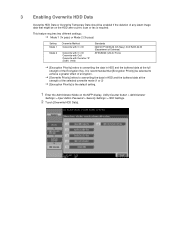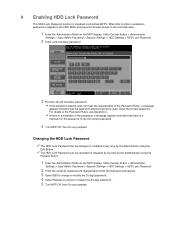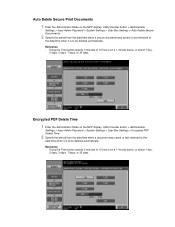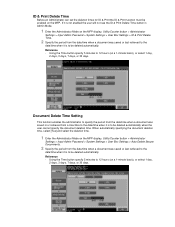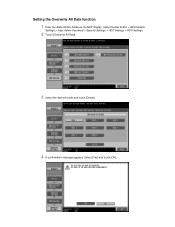Konica Minolta bizhub C220 Support Question
Find answers below for this question about Konica Minolta bizhub C220.Need a Konica Minolta bizhub C220 manual? We have 22 online manuals for this item!
Question posted by lgltan on July 20th, 2014
What Is The Default Admin Password Develop Ineo 280 Printer
The person who posted this question about this Konica Minolta product did not include a detailed explanation. Please use the "Request More Information" button to the right if more details would help you to answer this question.
Current Answers
Related Konica Minolta bizhub C220 Manual Pages
Similar Questions
How To Change Konica Minolta C364 Default Admin Password
(Posted by sherryg19059 3 years ago)
What Is The Generic Admin Password On A Bizhub C220
(Posted by mokz 10 years ago)
How To Reset Sdministrator Password For Develop Ineo 423
(Posted by mousa 11 years ago)
How Can I Make A Reset To Default Of The Admin Password. The Machine Is Used, Bu
the machine is used and locked with the admin password of the old ownder, who I don't know. Any chan...
the machine is used and locked with the admin password of the old ownder, who I don't know. Any chan...
(Posted by Anonymous-55201 12 years ago)