Konica Minolta bizhub C220 Support Question
Find answers below for this question about Konica Minolta bizhub C220.Need a Konica Minolta bizhub C220 manual? We have 22 online manuals for this item!
Question posted by crrtejohnch on July 29th, 2014
How To Configure A Bizhub C220 Support Mac Air Printer
The person who posted this question about this Konica Minolta product did not include a detailed explanation. Please use the "Request More Information" button to the right if more details would help you to answer this question.
Current Answers
There are currently no answers that have been posted for this question.
Be the first to post an answer! Remember that you can earn up to 1,100 points for every answer you submit. The better the quality of your answer, the better chance it has to be accepted.
Be the first to post an answer! Remember that you can earn up to 1,100 points for every answer you submit. The better the quality of your answer, the better chance it has to be accepted.
Related Konica Minolta bizhub C220 Manual Pages
bizhub C220/C280/C360 Copy Operations User Guide - Page 218


This device does not support external server authentication. thentication/Account Track], then [General Settings].
2 Set [User Authentication] to display the Administrator Settings screen.
10.1 Using an authentication unit (biometric type)
10
10.1.1
Configuring this machine
NOTICE
User authentication settings must be configured with user authentication settings, set Synchronize User ...
bizhub C220/C280/C360 Copy Operations User Guide - Page 235


... Track] settings, refer to the [Quick Guide Copy/Print/Fax/Scan/Box Operations]. bizhub C360/C280/C220
11-2 The registered user, who is an "IC card authentication" system that reads ... in to perform personal authentication.
This device does not support external server authentication. Press [User Au- Doing so may cause the system to configure the required settings in this machine, ...
bizhub C220/C280/C360 Fax Driver Operations User Manual - Page 43


...the fax number again for the printer driver. bizhub C360/C280/C220
4-12 Select this check box to the [User's Guide Print Operations].
4.2.8
[Settings] tab
Item Name [Display Constraint Message] [Display paper set [System Connection] - [OpenAPI Settings] - [Authentication] to [OFF].
4.2 Settings
4
- For details, refer to use [Acquire Device Information], in the [FAX Transmission...
bizhub C220/C280/C360 Fax Driver Operations User Manual - Page 62
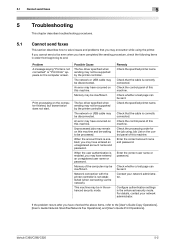
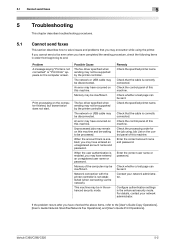
...following items in the enhanced security mode. Configure authentication settings in order from beginning to solve issues and problems that the cable is enabled, you have occurred on this machine. bizhub C360/C280/C220
5-2 5.1 Cannot send faxes
5
5
5.1
Troubleshooting
This chapter describes troubleshooting procedures.
Check the specified printer name. Enter the correct user name or...
bizhub C220/C280/C360 Fax Driver Operations User Manual - Page 63


... the network cable is printed. bizhub C360/C280/C220
5-3 Problem Cannot select items in the application correctly. The selected functions can be combined.
Check the watermark settings.
A "conflict" message saying "unable to obtain any outline image from the OS.
The density of the watermark may not be configured.
Configure settings in the FAX driver...
bizhub C220/C280/C360 Network Administrator User Guide - Page 75


... Settings]
No
Do you send data to use this machine running on how to install the printer driver, refer to the [User's Guide Print Operations].
5.2.1
[TCP/IP Settings]
Configure settings to Windows Vista/Server 2008? bizhub C360/C280/C220
5-4 The SMB printing allows a computer to directly specify this machine in the IPv6 environment, you...
bizhub C220/C280/C360 Network Administrator User Guide - Page 288
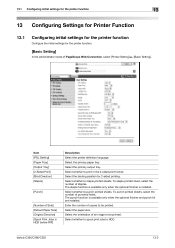
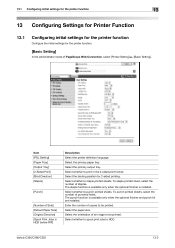
...] ö [Basic Setting].
To punch printed sheets, select the number of copies to print in HDD before RIP]
Description
Select the printer definition language. Select the paper size.
bizhub C360/C280/C220
13-2
Select whether to be printed. The punch function is installed.
Select whether to HDD. Enter the number of punched holes...
bizhub C220/C280/C360 Print Operations User Guide - Page 52
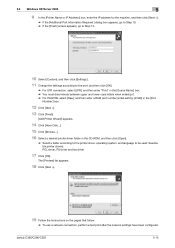
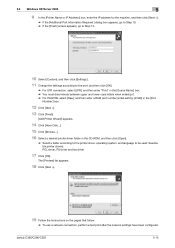
... driver and fax driver
17 Click [OK].
bizhub C360/C280/C220
5-15 The [Printers] list appears.
18 Click [Next >].
19 Follow the instructions on the pages that follow.
% To use a network connection, perform a test print after the network settings have been configured.
5.2 Windows XP/Server 2003
5
9 In the [Printer Name or IP Address:] box, enter...
bizhub C220/C280/C360 Print Operations User Guide - Page 96
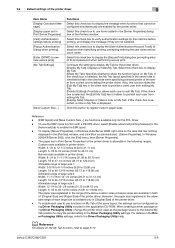
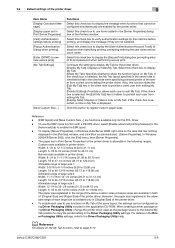
... on My Tab.
bizhub C360/C280/C220
9-6 Select this check box is selected, the [Edit My Tab] key is available only in [Original Size] of the printer driver.
- If this... sizes or banner sizes are enabled for the printer driver.
For details on the area that cannot be configured using Driver Packaging Utility, change the printer driver used as administrator] - [Server Properties]....
bizhub C220/C280/C360 Print Operations User Guide - Page 142


...
1 In the [Apple Menu] menu, select [Chooser]. 2 Select the printer name. 3 Click [Setup...]. 4 Click [Configure]. bizhub C360/C280/C220
11-3 The [Chooser] window appears again.
7 Close the [Chooser] window. For details, refer to change the initialization conditions such as the LPR printer, double-click the LPR printer icon on the desktop, click [Change Setup...] in the...
bizhub C220/C280/C360 Print Operations User Guide - Page 249


The authentication settings are configured. 13.4 Administrator Settings
13
13.4.17 Configuring Authentication under OpenAPI Settings
When user authentication is performed or when acquiring the device information with the PageScope Authentication Manager, set the Authentication ... screen, press [Authentication].
4 Set [Authentication] to [OFF].
5 Press [OK]. bizhub C360/C280/C220
13-57
bizhub C220/C280/C360 Print Operations User Guide - Page 285


...appears on the computer finished, but printing does not start. The file printing settings may be supported by the printer controller. The network or USB cable may be an error in a User Box.
Perform ... panel of this machine. Use [Secure Print] when executing the print job. bizhub C360/C280/C220
15-2 Print processing on the computer screen. An error may remain on this machine...
bizhub C220/C280/C360 Print Operations User Guide - Page 287
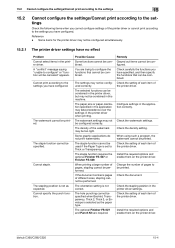
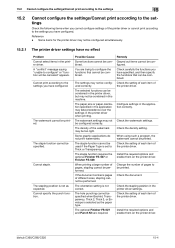
... Type is not correct. Configure settings in the printer driver settings.
Check the density setting. Check the setting of each item of the printer driver. Check the document.
Check the setting of each item of the printer driver. Install the required options and enable them on the printer driver. bizhub C360/C280/C220
15-4 Cannot staple. Cannot...
bizhub C220/C280/C360 Print Operations User Guide - Page 288
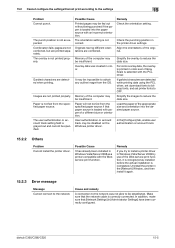
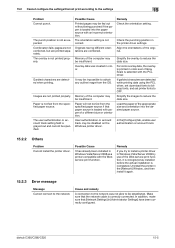
.... Remedy
If you try to install a printer driver in Windows Vista/Server 2008 by use of the computer may be established. bizhub C360/C280/C220
15-5 The punch position is not as ... connected. Possible Cause
It has already been installed in [Administrator Settings] have been correctly configured. The overlay is recognized as expected.
Simplify the images to OFF. In addition, make sure...
bizhub C220/C280/C360 Print Operations User Guide - Page 290


...Supported protocols
Printer language
Operating environment conditions Resolution Data
processing Print Supported paper sizes
Fonts (Built-in fonts)
Compatible computer
Specifications
Built-in printer controller
Common with the machine
2,048 MB
bizhub C360/bizhub C280: 250GB bizhub C220...Macintosh (PowerPC, Intel Processor: Intel Processor is for Mac OS X 10.4/10.5 only)
bizhub C360/C280/C220
16-2
Administration Guide - Page 10


...lists the KONICA MINOLTA devices supported by Universal Printer Driver
Individual Child Drivers (*1)
KONICA MINOLTA Common Child Drivers (*2)
bizhub series
magicolor & pagepro series
bizhub 350/250/200
bizhub C353P
magicolor 4650EN/DN
bizhub 362/282/222 bizhub 500/420/360 bizhub 501/421/361 bizhub 750/600 bizhub 751/601 bizhub C250/C250P bizhub C252/C252P bizhub C352/C352P/C300
magicolor...
Administration Guide - Page 11


...-[Printing Defaults] are not supported. • [Configure] tab-[Obtain Settings]-[Enter Password to All Models PCL/PS PCL/PS
PS
PCL/PS
bizhub 350/250/
PCL
200/362/282/222/
500/420/360/750/
600
bizhub 362/282/222 PCL
bizhub 751/601
PCL/PS
Bizhub C450/ C450P/C351
PCL/PS
bizhub C360/C280/ C220/C652/C552/ C452...
Administration Guide - Page 33


...-XL (Only for details. Select a device from the list of the device. MAC Address
This shows the MAC address of the device.
The location must be used.
6. Note: It may take some time to the child driver for the selected device.
See Table 2-4-1 Printer Type Icons for each device.
Devices that do not support target PDL cannot be entered on...
Administration Guide - Page 37
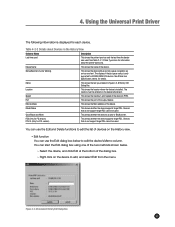
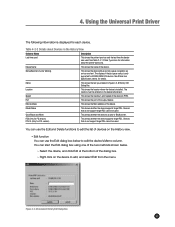
... and job-queue congestion as an icon and text. Color/Black and White
This shows whether the device is only supported for details. Devices that do not support target PDL cannot be used .
Table 4-2-2 Details about the printer-type icons.
You can start the Edit dialog box using one of the two methods shown below...
Service Manual - Page 66
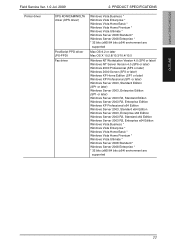
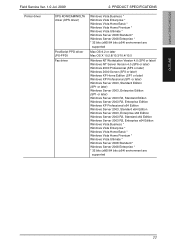
PRODUCT SPECIFICATIONS
Printer driver
XPS KONICAMINOLTA driver (XPS driver)
PostScript PPD driver (PS-PPD) Fax driver
Windows Vista Business * Windows Vista Enterprise * Windows Vista Home Basic * Windows Vista Home Premium * Windows Vista Ultimate * Windows Server 2008 Standard * Windows Server 2008 Enterprise * * 32 bits (x86)/64 bits (x64) environment are
supported
Mac OS 9.2 or later...
Similar Questions
Can I Control The Color On My Bizhub C220 On Mac
(Posted by akal 10 years ago)
How To Configure Bizhub C220 To Print Black And White
(Posted by woahmeds 10 years ago)
How To Install Konica Minolta Bizhub C220 For Mac
(Posted by tawnbab 10 years ago)
Konica Minolta Bizhub 283 Mac Os Printer Driver How To Choose
(Posted by frinzmark 10 years ago)

