Konica Minolta bizhub C220 Support Question
Find answers below for this question about Konica Minolta bizhub C220.Need a Konica Minolta bizhub C220 manual? We have 22 online manuals for this item!
Question posted by willtr on November 13th, 2013
Bizhub C360 Tray 1 Cannot Be Used
The person who posted this question about this Konica Minolta product did not include a detailed explanation. Please use the "Request More Information" button to the right if more details would help you to answer this question.
Current Answers
There are currently no answers that have been posted for this question.
Be the first to post an answer! Remember that you can earn up to 1,100 points for every answer you submit. The better the quality of your answer, the better chance it has to be accepted.
Be the first to post an answer! Remember that you can earn up to 1,100 points for every answer you submit. The better the quality of your answer, the better chance it has to be accepted.
Related Konica Minolta bizhub C220 Manual Pages
AU-211P Authentication Unit User Guide for bizhub C220/C280/C360/C452/C552/C652 - Page 4


....
Restrictions
- AU-211P
3 Carefully read this User's Guide before using Authentication Unit (IC Card Type) AU-211P. Unauthorized use or reproduction of their respective companies.
This User's Guide provides descriptions ...appear may be slightly different from the screen images used in this User's Guide are either registered trademarks or trademarks of the operating procedures ...
AU-211P Authentication Unit User Guide for bizhub C220/C280/C360/C452/C552/C652 - Page 5
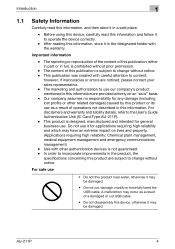
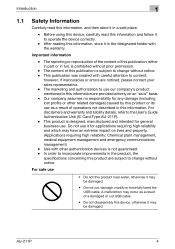
... cut , damage, modify or forcefully bend the USB cable.
AU-211P
4 Introduction
1
1.1
Safety Information
Carefully read this information and follow it to content;
Before using this device, carefully read this information, and then store it in the designated holder with the warranty. The marketing and authorization to change without notice. - Do not...
AU-201H User Guide - Page 2


... respective companies. Carefully read this device".
Manual conventions
- All other company names and product names mentioned in the United States and/or other countries. - AU-201H Authentication Unit (IC Card Type) is an IC card authentication system that should be authenticated with IC cards when using multifunctional products with user authentication settings specified...
AU-201H User Guide - Page 3


Introduction
1
1.2 Prerequisites
- The optional local interface kit and working table must be specified by the technical representative. Note:
In order to Chapter 5 - AU-201H
3
Specifications. HID Prox IC cards compatible with this device, multifunctional product settings must be prepared. -
Refer to use this device must be installed on the
multifunctional product. -
AU-201H User Guide - Page 5


... operations after completing authentication with the machine. A registered user can log on to a multifunctional product or print a print job after completing authentication.
AU-201H
5 Using AU-201H Authentication Unit
3
3 Using AU-201H Authentication Unit
In order to use this device is being used, otherwise the system may become unstable. Important Do not disconnect the USB cable...
bizhub C220/C280/C360 Box Operations User Guide - Page 24


For details on the account or user name available for using the User Box functions.
2.2.1
User authentication
To use this machine, some devices have been preset so that you must enter an account or user name and a password.
bizhub C360/C280/C220
2-7 MFP authentication
Enter the user name and password, and then press either [Login] in the...
bizhub C220/C280/C360 Box Operations User Guide - Page 244
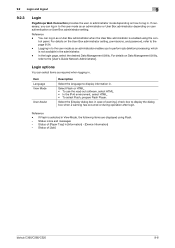
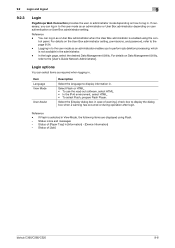
... View Mode, the following items are displayed using the con- If necessary, you to perform job deletion processing, which is selected in . In the login page, select the desired Data Management Utility.
Select the [Display dialog box in the administrator. - Status of [Job]
bizhub C360/C280/C220
9-8
Reference - If Flash is not available in...
bizhub C220/C280/C360 Copy Operations User Guide - Page 5


...List] ...7-33 [External Server Settings]...7-34 [Limiting Access to Destinations]...7-34 [Authentication Device Settings] ...7-35 [User/Account Common Setting] ...7-36 [Scan to Home Settings]...use of paper 8-2 Paper storage...8-2
Loading paper ...8-3 Loading paper in Tray 1, Tray 2, Tray 3, or Tray 4 8-3 Loading paper in LCT ...8-4 Loading paper into the Bypass Tray...bizhub C360/C280/C220
Contens-4
bizhub C220/C280/C360 Copy Operations User Guide - Page 15


... or Authentication Unit (biometric type) AU- bizhub C360/C280/C220
2-3 2.1 Options
2
No. Automatically feeds and scans originals by scanning vein pat-
This is also used when the authentication unit is hereinafter referred to...to be available depending on the floor. AU-101
terns in the top tray and use the bottom tray as the Authentica- To install the Image Controller IC-412 v1.1, the ...
bizhub C220/C280/C360 Fax Driver Operations User Manual - Page 43


To use forms added in the [FAX Transmission Popup] window.
bizhub C360/C280/C220
4-12 The function of this machine. For details, refer to the...] box in the [Server Properties] dialog box of the Printers window. Select this check box to use [Acquire Device Information], in Print Server Properties] [Verify Authentication settings before printing, and display the message if they are...
bizhub C220/C280/C360 Fax Driver Operations User Manual - Page 52


...click the icon for the installed printer with this machine. When [Control Panel] is assumed to be used . - To check the version of the fax driver. 4.8 Configuring the [Configure] tab settings
... [Device Information]. trol Panel] from the [Setting] drop-down list.
6 From [Device Option], select the option to be configured.
7 Select the status of this machine. bizhub C360/C280/C220
4-...
bizhub C220/C280/C360 Network Administrator User Guide - Page 33


The currently enabled items are displayed in dark gray. bizhub C360/C280/C220
3-9 Item
1
Flow
2
View Purpose
3
View Settings
Description Displays... via E-mail (Public Key Encryption)]
[Network print settings.] - [LPR Print] - [Print using RAW port] - [Print using SMB]
[Restrict users from using this device.] - [Do Not Authenticate] - [User Authentication Only] - [Account Track Only] - [...
bizhub C220/C280/C360 Network Administrator User Guide - Page 356


.... Typical Web browsers include Internet Explorer and Netscape Navigator. bizhub C360/C280/C220
15-36 Therefore, this occurs, the G3 mode should be used to a printing device. Web service comes equipped with a lower speed.
Software used both for detecting a device on the network and to detect devices on the network, using the "tag" indicating the data type, information for...
bizhub C220/C280/C360 Network Scan/Fax/Network Fax Operations User Guide - Page 19


... optional Fax Kit FK-502 is connected to the network, capable of an activity report. Notes on using IP Address Fax
The following describes the precautions for using the devices, contact your administrator. bizhub C360/C280/C220
2-3 2.1 Information
2
Notes on using the IP Address Fax. -
For details, refer to page 4-2. The following conditions are required to exist...
bizhub C220/C280/C360 Print Operations User Guide - Page 95


... using [Obtain Device Information]. - [Function Version] supports the version of this check box when meta file (EMF) spool is assumed to be sure to specify the machine and option manually or using up the software tools such as for communication with the machine. For details on allowing the user to specify [Encrypt.
bizhub C360/C280/C220...
bizhub C220/C280/C360 Print Operations User Guide - Page 108


...footer.
The function of the [Overlay] function is available only for printing. bizhub C360/C280/C220
9-18 Clicking [Edit...] allows you to specify items and pages to be ...] are set [System Connection] - [OpenAPI Settings] - [Authentication] to select it.
To use [Acquire Device Information] , in this option to print the original on the machine.
Selecting this machine while ...
bizhub C220/C280/C360 Print Operations User Guide - Page 111


...detailed information of the front side/back side. Editing the copy security
Function Name [Copy Security]
[Password] bizhub C360/C280/C220
Description
Select a function to specify the same value for each of the selected overlay. Click this check box... illegally. [Repeatable Stamp]: Composes the specified text before printing data. To use [Acquire Device Information], in the machine.
bizhub C220/C280/C360 Print Operations User Guide - Page 112


...use [Acquire Device Information] , in [Administrator Settings] of the machine, set [System Connection] - [OpenAPI Settings] - [Authentication] to embed the selected date and time in a pattern. Specify the sequence for documents that can be displayed. bizhub C360/C280/C220... [Distribution Control Number] [Job Number] [Obtain Device Information]
Description
Select this check box to embed ...
Administration Guide - Page 42


... every 10 seconds. The default is selected, the last child driver to set the Device Selector options and check the version. 4.
Set the port number.
The number in ... setting only when you to be used .
Using the Universal Print Driver
Note, however, that dialog box. The status information of these devices is used . The Device selection dialog will open if a child...
Administration Guide - Page 43
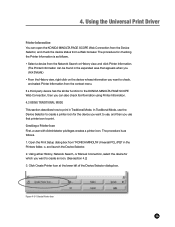
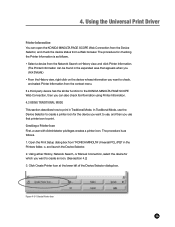
... procedure is as follows. 1. Creating a Printer Icon First, a user with Administrator privileges creates a printer icon. Using either History, Network Search, or Manual Connection, select the device for which you can also check its information using Printer Information. 4.3 Using Traditional Mode This section describes how to check, and select Printer Information from the Network Search...
Similar Questions
How Do You Delete All Of The Job History List From Bizhub C360?
WE are trying to delete or clear out all of the job history on our copier before it leaves our offic...
WE are trying to delete or clear out all of the job history on our copier before it leaves our offic...
(Posted by christineparadiso 9 years ago)
Konica Minolta Bizhub C360 Jams When Using Bypass Tray
(Posted by kkMario 9 years ago)
Bizhub C360 Tray 1 Cannot Be Used Currently
(Posted by andrarjun 10 years ago)
Konica Minolta Bizhub C360 Tray 4 Cannot Be Used Currently
(Posted by Ezraalo 10 years ago)
Konica Minolta Bizhub C360 Tray 1 Cannot Be Used Currently Error
(Posted by mcSETA 10 years ago)

