Konica Minolta bizhub C220 Support Question
Find answers below for this question about Konica Minolta bizhub C220.Need a Konica Minolta bizhub C220 manual? We have 22 online manuals for this item!
Question posted by skimoeb on April 16th, 2014
How To Add Addresses To Bizhub Through Machine
The person who posted this question about this Konica Minolta product did not include a detailed explanation. Please use the "Request More Information" button to the right if more details would help you to answer this question.
Current Answers
There are currently no answers that have been posted for this question.
Be the first to post an answer! Remember that you can earn up to 1,100 points for every answer you submit. The better the quality of your answer, the better chance it has to be accepted.
Be the first to post an answer! Remember that you can earn up to 1,100 points for every answer you submit. The better the quality of your answer, the better chance it has to be accepted.
Related Konica Minolta bizhub C220 Manual Pages
bizhub C220/C280/C360 Security Operations User Guide - Page 79
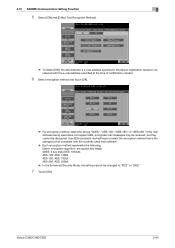
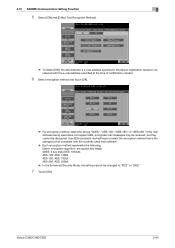
... encryption method that is the strongest of all compliant with the e-mail address specified at the time of certification creation.
6 Select encryption method and ... following. bizhub C360/C280/C220
2-64 2.15 S/MIME Communication Setting Function
2
5 Select [ON] and [E-Mail Text Encryption Method].
% To Select [ON], the administrator's e-mail address specified in the device registration needs...
bizhub C220/C280/C360 Security Operations User Guide - Page 149


...PC connected over the network. bizhub C360/C280/C220
4-2
A destination list can be written in step 2. 4.1 PageScope Data Administrator
4
4 Application Software
4.1
PageScope Data Administrator
PageScope Data Administrator is an application for a directory server such as Active Directory.
4.1.1
Accessing from Device List and click [Authentication Settings/Address Settings] or [Adminis...
bizhub C220/C280/C360 Advanced Function Operations User Guide - Page 29


...
Description of the toolbar
The following shows the functions of menus; Reload/Abort
Home
[Favorites] [List] [Favorites] [Add] [Address]
[History]
[Print]
[Menu]
Reloads the currently displayed page to the favorites requires the administrator authority. For details on...refer to page 4-14. For details, refer to page 4-13. bizhub C360/C280/C220
4-11 Configure the Web browser settings.
bizhub C220/C280/C360 Advanced Function Operations User Guide - Page 78


...digital ID on registering a device certificate in the MFP, refer to it, add comments, and add a digital signature.
7.3.2 ...add a digital signature. Specify a digital ID to display the screen for encryption by selecting an E-mail address. Selecting [Same as destination] uses the digital ID of an address;
Select [Digital ID] to be used for selecting destinations.
bizhub C360/C280/C220...
bizhub C220/C280/C360 Box Operations User Guide - Page 24


... the account or user name available for using the User Box functions.
2.2.1
User authentication
To use this machine, some devices have been preset so that you should know before using the devices, contact your administrator. bizhub C360/C280/C220
2-7 MFP authentication
Enter the user name and password, and then press either [Login] in the touch...
bizhub C220/C280/C360 Box Operations User Guide - Page 282


...) to access other troubles. bizhub C360/C280/C220
10-3 The transmission speed of 10Base-T is 10 Mbps, of 100Base-TX is easier to get an IP address via DHCP, the auto IP gets an IP address from a server. BMP images are protected by an account name and password, this machine when using a DHCP server to...
bizhub C220/C280/C360 Copy Operations User Guide - Page 43


...Life] [Banner Printing]
[Device Information]
Allows you to check...] and [User's Guide Box Operations].
bizhub C360/C280/C220
4-6
For details, refer to display the...Address]: Allows you to check the currently specified IPv4 address. [IPv6 Address]: Allows you to allow banner printing.
Specify whether to check the currently specified IPv6 address. Displays information about this machine...
bizhub C220/C280/C360 Copy Operations User Guide - Page 161


...Settings]
Register administrator information and E-mail address of this machine. The device name is input for sending E-mail from this machine. bizhub C360/C280/C220
7-24 If necessary, it can be changed freely. Settings [Administrator Registration]
[Input Machine Address]
Register administrator information displayed on this machine. Information screen of the file created on the Service...
bizhub C220/C280/C360 Copy Operations User Guide - Page 166


...
[E-Mail Address]
Enter an E-mail address. Settings [Administrative Settings]
[User Registration]
[User Name List]
Configure whether to display a key to 1000 users can access this machine. Settings ... • A user name that has already been registered
cannot be restricted. bizhub C360/C280/C220
7-29 7.4 [User Authentication/Account Track]
7
7.4.2
[User Authentication Settings]
...
bizhub C220/C280/C360 Copy Operations User Guide - Page 218


To combine account track settings with MFP authentication on this machine to display the Administrator Settings screen.
This device does not support external server authentication. Press [User Au-
bizhub C360/C280/C220
10-4 thentication/Account Track], then [General Settings].
2 Set [User Authentication] to [ON (MFP)], and then press [OK].
3 Press [Yes], and then [OK].
4 Press...
bizhub C220/C280/C360 Copy Operations User Guide - Page 235


...Unit (IC card type) AU-201.
1
1. thentication/Account Track], then [General Settings].
bizhub C360/C280/C220
11-2 This section explains how to the [Quick Guide Copy/Print/Fax/Scan/Box Operations]....settings in this machine, register users, and log in this machine to page 7-26.
Do not leave the IC card within 1-9/16 inch (40 mm) of this machine.
This device does not support...
bizhub C220/C280/C360 Fax Driver Operations User Manual - Page 68


...printing. This is a protocol used to this machine, and the vein patterns or the ID ...
The acronym for Transmission Control Protocol/Internet Protocol. bizhub C360/C280/C220
6-5
A printer connected to a server on the...finger or IC card on a CRT or other devices with a computer. A value used for the...(subnetworks).
A type of an IP address are used to identify each user must...
bizhub C220/C280/C360 Network Administrator User Guide - Page 51
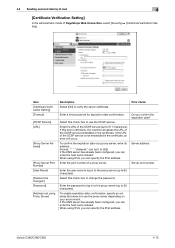
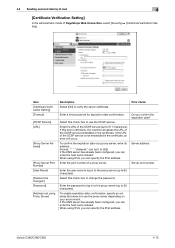
...of the OCSP service is left blank, the machine accesses the URL of the OCSP service (up to 63 characters). Server address Server port number
Enter the user name to...has already been configured, you can enter the host name instead.
bizhub C360/C280/C220
4-15 To enable expiration date confirmation, specify an address that does not use the OCSP service. Item [Certificate Verification ...
bizhub C220/C280/C360 Network Administrator User Guide - Page 67
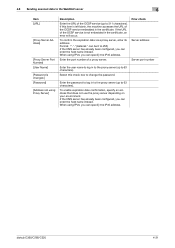
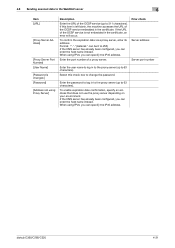
...address. If the URL of the OCSP...address. Prior check Server address Server port number
Enter the user name to log in to the proxy server (up to 511 characters).
Select this item is left blank, the machine... Server Address]
[Proxy Server Port Number] [User Name] [Password is changed.] [Password] [Address not... you can specify the IPv6 address. When using IPv6, you ...
bizhub C220/C280/C360 Network Administrator User Guide - Page 96
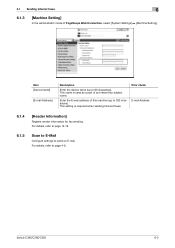
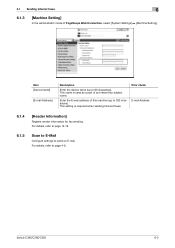
... is used as a part of PageScope Web Connection, select [System Settings] ö [Machine Setting]. For details, refer to 80 characters). bizhub C360/C280/C220
6-5 Item [Device Name]
[E-mail Address]
Description
Enter the device name (up to send an E-mail. Enter the E-mail address of this machine (up to page 4-9. For details, refer to page 14-19.
6.1.5
Scan to...
bizhub C220/C280/C360 Network Administrator User Guide - Page 104


... receiving a fax by specifying the host name or E-mail address. )
This machine supports the following two IP address fax operation modes. For details on IP Address Fax, refer to the [User's Guide Network Scan/Fax...the IP network. To send a fax, specify the IP address, host name, or E-mail address of Japan). Clicking a step jumps to your service representative. bizhub C360/C280/C220
6-13
bizhub C220/C280/C360 Network Scan/Fax/Network Fax Operations User Guide - Page 19


... FAX function is connected to a
problem in order to use this machine, some devices have been preset so that the E-mail message was successfully delivered to use the IP Address Fax function, ask your administrator. - To use the G3 fax function. The machine is set to Mode 2 and a user
enters an incorrect password the...
bizhub C220/C280/C360 Network Scan/Fax/Network Fax Operations User Guide - Page 46
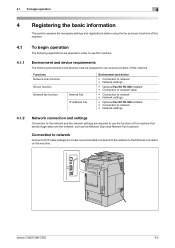
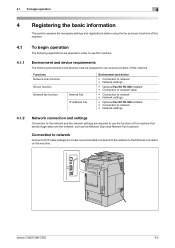
... of this machine.
4.1 To begin operation
The following registrations are required to use various functions of this machine. bizhub C360/C280/C220
4-2
Connection ...machine that sends image data over the network, such as the Network Scan and Network Fax functions. Functions Network scan function G3 fax function Network fax function
Internet Fax IP Address Fax
Environment and device...
bizhub C220/C280/C360 Network Scan/Fax/Network Fax Operations User Guide - Page 292


... box 9-22 Customize 11-21
D
Date/time 5-49 Density 5-43 Despeckle 5-57 Destination machine type 5-27 Destination settings 3-15 Detail 5-31
Detail search 5-23, 5-61 Detailed settings... Environment and device requirements 4-2 Error message 12-6 Extension line 7-10
bizhub C360/C280/C220
14-2 14.1 Index by item
14
14 Index
14.1 Index by item
A
Activity report 8-10
Address book 4-4, ...
bizhub C220/C280/C360 Security Operations User Guide - Page 147
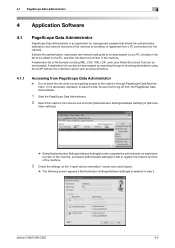
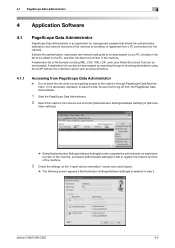
... and network setting list to be downloaded in your PC, the data in step 2. A destination list of the machine.
3 Check the settings on the "Import device information" screen and click [Import].
% The following screen appears if [Authentication Settings/Address Settings] is absolutely necessary to leave the site, be written in the machine. bizhub C360/C280/C220
4-2
Similar Questions
How To Add Addresses To The Address Book On A Bizhub C360
(Posted by joanu1 10 years ago)
How To Add Addresses To Address Book On Konica Minolta Bizhub C220
(Posted by stFlpr 10 years ago)
How To Add A User In A Konica Minolta C220
(Posted by maheAmar 10 years ago)
How Do You Add Email Addresses To A Bizhub C220
(Posted by j0Mild 10 years ago)

