Konica Minolta bizhub C220 Support Question
Find answers below for this question about Konica Minolta bizhub C220.Need a Konica Minolta bizhub C220 manual? We have 22 online manuals for this item!
Current Answers
There are currently no answers that have been posted for this question.
Be the first to post an answer! Remember that you can earn up to 1,100 points for every answer you submit. The better the quality of your answer, the better chance it has to be accepted.
Be the first to post an answer! Remember that you can earn up to 1,100 points for every answer you submit. The better the quality of your answer, the better chance it has to be accepted.
Related Konica Minolta bizhub C220 Manual Pages
bizhub C220/C280/C360 Network Administrator User Guide - Page 293
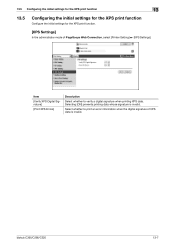
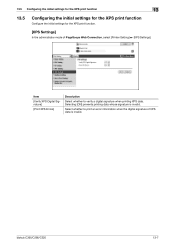
bizhub C360/C280/C220
13-7 Selecting [ON] prevents printing data whose signature is invalid. Select whether to verify a digital signature when printing XPS data. 13.5 Configuring the initial settings for the XPS print function
13
13.5
Configuring the initial settings for the XPS print function
Configure the initial settings for the XPS print function.
[XPS Settings]
In the...
bizhub C220/C280/C360 Network Administrator User Guide - Page 312
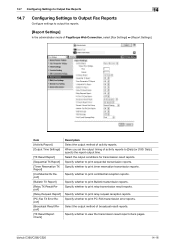
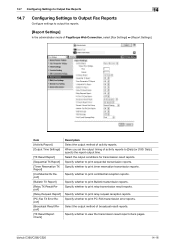
...TX Result Report] [Sequential TX Report] [Timer Reservation TX Report] [Confidential Rx Report] [Bulletin TX Report] [Relay TX Result Report] [Relay Request Report] [PC-Fax TX Error Report] [Broadcast Result Report] [TX Result Report Check]
Description Select the output method of broadcast result reports. Specify whether to print relay request reception reports.
bizhub C360/C280/C220
14...
bizhub C220/C280/C360 Network Administrator User Guide - Page 350


...data). Failed in the peripheral hardware of certificates that can be retained (1MB). bizhub C360/C280/C220
15-30 The socket is unavailable. Unable to be verified (the maximum number of...it is unable to allocate memory. The device certificate does not exist. To trust the certificate, the certificate must be blocked. 15.4 Network Error Codes Functions WS scan
Bluetooth
15
Code ...
bizhub C220/C280/C360 Network Scan/Fax/Network Fax Operations User Guide - Page 8


...Report] ...8-19 [PC-Fax TX Error Report] ...8-20 Report printed for IP ...8-24 [Network Fax RX Error Report] ...8-24
9 User Mode Settings
9.1 9.1.1 9.1.2 9.1.3 9.2 9.2.1 9.2.2 9.2.3 9.2.4 9.2.5 9.2.6 9.2.7 9.2.8 9.2.9 9.2.10 9.2.11... E-mail ...10-2 User Box ...10-2 SMB ...10-2 FTP...10-2
bizhub C360/C280/C220
Contents-7 E-Mail...9-7 Address Book - Apply Levels/Groups to Destinations 9-22 ...
bizhub C220/C280/C360 Network Scan/Fax/Network Fax Operations User Guide - Page 10
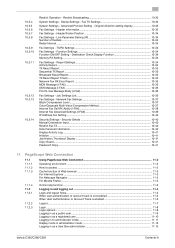
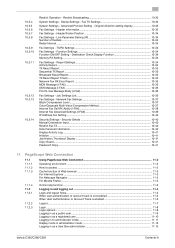
......11-7
Login ...11-8 Login options ...11-8 Logging in as a public user ...11-9 Logging in as a registered user...11-10 Logging in as a User Box administrator 11-15
bizhub C360/C280/C220
Contents-9 Report Settings...10-34 Activity Report...10-34 TX Result Report...10-35 Sequential TX Report ...10-35 Broadcast Result Report...10-35 TX Result Report Check...10-35 Network Fax RX Error Report...
bizhub C220/C280/C360 Network Scan/Fax/Network Fax Operations User Guide - Page 148


bizhub C360/C280/C220
8-3
List name [Address Book List] [Group List] [Program List] [Job Settings List] [E-Mail Subject/Text List]
Description Print the details of the group entries can be printed. The details of the address book entries. 8.1 Types of reports and lists
8
Report name [Confidential Rx Report] (G3)
[Polling TX Report] (G3) [Relay TX Result Report] (G3...
bizhub C220/C280/C360 Network Scan/Fax/Network Fax Operations User Guide - Page 165
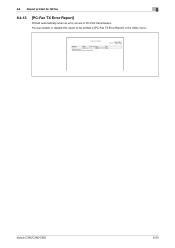
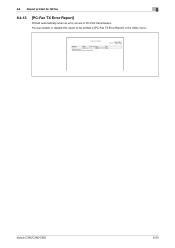
You can enable or disable this report to be printed in [PC-Fax TX Error Report] in PC-FAX transmission. bizhub C360/C280/C220
8-20
8.4 Report printed for G3 fax
8
8.4.13
[PC-Fax TX Error Report]
Printed automatically when an error occurs in the Utility menu.
bizhub C220/C280/C360 Network Scan/Fax/Network Fax Operations User Guide - Page 166


... (The acronym for Internet Fax
8.5.1
[Internet Fax Rx Error Report]
Printed automatically when the reception of the E-mail message. bizhub C360/C280/C220
8-21 8.5 Report printed for Internet Fax
8
8.5 Report printed for Delivery Status Notifications)
You can enable or disable this report to be printed in [Network Fax RX Error Report] in the Utility menu.
8.5.2
[Print MDN Message]
When...
bizhub C220/C280/C360 Network Scan/Fax/Network Fax Operations User Guide - Page 167


... the Utility menu.
bizhub C360/C280/C220
8-22
Reference -
If the received attachment file is prohibited for Internet Fax
8
8.5.4
[Print E-mail Message Body]
Specify whether to print the body of the received E-mail message automatically or not. 8.5 Report printed for printing, this machine behaves according to the [Network
Fax RX Error Report] setting.
8.5.5
[Title/Text...
bizhub C220/C280/C360 Network Scan/Fax/Network Fax Operations User Guide - Page 202
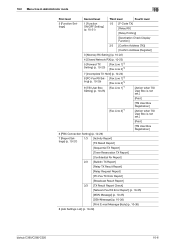
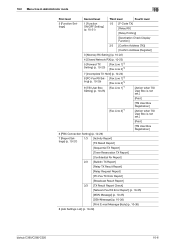
... TX Report]
[Confidential Rx Report]
2/3 [Bulletin TX Report]
[Relay TX Result Report]
[Relay Request Report]
[PC-Fax TX Error Report]
[Broadcast Result Report]
3/3 [TX Result Report Check]
[Network Fax RX Error Report] (p. 10-35)
[MDN Message] (p. 10-35)
[DSN Message] (p. 10-36)
[Print E-mail Message Body] (p. 10-36)
8 [Job Settings List] (p. 10-29)
bizhub C360/C280/C220
10...
bizhub C220/C280/C360 Network Scan/Fax/Network Fax Operations User Guide - Page 224


... for PC-Fax TX Error Report. No report is output when transmission is output only
when a transmission still fails after redial attempt. bizhub C360/C280/C220
10-28 Select a way to output the report.
Configure the output settings for Relay TX Result Report. Specify whether to output the report.
Specify whether to output the report. Configure the output settings...
bizhub C220/C280/C360 Network Scan/Fax/Network Fax Operations User Guide - Page 231
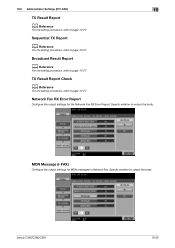
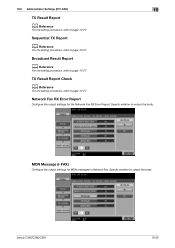
... to page 10-27.
MDN Message (I -FAX)
10
TX Result Report
d Reference
For the setting procedure, refer to output the body. bizhub C360/C280/C220
10-35 Broadcast Result Report
d Reference
For the setting procedure, refer to page 10-27.
Network Fax RX Error Report
Configure the output settings for MDN messages in Network Fax.
TX...
bizhub C220/C280/C360 Network Scan/Fax/Network Fax Operations User Guide - Page 293
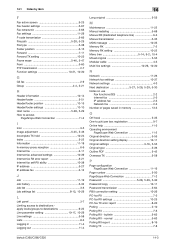
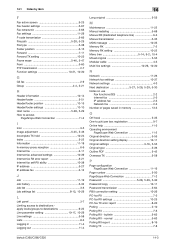
... RX - normal 5-63 Polling RX report 8-16 Polling TX 7-8
bizhub C360/C280/C220
14-3 14.1 Index by item
14
F
Fax active screen 9-25 Fax header settings 5-67 Fax retransmit 5-68 Fax settings 11-29 F-code transmission 5-66
File path 5-28, 5-29
File type 5-38 Footer position 6-15 Forward 7-11 Forward TX setting 10-23
Frame...
bizhub C220/C280/C360 Network Scan/Fax/Network Fax Operations User Guide - Page 297


..., 9-26 Search 5-21, 5-31, 5-33
Search Option Screen 9-26 Search Option Settings 9-26
bizhub C360/C280/C220
14-7 14.2 Index by button
Multi Page 5-39
N Name ..... 5-33, 9-8, 9-9, 9-10, 9-11, 9-13, 9-15, 9-16, 9-17, 9-18, 9-20, 10-10
Network Fax RX Error Report 10-35 Network Fax Settings 10-37
Next Destination 5-27, 5-28, 5-29, 5-30...
bizhub C220/C280/C360 Print Operations User Guide - Page 7


... 13-52 I/F timeout setting ...13-53 Print XPS Errors ...13-54 PSWC Direct Print...13-55 Assign Account to Acquire Device Info 13-55 Configuring Authentication under OpenAPI Settings 13...-9 Logging in to the administrator mode 14-10 Display mode in administrator mode 14-11 Logging in as the User Box Administrator 14-12
Structure of pages ...14-13 ......14-21
bizhub C360/C280/C220
Contents-6
bizhub C220/C280/C360 Print Operations User Guide - Page 222
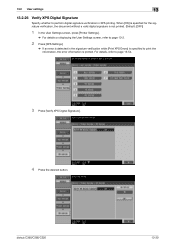
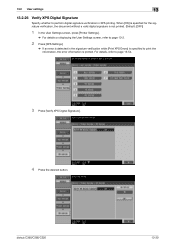
... not printed. (Default: [OFF])
1 In the User Settings screen, press [Printer Settings].
% For details on displaying the User Settings screen, refer to page 13-2.
2 Press [XPS Settings].
% If an error is printed.
bizhub C360/C280/C220
13-30
bizhub C220/C280/C360 Print Operations User Guide - Page 246
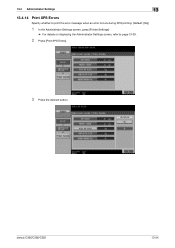
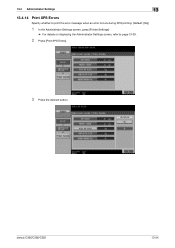
13.4 Administrator Settings
13
13.4.14 Print XPS Errors
Specify whether to print the error message when an error occurs during XPS printing. (Default: [No])
1 In the Administrator Settings screen, press [Printer Settings].
% For details on displaying the Administrator Settings screen, refer to page 13-39.
2 Press [Print XPS Errors].
3 Press the desired button. bizhub C360/C280/C220
13-54
bizhub C220/C280/C360 Print Operations User Guide - Page 307
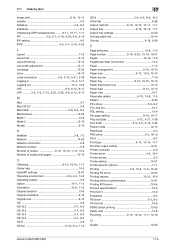
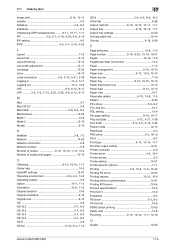
...-2, 11-2, 12-43
Printing PS errors 13-25
Printing reports 13-31, 16-6
Printing without authentication 13-51 Printing XPS errors 13-54 Product specifications 16-2 Proof print 12-2 Properties 9-4
PS driver 3-3, 9-2
PS font list 16-8 PSWC direct printing 13-55 Public user 14-8
Punching 9-15, 10-14, 11-7, 13-18
Q
Quality 10-22
bizhub C360/C280/C220...
bizhub C220/C280/C360 Print Operations User Guide - Page 309


...9-2
Print 9-2, 10-2, 11-2
Print & Login 12-25 Print Data Capture 13-59 Print PS Errors 13-25 Print Reports 13-31 Print without Authentication 13-51 Print XPS Errors 13-54 Print/Fax ...Settings 13-47
bizhub C360/C280/C220
17-5 17.2 Index by button
17.2 Index by button
Numerics
2-Sided Print 13-15
A
A4/A3LTR/LGR Auto Switch 13-8 Account Track 10-11 Acquire Device Information 9-18 Add...
Service Manual - Page 36
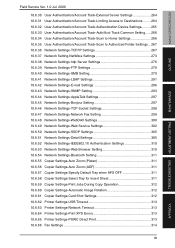
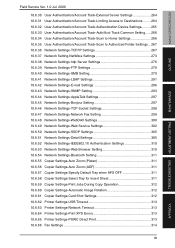
bizhub C360/C280/C220
OUTLINE
MAINTENANCE
TROUBLESHOOTING ADJUSTMENT / SETTING
Field Service Ver. 1.0 Jul. 2009
10.6.30 User Authentication/Account Track-External Server Settings 264 10.6.31 User Authentication/Account Track-Limiting Access to Destinations ........ 264 10.6.32 User Authentication/Account Track-Authentication Device... XPS Errors 313 10.6.65 Printer Settings-PSWC Direct Print 313...
Similar Questions
I Have A Bizhub C652 And It Says I Have A Paper Jam. A Error 11 Comes Up In On
of the circles on machine. so how can i fix this?
of the circles on machine. so how can i fix this?
(Posted by printersink 10 years ago)
Konica Minolta Bizhub C280 Wont Scan Server Connection Error
(Posted by HCSmb619 10 years ago)
How To Set Account Track On Win Xp Machines Bizhub C220
(Posted by saddden 10 years ago)

